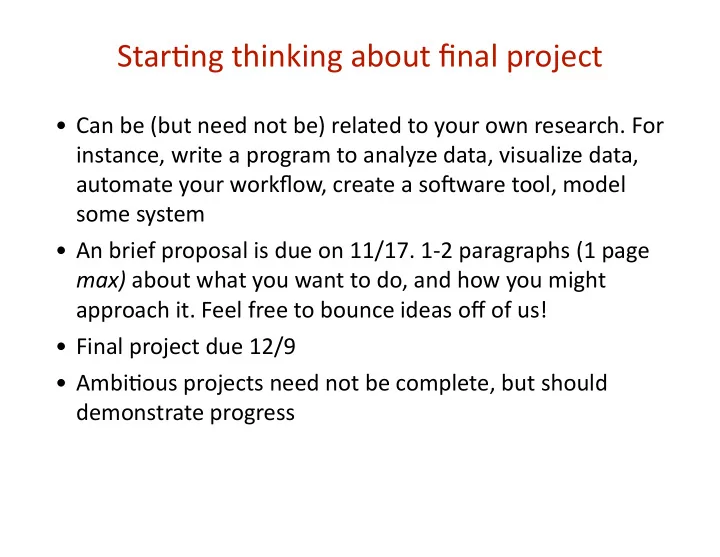
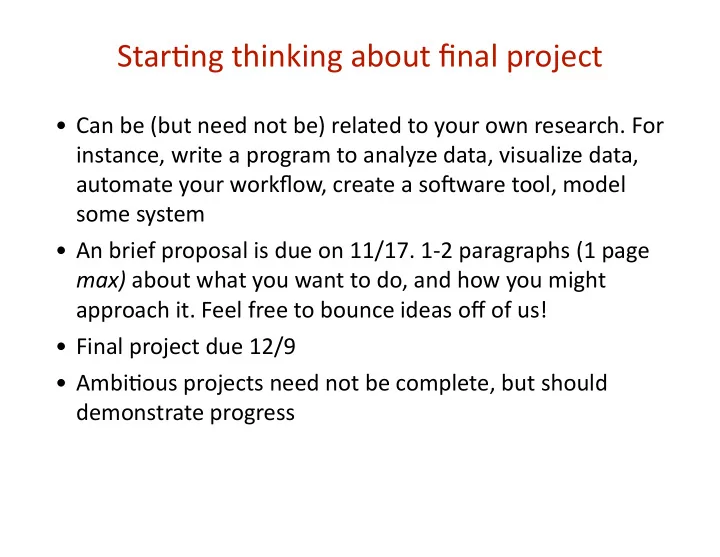
Star%ng ¡thinking ¡about ¡final ¡project • Can ¡be ¡(but ¡need ¡not ¡be) ¡related ¡to ¡your ¡own ¡research. ¡For ¡ instance, ¡write ¡a ¡program ¡to ¡analyze ¡data, ¡visualize ¡data, ¡ automate ¡your ¡workflow, ¡create ¡a ¡soDware ¡tool, ¡model ¡ some ¡system ¡ • An ¡brief ¡proposal ¡is ¡due ¡on ¡11/17. ¡1-‑2 ¡paragraphs ¡(1 ¡page ¡ max) ¡about ¡what ¡you ¡want ¡to ¡do, ¡and ¡how ¡you ¡might ¡ approach ¡it. ¡Feel ¡free ¡to ¡bounce ¡ideas ¡off ¡of ¡us! ¡ • Final ¡project ¡due ¡12/9 ¡ • Ambi%ous ¡projects ¡need ¡not ¡be ¡complete, ¡but ¡should ¡ demonstrate ¡progress
Lecture ¡5: ¡Best ¡Prac%ces
Lecture ¡5 ¡Outline Modular ¡code: ¡func%ons ¡ Debugging ¡tools ¡ Measuring ¡Performance ¡ Improving ¡Efficiency ¡ Code ¡Style ¡ Assignment ¡5 ¡Overview
Lecture ¡5 ¡Outline Modular ¡code: ¡func.ons ¡ Debugging ¡tools ¡ Measuring ¡Performance ¡ Improving ¡Efficiency ¡ Code ¡Style ¡ Assignment ¡5 ¡Overview
Func%ons Func%ons ¡allow ¡you ¡to ¡ encapsulate ¡a ¡set ¡of ¡opera%ons ¡and ¡ calcula%ons ¡into ¡a ¡callable ¡module ¡with ¡inputs ¡and ¡outputs ¡ Func%ons ¡are ¡saved ¡as ¡.m ¡files ¡(like ¡scripts) ¡ Func%ons ¡begin ¡with ¡a ¡ signature , ¡which ¡contains ¡the ¡ function ¡keyword ¡and ¡lists ¡the ¡ outputs ¡and ¡ inputs ¡by ¡ their ¡internal ¡name. ¡ Wri%ng ¡func%ons ¡lets ¡you ¡re-‑use ¡code ¡to ¡do ¡a ¡par%cular ¡ job. newtonScript.m
Func%on ¡Example function out = sqrtNewton(in) % sqrtNewton Finds the square root of a number using Newton's % Method % out = sqrtNewton(in) % % INPUTS % in - the number to take the square root of % % OUTPUTS % out - the square root of in out = 1; for i = 1:100 out = (out+in./out)/2; end end
Func%on ¡Example Func.on ¡signature: ¡ names ¡the ¡inputs ¡and ¡outputs func%on ¡keyword ¡tells ¡MATLAB ¡this ¡is ¡a ¡func%on ¡being ¡declared function out = sqrtNewton(in) % sqrtNewton Finds the square root of a number using Newton's % Method % out = sqrtNewton(in) % % INPUTS % in - the number to take the square root of % % OUTPUTS % out - the square root of in out = 1; for i = 1:100 out = (out+in./out)/2; end end
Func%on ¡Example Outputs: ¡ whatever ¡value ¡you ¡store ¡in ¡the ¡variables ¡you ¡name ¡ here ¡will ¡be ¡returned ¡to ¡the ¡caller ¡(i.e. ¡script ¡or ¡func%on ¡that ¡ called ¡ sqrtNewton � func%on ¡) function out = sqrtNewton(in) % sqrtNewton Finds the square root of a number using Newton's % Method % out = sqrtNewton(in) % % INPUTS % in - the number to take the square root of % % OUTPUTS % out - the square root of in out = 1; for i = 1:100 out = (out+in./out)/2; end end
Func%on ¡Example Inputs: ¡ whatever ¡arguments ¡the ¡caller ¡passes ¡in ¡will ¡be ¡ assigned ¡into ¡these ¡variables ¡ inside ¡the ¡func%on function out = sqrtNewton(in) % sqrtNewton Finds the square root of a number using Newton's % Method % out = sqrtNewton(in) % % INPUTS % in - the number to take the square root of % % OUTPUTS % out - the square root of in out = 1; for i = 1:100 out = (out+in./out)/2; end end
Func%on ¡Example Func.on ¡Name: ¡your ¡func%on ¡.m ¡file ¡should ¡be ¡named ¡this ¡on ¡ disk, ¡e.g. ¡ sqrtNewton.m . ¡MATLAB ¡cares ¡more ¡about ¡its ¡filename ¡ than ¡the ¡name ¡here, ¡but ¡they ¡should ¡match ¡to ¡avoid ¡confusion. function out = sqrtNewton(in) % sqrtNewton Finds the square root of a number using Newton's % Method % out = sqrtNewton(in) % % INPUTS % in - the number to take the square root of % % OUTPUTS % out - the square root of in out = 1; for i = 1:100 out = (out+in./out)/2; end end
Func%on ¡Example Documenta.on: ¡tells ¡the ¡user ¡how ¡to ¡use ¡this ¡func%on. ¡Good ¡ prac%ce ¡to ¡include ¡a ¡quick ¡summary ¡and ¡what ¡the ¡inputs ¡and ¡ outputs ¡mean. ¡Displayed ¡if ¡ help sqrtNewton ¡is ¡called. function out = sqrtNewton(in) % sqrtNewton Finds the square root of a number using Newton's % Method % out = sqrtNewton(in) % % INPUTS % in - the number to take the square root of % % OUTPUTS % out - the square root of in out = 1; for i = 1:100 out = (out+in./out)/2; end end
Func%on ¡Example Func.on ¡code: ¡runs ¡when ¡you ¡call ¡the ¡func%on. function out = sqrtNewton(in) % sqrtNewton Finds the square root of a number using Newton's % Method % out = sqrtNewton(in) % % INPUTS % in - the number to take the square root of % % OUTPUTS % out - the square root of in out = 1; for i = 1:100 out = (out+in./out)/2; end end
Func%on ¡Example Closing ¡end ¡keyword: ¡not ¡strictly ¡necessary, ¡but ¡generally ¡ good ¡prac%ce function out = sqrtNewton(in) % sqrtNewton Finds the square root of a number using Newton's % Method % out = sqrtNewton(in) % % INPUTS % in - the number to take the square root of % % OUTPUTS % out - the square root of in out = 1; for i = 1:100 out = (out+in./out)/2; end end
Scope: ¡where ¡variables ¡exist When ¡you ¡ encapsulate ¡code ¡in ¡a ¡func%on, ¡that ¡code ¡ executes ¡in ¡an ¡ isolated ¡workspace . ¡ ¡ – The ¡func%on’s ¡code ¡only ¡sees ¡the ¡values ¡of ¡variables ¡ that ¡are ¡passed ¡in ¡as ¡inputs ¡ – Only ¡the ¡values ¡you ¡return ¡as ¡outputs ¡make ¡it ¡back ¡to ¡ the ¡caller, ¡and ¡they’re ¡assigned ¡into ¡the ¡variables ¡that ¡ the ¡caller ¡specifies
Scope: ¡where ¡variables ¡exist function foo = exampleFunction(x) Inside ¡exampleFunc%on: x = 2*x; x == 1 foo = 3*x; end outside ¡the ¡func%on: x = 1; x == 1 z = exampleFunction(x);
Scope: ¡where ¡variables ¡exist function foo = exampleFunction(x) Inside ¡exampleFunc%on: x = 2*x; foo = 3*x; x == 2 end foo == 6 outside ¡the ¡func%on: x = 1; x == 1 z = exampleFunction(x);
Scope: ¡where ¡variables ¡exist function foo = exampleFunction(x) Inside ¡exampleFunc%on: x = 2*x; - nothing - foo = 3*x; end outside ¡the ¡func%on: x = 1; x == 1 z = exampleFunction(x); z == 6 display(x) error: foo display(z) doesn’t exist display(foo)
Scope: ¡where ¡variables ¡exist function foo = exampleFunction(x) Inside ¡exampleFunc%on: x = 2*x; x == 6 foo = 3*x; x == 12 end foo == 36 outside ¡the ¡func%on: x = 1; x == 1 z = exampleFunction(x); z == 6 display(x) display(z) display(foo) display(exampleFunction(z))
Scope: ¡where ¡variables ¡exist function foo = exampleFunction(x) Inside ¡exampleFunc%on: x = 2*x; - nothing - foo = 3*x; end outside ¡the ¡func%on: x = 1; x == 1 z = exampleFunction(x); z == 6 display(x) ans == 36 display(z) display(foo) display(exampleFunction(z))
Mul%ple ¡Input ¡Arguments A ¡func%on ¡can ¡be ¡called ¡with ¡ ¡ mul.ple ¡input ¡arguments : func%on ¡y ¡= ¡changeOfBase(x,newBase) ¡ % ¡returns ¡y ¡= ¡log_newBase(x) ¡ ¡ ¡ ¡ ¡y ¡= ¡log(x)/log(newBase); ¡ end y = changeOfBase( 8, 2 ) ¡ ¡ ¡returns ¡ ¡ ¡3 ¡ Can ¡have ¡as ¡many ¡input ¡arguments ¡as ¡you ¡define ¡in ¡the ¡func%on ¡signature … ¡but ¡if ¡changeOfBase ¡is ¡called ¡without ¡the ¡defined ¡number ¡of ¡arguments… y = changeOfBase( 8 ) Error ¡using ¡changeOfBase ¡(line ¡3) ¡ Not ¡enough ¡input ¡arguments. ¡ What ¡if ¡we ¡want ¡to ¡have ¡newBase ¡default ¡to ¡2 ¡if ¡we ¡don’t ¡specify ¡it?
Op%onal ¡Input ¡Arguments Op.on ¡1: ¡set ¡a ¡default ¡argument: ¡ func%on ¡y ¡= ¡changeOfBase(x,newBase) ¡ % ¡returns ¡y ¡= ¡log_newBase(x) ¡ ¡ ¡ ¡ ¡if ¡isempty( ¡newBase ¡) ¡ ¡ ¡ ¡ ¡ ¡ ¡ ¡ ¡ ¡newBase ¡= ¡2; ¡ ¡ ¡ ¡end ¡ ¡ ¡ ¡ ¡ ¡y ¡= ¡log(x)/log(newBase); ¡ end y = changeOfBase( 8, [] ) y ¡== ¡3
Op%onal ¡Input ¡Arguments Op.on ¡2 ¡(beBer): ¡allow ¡variable ¡number ¡of ¡input ¡arguments nargin ¡is ¡a ¡special ¡variable ¡that ¡returns ¡how ¡many ¡arguments ¡were ¡passed ¡in func%on ¡y ¡= ¡changeOfBase(x,newBase) ¡ % ¡returns ¡y ¡= ¡log_newBase(x) ¡ ¡ ¡ ¡ ¡if ¡nargin ¡< ¡2 ¡|| ¡isempty( ¡newBase ¡) ¡ ¡ ¡ ¡ ¡ ¡ ¡ ¡ ¡ ¡newBase ¡= ¡2; ¡ ¡ ¡ ¡end ¡ ¡ ¡ ¡ ¡ ¡y ¡= ¡log(x)/log(newBase); ¡ end y = changeOfBase( 8 ) y ¡== ¡3 y = changeOfBase( 8, 4 ) y ¡== ¡1.5
Recommend
More recommend