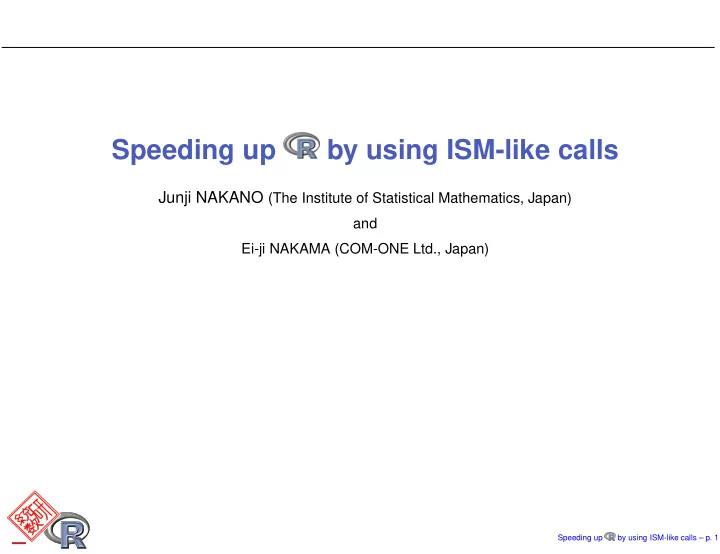
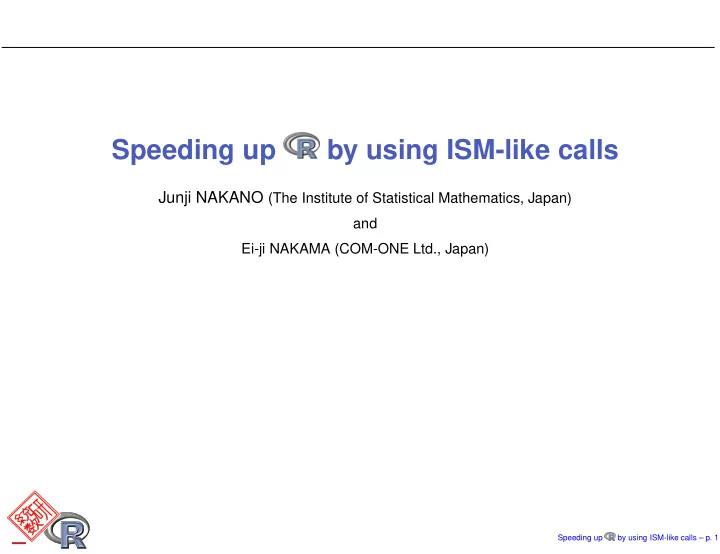
Speeding up by using ISM-like calls Junji NAKANO (The Institute of Statistical Mathematics, Japan) and Ei-ji NAKAMA (COM-ONE Ltd., Japan) Speeding up by using ISM-like calls – p. 1
Outline What are ISM-like calls? Using ISM functions in R Benchmark examples System administration Concluding remarks Speeding up by using ISM-like calls – p. 2
Two ISMs ISM: Intimate Shared Memory is an optimization mechanism introduced first in Solaris 2.2 allows for the sharing of the translation tables involved in the virtual to physical address translation for shared memory pages ISM: the Institute of Statistical Mathematics is a research organization for Statistics in Japan has about 50 stuff members owns supercomputer systems SGI Altix3700 (Intel Itanium2, Red Hat Linux V.3) HITACHI SR11000 (IBM Power4+, AIX 5L V5.2) HP XC4000 (AMD Opteron, Red Hat Linux V.4) uses R on these supercomputers is a “real” center of Japanese R users. A “Virtual” center of them is RjpWiki (http://www.okada.jp.org/RWiki/) What are ISM-like calls? – p. 3
ISM and TLB (1) All modern processors implement some form of a Translation Lookaside Buffer (TLB) This is (essentially) a hardware cache of address translation information Intimate Shared Memory (ISM) can make effective use of the hardware TLB in Solaris OS 1. Enabling larger pages - 2-256MB instead of the default 4-8KB 2. Locking pages in memory - no paging to disk Similar mechanisms are realized in many modern OSs Linux - Huge TLB AIX - Large Page Windows - Large Page What are ISM-like calls? – p. 4
ISM and TLB (2) The cost of translation between logical addresses and physical addresses is called “TLB miss” and sometimes becomes a bottle-neck These ISM-like calls may solve the problem We introduce the use of ISM-like mechanisms in R by adding a wrapper program on the memory allocation function of R and investigate the performance of them What are ISM-like calls? – p. 5
First Benchmark Following example is one of the most effective benchmarks of using the ISM-like function. ✓ ✏ hilbert<-function(N){ 1/(matrix(1:N, N, N, byrow=T) + 0:(N - 1)) } system.time(qr(hilbert(1000)),gcFirst=T) ISM(T) # ISM enable system.time(qr(hilbert(1000)),gcFirst=T) ✒ ✑ OS / CPU Without ISM With ISM Linux amd64 / Opteron 275 15.209 5.987 Linux amd64 / Xeon E5430 7.822 5.323 Using ISM functions in R – p. 6
Using ISM (1) Use function “ISM()”. ✓ ✏ ISM enable/disable > ISM(on = TRUE, # enable ISM + minKB = ISM.status()$minKB, + maxKB = ISM.status()$maxKB) > > system.time(sort(1:1e8)) # a (meaningless) > # calculation example > > ISM(FALSE) # disable ISM ✒ ✑ Using ISM functions in R – p. 7
Using ISM (2) Use an assignment operator “:=”. ✓ ✏ ISM assign > ‘:=‘ function (x, value) { onoff <- ISM.status()$status ISM(TRUE) on.exit(ISM(onoff)) assign(deparse(substitute(x)), value, envir = parent.env(environment())) } <environment: namespace:base> > foo <- matrix(rnorm(1024ˆ2),1024,1024) > system.time(foo.qr := qr(foo), gcFirst=T) ✒ ✑ Using ISM functions in R – p. 8
Checking ISM memory Size of used memory is shown by “ISM.list()”. ✓ ✏ ISM list > ISM(T) > system.time(sort(1:1e8)) > ISM.list() shmid address size 1 2949123 0x2aaaaac00000 400556032 2 2981892 0x2aaac2a00000 400556032 3 3014661 0x2aaada800000 400556032 > gc() used (Mb) gc trigger (Mb) max used (Mb) Ncells 157990 8.5 350000 18.7 350000 18.7 Vcells 204943 1.6 126367980 964.2 150219014 1146.1 > ISM.list() NULL ✒ ✑ Using ISM functions in R – p. 9
Checking ISM Status Status of ISM is shown by “ISM.status()”. ✓ ✏ > ISM.status() support $support is TRUE if ISM is available in this [1] TRUE environment status $status is TRUE if ISM is enabled [1] TRUE minKB shows the minimum memory size $minKB for using ISM (Unit: KB) [1] 1024 maxKB $maxKB shows the maximum memory size [1] 4194304 for using ISM (Unit: KB) largepagesize $largepagesize [1] 2048 shows the size of large page of the system (Unit: KB) ✒ ✑ Using ISM functions in R – p. 10
FFT and inverse FFT In this example, ISM is not useful at all, probably because TLB miss seldom happens. ✓ ✏ testfft<-function(n=1024){ x<-as.complex(1:n) all.equal(fft(fft(x), inverse = TRUE)/ length(x), x) } system.time(testfft(1e7), gcFirst=T) system.time(testfft(2ˆ24),gcFirst=T) ✒ ✑ OS / CPU length Without ISM With ISM 10 7 Linux amd64 / Opteron 275 19.104 18.234 2 24 39.119 47.023 10 7 Linux amd64 / Xeon E5430 13.080 12.154 2 24 30.590 38.552 Benchmark examples – p. 11
Least squares for large data ISM is (very) useful in this example. ✓ ✏ set.seed(123) y<-matrix(rnorm(10000*5000),5000) x<-matrix(runif(100*5000),5000) system.time(fit<-lm(y˜x),gcFirst=T) ✒ ✑ OS / CPU Without ISM With ISM Linux amd64 / Opteron 275 216.756 67.126 Linux amd64 / Xeon E5430 30.493 28.005 Benchmark examples – p. 12
OS dependence We execute 3 OSs on one machine. Results does not depend on OSs. ✓ ✏ hilbert<-function(N){ 1/(matrix(1:N, N, N, byrow=T) + 0:(N - 1)) } system.time(qr(hilbert(1e3)),gcFirst=T) system.time(qr(hilbert(2ˆ10)),gcFirst=T) ✒ ✑ OS / CPU size Without ISM With ISM 10 3 Linux amd64 / Opteron 248 20.197 9.826 2 10 (gcc-4.1 -O2) 83.120 60.346 10 3 Solaris10 / Opteron 248 20.138 8.456 2 10 (Sun -xlibmil -xO5 -dalign) 71.194 57.181 10 3 Vista x64 / Opteron 248 22.74 10.12 2 10 (gcc-4.1 -O3) 78.08 53.81 Benchmark examples – p. 13
CPU dependence We execute one OS on 5 CPUs. Results depend on CPUs. OS / CPU size Without ISM With ISM 10 3 Linux-2.6.18 amd64 / Opteron 248 20.197 9.826 2 10 83.120 60.346 10 3 Linux-2.6.18 amd64 / Opteron 275 15.209 5.987 2 10 58.296 42.988 10 3 Linux-2.6.18 amd64 / Xeon E5430 7.822 5.323 2 10 27.438 114.259 10 3 Linux-2.6.18 amd64 / Xeon 3040 12.555 8.983 2 10 59.440 69.471 10 3 Linux-2.6.18 powerpc64 / Powerpc G5 27.214 26.220 2 10 166.487 113.136 Benchmark examples – p. 14
Install ISM to R ✓ ✏ $ wget http://prs.ism.ac.jp/RISM/ism_2.7.1.patch $ patch -p1 < ism_2.7.1.patch ✒ ✑ By this patch, on UNIX, “–with-ism” is set to “yes” in configure Windows, “USE_ISM” is set to “yes” in src/gnuwin32/MKRules file System administration – p. 15
OS administration ISM is not available by default except Solaris10. To use ISM, We have to specify Resource management of users Memory size of HugeTLB pages Note that HugeTLB pages generally are not used by usual programs. Therefore, all physical memory may not be efficiently used. System administration – p. 16
OS administration - Solaris10 Resource management of users and memory size for ISM are specified in “project” and reboot operation is required ✓ ✏ projmod -K "project.max-shm-memory= (priv,2gb,deny)" group.staff ✒ ✑ Check status ✓ ✏ $ /usr/bin/id -p uid=500(ruser) gid=10(staff) projid=10(group.staff) $ /usr/bin/prctl -n project.max-shm-memory -i project group.staff project: 10: group.staff NAME PRIVILEGE VALUE FLAG ACTION project.max-shm-memory privileged 2.00GB - deny system 16.0EB max deny ✒ ✑ System administration – p. 17
OS administration - Solaris8,9 Resource management and memory size Edit /etc/system file, and reboot ✓ ✏ set shmsys:shminfo_shmmax=2147483648 ✒ ✑ Check status ✓ ✏ $ /usr/sbin/sysdef |grep SHM 2147483648 max shared memory segment size (SHMMAX) 100 shared memory identifiers (SHMMNI) ✒ ✑ System administration – p. 18
OS Administration - Linux (1) Setting of environments Debian Linux Set “Y” to [ File systems ] ⇒ [ Pseudo filesystems ] ⇒ [ HugeTLB file system support ] and rebuild the kernel Red Hat Linux The result of “ulimit -l” should be “unlimited” In /etc/security/limits.conf, add ✓ ✏ - memlock unlimited * ✒ ✑ System administration – p. 19
OS Administration - Linux (2) For Setting HugeTLB size, in /etc/sysctl.conf, add vm.nr_hugepages = 1024, and reboot Check status ✓ ✏ $ cat /proc/meminfo |grep Huge HugePages_Total: 1024 HugePages_Free: 1024 HugePages_Rsvd: 0 Hugepagesize: 2048 kB ✒ ✑ System administration – p. 20
OS Administration - Linux (3) For setting SHM, edit /etc/sysctl.conf SHMMAX (Unit: byte) kernel.shmmax=2141198334 SHMALL (Unit: page) kernel.shmall=522753 SHMALL is specified by the number of pages including both small pages and large pages. Thus, a large number can be used for it. System administration – p. 21
OS administration - AIX (Not yet tested.) For setting HugeTLB size, set ✓ ✏ # smitty tuning lgpg_regions = 256 lgpg_size = 16777216 ✒ ✑ and reboot. Check status ✓ ✏ $ vmo -a | grep lgpg lgpg_regions = 256 lgpg_size = 16777216 soft_min_lgpgs_vmpool = 0 ✒ ✑ In addition, several setting for SHM are required. System administration – p. 22
Recommend
More recommend