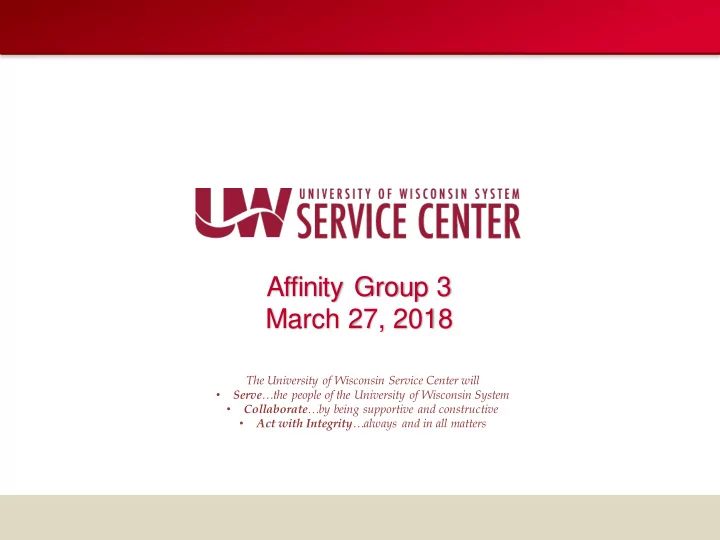
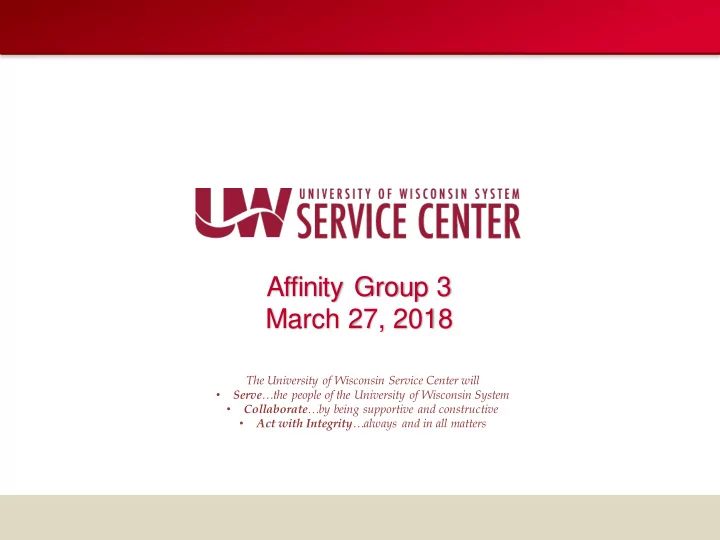
Affinity Group 3 March 27, 2018 The University of Wisconsin Service Center will • Serve …the people of the University of Wisconsin System Collaborate …by being supportive and constructive • • Act with Integrity …always and in all matters
Agenda • BN: Medicare Beneficiary ID ICI Timeline • HR: New POI Types • TAM: Password Masking • PY: Workflow for Additional Pay • TL/AM: MSS Dashboard • AM: Military Service Reminder • PD: Upcoming Training Calendar Review Service Center Support Institutional Feedback 2
UW Member Beneficiary Identifier Update and Request • Centers for Medicare Services (CMS) will be generating Medicare Beneficiary Identifiers (MBI) for ALL Beneficiaries. CMS will begin issuing new, redesigned Medicare cards containing the NEW MBI beginning April 1, 2018. • Medicare information is provided on the SGH application and is stored in HRS: • Benefits > Employee/Dependent Information > Benefits Personal Data • Benefits > Employee/Dependent Information > Update Dependent/Beneficiary • As of April 1 st , if an employee provides you with an MBI, please: 1. Do NOT enter in any Medicare Beneficiary ID’s (MBI’s) into HRS 2. Please contact UWSC via your affinity group with the information 3
UW Member Beneficiary Identifier Update and Request • Benefits Personal Data Page (scroll to bottom) • Update Dependent/Beneficiary Page (Person Profile tab) 4
ICI Timeline • March 30-March 31, 2018 – UWSC will be updating Job Data to provide election entry for Deferred or Supplemental enrollment into ICI • Refrain from Job Data and Benefits entry from 7pm on Friday, March 30 through 6am on Saturday March 31 • April 2, 2018 – Administrators can begin entering deferred enrollment applications • April 19, 2018 – Deadline for biweekly deferred enrollment applications (4A confirm) • April 25, 2018 – Deadline for monthly deferred enrollment applications (4M confirm) 5
ICI References Employee References: • https://www.wisconsin.edu/ohrwd/benefits/dis/ici/ Administrator References: • ICI Administrator Landing page • A list of KB resources • Links to UWSA and UWMSN Policy are available 6
Questions? 7
HR-POI Types • Request received to add additional POI Types to HRS • Retirees (not Emeritus) • Layoff • Auditor (LAB) • Visitor • ACA • Do Institutions have other types of POI that would be helpful to add? • Submit ticket to AG with type and business reason/use 8
TAM – Password Length Masking • A security measure was added in November to mask the length of an external applicant’s password when typing their password. As mentioned in an Affinity Group call on 11/14/17, after an applicant enters a password and leaves the field, the system displays only three dots, no matter how many characters the applicant entered. • Additional language to explain this security measure has been added to the following pages: • Sign In • Register • Change Password • Reset Password • This security measure does not apply to active UW employees. Internal applicants apply for jobs using their Self Service credentials. 9
TAM – Password Length Masking External Applicant Sign In Page 10
TAM – Password Length Masking External Applicant Registration Page 11
TAM – Password Length Masking External Applicant Change Password Page 12
TAM – Password Length Masking External Applicant Reset Password Page When an external applicant clicks Forgot Password on the sign-in page, they receive a new password via email. After logging-in, the Reset Password page displays and requires the applicant to select a new password. 13
Questions? 14
Workflow for Addl Pay (WfAP) Workflow for Additional Pay (WfAP) Project • What: Implementation of an approval workflow process for Additional Pay and Payline Requests within the HRS system. • When: June implementation. • How does it work: A two-level workflow approval process is under development. Approvals will occur before payment is made. 15
WfAP • SC will be working with each institution to set up workflow and approval specifics • To avoid control issues in other areas: – Additional pay requests not approved timely can not simply be pushed through the missed payroll process • Needs to meet missed payroll guidelines • New thresholds are being established for additional pay requests – Unapproved additional pay requests will not be processed as a last minute payline 16
Next Steps • Your HR Director will be identifying a point of contact to assist with this project • WfAP Project Readiness page: https://uwservice.wisconsin.edu/hrs/project- readiness • More information in upcoming AG Calls. 17
Questions? 18
Time & Absence MSS Dashboard • Based on customer feedback, the Service Center has built a Time and Absence tool to: – Provide a one-stop shop for Managers to process pending time and approval transactions for their employees. – Reduce the number of clicks required to access each page and complete time and approval transactions. 19
Time & Absence MSS Dashboard • What: A dashboard tool to evaluate and approve pending time and absences for employees • When: May implementation • How does it work? • New security role automatically provisioned for Managers • A new dashboard icon will be available within the Manager Time and Approval tile in the UW portal • The Manager will see all their employees that they need to take TL/AM action on within their dashboard • Support resources will be available on the Time and Absence Help page (https://uwservice.wisconsin.edu/help/time-absence/#for-managers) 20
TL/AM MSS Dashboard Portal Tile 21
Time & Absence Dashboard & Pagelets • A Dashboard is a collection of pagelets providing both information and the ability to process transactions. • A pagelet is like a small page, similar to the pages in HRS used to process time. Except in a Dashboard, all the pages/pagelets are in one location, reducing the number of clicks required to access each page. • The information appearing in each pagelet is dependent on the Manager’s TL Group IDs and Row Level Security. The Selection Criteria Pagelet has criteria that can be updated to filter the information appearing in each pagelet. 22
Time & Absence MSS Dashboard 23
Time & Absence MSS Dashboard • Look for updates on the Service Center Administration HRS Project Readiness page • Remember, this is a tool for supervisors, not payroll coordinators • All functions of approving time and absence are the same – just located in a single place • More information on the rollout will follow in April and May 24
Questions? 25
Military Service Reminder • Please continue to submit tickets for Military leave requests as the rules are complex • Commonly missed requests which qualify for WRS: • Leaves < 3 days • Leaves of employees on probation • Employees on Inactive Duty • WRS contributions are optional in all cases • ER portion is only granted when EE portion is contributed (otherwise earnings are not reported) 26
Military Service Reminder • Submit tickets to the UWSC for review and proper handling within HRS to ensure employees receive appropriate WRS credit • Attach Military Orders (mask SSNs if included in orders) • Include Employee’s WRS Contribution intention • If additional documentation is needed, UWSC will follow-up 27
Questions? 28
Upcoming Learning Path Courses • Benefits – – Enrollments & Deductions (2 classes, same day) • April 13 - UW-Eau Claire • Finance – – Setting Up Funding • April 18 – AM (remote) • April 25 – AM (remote) • May 9 – PM (remote) – Changing Funding (prerequisite – Setting Up Funding) • April 19 – AM (remote) • April 25 – PM (remote) • May 10 – AM (remote) 29
Questions? 30
PY Calendar Review 31
AG Support Phone Number • AG Support phone numbers are being combined as a result of an upcoming VoIP deployment • Please make the transition to the new numbers by April 1, 2018 • All institutions should contact AG Support at the phone numbers listed below. This is a change for most institutions, so please let your staff know. • Local Phone Number – (608) 262-0600 • Toll Free Phone Number – (888) 298-0141 32
Institutional Feedback • UW-Green Bay • UW-Parkside • UW-River Falls • UW System Administration • UW-Stout • UW-Superior • UW Colleges • UW-Extension 33
Recommend
More recommend