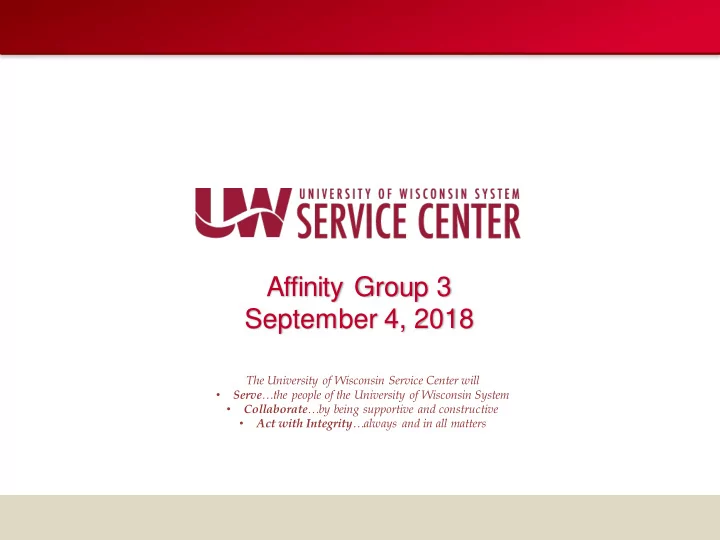
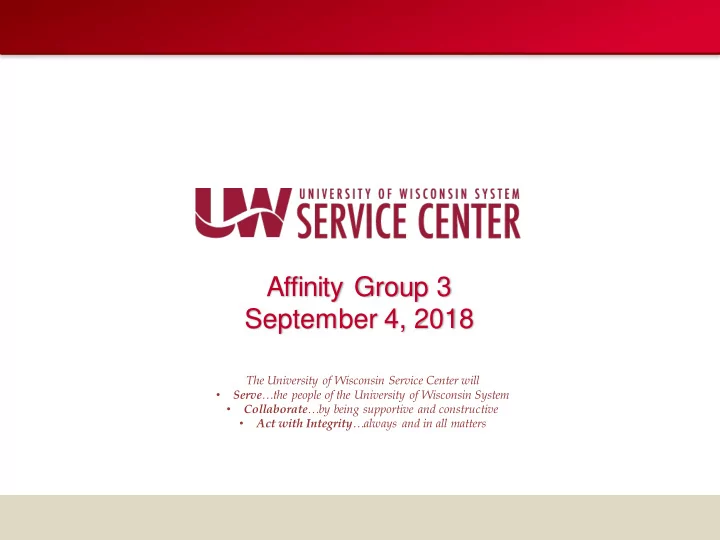
Affinity Group 3 September 4, 2018 The University of Wisconsin Service Center will • Serve …the people of the University of Wisconsin System Collaborate …by being supportive and constructive • • Act with Integrity …always and in all matters
Agenda • PUM: Upgrade Updates • BN: UIA Life Insurance Annual Deduction • TAM: New Applicant Disposition • PY: Non-Standard Processing Schedule Communities of Practice Upcoming Training Calendar Review Institutional Feedback 2
HRS Field Changes There are a number of HRS pages that will have field changes updated on September 9. These changes are occurring due to program changes: • To make current fields more intuitive • To discontinue fields not currently used 3
Absence Management: Absence Event Page Changes : Forecast Messages tab, Forecast button and bottom navigation will be removed from the Absence Event page 4
Absence Management: Absence Event Page Future State 5
Absence Management: Absence Balance Page Changes : Forecast Messages tab and Forecast Messages link will be removed from the Absence Balance Page 6
Absence Management: Absence Balance Page Future State 7
Benefits: Member Beneficiary Identifier (MBI) Update and Request • Centers for Medicare Services (CMS) generated new Medicare Beneficiary Identifiers (MBI) for ALL Beneficiaries. CMS began issuing new, redesigned Medicare cards containing the NEW MBI on April 1, 2018. • Medicare information is provided on the SGH application and is stored in HRS: • Benefits > Employee/Dependent Information > Benefits Personal Data • As of September 9, 2018, if an employee provides you with an MBI, please: 1. Enter Medicare Beneficiary ID’s (MBI’s) into HRS into the Alternate Medicare Number field for employees only 2. The Medicare Number field will be grayed out (no longer editable) 3. Do not update any dependent MBI numbers 4. Please contact UWSC via your affinity group with the employee and dependent information so they can get ETF updated with the new number 8
Benefits: MBI Update and Request Future State 9
Benefits Billing: Adjust Charges Page Future State : Adding "EE" (employee) in front of the following fields: Charge, Charge Adjustments, Payment, Payment Adjustments and Net 10
Benefits: Health Benefits, Life, Savings and Disability Pages Change : Removing the Benefit Program field from Health Benefits, Life, Savings and Disability pages 11
Benefits: Health Benefits, Life, Savings and Disability Pages Future State Note : If Benefit Program is needed, it can still be found on Job Data. 12
Payroll: Create General Deductions Page Change : Removing Loan Interest % field 13
Payroll: Create General Deductions Page Future State 14
Payroll: Federal Tax Data Page Changes : Removing the Additional Percentage and Exempt from FUT fields and the Local T ax Data tab 15
Payroll: Federal Tax Data Page Future State 16
Payroll: State Tax Data Tab Change : Removing the Additional Percentage field 17
Payroll: State Tax Data Tab Future State 18
TAM: Inactivate Online Account Future State : Inactivate Online Account field will be grayed out Note : This can only be adjusted by those having the Recruitment Administrators security role which is limited to the Service Center. 19
Time and Labor: Web Clock Changes : • Gray out Time Zone field • Rename Rule Element 1 field to Comp Time • Rename Rule Element 2 field to Lunch Deduct 20
Time and Labor: Web Clock Future State 21
Time and Labor: Maintain Time Reporter Changes : Removed ‘Restriction Profile ID’ field 1. Removed ‘Rule Element 3’ field 2. Removed ‘Rule Element 4’ field 3. Removed ‘Rule Element 5’ field 4. Grayed out ‘Send Time to Payroll’ field 5. Renamed ‘Rule Element 1’ field name to ‘Comp Time’ 6. Renamed ‘Rule Element 2’ field name to ‘Lunch Deduct’ 7. 22
Time and Labor: Maintain Time Reporter Future State 23
Finance: WorkCenter What is a WorkCenter? • WorkCenter functionality brings many aspects of one's work into a single location. The WorkCenter includes: – Custom navigation collections – Groups of reports and queries – Alerts – Links • Enables users to access various pages and perform daily tasks without leaving the WorkCenter – Reduces the time used when navigating through menus 24
Finance: WorkCenter Finance WorkCenter Location: Payroll for North America > Payroll Distribution > Commitment Accounting USA > UW Finance WorkCenter • Users may click “Add to Favorites” for easy navigation in future. Refer to KB- 21195 on how to add menu navigation as favorites. • Users have access to add additional queries to personalize their WorkCenter. Refer to KB KB-59888 for personalizing HRS content and layout. • If a user does not have security to access query or a report they will still be able to see the query or report name in the WorkCenter folder, but will not be able to run them. Users will get the following error message. 25
Finance: WorkCenter Users with the following roles will have access to this WorkCenter: Role Description: Role Name: FI Campus Direct Retro Entry UW_UNV_FI_DIR_RTRO_ENTRY_UPD FI Campus Direct Retro VW UW_UNV_FI_DIR_RTRO_VIEW FI Campus Funding - All Campus UW_UNV_FI_FUNDING_ALL_UPD FI Campus Funding Error Rpt UW_UNV_FI_FUNDING_ERRS_RPTS FI Campus User Funding Reports UW_UNV_FI_REPORTS FI Campus Funding One BU UW_UNV_FI_FUNDING_ONE_UPD 26
Finance: WorkCenter 27
Resources • Resources for these changes will be found on the HRS Project Readiness page: 28
Questions? 29
UIA Life Insurance Annual Deduction Processing • University Insurance Association (UIA) Life Insurance Eligibility: • Faculty / Academic Staff / Limited Appointees (FA/AS/LI) • Actively employed on October 1 st of the deduction year • Meet the minimum monthly salary threshold – for 2018- 19 plan year the threshold is $2,658 per month • Lump Sum, Ad Hoc (Zero Dollar) and inactive appointments (summer service/session) are not factored into the monthly salary • Eligibility reviewed annually • Premium deduction will be on the October Monthly Payroll - Paid November 1, 2018
UIA Life Insurance Annual Deduction Processing • Individuals not qualifying this year will be sent conversion information. • Employees on LOAthat meet the annual qualifications will be sent a Benefits Billing Statement. • Those who have not paid by December 1 st (post marked) will have coverage terminated for the 2018-19 plan year, as of September 30, 2018. • Employees who retire will be sent continuation information through the COBRA process. • Employees who terminate will be sent conversation information through the COBRA process.
UIA Life Insurance Annual Deduction Processing UW System HR Responsibilities: • Send Benefits Billing statements directly to eligible employees on an approved LOA, along with November reminders. • Alist of affected employees will be provided to institutions at the time the statement are mailed to employees. • Payments must be post marked by December 1, 2018.
UIA Life Insurance Annual Deduction Processing UW System Service Center Responsibilities: • Send out conversion email and list of ineligible employees to institutions in advance of email to employee. • Send out conversion emails to employees who did not qualify for the 2018-2019 plan year no later than October 5, 2018. • Receive Benefits Billing Payments • Payments post marked after December 1, 2018 will be returned to the employee. • Enter Benefit Billing and update HRS to reflect the Benefits Billing Payment. • For questions or concerns, contact UW System HR: uwshr@uwsa.edu.
UIA Life Insurance Annual Deduction Processing • UIA process will be run September 20, 2018 • UIA events created effective October 1, 2018 • Only employees whose eligibility has changed will get an event • Eligible Empl Classes: FA, AS, LI, OT1 • Excluded: Lump Sum or FTE equal to 0.000250 • Eligibility Field 5 will be updated with Y or N • Process events identified on the New Hire Hold, MSC Evaluation Report and the BAS Open Action Required WED by September 19 th to ensure successful UIA event finalization. 34
Questions? 35
TAM: New Applicant Disposition New Applicant Disposition: Applicant Rejected Offer • Allows TAM users to indicate an applicant rejected an offer when not using the Offer component. • Includes the same Status Reasons as when an Applicant rejects an offer through the Offer component – Another Job – Base Salary – Benefits – Facilities – Other Compensation – Partner Not Accommodated – Personal – Start Up Package 36
TAM: New Applicant Disposition Applicant Rejected Offer: Manage Job Opening • Applicant Rejected Offer will have the same access and functionality as “Withdrawn Application” on the Manage Job Opening - Applicants page. • When selected, Applicant will display as “ AppRejOff ” in the disposition column and will appear under the Reject tab. Rejected Job Offer Report (UWTAR008) • Applicant Rejected Offer will also be included in the Rejected Job Offer Report (UWTAR008) alongside the original disposition from the Offer component. • Navigation: Recruiting > UW Reports > Rejected Job Offer Report 37
Recommend
More recommend