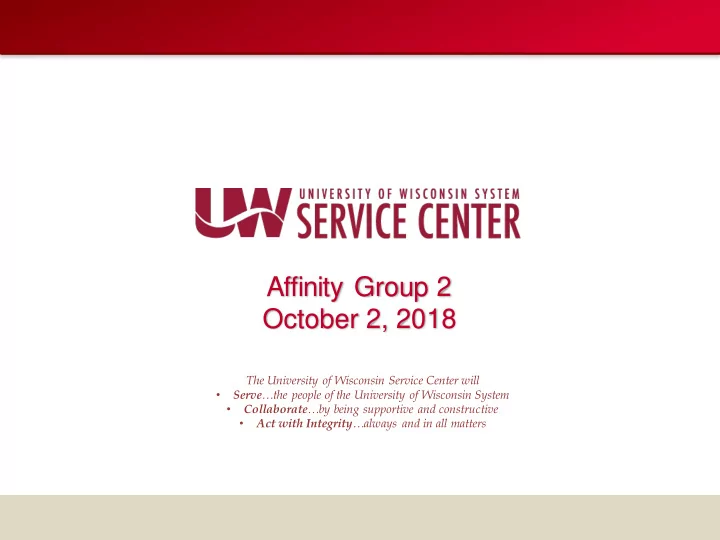
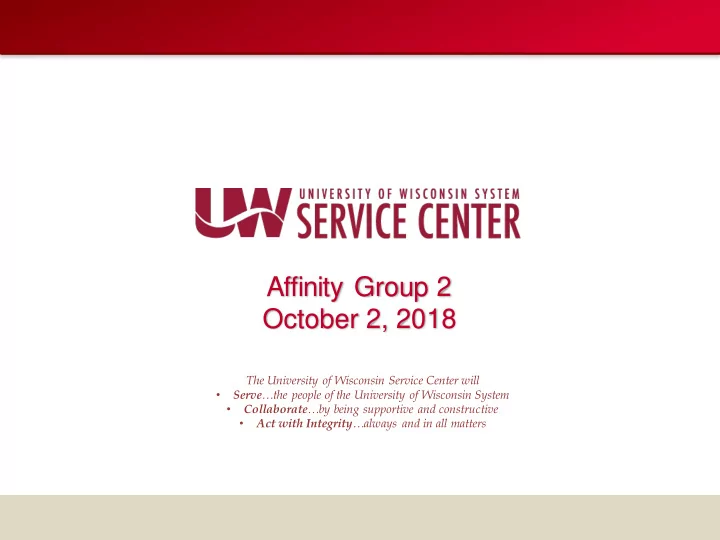
Affinity Group 2 October 2, 2018 The University of Wisconsin Service Center will • Serve …the people of the University of Wisconsin System Collaborate …by being supportive and constructive • • Act with Integrity …always and in all matters
Agenda • HR: New POI Type • EPM: EPM Application Tool • PY: Workflow for Additional Pay New Payroll Query Non-Standard Processing Schedule • TL/AM: Term Payout Reminder • FI: SFS Upgrade Impacts on HRS Mass Funding Inactivating Suspense Funding Report • Benefits Billing – Review Adjustment Summary Page BN: ABE Email Communication HRS Enhancements Upcoming Training Calendar Review Institutional Feedback 2
New POI Type The following new Person of Interest (POI) type has been requested • 0031 Unpaid Intern/Practicum • This POI type will allow NETID and email account setup (determined and set up by each institution), no HRS access Additional requests for new POI types should be submitted to your Affinity Group by 10/05/2018. It is more efficient to group these together in a batch. • Request should include : • Justification • Access needed (if access to HRS is needed) • Description name (up to 30 characters) 3
Questions? 4
EPM Application Decommissioning • The EPM Application is no longer supported by Oracle. The Service Center will be decommissioning the application on November 4 th , 2018. • Any PeopleSoft queries created in the EPM Application T ool will no longer be available after November 4th. • The decommissioning affects only the EPM Application T ool. The EPM data warehouse will remain available. • Please contact your local IT support resources for assistance in determining and deploying an alternate solution to replace your current use of the EPM Application T ool. 5
EPM Decommissioning Diagram 6
Directions to Extract SQL Logic from a PS Query Once the EPM “front - end” application is decommissioned on November 4 th , 2018, there will be no access to recover PS Queries from EPM. Please begin this transition now. To extract the SQL for existing PS Queries to be used in another form, follow the steps below. 1. Navigate to Query Manager (Reporting Tools > Query > Query Manager) 2. Click Query Manager 7
Directions to Extract SQL Logic from a PS Query 3. Enter the query name to search for, click Search 4. Click ‘Edit’ for the appropriate Query Name to extract the SQL from 8
Directions to Extract SQL Logic from a PS Query 5. Once the query loads, click ‘View SQL’ tab along the top of the page 6. Copy the produced Query SQL 7. This SQL can be run directly in SQL Developer or TOAD. a. Work with institution IT staff for assistance recreating the query using another tool (Hyperion Studio, etc.) 9
Questions? 10
WfAP Readiness Reminder • Continue to work to set up approvers in the Workflow Approver Setup table (Set Up HCM > Common Definitions > Approvals > Workflow Approver Setup) • If approvers are not set up in this table, • Entry of Additional Pay (individually or through mass upload) cannot be done • Missed Payroll Requests will be denied if Additional Pay is not entered and approved through the approval workflow • Payline requests will be denied for lump sums as all Additional Pay must go through the approval workflow 11
New Payroll Query • Query Name: UW_PY_DIRECT_DEPOSIT_UPDATES • Identifies employees who have had an update made to their direct deposit page between a prompted set of dates • Query is prompted on a date range and DeptID (optional) • Can use a wild card on DeptID to pull results for an entire institution (i.e. A%) • Query output includes Empl ID, Name, Preferred Email Address, Empl Record, DeptID, Date the direct deposit page was updated, Effective Date of the updated row, Status as of the effective date • Query does not identify what change was made to the direct deposit page, only that the record was touched (so output will include new adds, but also if the SC or monthly batch job deactivated a record). 12
Non-Standard Processing Schedule 9C Processing Schedule: • 9/30 Create Paysheets (Sunday) • 10/1 Payline Deadline – 4:30 pm (Monday) • 10/1 Payline Load (Monday) • 10/2 FICA Deadline (Tuesday) • 10/3 Final Calc/Confirm – Noon (Wednesday) 13
TL/AM: Term Payout Reminder • In order to process Term Payouts, all leave reports at an employee level must be submitted. If they are not, the following soft warning will appear, and the payouts will not process: • Term payouts must be entered before requesting paylines • For more information re: the Term Pay Out process, please visit KB-20473 14
Questions? 15
SFS Upgrade Impacts on HRS HRS Impacts for SFS Downtime beginning 10/5/18 until 10/10/18: Date Time Business Process 10/3 2 pm Direct Retros last run 10/3 6 pm Encumbrance Journals last run 10/4 7 pm Last Chartfield Interface from SFS - Funding DeptID, Project ID, etc. 10/5 4 pm Direct Retro and Funding Entry Locked 10/10 AM Direct Retro and Funding Entry Unlock, Chartfield Interface, Direct Retro, and Encumbrance Journals resume on normal schedule 16
Mass Funding Capabilities • Mass Funding Update is now available – KB 85752 • Mass Funding will: – Load funding for Appointment Level funding – Load funding for active job for EMPLID, Empl Record and Department combination • Load funding for Hire, Rehire, Transfer or Department Change – Load funding for an effective date that is equal to or greater than the top-most row 17
Mass Funding Limitations • Mass Funding will NOT be able to Load Funding: – for an invalid job – if future effective date found – if funding string is not valid for the effective date – if total distribution percent not equal 100 – for Department or Position Level Funding 18
Mass Funding Limitations • Load Funding if total distribution percent not equal 100 – Incorrect (not 100%) – Correct (sums to 100%) 19
Mass Funding Request Requirements • Submit a WiscIT • Provide Organizational Department • Fiscal Year • Funding string (optional) • Data you are wanting to update • Minimum number of employees to use mass load feature: 100 • The Finance Team will pre-populate a list based on the institution’s request. 20
Mass Funding Request Requirements • Lead time – Requests should be a minimum 3 weeks prior to Pay Period Start Date. – Within 1 week of request, Service Center will provide a standardized spreadsheet – Completion of standardized spreadsheet submitted to Service Center minimum of 2 weeks prior to final calc and confirm for that pay period. – Within 1 week of spreadsheet submission, Mass Funding Load will be done in HRS and report will be provided to institutions 21
Mass Funding Template • The institution will need to update any field(s), in yellow, on the template that require a change. • All fields in yellow are required and should not be blank (except Project ID when appropriate). • The institution will then submit the updated template back via the WiscIT. 22
Mass Funding Load Output File Once the process is complete, the Service Center will provide an output file with the Valid and Error Statuses. Valid: Error: 23
Questions? 24
Inactivating Suspense Funding Report • UW_FI_SUSPENSE_FUNDING report will be inactivated on Monday, October 8 th • With the new ability to create Department-Level funding with an effective date prior to July 1, there should be a very minimal, if any, population going to Suspense • In the rare occasion an employee’s expense is predicted to go to Suspense, they will be identified in other funding reports 25
Inactivating Suspense Funding Report • The following resources will identify if an employee’s expense is predicted to go to Suspense: • KB 24497 FN - View Funding Edit Errors • KB 60327 FN - Funding Edit Errors Pagelet • KB 60334 FN - UW_FI_FUNDING_EDIT - WED • KB 17922 FN - Run the Employee Funding Summary Report • KB 17296 PY - Review Edit Report Delivered via Cypress • KB 19809 PY - Payroll Edit Report 26
Questions? 27
Benefits Billing – Review Adjustment Summary Page • More Information will now be available on the Benefits Billing Review Adjustment Summary Page • Display Change coming on October 7 – Additional Columns – New Tab: Review Employer (ER) Adjustments • Navigation: Benefits > Benefits Billing > Make Adjustments > Review Adjustment Summary 28
Benefits Billing – Review Adjustment Summary Page Current: As of 10/7: Additional Columns: • Billing Period • Plan Type • Benefits Plan 29
Benefits Billing – Review Adjustment Summary Page New Tab: • Review ER Adjustments 30
ABE Email Communication • Some employees have reported a display issue with the ABE messages being sent from UWSystemHR@uwsa.edu. • They see the subject line, but not the text: • The issue seems to occur only for employees viewing the email on a web client (such as Office 365). If viewed on a desktop email client, the content renders fine. 31
Questions? 32
Recommend
More recommend