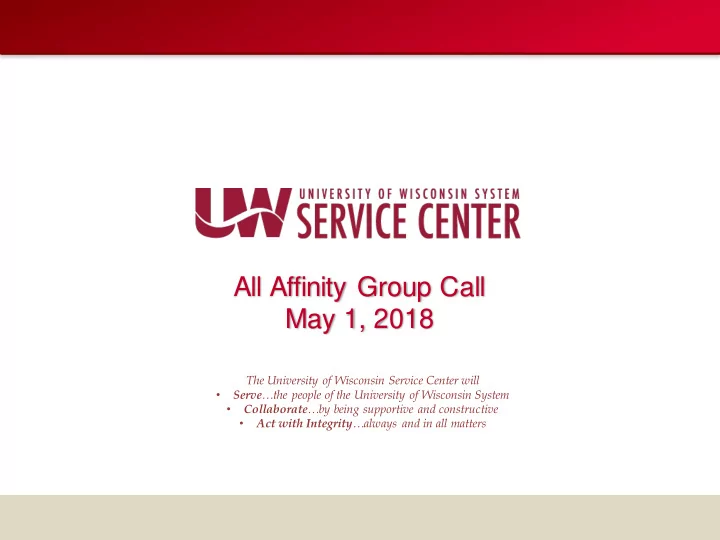
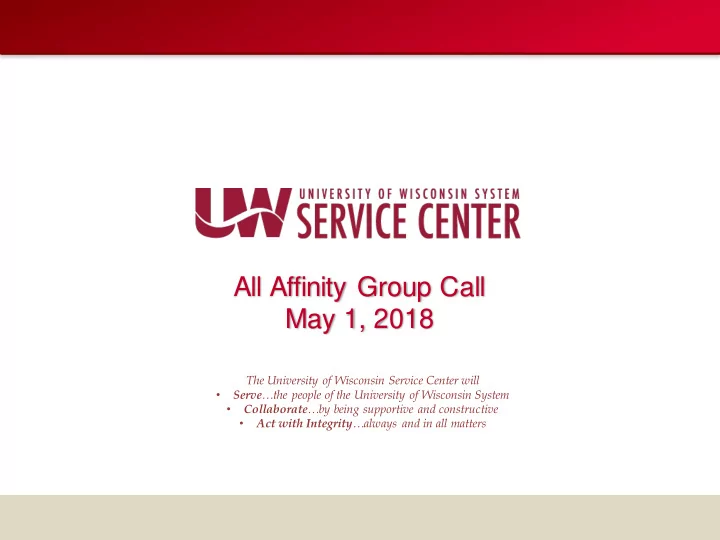
All Affinity Group Call May 1, 2018 The University of Wisconsin Service Center will • Serve …the people of the University of Wisconsin System Collaborate …by being supportive and constructive • • Act with Integrity …always and in all matters
Agenda • PD: Time and Absence MSS Dashboard Demo PeopleSoft Update Manager (PUM) • AG: HRS Planned Outage • TAM: PUM 25 Careers Site Outage Messages • HR: 2019 Organizational Department Updates UW Relationship Page • PY: Calendar Review 2
Time and Absence MSS Dashboard • What: A dashboard tool to evaluate and approve pending time and absences for employees • When: Monday, May 7 th • How does it work? • New security role automatically provisioned • TL Security Page Approvers and Back up Approvers • Dashboard is for managers/supervisors • Payroll coordinators continue to use current HRS pages • A new dashboard icon will be available within the Manager Time and Approval tile in the UW portal • Support resources will be available on the Time and Absence Help page (link) 3
Time and Absence MSS Dashboard 4
Dashboard & Pagelets • The Time and Absence MSS (Manager Self Service) Dashboard provides a one-stop shop for Managers to review and approve time/absence requests • A Dashboard is a collection of pagelets (small pages) displaying information dependent on the Manager’s TL group IDs and security level • Functionality of approving time and absence remains primarily the same • Dashboard provides efficiency • Begin Demo 5
Resources • Managers/Supervisors – Help page – KB# 81452 • Brief Overview video: – Great tool for current MSS users https://uwservice.wisconsin.edu/docs/pd/mss- dashboard/index.html 6
Questions? 7
PeopleSoft Update Manager (PUM) • Oracle releases quarterly updates through PUM • This PUM only technical changes • Overview of changes • All existing resources (i.e., tip sheets, KBs, etc.) will be updated 8
TL – PUM Changes • Employees hired or rehired (not transfers) in the middle of a pay period will no longer have a greyed out timesheet 9
HR - PUM Changes • New warning messages: • Updates to position that results in a compensation frequency change – No change to how system handles these updates, but the warning will now appear • Continue with best practice - verify compensation tab for accuracy 10
AM – PUM Changes • Current instructions are incorrect, no instructions will appear • Steps to cancel an absence remain unchanged, see KBs 17773 or 17883 11
PY – PUM Changes • Direct Deposit Info – Only verifies current row of information – no more warning message about past effective date prior to start date 12
BN – PUM Changes • Alternate Medicare Number field – Leave blank 13
FN – PUM Changes • No changes to Finance 14
TAM - PUM Changes • Job Opening information – Forward applicant – Send correspondence – Applicant notes 15
TAM - PUM Changes • Save and Submit without attachments – Continue to add attachments 16
TAM – PUM Changes • Applicant Disposition History – Only most recent of each disposition type appears 17
TAM – PUM Changes • Inactivate Online Account – Please do not use! 18
TAM – PUM Changes • My Alerts – Questionnaire Requests – No longer includes those in draft status 19
Questions? 20
HR – Fiscal Year 2019 Department Updates • Request forms found on the Service Center website: https://uwservice.wisconsin.edu/administration/human-resources/ • Requests: • Require signatures from authorized approver(s) • Submit via your Affinity Group • Subject “FY 2019 Organizational Department Changes” • UWSC will provide listings of Positions, Employees, and POI’s in impacted departments • UWSC can assist with large volume of changes via Mass Job Updates • Positions • Job • Request via Affinity Group • Subject “Mass Job Update” 21
HR – Fiscal Year 2019 Department Updates Important Factors: • Institutions will need to update Organizational Department for: • Position • Job • POI data • Appointment Level funding on the Funding Data Entry page • Position, Job Data and Funding entries for Organizational Department changes need to have Effective Dates of: • University Staff • 06/24/2018 or greater (begin dates of Fiscal Year and new Organizational Departments) • FA/AS/LI • 07/01/2018 or greater (begin dates of Fiscal Year and new Organizational Departments) • POI Relationship • 07/01/2018 or greater (begin dates of new Organizational Departments) • Active C-basis employees • Short Work Break Process will run on May 25 th , 2018 • Process and any associated exceptions need to be completed before Institutions can begin entering their Organizational Department changes. 22
HR – Fiscal Year 2019 Department Updates High Level Dates and Responsibilities Timeline: • Institutions – Now through May 18 th , 2018 o Submit Organizational Department change requests via email to your AG • UW Service Center – Now through May 18 th , 2018 o Make configuration changes for Organizational Departments • Institutions – May 28 th , 2018 through June 15 th , 2018 o Enter Position, Job, POI Organizational Department, and Funding Data Entry changes • UW Service Center - June 18 th , 2018 through June 22 nd , 2018 Identify positions, employees, POI’s, still residing in Organizational Departments being o inactivated, and notify Institutions to make updates • Institutions - June 18 th , 2018 through June 22 nd , 2018 o Final changes made on Position, Job Data, POIs, and Funding Data Entry before the Service Center can inactivate Organizational Departments. • UW Service Center - July 2 nd , 2018 through July 13 th , 2018 o Inactivate Organizational Departments identified by Institution 23
Questions? 24
UW Relationships Page – Proposed New Functionality Current State: Navigation: Workforce Development > Faculty Events > Calculate Tenure > Create Tenure Data (4 th Tab) ▪ Currently, the Faculty Relationship page is utilized to track joint governance (Joint Executive and Joint Department). Additionally, the page tracks affiliations. Future State: New Navigation: Workforce Development > Faculty Events > Calculate Tenure > UW Relationships ▪ Proposed enhancements include tracking the following actions/review types: Academic Staff Faculty Governance Post Tenure Reviews • Joint Executive • Mandatory • Joint Department • Deferred • Affiliations • Completed Assistant Professor Check-Ins Governance (Currently Stored on Page) • Joint Executive • Joint Department 25 • Affiliations
Faculty / Academic Examples 26
Navigation 27
Conversion of Existing Data (1 of 2) Future State Current State * 82 employees do not have an End Date populated in today’s current state. • Moving forward, the End Date is now a required field. 01/01/9999 will be used for Conversion where there is not an End Date populated. • This population will be sent out via AG’s after Conversion for future cleanup/review. 28
Conversion of Existing Data (2 of 2) Current State Future State 29
Security Security Roles with Access to UW Relationships Page Role Name Role Description UW_SSC_HR_SERVICE_CENTER HR Service Center (Super User) UW_UNV_HR_ADMINISTRATOR HR Administrator (Update HR) UW_UNV_HR_FACULTY_RELTN_UP HR Faculty Relationships Update D UW_UNV_HR_TENURE_UPD HR Tenure Update UW_UNV_HR_TENURE_VIEW HR Tenure View 30
EPM (UW_HR_FACREL_VW) 31
Questions? 32
HRS Planned Outage – Reminder • HRS Outage Weekend for System maintenance • May 5 th 7:00am – May 6 th 10:00am 33
HRS Outage – Impacts • No HRS online access or batch jobs running during outage • Includes no direct HRS time reporting – Web Clock users working this weekend will need to record time using the Missed Punch Form. – TL - Timesheet Adjustment (KB 15612) – TL - Time Administration (KB-15565) • OIM requests cannot be submitted/granted/approved during outage. • Candidate Gateway/TAM will not be available during outage – No access to Job Openings. Applicants will not be able to apply for jobs No access to Applicant Materials – Plan recruitment openings and closings around this outage to allow applicants ample time to apply. 34
HRS Outage – Impacts The following self-service features that employees access through the MyUW portals, UW System institutions and UW-Madison, will be unavailable during this outage: Online timesheet • Absence reporting • Benefits Self Service (eBenefits) • Updates to personal information • Access to electronic earnings statements, tax statements (W-2, • 1042-S, etc.), leave statements and other HR, Payroll and Benefits documents The rest of the MyUW portal, with the exception of the HRS System related features and documents, will be available during the HRS outage. 35
Recommend
More recommend