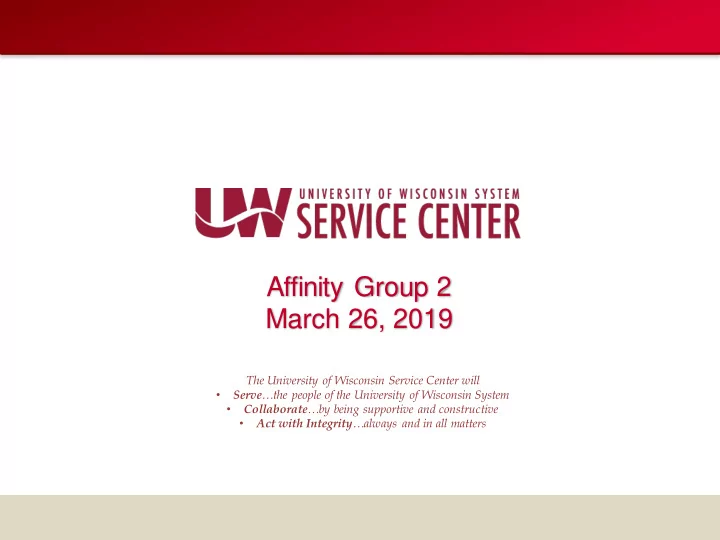
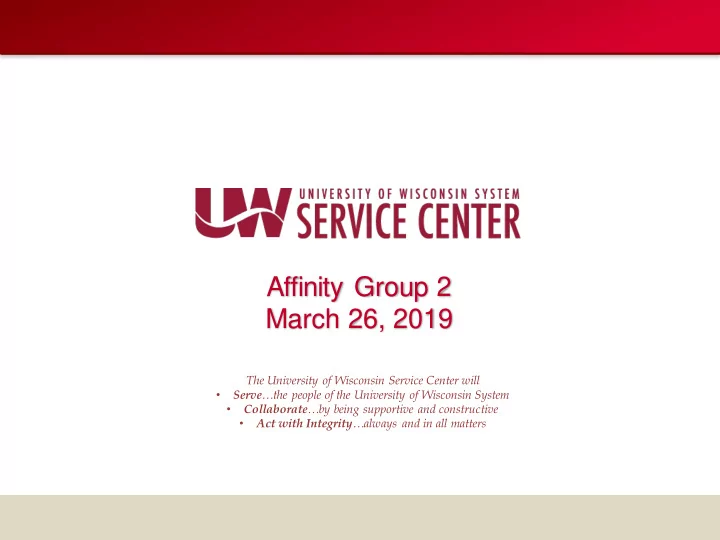
Affinity Group 2 March 26, 2019 The University of Wisconsin Service Center will • Serve …the people of the University of Wisconsin System Collaborate …by being supportive and constructive • • Act with Integrity …always and in all matters
Agenda • PY WfAP Upload Template WfAPAdd-On Pay • TAM Error While Applying • TL Rejected by Payroll Tips and Tricks • AM Missing Leave Report Email Notifications New HRS Processing Calendar Upcoming Training Opportunities Institutional Feedback 2
PY: WfAP Upload Template • Mass File Upload is available for Workflow for Additional Pay • The template is available in KB-85468 • PAY_PERIOD1 = the first pay period of the month – FAASLI: this is the only pay period of the month – Biweekly: this is the A pay period (which include the 1 st of the month) • PAY_PERIOD2 = the second pay period of the month – Biweekly: this is the B pay period • PAY_PERIOD3 = the third pay period of the month – Biweekly: this is the C pay period (occurs 2 or 3 times each year) • The template value defaults to Y for PAY_PERIOD1 (as both monthly and biweekly pay cycles have a first pay period of the month) • The template value defaults to N for PAY_PERIOD2 & PAY_PERIOD3 columns 3
PY: WfAP Add-On Pay • There are several Add-On Pay earnings codes configured to pay at a flat rate per hour based on hours paid in the pay period on an on-going basis (these earnings codes begin with “A”) • When entering these additional pay requests, include the following details: • Earnings Code • Effective Date • Addl Seq # • OK to Pay • Applies to Pay Periods 4
PY: WfAP Add- On Pay (cont’d) • These requests will load direct to the Create Additional Pay page when approval is complete • To avoid payment not flowing to the payline (in the case of one-time payments) due to late approval, the end date can be left blank if the Amount and Goal Amount are added • Entry of retroactively dated add-ons is not recommended • If necessary, submit a ticket to the Service Center following approval • Information related to Add-On pay has been added to KB-17094: PY – Enter Additional Pay 5
Questions? 6
TAM: Error While Applying • A small amount of applicants have reported receiving the following error message when applying for a job opening: 7
TAM: Error While Applying • Applicant is unable to complete application. • Vast majority of applicants do not encounter this error and can apply successfully. • Technical team is actively looking into the issue 8
TAM: Error While Applying Temporary Workaround: • Instruct applicant to email application materials to your recruitment office. • Key application into TAM See to KB 20042: Adding an Applicant Manually into TAM 9
Questions? 10
TL: Rejected by Payroll Tips & Tricks Common Rejected by Payroll (RBP) Scenarios : • Hours approved after term in Job Data. • Ex: Job data termination effective 03/15/19. Payable time approved after 03/15/19 will go into RBP status. Time will still be paid if approved before confirmation of the regular payroll the term date falls within. • Adding Retro hours. • Ex: Employee termed 3/1/19 but still has hours to report. Hours entered/approved late. If employee was not active during the current pay period being processed, hours will go into RBP status. Submit a WiscIT to your Affinity Group to have a paysheet created so the hours can process through Payroll. • Pay Group change mid pay period. • Ex: Student Help employee (HST pay group) submits their time and then is transferred to LTE (HLR pay group). Any approved payable time after the effective date of the transfer will go to a RBP status and will require resubmitting the hours with the REG00 (University Staff) time reporting code rather than the REG01 (student help) time reporting code. 11
Questions? 12
Missing Leave Report Email Notifications Institutions requested the missing leave report process for FAASLI employees be managed centrally • Beginning in April, there will be a new automated process implemented in an effort to: – Reduce the number of missing leave reports and sick leave reductions – Increase awareness to employees and approvers – Relieve the institutions of this task 13
Missing Leave Report Email Notifications Overview: • HRS will send a monthly automated email to each employee with missing leave reports • Approximately 7 days later, HRS will send an automated email to each approver with missing leave approvals for same population • Email schedule will be posted on the new HRS Processing Calendar (slide coming up) 14
Missing Leave Report Email Notifications Monthly Employee Email Dear Employee Name, Y ou currently have one or more missing monthly leave reports. Missing Leave reports may be submitted on the following portals: My Wisconsin Portal (Non-Madison) MyUW Portal (Madison) All leave reports for the fiscal year (July - June) must be submitted prior to the following October 1st to avoid a reduction in your sick leave balance. Y ou can review sick leave policies at UW-Madison or UW System Institutions for all other campuses. The leave report(s) below are currently missing: NOTE: It is possible that report(s) have been submitted, and not yet approved. The approval status of submitted leave reports can also be viewed on the View/Edit Request tab on your portal. Bus Unit Dept Name Working Title Employee Record Missing Reports UWMSN LAW/LIBRARY/LIBRARY SR ACAD LIBRARIAN 1 FEB 2019 Please visit our Time and Absence Help Pages for assistance with reporting leave. If you have questions or are unable to report your leave at the link above contact your Institution Leave Administrator. Thank you, UW Service Center 15
Missing Leave Report Email Notifications Monthly Approver Email Dear Approver Name, There are past due approvals for employee absence requests for whom you have approval responsibilities. T o avoid the risk of employees losing sick leave for the current fiscal year (July - June), please approve these absences on your portal at your earliest convenience. Approvals can be made on the following portals: My Wisconsin Portal (Non-Madison) Portal MyUW Portal Portal (Madison) Please visit our Time and Absence Help Pages for assistance with approving leave. If you have questions or are unable to approve your employee's leave at the link above contact your Institution Leave Administrator. Thank you, UW Service Center 16
Enhanced Sick Leave Reduction Process • Timeline has been adjusted to better fit with Summer SWB and the start of the academic year • Employees will have until 9/30 to enter leave reports • Approvers will receive an email after 9/30 notifying of the need to approve • Approvers will be given the day before the scheduled 10M confirm as the deadline to complete approvals. (This year it is 10/23/19) 17
Missing Leave Report Email Notifications Reminder to Approve Email Dear [UW Approver or UW Backup Approver Name], You have past due absence approvals from last fiscal year (July - June) that will result in a sick leave reduction for one or more employees for whom you have approval responsibilities. To avoid employees experiencing a sick leave reduction you must approve by 10/23/2019. Approvals can be made on the following portals: My Wisconsin Portal (Non-Madison) MyUW Portal (Madison) Please visit our Time and Absence Help Pages for assistance with approving leave. If you have questions or are unable to approve your employee’s leave at the link above, contact your Institution leave administrator. Thank you, UW Service Center 18
Enhanced Sick Leave Reduction Process • Sick leave reduction process will occur for both A and C basis employees on the 10M – HRS will not automatically reverse the sick leave reduction if leave is entered after the 9/30 deadline • Employees will be sent an email following the 10M notifying them of the sick leave reduction 19
Missing Leave Report Email Notifications Notification of Sick Leave Reduction Email Dear [Employee Name], Your sick leave balance has been reduced due to the following missing leave report(s). Bus Unit Dept Name Working Title Employee Record Missing Reports UWMSN LAW/LIBRARY/LIBRARY EVENING REFERENCE LIBRARIAN 1 OCT 2018 NOV 2018 DEC 2018 If you have any questions, please contact your Institution leave administrator. Thank you, UW Service Center 20
Missing Leave Report Resources • Queries will be available to identify the population that receives the emails. • Current Cypress reports remain available. • Note: KBs related to the missing leave report notification are currently being updated. • The “contact leave administrator” link may have old contacts listed. It is currently linking to https://uwservice.wisconsin.edu/help/payben- contacts/. • Following the call, an email with the information of who is currently listed will be sent out. • Please provide any updates to the listing to your AG Lead by 4:00pm Friday, March 29. 21
Questions? 22
New HRS Processing Calendar • In addition to the payroll processing provided today, this new calendar will include other processes impacting institutions, such as: – EJED Processing – ACA Processing – Missing Leave Report email schedule • Calendar will be reviewed during AG calls and will be posted on the HRS Administration Page 23
New HRS Processing Calendar 24
Questions? 25
Recommend
More recommend