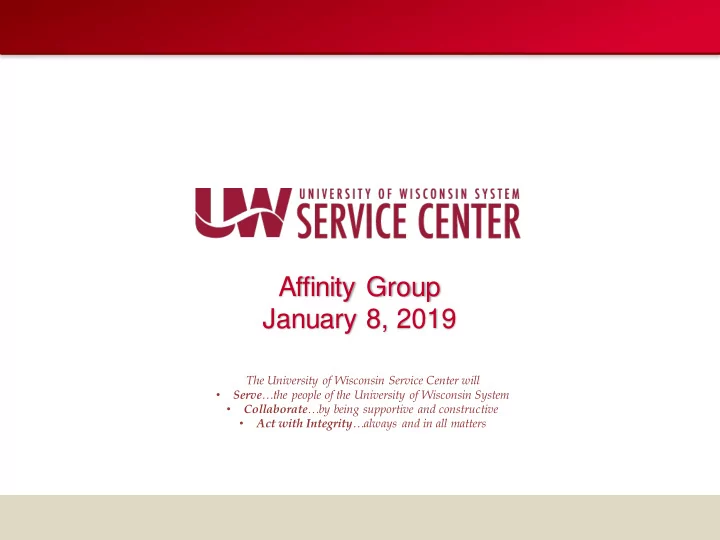
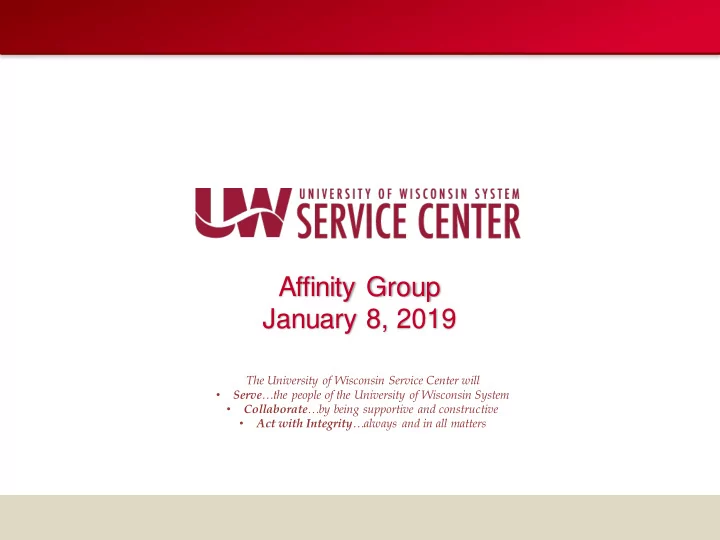
Affinity Group January 8, 2019 The University of Wisconsin Service Center will • Serve …the people of the University of Wisconsin System Collaborate …by being supportive and constructive • • Act with Integrity …always and in all matters
Agenda • HR: EJED Monitoring • BN: ABE Appeals Reminder TSA Program EZ Enrollment Form • PY: Exception Payroll Processing • TL: Elapsed Hourly Integrated Timesheet Non-Standard Processing Schedule Calendar Review Upcoming Training UW Portal Article Important Year-End Payroll Dates Institutional Feedback 2
EJED Monitoring • EJED Monitoring • Run EJED Query as part of your daily routine • Send out email notes to supervisors asking for confirmation of employment termination • Best practice – Run and review EJED Query in advance • EJED Query: • KB 19326 HR - Expected Job End Date Query • Navigation path: Reporting Tools > Query Viewer > UW_HR_EXPECTED _JOB_END_DATE • Search Criteria - complete ALL four fields/options • Results in Excel can be sorted • Take appropriate action to EJEDs on Job data • KB 16409 HR - Maintaining Expected Job End Date • Reminder: Continuity may also need to be updated on the Position when making changes to the EJED. 3
EJED Monitoring cont’d EJED Termination Report: • KB 16700 HR - HR Report List • Delivered nightly through Cypress • Lists the employees that were terminated during the nightly or monthly batch processes • Also shows if the employee was enrolled in benefits • Best Practice – Used as a confirmation tool January Monthly EJED will process on January 24 th . 4
Questions? 5
BN: ABE Appeal Reminders • Appeals must be completely filled out before submission to UWSC • Including employer section • If appeals are not filled out completely and correctly, they will be returned to the institution • This causes delays to the appeals process Appeals must be submitted by January 31, 2019, to ensure they will be reviewed. 6
TSA Program EZ Enrollment Form Effective January 11, 2019, there will be an updated EZ Enrollment Form available on the UW TSA 403(b) Program website. This form combines the information from three separate provider-supplied forms.
TSA Program EZ Enrollment Form Here are the forms that will be phased out and no longer be accepted: T. Rowe Price (brochure) TIAA (folded pamphlet) Fidelity (one-sided flyer) Fidelity (“Workplace Contribution Form”)
TSA Program EZ Enrollment Form If you receive one of the old forms, please have the employee fill out the updated form. Keep in mind: – EZ Enrollment forms should only be used when the employee is opening a new account with the TSA provider selected. • Institution benefits staff enter the deduction in HRS • UWSHR TSA staff will create and set up the account with the provider – Salary Reduction Agreements should be used: • To start a deduction (check with the employee that their account has been created with the provider prior to the deduction being entered) • To stop a deduction • To change a current deduction (the employee can also use HRS to make a change to an already existing deduction)
TSA Program EZ Enrollment Form • Keep original forms (either the EZ Enrollment Form or Salary Reduction Agreement) in the employee benefits file. • Make sure the entire form is filled out, including the institution section at the bottom. • For the EZ Enrollment Form, please scan ( preferred method ) to uwshr@uwsa.edu or fax to the UWSHR office prior to the final calc and confirm for the affected pay date. – Please do not send forms directly to UWSHR TSA staff
TSA Program EZ Enrollment Form Please link directly to the address provided below. Discard any blank copies of the old forms. https://www.wisconsin.edu/ohrwd/benefits/download/ret/tsa/ezenroll.pdf Contact uwshr@uwsa.edu with questions.
Questions? 12
Exception Payroll Processing • This topic is from a campus request to review when it is appropriate to do the following actions: • Negative Payline Request • ACH Reversal • Check Correction • Payline Request • Missed Payroll Request 13
Exception Payroll Processing Overpayment Options: • Negative Payline Requests (preferred method) • ACH Reversal (limited use) • Check Correction 14
Exception Payroll Processing Negative Payline Request Used For: • Overpayment of gross wages Request When: • Employee is active and will have future on-cycle paychecks • Request can be applied to more than one payroll (“payment plan”) • Use Payroll Payline Entry Template • https://uwservice.wisconsin.edu/administration/pa yroll/ • Submit errors using pay period dates 15
Exception Payroll Processing ACH Reversal Used For: • Excessive overpayments that cannot be reasonably repaid via a payline Request When: • Active employee will not be able to pay back overpayment via negative paylines in one or two payrolls • Overpayment was made on employee’s last paycheck and error is caught at least 3 days before pay date to guarantee return of funds • Bank Fraud/Lost Debit Card/Lost Checks • Send in ACH reversal request to your AG 16
Exception Payroll Processing Check Correction Used For: • Overpayment of gross wages • Overpayment of net wages due to missed deductions • Over-used leave upon termination Request When: • Employee has an inactive status and will not have future earnings (negative payline request is not an option) • Does not meet the ACH Reversal criteria • Active employee excessive overpayment after the 3 day ACH reversal window • See KB #27632 for more information 17
Exception Payroll Processing Underpayment Options: • On-Cycle: • Regular processing through HRS • Enter and approve time for hourly employees • Payroll Retro • Payline Request • Off-Cycle: • Missed Payroll Request (MPR) • Best Practice: • Use MPR as last option – always ask employee if missed payment can be added to the next on-cycle paycheck 18
Exception Payroll Processing Payline Request • Active Employees: • Missed pay that doesn’t meet the MPR guidelines or can wait until next on-cycle payroll (regular hours for hourly EEs should be entered on the timesheet) • Incorrectly calculated retro pay or retro pay that failed to load to employee’s paycheck • Inactive Employees: • Leave payouts after termination • Time entered into HRS after termination • For payline requests, use the Payroll Payline Entry Template or Leave Payout Template • https://uwservice.wisconsin.edu/administration/payroll/ 19
Exception Payroll Processing Missed Payroll Request Eligibility Criteria (see KB-22181): • Regular Hours/Gross wages • Student Help – minimum of 5 hours • University Staff & Academic Hourly Staff – minimum of 8 hours • FA/AS/LI – minimum of 10% of regular gross pay • Lump Sum payments – Must Follow WfAP Guidelines • Biweekly Student - $100 minimum • Biweekly Non-Student - $300 minimum • Monthly - $1,000 minimum • Items not accepted for MPR: • Overload, Overtime or Add-Ons • Additional Pay not part of regular gross • Term Leave Payouts • Retroactive Pay • Missed Pay Older than 1 Pay Period 20
Questions? 21
Elapsed Hourly Integrated Timesheet As introduced in the Payroll and Benefits User Group Meeting, the new Elapsed (Exempt) Hourly Integrated Timesheet will be implemented in HRS. The Elapsed Hourly Integrated Timesheet will be available on February 10, 2019 with an effective date of February 3, 2019. • Any time or absences entered prior to 2/10 will seamlessly convert to the new format. Enhanced Features Include: • Absence submission/edit/cancelation from the timesheet • Condensed and efficient format • Ability to delete multiple rows at once • Ability to copy hours from previous period • Enhanced exception visibility • Reported and payable time status icons 22
Elapsed Hourly Integrated Timesheet Collapsed View: Expanded View: 23
Elapsed Hourly Integrated Timesheet Dates to Remember: • Week of 1/28 – AG Call: Walkthrough of Resources – Resources available to Payroll Coordinators – Template communication and list of employees will be provided to each campus for distribution • Week of 2/4: – Resources available to employees • Week of 2/10: – Timesheet is live with effective date of 2/3 24
Questions? 25
Non-Standard Processing Schedule 1B Processing Schedule: • 1/18 Create Paysheets (Friday) • 1/18 Payline Deadline – 4:30 pm (Friday) • 1/21 Payline/Retro Load (Monday - holiday) • 1/22 FICA Deadline (Tuesday) • 1/23 Final Calc/Confirm – Noon (Wednesday) 1M Processing Schedule: • 1/24 Create Paysheets (Thursday) • 1/25 Payline Deadline – 4:30 pm (Friday) • 1/26 Payline/Retro Load (Saturday) • 1/27 FICA Deadline (Sunday) • 1/28 Final Calc/Confirm – noon (Monday) 26
PY Calendar Review 27
Upcoming Learning Path Courses The training schedule for the new year has been released • HR training held at the Service Center in Madison: • Introduction to Hiring • 2/27/19 – 8:30 am • Updates: Person, Position, Job • 2/27/19 – 1:00 pm • Rehires, Transfers, Multiple Jobs • 2/28/19 – 9:00 am 28
Recommend
More recommend