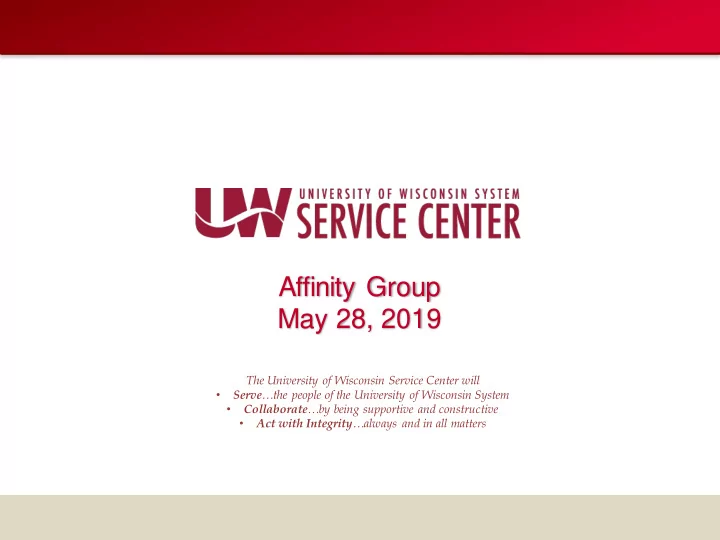
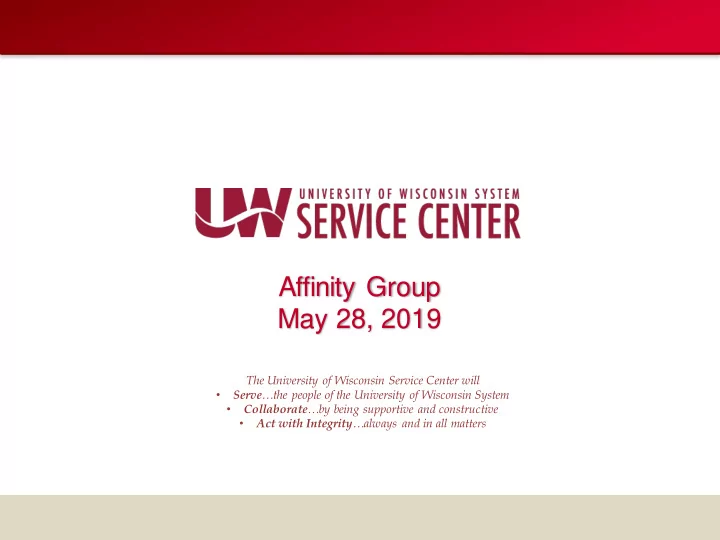
Affinity Group May 28, 2019 The University of Wisconsin Service Center will • Serve …the people of the University of Wisconsin System Collaborate …by being supportive and constructive • • Act with Integrity …always and in all matters
Agenda • TL Timesheet Access - Tips • PY Non-Wisconsin Residents • AM Summer Leave Report Update • BN New Hire Self Service – Health Opt Out • UWSHR Website Updates • PD WRS Eligibility E-Learning Upcoming Training Opportunities UW Portal Update HRS Processing Calendar Institutional Feedback 2
TL: Timesheet Access 3
TL: Timesheet Access 4
TL: Timesheet Access 5
Questions? 6
PY: Non-Wisconsin Residents What’s New? Special Tax Form code '07' WHO? Non-WI Residents who also have a "primary" work location OUTSIDE of Wisconsin This new code is for individuals who are residents and work outside of WI, IL, IN, MI, KY and CA. All other states that are identified on the Form- W4 will use code: ‘07’ 7
PY: Non-Wisconsin Residents Institution Responsibility: • Review spreadsheet provided that identifies employees with No Taxable Gross/No Tax Taken and no reciprocity '04'. • Review employee’s W4 and update UW Special Tax Form field in HRS: – If residence and work location are outside of the following states (WI, IL, IN, MI, KY, CA), select '07'. – If reciprocity state identified, select '04'. – If IL W4, special tax form should be blank. – If CA W4, select '06‘. – If WI is indicated, set tax status accordingly. Submit a ticket to process a taxable wage correction. • Deadline for work on current employees is 8/31/2019 • Enter all new hires appropriately with these codes. 8
State W4 page with ‘07’ Resources: • KB 16889 – PY – Enter Employee’s T ax Form W -$ Withholding Allowance Certificate • https://uwservice.wisconsin.edu/docs/publications/pay-w4-update-for-out-of- state-and-work-out.pdf 9
Questions? 10
New Summer Leave Reporting • New page for entering sick leave takes or verifying no leave taken will be available June 2 • Email to summer appt. employees introducing the new process along with tipsheet • 06/03/2019 • 07/01/2019 • 08/05/2019 • Email reminder for summer reporting to employees who have not reported yet • 08/26/2019 11
New Summer Leave Reporting Prototype Resources will be available on or before June 2: • Updated KB 30065: AM – Entering FA/AS/LI Leave Reports for employees working Summer Session or Service • Tipsheet available on portal help page • https://uwservice.wisconsin.edu/docs/publications/time-C- basis-summer-leave-reporting.pdf • Portal Article will be published 12
Questions? 13
BN: New Hire Self Service – Health Opt-Out Coming June 2 nd : • Health Opt-Out will now be available as an option in New Hire Self Service • Any open Hire events in 'prepared' status will need to be reprocessed for employees to see new option • Institutions should use ADM events to enter Health Opt-Out enrollments submitted via paper applications • Confirmation Statements will reflect Health Opt-Out – Note: Employees are not automatically eligible or approved for the incentive. 14
BN: New Hire Self Service – Health Opt-Out • Validation of eligibility will be done by UWSC and ETF • Opt-Out incentives will not be given until ETF approval has been received • Once employee has been approved or denied, a communication will be sent to the institution • If an employee is denied, UWSC Benefits Team will remove the election • Employee will NOT receive a new Confirmation Statement • Please refer them to the Current Benefits Summary page in the portal for most current benefit information • Employee may choose to enroll in another SGH plan within their 30-day qualifying event period. 15
BN: New Hire Self Service – Health Opt-Out New Hire Self Service: If employees have questions, Health Opt-Out option is near the waive button at the bottom of the State Group Health options ADM: Health Opt-Out: Option Code = ZZZ Benefit Plan: HLTOPT 16
BN: New Hire Self Service – Health Opt-Out Updated Resources: • KB 57671 BN - Health Opt-Out Incentive Business Process • Opt-Out Incentive site – https://www.wisconsin.edu/ohrwd/benefits/opt-out/ 17
Questions? 18
Website – UW System (Employee Benefits) UW System Human Resources has been making updates to the Benefits website to improve the user experience for all users. Over the next several months, there will be additional updates, including the ones outlined in the following slides, which will take place at the end of May and in mid-June. 19
Website – UW System (Employee Benefits) Health Insurance Section: • Add “Pharmacy Benefits” subpage. • Remove “Comparison of Medical Benefits” subpage. • Remove “Comparison of Pharmacy Benefits” subpage. • Combine the comparisons into a single PDF and attach to each “Plan Design” page and the new “Pharmacy Benefits” page. These changes will be live May 31, 2019 . Example of the changes are on the next slide. 20
Website – UW System (Employee Benefits) Example of changes to occur: 21
Website – UW System (Employee Benefits) Disability Premium Waivers: • Remove “Disability Premium Waivers” subpage. • Add “Disability Premium Waiver” section under each plan specific subpage with the information from the “Disability Premium Waivers” page. • Only one Institution has been linking to the Disability Premium Waivers page and they have been contacted. These changes will be live by May 31, 2019 . Example of the changes are on the next slide. 22
Website – UW System (Employee Benefits) Example of changes to occur: 23
Website – UW System (Employee Benefits) Disability, Life and AD&D Insurance Section: • “Disability, Life & Accident Insurance” page will be split: • Disability and Income Continuation • Life and AD&D Insurance • Applicable subpages to be moved under new parent pages. • Redirects from parent/subpages will be set up through 2/15/2020. Redirects will no longer work after that date. • Institutions who are linking to any of these pages will be contacted with more information at a later date. These changes will be live by June 21, 2019 . Example of the changes are on the next slide. 24
Website – UW System (Employee Benefits) Example of changes to occur: Send questions to uwshr@uwsa.edu. 25
Questions? 26
PD: WRS Eligibility eLearning • The principal purpose of this course is to provide Institution Administrators with a basic understanding of the Wisconsin Retirement System (WRS) pension plan and provide links to on-line resources to assist them in counseling their employees. • This eLearning replaces the in-person WRS Eligibility course as part of the Benefits Learning Path. It is mandatory training for new Benefit Administrators. • Benefit Administrators who have taken the in-person course are not required to take this eLearning, but they are welcome to do so. • There are no pre-requisites for taking this course. 27
Upcoming Training Opportunities • Benefits • Human Resource – WRS Eligibility – Intro to Hiring • June 6 • July 30 • E-Learning Now – Update: Person, Position, Available Job – Eligibility and New Hire • July 31 Hold – Rehires, Transfers & • June 6 Multiple Jobs – Event Maintenance and • July 31 MSC Event Evaluation Report • June 6 Register for classes and see additional course offerings on your learning path 28
Upcoming Training Opportunities • Payroll • Finance – Additional Pay – Setting up Funding • June 4 • July 9 – Setting Up a Person in – Changing Funding Payroll • July 10 • August 28 – Direct Retro • July 11 Register for classes and see additional course offerings on your learning path 29
Questions? 30
UW Portal Update • Within a number of tiles in the My UW Portal there is a “Help” button in the upper right -hand corner. The hyperlink provides resources that align with the tile that the user is in. • To attract more attention to the link, the name will change to “(Module) Help and Resources”. 31
HRS Processing Calendar 32
Recommend
More recommend