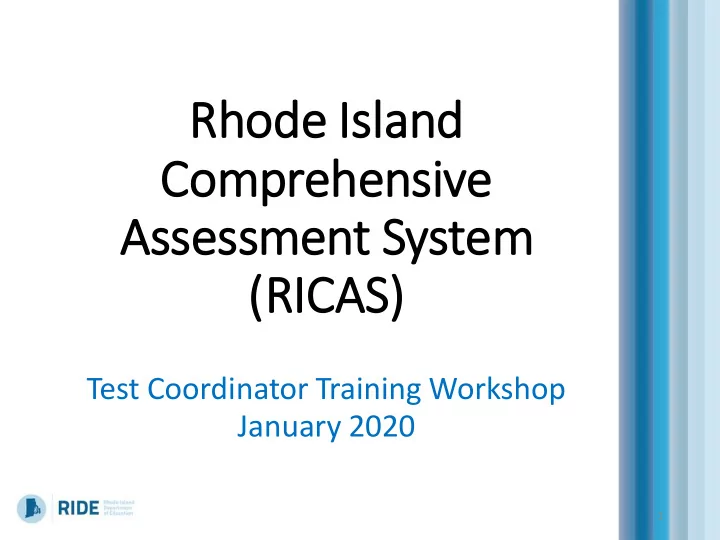
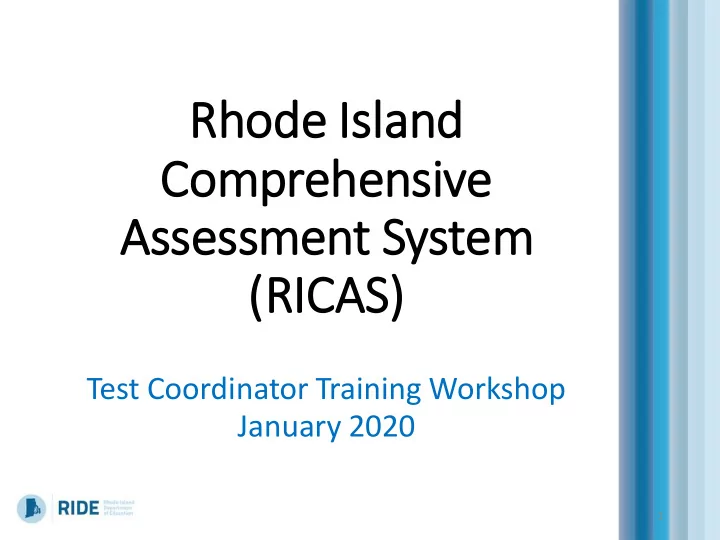
Tasks to Complete Be Before Testing Plan your schedule Test schedule and sessions Student participation Student registration and PNP Ensure SR/PNP file is up to date Enter accessibility features and accommodations Assemble and train your team Educator participation Roles and responsibilities Process for assigning users Test security and administration policies Prepare technology Test Nav 8 Infrastructure Trial Inventory materials received Use content resources Prepare students for testing Technology skills Student tutorial Practice test One week before testing Set up test sessions in PAN Verify accommodated form assignments Gather and organize testing materials Proctor cache Print testing tickets 19
RID IDE RICA ICAS Reg egistration Process RIDE: Special Education Before Testing: Census Student Registration Files District Student After Testing: RIDE: Enrollment Schools Information Data Clean-up, Census System Accountability Determinations RIDE: LEP Census • Enrolled students in PAN based on enrolled school of instruction as of late January 2020. • Outplaced students loaded at their outplacement school • Excluded students flagged in special education census with a value of 3 for alternate assessment • First year EL students were enrolled in mathematics test only. Their enrollment will be reconciled with the LEP census in the data clean- up process. If you choose to test first year ELs in ELA, these results will not be included in school accountability results. 20
St Student t Reg egistr tratio ion/Personal Need eeds Profil ile (SR (SR/P /PNP) ) Process www.ride.ri.gov/Accommodations > RICAS > SR/PNP Information http://ricas.pearsonsupport.com/training > Student Registration/Personal Needs Profile • Collection of student-level data, including • student demographic data (name, DOB, gender, grade, school) • test registration information • information on selected accommodations that a student will use during testing • Determines the basis for the initial shipment of test materials to schools, including • Student ID Labels • test administration manuals • PBT test and answer booklets, including special test editions • The accuracy of the SR/PNP is essential because it provides the record of students tested and accommodations used. This process assigns special test forms (paper forms, screen reader, assistive technology) and selected accommodations (including Spanish). 21
SR/P /PNP: LE LEA and Sch chool Updates www.ride.ri.gov/Accommodations > RICAS > SR/PNP Information http://ricas.pearsonsupport.com/training > Student Registration/Personal Needs Profile • Two methods to update student enrollment and add PNP information in Pearson Access Next (PAN): • Individual student changes • File export/import • Two phases: • Initial paper orders for Braille, large print, standard paper as an accommodation (completed by February 7, 2020) • What to do if paper orders are needed after this deadline? • Continuing updates up to the testing window. Schools or districts must update the SR/PNP: • To enter accommodations and accessibility features • To update enrollment or demographic information • RIDE will be flagging and sending discrepancies between enrollment census and PAN to LEA contacts 22
SR/P /PNP: Manage Stu tudent Test Scr creen www.ride.ri.gov/Accommodations > RICAS > SR/PNP Information 23
En Enrollment t Transfer Requests • New process this year to transfer student enrollments • If a student transfers, the Transfer Coordinator at the new school must request an enrollment transfer in PAN from student’s prior school • The Transfer Coordinator will be notified via email • The Transfer Coordinator is the Test Coordinator, but contact can be edited 24
RICA ICAS Web Resources RIDE RICAS Assessment webpage at www.ride.ri.gov/ricas 25
RICA ICAS Web Resources, Con Continued RICAS Resource Center > Test Administration Guidance http://ricas.pearsonsupport.com/manuals/ RICAS Resource Center > Training http://ricas.pearsonsupport.com/training/ 26
Accommodations and Accessibility Features 27
Ac Accommodati tions and and Acc Accessibili lity Features www.ride.ri.gov/Accommodations > Assessment Accommodations information and manual http://ricas.pearsonsupport.com/training > Modules to assist with pre-administration tasks You need these documents: 1. RISAP Accommodations and Accessibility Features Manual 2. Accommodations and Accessibility Features Excel sheet 3. RICAS Student Registration and Personal Needs Profile Guide (SR/PNP) • Provides guidance on entering accommodations into PAN. 4. RICAS Assistive Technology Guide 5. Bilingual Dictionaries and Glossaries for EL Students 28
Acc Accommodations Refr fresher: Gui Guidelines for or sel selecting ac accommodations www.ride.ri.gov/Accommodations > Assessment Accommodations information and manual http://ricas.pearsonsupport.com/training > Modules to assist with pre-administration tasks 1. Only students with a 504 Plan or IEP 2. Any accommodation must be included in the 504 or IEP 3. Test supports for EL students should be formally documented. 4. Accommodations must address the diagnosed disability(ies) of the student 5. Educators should be able to provide a rationale and evidence as to why the accommodations were selected and what challenges the accommodation is expected to address. 6. Should be used during routine classroom instruction but not be selected as an attempt to replicate instructional practices/strategies. 29
Types of of Acc ccommodations and Who Receives Them www.ride.ri.gov/Accommodations > Assessment Accommodations information and manual http://ricas.pearsonsupport.com/training > Modules to assist with pre-administration tasks Accessibility Accommodations Special Access EL Features Accommodations Accommodations IEP or 504 YES YES YES ; criteria must No Plan be met EL Student* YES No No YES Any student YES No No No * If an EL student also has an IEP/504 Plan, then any other non-EL accommodations should be included in their IEP/504 Plan. 30
Accessib Acc ibili lity y featu tures for or all ll students www.ride.ri.gov/Accommodations > RICAS Accessibility Features: for any student, at principal’s discretion Small group test administration (up to 10 students) Individual (one-to-one) test administration Frequent supervised breaks Test in a separate location Familiar test administrator Seating in a specified area of room, including study carrel Adaptive or specialized furniture or lighting Noise buffer/noise-cancelling earmuffs/headphones (no music) Student reads test aloud to self Specific time of day “Stop Testing” policy: If student is not responding to test questions after 15 20 minutes, test administrator may ask if student is finished. If so, collect the student’s test materials. Student may sit quietly or be excused. 31
Read Aloud Options 32
Acc ccommodations: Rea ead Alo loud • Read aloud accommodations options include the following: ELA Math Text-to-speech Special Access Accommodation Accommodation Screen reader Special Access Accommodation Accommodation (students with visual impairments/blindness) Human reader: English Accommodation & Special Access Accommodation (either CBT or PBT) EL Accommodation Human Reader: Spanish* N/A EL Accommodation* (either CBT or PBT) Human signer: Special Access Accommodation Accommodation (either CBT or PBT) Whole-test read aloud options are accommodations are restricted to students who have an IEP or 504 Plan and a diagnosed reading disability * Read alouds of the Spanish math test must be done using a human reader for either the CBT or PBT Spanish test; an embedded Spanish read aloud option is not available. 33
Cr Crit iteria for or Receiv iving a a Read Aloud for or ELA ELA • Does the student meet one of the following conditions? 1. Has blindness or a visual impairment. This means that the student: • has not learned or cannot access text through Braille and • cannot access text through large print/enlarged text. 2. Deafness or hearing impairment that severely limits or prevents him/her from decoding text due to a documented history of early and prolonged language deprivation. 3. A disability that severely limits or prevents him/her from accessing printed text even after varied and repeated attempts to teach the student to do so (e.g., student is unable to decode printed text or read fluently); Decode printed text or read fluently means the student is at the basal/foundational reading level (being at the beginning stages of sound/symbol relationship, able to decode consonant-vowel-consonant words, and some high-frequency words). 34
ELA LA Rea ead Alo loud: : More Explanation www.ride.ri.gov/Accommodations > RICAS Remember the following: • A very small number of students will be eligible. • RIDE may reach out to ensure criteria are understood. • The distance between a student's current grade level and the grade level of their reading ability is not part of the criteria. • Example: 8th grade student reads at 2nd grade level does not meet criteria because of how "low" they are; consider what and how they can read. • To receive a read aloud for the math test, the student must be a struggling reader, an EL student, or both. • This accommodation is for struggling readers who may be one or more grade levels below their current grade level or for EL students still learning English. 35
Additionally, IEP or 504 plan teams should also ensure that: • the student has access to printed text during routine instruction through a reader or other spoken-text audio format, or interpreter. • the student’s inability to decode printed text or read Braille is documented in evaluation summaries from locally-administered diagnostic assessments. • the student receives ongoing, intensive instruction and/or interventions in the foundational reading skills to continue to attain the important skill of independent reading. This means that the student must receive printed instructional materials for all subjects in an audio format the majority of instructional time. 36
Read Alou loud op options for EL L stu tudents • Read aloud options for EL students who do not have disabilities: Computer-Based Test Paper-Based Test Text-to-speech English N/A Human Reader English or Spanish English or Spanish CBT Read Aloud (TTS) is available only in English. If a student needs a read aloud, it will have to be done by someone fluent in reading, speaking, and writing Spanish. PBT can be provided using either a Spanish or an English paper test booklet and the read aloud can be in either Spanish or English. BIlingual read alouds are not permitted on RICAS because we do not have bilingual booklets. 37
Rea ead Alou louds www.ride.ri.gov/Accommodations > RICAS • All human read alouds must be done verbatim. • No translating • No explaining • No assistance of any kind may be provided to the student. • Multiple students in one grade level may be tested together if they are in the same grade level and the read aloud is in the same language (English or Spanish). 38
Oth Other accommodations for or EL EL students www.ride.ri.gov/Accommodations > RICAS • Word-to-word Glossaries: • Approved lists are on the accommodations website • Glossaries may not have definitions or pictures • Electronic glossaries may not connect to the internet. • May be used on both the math and the ELA tests • Extended Time: • EL students may have extended time as long as they are working productively • Read aloud, repeat, or clarify general test directions: • These are the test directions that explain the test rules to the students, what the test is about, and when to start and stop testing. • General test directions can be translated by a qualified person into the student's native language. Under no circumstances is any part of the test item allowed to be translated. 39
ELA LA Graphic Organizers www.ride.ri.gov/Accommodations > RICAS CAUTION: This accommodation should not be given to every student with an IEP or 504 Plan because the teacher uses it as an instructional strategy for all students. Students who have this as an accommodation in their IEP or 504 Plan for state assessments should have a documented disability for which a graphic organizer provides support and access to the ELA test and without this accommodation, the student would not be able to access the test to their fullest ability. 40
ELA LA Graphic Organizers: : Proper Use www.ride.ri.gov/Accommodations > RICAS For students who have this accommodation in their IEP/504 Plan for the state assessments: • Blank copies of the preferred graphic organizer can be provided as handouts only to students who have this as an accommodation in their IEP/504 plan • Using individual student needs as a guide, graphic organizers can have items removed but not added. • If a student prefers a different graphic organizer, it can be used as long as there is no text. • One or two graphic organizers allowed during testing. • Students without this as an accommodation must draw the graphic organizer on their own using blank paper 41
Mathematics Reference Sheets vs. Calculation Tools 42
Two math acc accommodatio ions for or students who ho ne need dif different le levels of of sup support HIGHER LEVEL OF SUPPORT LOWER LEVEL OF SUPPORT The calculation device or math tools for Supplemental Reference Sheet is for students whose disability: students whose disability: • • Severely impacts their ability to Does not impact their ability to perform simple calculations (1+1=2, perform basic calculations 1x0=0, etc.) so they need a multiplication table or calculator to use for the duration of the test. • • Severely impacts their spatial ability in Does affect their ability to remember that they need manipulatives to set up simple mathematical properties, math problems. procedures, and formulas, such as: • The order of operations • How to add, subtract, multiply, and divide fractions • Does affect their ability to multiply some numbers. For example, their 7's or 8's, but other than that, they don't have any with their 43 multiplication tables.
Gu Guid idance for or Usin Using the he Sup Supple lemental Math themati tics Reference She Sheets Education should be able to address the guidelines for selecting the accommodations regarding the rationale for how and why this accommodation was selected for a student. Use during testing: • Use the Supplemental Reference Sheet along with the Standard Math Reference Sheet. • Per individual needs, items can be removed but NOT added. • If the student qualifies for Calculation Device/Mathematical Tools, and will use a multiplication table as part of that accommodation, use the multiplication table the student uses every day and delete the empty multiplication table from the Supplemental Reference Sheet. • If using the multiplication table included on the Supplemental Reference Sheet: do not complete the multiplication table; it must remain blank. The student must complete the blank table on their own, during testing. 44
Assis istive Tech echnology • Students may use assistive technology (AT), when it is listed in their IEP or 504 plan; for example: • Word prediction software • Speech-to-text programs • Adapted keyboard, mouse, screen enlargement • There are two categories of assistive technology: 1. Compatible technology that interacts with TestNav. 2. External technology that does not interact with TestNav • Requires a second computer station not directly connected to TestNav • May require test administrator to facilitate transfer of information from external station to computer used for assessment. • Internet access should be disabled or restricted during testing. • Make sure AT works before testing begins! 45
Ac Accommodations & Ac Acce cessibil ility Fea eatures: Em Embedded an and Ex External • Accommodations and accessibility features are divided into two categories: 1. Embedded or Compatible with TestNav 2. External or Non-Compatible with TestNav • All students are expected to take the CBT but sometimes students don’t want to, or can’t, use the embedded tools in TestNav. • In these cases students can use external versions 46
RICA RI CAS Ac Accessib ibili lity Fea eatures for or Al All Stude Students www.ride.ri.gov/Accommodations > RICAS Embedded Not-Embedded/External Alternative background/font color (PNP) Colored overlays Screen magnification/ Magnification device Zoom tool Line reader tool Tracking device/straight edge Answer Eliminator Use pencil to eliminate answer choices Answer Masking (PNP) Masking using blank card Item flag/bookmark Place marker Highlighter Audio aids Human read-aloud (or sign) selected words on math, as requested by student Test administrator repeats/clarifies test directions Test administrator redirects student’s attention to test 47
Ac Accommodations: Em Embedded an and Ex External Ver ersi sions Compatible/Embedded Non-Compatible/External Student Need (CBT only) (CBT or PBT) A student has a visual Magnifier or Zoom tool Hand-held magnification impairment and requires device the text of the test to be Large-print paper test larger. books A student is blind Text-to-Speech: Human Read Aloud • JAWS, NVDA Hard-copy Braille Edition • Refreshable Braille A student speaks aloud and Embedded Speech-to- Human Scribe; Dragon their answers are recorded. Text Naturally Speaking on separate computer. A student requires a word Embedded: External device: • • process or word prediction Word Prediction word prediction • • device for assistance in Spell-checker spell-checker spelling words. A student requires text to Embedded Text-to- Human Read Aloud be read aloud. Speech 48
Ac Accommodations: Em Embedded an and Ex External Ver ersi sions Compatible/Embedded Non-Compatible/External Student Need (CBT only) (CBT or PBT) Student is an English Text-to-speech: Human Read Aloud: • • learner and needs a read English only English • aloud Spanish Student is an English CBT Spanish Edition Spanish Paper Edition learner who reads and receives instruction in Spanish 49
Ac Accommodations: Em Embedded an and Ex External Ver ersi sions Compatible/Embedded Non-Compatible/External Student Need (CBT only) (CBT or PBT) Student is an English Text-to-speech: Human Read Aloud: • • learner and needs a read English only English • aloud Spanish Student is an English Not available Word-to-Word Dictionary learner and needs a Word-to-Word Glossary word-to-word dictionary Student is deaf or hard- Audio Controls Human signer; audio of-hearing controls Student requires Not available Graphic organizers for ELA assistance organizing their writing Student requires Calculator tool Hand-held calculator or calculator on non- other calculator tool calculator section of test Student requires support Not available Supplemental Reference on math test (does not Sheet 50 need help calculating)
Tasks to Complete Before Testing Plan your schedule Test schedule and sessions Student participation Student registration and PNP Ensure SR/PNP file is up to date Enter accessibility features and accommodations Assemble and train your team Educator participation Roles and responsibilities Process for assigning users Test security and administration policies Prepare technology Test Nav 8 Infrastructure Trial Inventory materials received Use content resources Prepare students for testing Technology skills Student tutorial Practice test One week before testing Set up test sessions in PAN Verify accommodated form assignments Gather and organize testing materials Proctor cache Print testing tickets 51
Educator Part rticipation in in RIC ICAS www.ride.ri.gov/TC > RISAP Test Coordinator Handbook • Test Coordinators are responsible for the overall coordination, supervision, and administration of a specific test. All Test Coordinators must be a certified education professional (e.g. principal, teacher, counselor) • Test Administrators are responsible for administering the assessment according to the policies and procedures for that assessment. All Test Administrators must be a certified education professional employed by the local education agency • Can be a long-term substitute • Can be certified staff such as social worker, counselor, librarian • Proctors assist a Test Administrator in monitoring the test session. Proctors do not need to be a certified education professional; however, proctors do need to be a school employee and: • Must only be allowed to monitor a testing session under the supervision of a Test Administrator • Can be a student teacher 52
Im Important Rol oles of of th the Test Co Coordinator www.ride.ri.gov/TC > RI State Assessment Program Test Coordinator Handbook www.ride.ri.gov/Assessment-Manuals > Test Coordinator > RICAS Test Coordinator Manual A Test Coordinator is an individual who is responsible for the overall coordination of test administration. Responsibilities include: Developing a test schedule Remember : Timing guidance, test window dates, and make-up testing Developing a security plan Remember : Materials distribution, tracking, collection, and storage after each day of testing; How will students who need extra time transition; Policies for breaks, bathroom Developing a logistics plan Remember : Reserve computer lab for testing; Ensure all testing devices are properly configured; Complete infrastructure trial prior to first day of testing Developing a training plan Remember : Thoroughly train test administrators/teachers on test administration, test security, and key functions in PearsonAccess next ; Ensure students are comfortable with TestNav Providing guidance and support during testing 53
Rol oles: Tes est Administrator RI State Assessment Program Test Coordinator Handbook, RICAS TCM and TAMs A Test Administrator administers the assessment to students. Responsibilities include: Completing training necessary to understand RICAS policies and procedures Preparing testing room before testing (e.g. remove/cover up materials/resources that may unfairly help student answer a test item) Starting test sessions, locking/unlocking tests, and resuming student tests Helping students log in to TestNav Focusing full attention on students and testing environment during testing Following chain-of-custody procedures for all test materials, including scratch paper and math reference sheets (if applicable) Administering accommodations (if applicable) appropriately Following all security policies and test administration protocols 54
Rol oles: Tech echnology Co Coordinator RICAS Resource Center > Technology Setup at http://ricas.pearsonsupport.com/technology-setup/ A Technology Coordinator sets up devices for computer-based testing. The Test Coordinator must designate someone who will be on-site to serve as the Technology Coordinator during testing . Responsibilities include: Ensuring testing devices meet technical requirements Conducting an Infrastructure Trial Installing ProctorCache (if using) Precaching test content (if using ProctorCache) Installing the TestNav application Removing (or disabling) any software that would allow secure test material on testing devices to be viewed on another device during testing Providing technical support during testing Purging test content from ProctorCache after all testing is complete (if using ProctorCache) 55
Tes est Administration Training Materials Resource Location Test Coordinator’s Manual (TCM) http://ricas.pearsonsupport.com/manuals/ Test Administrator’s Manuals (TAM) Will be shipped to schools (March 18-20) • Grades 3-8 CBT Also available at the Resource Center • Grade 3-8 PBT http://ricas.pearsonsupport.com/manuals/ Can order additional materials from RICAS Service Center http://ricas.pearsonsupport.com/support/ Script-only portion of TAM (optional) www.ride.ri.gov/assessment-manuals Test Security Agreement Printed in TCM and TAMs; also standalone at www.ride.ri.gov/assessment-manuals Training Sign-In Example in TCM Appendix Pearson Access Next Modules Modules will be posted to Resource Center • Infrastructure Trial for Test Coordinators & http://ricas.pearsonsupport.com/training/ Test Administrators – TA • Infrastructure Trial for Technology Staff *The two modules in red may be helpful in training Test • Creating Sessions in PAN - TC Administrators. The other modules are appropriate for Test • Managing Sessions in PAN - TA Coordinators and Technology Coordinators. • Incorrect Accommodations - TC 56 • Moving Students Between Sessions - TC
Tes est Administration Materials 57
Im Importing Users http://ricas.pearsonsupport.com/pearsonaccessnext/ • RIDE loaded district users • District users will load school users • Reference the file layout and the file specifications in the Guide to Importing Users 58
Onli line Acc ccounts & Passwords Type of Account Purpose Login Info • Pearson Access Next (PAN) Update student See previous ricas.pearsonaccessnext.com registration slide • Upload selected accessibility features and accommodations for each student • Create and manage PAN sessions • Monitor online testing • Pearson Access Next (PAN) training Infrastructure trial Same as PAN • site User and student trng-ricas.pearsonaccessnext.com practice prior to testing • RICAS Service Center Order additional Secure materials (manuals, password materials for mailed by the accommodations) Service Center • PCPA in January (hard • Schedule UPS pickup, if copy letter) applicable
Sample Training Materials Test Coordinator’s Manual , Appendix B All individuals involved in test administration must participate in training and sign-in to acknowledge training participation , receipt of Test Administration Manual if applicable, and agreement to the Test Security Agreement (printed in TAM and TCM). This is a sample form from the TCM that combines all agreements. Test Coordinators may also create their own forms. 60
Tes esti ting Ir Irregulariti ties and and Sec Security ty Br Breaches RICAS Test Coordinator’s Manual , Test Security Requirements Any actions that compromise test security or score validity: Electronic Devices • Using a cell phone or other prohibited device while secure test materials are distributed, while students are testing, or during a break. Exception : test coordinators, technology coordinators, and test administrators are permitted to use a cell phone in the testing environment only in cases of emergency. Test Supervision • Coaching students during testing, including giving students verbal or nonverbal cues to reconsider answers or write more • Leaving students unattended for any period of time while testing or allowing students to talk with each other during testing Test Materials • Losing a student testing ticket, test booklet, or answer document • Students using unapproved reference materials • Students testing without correct accommodation (usually related to TTS), requiring parent contact 61
Secure Test Materials • Test content and student responses • Content on-screen for computer-based testing (CBT) • Test & answer booklets for paper-based testing (PBT) • Student testing tickets for computer-based testing (CBT) • Any mathematics reference sheets or graphic organizers with student writing • Used scratch paper • Secure materials should be stored in a secure, locked central location each day. • Materials must be tracked using internal tracking forms and independent counts of testing materials and should not be left unattended. 62
Tasks to Complete Before Testing Plan your schedule Test schedule and sessions Student participation Student registration and PNP Ensure SR/PNP file is up to date Enter accessibility features and accommodations Assemble and train your team Educator participation Roles and responsibilities Process for assigning users Test security and administration policies Prepare technology Test Nav 8 Infrastructure Trial Inventory materials received Use content resources Prepare students for testing Technology skills Student tutorial Practice test One week before testing Set up test sessions in PAN Verify accommodated form assignments Gather and organize testing materials Proctor cache Print testing tickets 63
Test Nav 8 http://ricas.pearsonsupport.com/technology-setup/ http://download.testnav.com/ • Hardware and software requirements • Assistive technology guidelines • Test Nav 8 and PAN user guides, error codes, Chromebook & iPad information 64
Test Nav 8 http://ricas.pearsonsupport.com/technology-setup/ http://download.testnav.com/ • Need updated version of app prior to testing • TN 8 remembers the state or program the device was last signed into — if you see anything other than RI, click the top right menu icon and select “choose a different customer” 65
PAN Training Sit ite (Br (Brown sit ite) e) http://ricas.pearsonsupport.com/training/ > Infrastructure Trial for Technology Coordinators /Infrastructure Trial for Test Coordinators & Test Administrators modules and Infrastructure Trial Guide https://trng-ricas.pearsonaccessnext.com/ 66
In Infrastructure Tria rial in in PAN Training Sit ite http://ricas.pearsonsupport.com/training/ > Infrastructure Trial for Technology Coordinators/ Infrastructure Trial for Test Coordinators & Test Administrators modules and Infrastructure Trial Guide 67
In Infrastructure Tria rial in in PAN Training Sit ite http://ricas.pearsonsupport.com/training/ > Infrastructure Trial for Technology Coordinators/ Infrastructure Trial for Test Coordinators & Test Administrators modules and Infrastructure Trial Guide 68
Be Before Operational Testing http://ricas.pearsonsupport.com/technology-setup/ • Proctor caching configurations from the Infrastructure Trial can be downloaded and uploaded into the live site. • Precaching content for the Infrastructure Trial is now available. Operational test content will be available for precaching on or around March 18, but schools should not precache until two weeks prior to the start of their testing window. • If you chose to import students into the training site, make sure their SR/PNP information is up-to-date in the operational (blue) site. 69
Tasks to Complete Before Testing Plan your schedule Test schedule and sessions Student participation Student registration and PNP Ensure SR/PNP file is up to date Enter accessibility features and accommodations Assemble and train your team Educator participation Roles and responsibilities Process for assigning users Test security and administration policies Prepare technology Test Nav 8 Infrastructure Trial Inventory materials received Use content resources Prepare students for testing Technology skills Student tutorial Practice test One week before testing Set up test sessions in PAN Verify accommodated form assignments Gather and organize testing materials Proctor cache Print testing tickets 70
Materials Summary Will receive with shipment, also see Test Coordinator’s Manual Materials delivery dates : • ELA materials by March 16 • Math materials by April 13 Inventory materials and (if needed) order additional materials using the iServices application (available via http://ricas.pearsonsupport.com/su pport) and the letter received with user name and password. You will need the MP ship code found on this form. 71
Tasks to Complete Before Testing Plan your schedule Test schedule and sessions Student participation Student registration and PNP Ensure SR/PNP file is up to date Enter accessibility features and accommodations Assemble and train your team Educator participation Roles and responsibilities Process for assigning users Test security and administration policies Prepare technology Test Nav 8 Infrastructure Trial Inventory materials received Use content resources Prepare students for testing Technology skills Student tutorial Practice test One week before testing Set up test sessions in PAN Verify accommodated form assignments Gather and organize testing materials Proctor cache Print testing tickets 72
Res esource: Con Content Materials www.ride.ri.gov/RICAS > Test Design: English Language Arts/Test Design: Mathematics www.ride.ri.gov/Released-Items > RICAS > Released items and item analysis tools • Test Design • Item Type examples and descriptions • Reporting categories for ELA and mathematics • Online tools and subject-specific technology skills • Metadata for released and unreleased items • Released items and scoring guides/rubrics • Achievement Level Descriptors detail knowledge and skills demonstrate at each level across grade and domain • Other resources available for ELA and mathematics 73
Math: Standard Reference Sheets • Available to students on the testing platform • Available for grades 5 – 8 • Can be shared with students throughout the year • Posted on RIDE website 74
Math: Supplemental Reference Sheets • Available only as an accommodation to students with an IEP or 504 • Must be documented in a student’s plan prior to testing • Available for grades 3 – 8 • Information may be deleted to customize for an individual student 75 75
Tasks to Complete Before Testing Plan your schedule Test schedule and sessions Student participation Student registration and PNP Ensure SR/PNP file is up to date Enter accessibility features and accommodations Assemble and train your team Educator participation Roles and responsibilities Process for assigning users Test security and administration policies Prepare technology Test Nav 8 Infrastructure Trial Inventory materials received Use content resources Prepare students for testing Technology skills Student tutorial Practice test One week before testing Set up test sessions in PAN Verify accommodated form assignments Gather and organize testing materials Proctor cache Print testing tickets 76
Res esource: RIC ICAS Tech echnology Skil ills www.ride.ri.gov/RICAS > Technical Skills for Students 77
Res esource: Tes estNav 8 Stu tudent Tutorial http://ricas.pearsonsupport.com > Student Tutorial & Practice Tests 78
Res esource: Practice Tes ests http://ricas.pearsonsupport.com > Student Tutorial & Practice Tests 79
Resource: Practice Tests http://ricas.pearsonsupport.com > Student Tutorial & Practice Tests Location of Practice Tests Description • RICAS Resource Center Can easily be shared • http://ricas.pearsonsupport.com/student No need to download TestNav application • Provides students’ scores at end of test • TestNav application Can easily be shared • http://ricas.pearsonsupport.com/technology-setup Provides experience with TestNav app • Provides students’ scores at end of test • Practice tests in the Pearson Access Next Provides opportunities for the school (PAN) Training Site community to practice using Pearson Access Next (PAN) • Does not provide students’ scores 80
Rhode Is Isla land Comprehensive Assessment System (R (RIC ICAS) Tasks to Complete Close to Testing 81
Tasks to Complete Before Testing Plan your schedule Test schedule and sessions Student participation Student registration and PNP Ensure SR/PNP file is up to date Enter accessibility features and accommodations Assemble and train your team Educator participation Roles and responsibilities Process for assigning users Test security and administration policies Prepare technology Test Nav 8 Infrastructure Trial Inventory materials received Use content resources Prepare students for testing Technology skills Student tutorial Practice test One week before testing Set up test sessions in PAN Verify accommodated form assignments Gather and organize testing materials Proctor cache Print testing tickets 82
Cr Creating Ses essions in in PAN http://ricas.pearsonsupport.com/training/ > Creating Sessions • Session: A group of students with the same test code (same grade and subject) in PAN who will be testing at the same time. • Recommendations: • Create sessions any time prior to the start of testing, recommended close to the start of testing. • Create separate sessions for groups of students who will test at the same time and in the same location • Create naming conventions easy for test administrators to find and manage Creating sessions through the SR/PNP import is a “one time” procedure – after the first load, these must be adjusted in PAN interface (*Additional step in PAN if read aloud or human signer.) 83
PAN Operational Rep eports To view the sessions created and students assigned to sessions, go to Reports > Operational Reports > Online Testing > Session List and Session Roster The session rosters can be shared with test administrators. 84
Gath ther Materials for TAs In PAN, go to Testing > Sessions > check desired Session(s) > Go to Students in Sessions > Resources • Print Session Rosters – Check assignment of special forms • Print Student Testing Tickets – The testing ticket contains the user name and password for the student to log into Test Nav. The ticket is the same across both sessions in a content area as long as the session (in PAN) is not changed. • Proctor Testing Ticket , if applicable Other Required Materials • See lists in Test Administrator’s Manuals for each grade and content • Scratch paper and writing instruments required for all tests 85
Stu tudent Ses ession Ros oster
Ch Check Acc ccessibility & Acc ccommodations Reports > Operational Reports > Students & Registrations > PNP Report Ensure students have the correct: • Test format (paper or online) assigned • Accessibility and accommodations information assigned • (Double check) accommodations requiring special forms: TTS, Assistive Technology, Screen Reader, Human Read Aloud/Human Signer, Spanish 87
Rhode Is Isla land Comprehensive Assessment System (R (RIC ICAS) Tasks to Complete During Testing 88
Tasks to Complete Du During Testing Track all secure materials Monitor test activity Investigate security breaches and testing irregularities Follow procedures when tests must be marked complete or voided Respond to all technology related issues Maintain a list of students requiring make-up tests and schedule their make-up tests Be available to test administrators and proctors Continue to check and update students’ Personal Needs Profiles (PNP) 89
Ch Chain of of Cu Custody/Internal Tracking RICAS Test Coordinator’s Manual , Appendix A 90
Man anagin ing Sess essio ions in in PAN http://ricas.pearsonsupport.com/training/ > Managing Sessions At least a day prior Testing day Just before testing 91
Monitoring Ses ession Progress http://ricas.pearsonsupport.com/training/ > Managing Sessions 92
Managing Ses essions: Stu tudent Tes est Statuses http://ricas.pearsonsupport.com/training/ > Managing Sessions Status Description Gray Ready (gray) status means a student has not yet logged in. Active Active (green) status means a student is logged into TestNav and actively testing. Exited Exited (red) status means the student is not currently testing and has not submitted final answers. Students could also be in exited status if they unintentionally exited the test during a test session. The test status will need to be changed to Resumed by the test administrator before the student can log back into the test and resume testing. Resumed (yellow) status means the student has been authorized by the test administrator to Resumed resume the test but has not yet logged back into TestNav. Resumed Resumed Upload (yellow) status means the student has been authorized by the proctor to resume the test but has not yet logged back into TestNav. This is used in rare circumstances Upload when TestNav cannot find a Student Response File (SRF). Resumed Upload status directs the user to browse for an SRF on the testing machine when the student signs back in to continue testing. Completed (blue) status means the test session was submitted by the student through Completed TestNav and the data has processed. Marked Marked Complete (blue) status means the student is finished or otherwise will not complete the test session as scheduled. This status means that a test administrator marked the test Completed session complete for the student since the student did not finish as expected.
Managing Ses essions: Stu tudent Tes est Statuses http://ricas.pearsonsupport.com/training/ > Managing Sessions Student Test Admin • Tests are marked complete in a small number of circumstances when a student has not finished the test session and will not return to finish the test in the usual manner (for example, the student took Session 1 but will not take Session 2, mark Session 2 complete). • In cases of a technical problem or if a student does not log out of TestNav properly, the TA will need to resume a test for the student to continue. • These tasks are completed in Testing > Students in Sessions > Select Tasks 94
Add ddit itio ional l Pea earson Mod odules http://ricas.pearsonsupport.com/training/ Moving Students Between Sessions: How to move students within a school to correct a session, update a session, or move a student for make-up sessions Resolving Incorrect Accommodations During Testing: If incorrect accommodations are found after students begin actively testing, there are two types of solutions: • For accommodated CBT test forms (assistive technology, screen reader, text-to-speech, human read aloud or human signer, Spanish), the process is more complicated and requires a new test. Please follow the void procedures on an upcoming slide. • For alternative background, font color, answer masking, and spell- checker, the procedure is more simple. The student logs out, the PNP is updated in the Manage Student Tests task, and the student logs back into the test. Please view the module and/or script for instructions. 95
Process for Rep eporting Irr Irregularities www.ride.ri.gov/TC > Test Irregularities Follow these steps to report a test irregularity: 1. All test irregularities must be reported by the test administrator to the school test coordinator. 2. The school test coordinator must collect any information and/or documentation and inform the LEA or district test coordinator. 3. The LEA or district test coordinator must contact RIDE. 4. The Office of Instruction, Assessment, and Curriculum will inform the local LEA/district if it is required to submit a formal investigation report of the irregularity to RIDE. 96
Not ot Tes ested Co Codes & Void oid Tes est t Sc Score Co Codes Non-tested codes note a reason for not testing, but the student will still count as a non-participant for accountability. Not Tested Codes and Void Test Score Code drop downs are available in the Manage Student Tests task interface. These should only be used if: A medical exemption has been received and approved by RIDE An void that requires a new test start (such as wrong accommodation) has been emailed and approved by RIDE. All void requests must be submitted to RIDE. If the student has completed a substantial portion of the test, we recommend approval from RIDE prior to voiding test. To report a void, please email assessment@ride.ri.gov with: • LEA name • School name • Student SASID and initials only • Void reason • Approximate amount of session(s) completed 97
State Mon onitoring Vis isits www.ride.ri.gov/TC > Rhode Island State Assessment Program Test Coordinator Handbook RIDE conducts test administration monitoring visits to ensure that testing procedures are followed and to obtain feedback for improvement. • Selection can be based on: • Random selection • Prior year irregularities • LEA or school requests • Preparation for the visit includes a conference call using the questions in the handbook. • Visit includes at least two regular classrooms and one accommodation session, if possible. • Concludes with debrief with principal and/or test coordinator. 98
Rhode Is Isla land Comprehensive Assessment System (R (RIC ICAS) Tasks to Complete After Testing 99
Tasks to Complete Aft fter er Testing After each day of testing: Collect and document all secure materials Schedule make-up sessions as needed After all testing is completed: Ensure all test sessions have been marked complete Destroy/shred secure computer-based testing materials (used scratch paper, reference sheets, student testing tickets) Recycle unused non-secure test materials Schedule materials pick-up for any paper-based tests Complete the PCPA Notify Technology Coordinator that all testing is done and have him/her purge cached test content Keep all records on file for 3 years 100
Recommend
More recommend