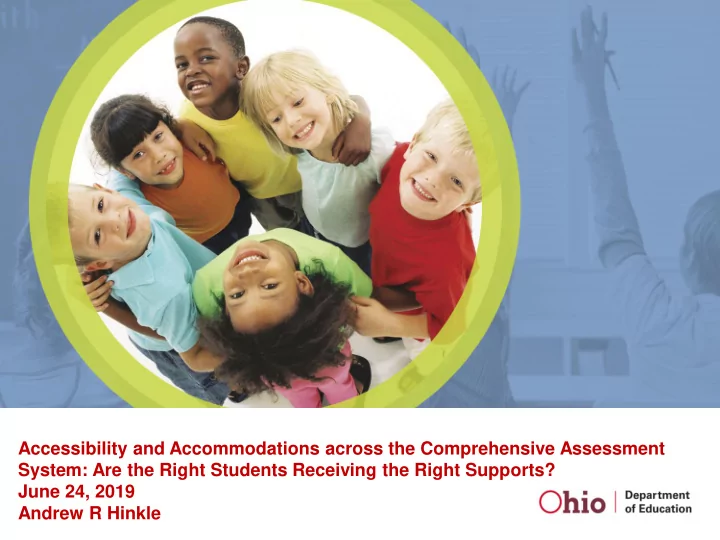
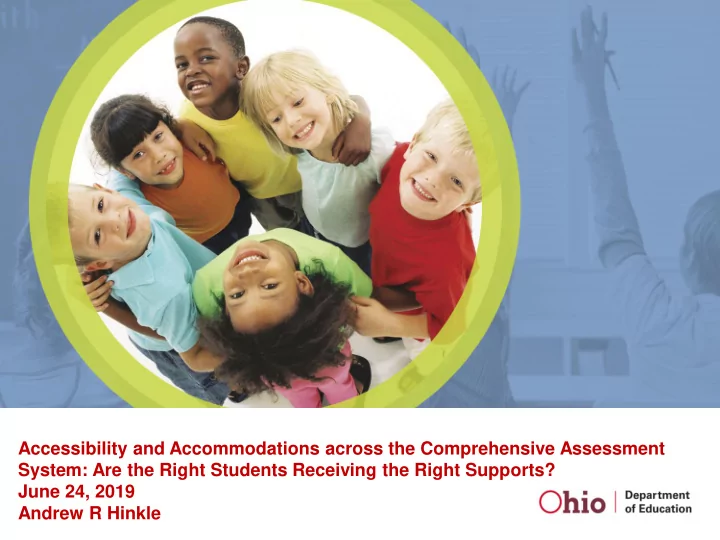
Accessibility and Accommodations across the Comprehensive Assessment System: Are the Right Students Receiving the Right Supports? June 24, 2019 Andrew R Hinkle
Special Thank You Dr. Aaron Schmidlin Aaron.Schmidlin@education.ohio.gov Dr. Kurt Taube kurt.taube@education.ohio.gov
Universal Features • Calculator (Allowable tests) • Highlighter • Line Reader • Mark for Review (Flag items) • Notepad • Paginated Stimuli and Reading Mode • Spell Check • Strikethrough (Eliminate Answer Choices) • TTS (M/S/SS) • Writing tools • Zoom
Designated Features / Accommodations • Color Contrast • Mouse Pointer Size/Color • Print Size • TTS (ELA test) • Screen Reader Mode • Calculator (Non-calculator tests) • Stacked Spanish/English
Grain Size
What we Collected • Line Reader • Highlighter • Masking • TTS on item • TTS on selection • TTS on item Spanish • TTS on selection Spanish
Total Feature Use
Total Feature Use
Percent Feature Use ELA
Percent Feature Use Math
Text to Speech Use
Line Reader Use
Highlighter Use
Masking Use
What Questions do we Ask Next?
Lessons Learned • Ton of data • Have a plan • Contract • Know what you want, and why.
Contacts Andrew Hinkle, Educational Program Specialist Andrew.Hinkle@education.ohio.gov Dr. Aaron Schmidlin, Assessment Researcher Aaron.Schmidlin@education.ohio.gov Dr. Kurt Taube, Educational Consultant kurt.taube@education.ohio.gov
Recommend
More recommend