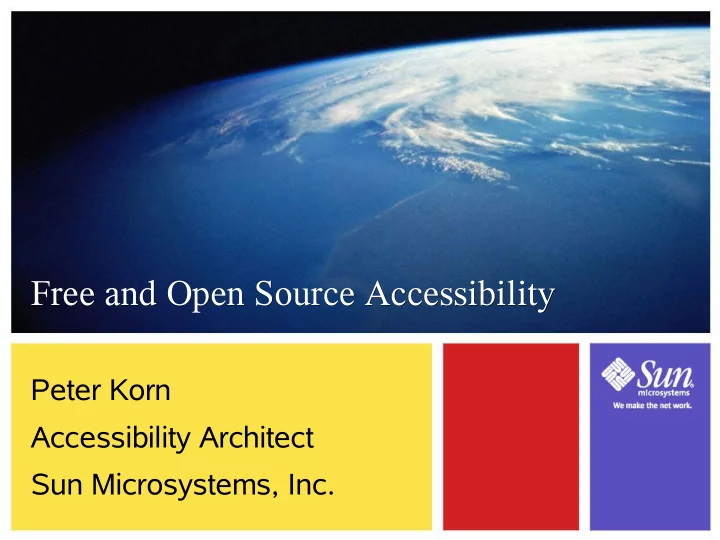
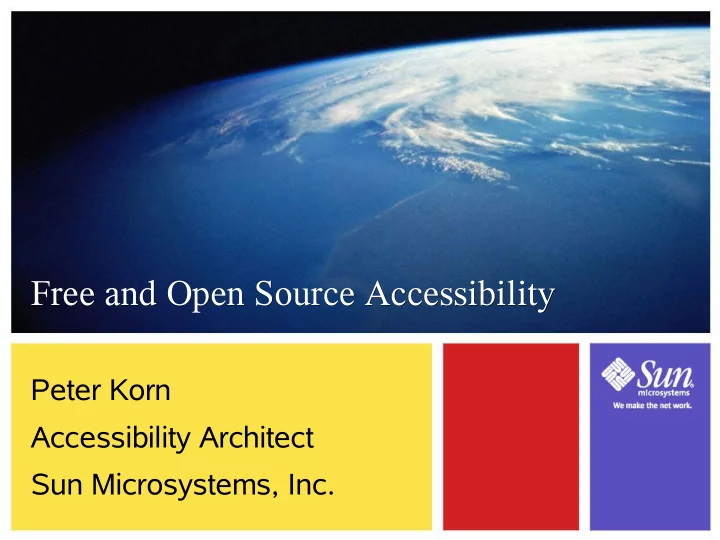
Free and Open Source Accessibility Free and Open Source Accessibility Peter Korn Accessibility Architect Sun Microsystems, Inc.
Liberté, Egalité, Fraternité! The Rights of Man These are the noble goals of a free and fair society. But when it comes to people with disabilities, we have a long way to go. Liberté, Egalité, Fraternité, sont les aspirations d'une societe juste et libré. Toutefois, pour les personnes handicapees, nous ne devons oeuvrer sans cesse pour les realiser.
Egalité? ● My computer comes with drivers for my printer, my keyboard, my digital camera. Why doesn't it come with drivers for my Braille printer, my refreshable Braille display, my single-switch device? ● My computer comes ready to send video to my monitor. Why doesn't it come ready to enlarge the print on that monitor for people with limited vision?
Realizing Egalité ● If people with disabilities are to be equal, computer systems must contain support for them from the outset. Accessibility must be built in , not bolted on . ● This is why we defined programatic accessibility, built it into GNOME, are building into KDE, are standardizing on it in the FSG. This is what Gnopernicus and GOK Dasher use to provide access, and how OpenOffice.org and Mozilla and Evoution expose their information.
Liberté? ● I should have choice in what computer I use, what information technology I interact with. I shouldn't be limited to a specific web browser, a specific application suite, or a specific computer just because I have a disability. ● I should have a choice in what jobs I take, and not be limited to those that use the dominant computer system (and the dominant computer access solutions).
Realizing Liberté ● Accessibility must be built into the system, and into the building blocks of applications. Accessibility must be part of all applications. Accessibility must be a forethought, not an afterthought. ● This is why we took great care to make the GNOME accessibility architecture as portable as possible, why we built bridges from the Java platform, from Mozilla and OpenOffice. It is why we are working with the KDE community.
Fraternité? ● People with disabilities can should participate in work and in life, in brotherhood with the rest of society. ● But we do not have fraternite in a world of web pages that only work with certain browsers on certain platforms; in a world full of documents that can only be read by certain applications on certain platform.
Realizing Fraternité ● Accessibility must be in tools that can fully browse the web. ● It must be in applications that read the documents everyone else is creating and using. ● These tools and applications must be available everywhere, not just with proprietary systems controlled by a single company. ● Accessibility must be ubiquitous.
Back to our roots: F/OSS AT ● In the 1970s and 1980s assistive technologies were things individual engineers did for their friends, not as a commercial enterprise ● In the late 1980s and 1990s these became businesses ● With the rise of the GUI and the Off-Screen Model for blind users, the investement needed to make quality AT grew dramatically, limiting new entries to the market, limiting F/OSS AT
Back to our roots #2 ● The rise of GNU/Linux, GNOME, KDE, and the GNOME Accessibility architecture change that! ● Individuals can make small modifications to existing AT; leverage an existing architecture ● Companies can move from the shrink-wrap model to the Apache model: pay programmers to modify existing F/OSS AT to suit their employees' needs
Why this is so important ● There are a lot of people worldwide who need this! ● There is a growing body of legislation requiring this! ● The current offerings are expensive and brittle
Important Statistics ● Disabled people are the largest minority group in U.S. with $175 billion in disposable income ● There are 15.4 million working Americans with disabilities whose employers are legally required to accommodate them ● 7.5% of Federal employees are people with disabilities (145,000) ● 8% of the people using the web have a significant disability ● 53% of Americans over 65 have a disability ● 15% - 20% of world population has a disability
Laws that Mandate Accessibility ● U.S. legislation ● Section 508 of the Federal Rehabilitation Act ● Americans with Disabilities Act (ADA) ● Individuals with Disabilities Education Act (IDEA) ● Section 255 of the Telecommunications Act ● International Laws & Standards ● Australia's Disability Discrimination Act of 1992 ● Canadian Human Rights Act of 1977 & Information Transaction Machines ● Portugal Internet Accessibility ● German employment law supports hiring of people with disabilities and funds equipment needed for accommodation ● Others: http://developer.gnome.org/projects/gap/laws.html
Problems Users Face ● Assistive Technology price per machine – Screen reader (JAWS): $900-$1,300 – Screen magnifier (ZoomText): $600 – Other AT products: variety of prices ● Deployment – Dedicate a system to a use; expensive and wasteful in computer labs – Systems with AT very brittle – don't let non-disabled touch them! ● Assistive Technology upgrades expensive, frequent
GNOME Accessibility Benefits: ● Built in: a great price! ● Supported architecture for accessibility; things no longer brittle ● Text-to-speech & Speech recognition could use a client-server architecture ● Same solution on GNU/Linux, Solaris, NetBSD, etc.
Our accomplishments (1 of 2)! ● Blind console access (SpeakUp, BrlTTY, ...), in some distros too! ● Concept of accessibility embraced by GNOME, KDE, X communities (implementation uneven...) ● Key-nav (GNOME), theming (GNOME, Java 1.5) ● Definition of AT-SPI, implementation in GNOME, coming in KDE, Java Accessibility API (Swing) ● Accessibility in StarOffice 7/OpenOffice.org 1.1, in development for Mozilla & Evolution ● English TTS: Festival, Flight, FreeTTS ● English ASR: Sphinx-4 (alpha 1)
Our accomplishments (2 of 2)! ● AccessX – in many distros ● Gnopernicus screen reader/magnifier, core to GNOME 2.4 ● GOK on-screen keyboard, core to GNOME 2.4 ● Dasher keyboard alternative, core to GNOME 2.6 ● XFIXES, DAMAGE extensions in Xorg tree, used by gnome-mag ● Accessible Login & gesture listeners ● LoginHelper API for screen unlock dialog, etc. ● Standardization work begun under FSG umbrella
What we still need to do (1 of 2) ● Building blocks: – TTS in languages other than English – Finish ASR in English, extend to other languages ● Assistive Technology – Desktop dictation, voice command & control – Scripting in screen reader; functionality in magnifier ● Architecture support – Accessible PDF – Accessible SVG – SMIL – Flash – MathML
What we still need to do (2 of 2) ● KDE/Qt Accessibility finished & shipping ● Mozilla, Evolution accessibility finished ● Distro support; our own accessible distro(s) ● Grub UI accessibility ● Accessible installer ● i18n support ● DAISY reader: http://www.sourceforge.org/amis ● Fix BrlTTY (console) & Gnopernicus contentions ● And *lots* of testing & bug fixing!
Peter Korn peter.korn@sun.com
Recommend
More recommend