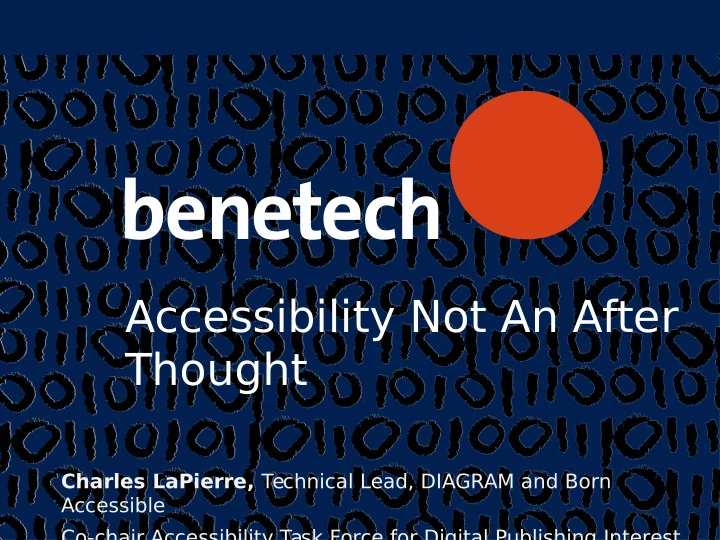
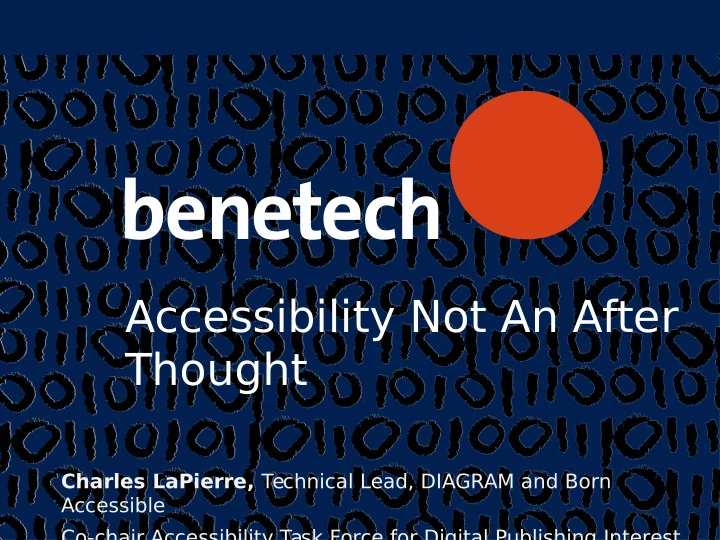
Accessibility Not An After Thought Charles LaPierre, Technical Lead, DIAGRAM and Born Accessible | 1 Co-chair Accessibility Task Force for Digital Publishing Interest
Accessibility Overview ● Accessibility at W3C crosses all Domains and Disabilities – Web Accessibility Initiative (WAI) ● Disabilities to Consider – Auditory – Cognitive – Neurological – Physical – Speech – Visual ● Accessibility needs to be part of all aspects from research to implementation, education and outreach. | 2
Accessibility in Virtual Reality ● Immersive Virtual Reality is Multimodal – Accessibility is inherently just providing the information presented in one form into one or more additional modalities which the user has control over. – Having Accessibility built in to the foundation of VR means anything built with this will be able to support accessibility. • There may still be things for the developer and/or content author to do. – Both the Inputs and Outputs must be made accessible • INPUTS: Speech / Keyboard / Switch / Gesture / Eye Tracking / Brain Wave • OUTPUTS: Tactile / Visual / Auditory / Olfactory / Gustatory | 3
Innovation Support for New Breakthroughs ● Accessible VR Shopping Experience – I can envision a system whereby the user puts on gloves, and a headset complete with video and audio, they can interact with a Minority Report style virtual menu system, but a visually impaired user could enable a self voicing option and have each shopping category, or item description spoken to them. – Proximity: More detail about items that are closer to you, or virtually “select” something and bring it closer to you to help with low vision. – Speech input (but consider users who can not speak, or speaks a different language) – Consider multiple disabilities such as a deaf-blind user may need the information sent to a braille or tongue display, or something else not yet invented. | 4
Accessible VR Shopping Experience Continued – Think about this, when you go into an expensive shop to buy a suit or dress, not only do you use your eyes, but you use your hands to feel the fabric, and any sales person worth their weight will describe in great detail all the details of the garment. – So having this description available in multiple formats will make this a very pleasurable and accessible experience. – Visually Impaired may need to have that description spoken to them or sent to a braille display. – Hearing Impaired may need to have that description visually presented to them. | 5
Accessibility – VR Charter Worthy ● Make Accessibility a first class citizen and ensure that other Accessibility groups like WAI / WCAG / APA etc. are consulted ● Build accessibility use-cases, and look for ways the general interfaces to accessibility, multimodal and innovating new ways to support that. ● A Virtual Reality Specification should also support interoperability with assistive technologies that some people with disabilities need to use, this may require the need for an API | 6
VR Example to help Disabled ● using VR for training for new prostheses ● using VR for balance re-training for people who've had strokes ● adding emotional markup language (EML) to games or training to help people on the autism spectrum ● As VR matures this will make its way into the classroom and having accessibility APIs will allow all students to enjoy this new emerging technology | 7
Final Thoughts ● How to make any VR application accessible to people with a range of disabilities ● How to use VR to innovatively address new accessibility use-cases ● Consider lessons learnt with making Videos and Images accessible | 8
Thank You Charles LaPierre Technical Lead, DIAGRAM and Born Accessible E-mail: charlesl@benetech.org Twituer: @CLaPierreA11Y Skype: charles_lapierre Phone: 650-600-3301 | 9
Recommend
More recommend