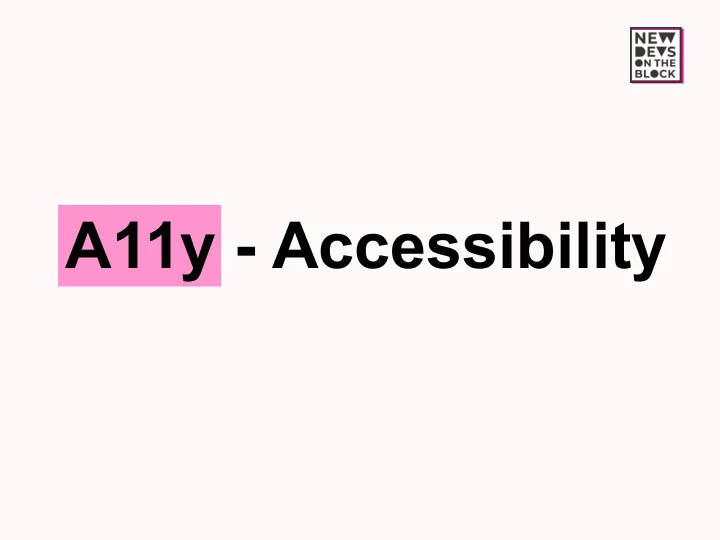
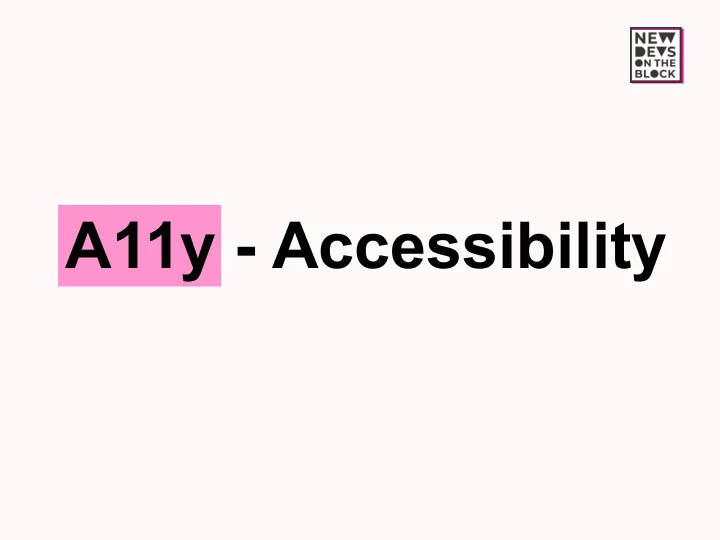
A11y - Accessibility
a11y
accessibility bit.ly/a11y-numeronym
a11y bit.ly/a11y-numeronym
accessibility degree to which an environment is usable by as many people as possible web accessibility degree to which a website is usable by as many people as possible bit.ly/a11yfore
1,000,000,000 World Health Organization bit.ly/who-at
How people interact with the web
Assistive technology
Screen readers • JAWS - job access with speech • Apple’s VoiceOver • Microsoft’s Narrator
Keyboard navigation • Tab • Shift + Tab • Enter
bit.ly/shopify-dp
Navigation hardware • Touchscreens • Mouth sticks • Foot-operated mice
Switch inputs • Mechanical buttons • Foot plates • Electronic sensors
Trackers • Eye • Head • Dwell Control
Accessibility can be intimidating
“Accessibility is often viewed as making your site work on screen readers. In reality, web accessibility is a subset of UX focused on making your websites usable by the widest range of people possible, including those who have disabilities.” Dave Rupert, The A11y Project bit.ly/a11y-myths
• Visual • Auditory • Motor • Cognitive bit.ly/a11y-myths
There's also a business case for a11y bit.ly/w3-bcase
Structure and hierarchy
HTML - HyperText Markup Language bit.ly/a11yfore
• h1 • nav • aside • ul / ol
bit.ly/react-gs
bit.ly/react-gs
Avoid <div> and <span> elements when possible
Focus indicators
bit.ly/stripe-connect
• Links • Form fields • Widgets • Buttons • Menu items
gov.uk
• Can I tab through the page without getting lost? • Do all focusable elements have focus states? • Can I operate menus, forms, buttons, etc with just my keyboard?
Images
alt tags
bit.ly/robothugs-tweet
Forecast for Toronto temperatures, showing -18 C today improving to -1 C by Tuesday. bit.ly/robothugs-tweet
bit.ly/robothugs-tweet
8 headshots of featured conference speakers that are all white and male. bit.ly/robothugs-tweet
• Don’t say ‘Image of’ or ‘Photo of’ • Describe what the image is conveying • Keep it short • Any description is better than no description bit.ly/robothugs-tweet
isthereuber.in
isthereuber.in
918e15484df8b5806ef5 612f985260e9.svg
<img alt=“” src=“globe.svg”>
Colors
trello.com
Inclusive writing
Plain language
“No one has ever complained that something was too easy to read” Ashley Bischoff, copy editor at The Paciello Group bit.ly/ashley-fronteers
Testing for accessibility
Most assistive technologies are free or inexpensive
Free extensions and validators
Use a checklist
Terms to know
WCAG - Web Content Accessibility Guidelines
ARIA - Accessible Rich Internet Applications
ARIA example <div role=“status"> Your changes were automatically saved. </div>
A11y community
Follow Joschi Kuphal @jkphl
accessibility-club.org
Monday, August 26 - FREE
Make accessibility a priority
Browse the web from a different perspective
Final thoughts
This is for everyone bit.ly/govuk-dp
Recommend
More recommend