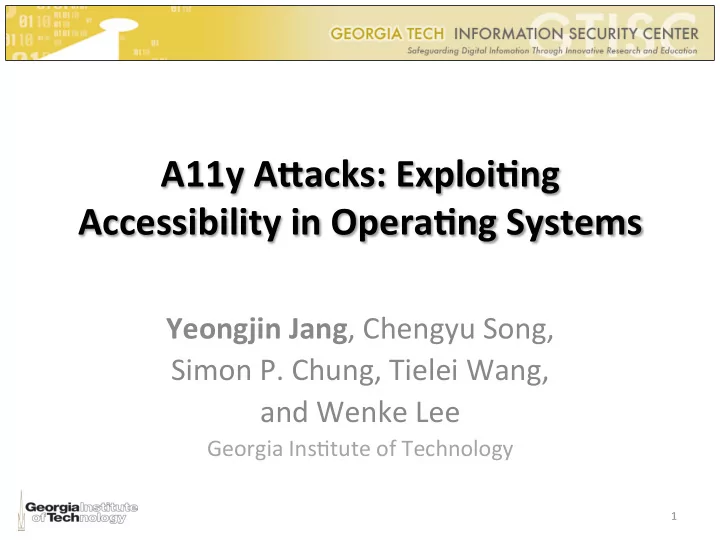
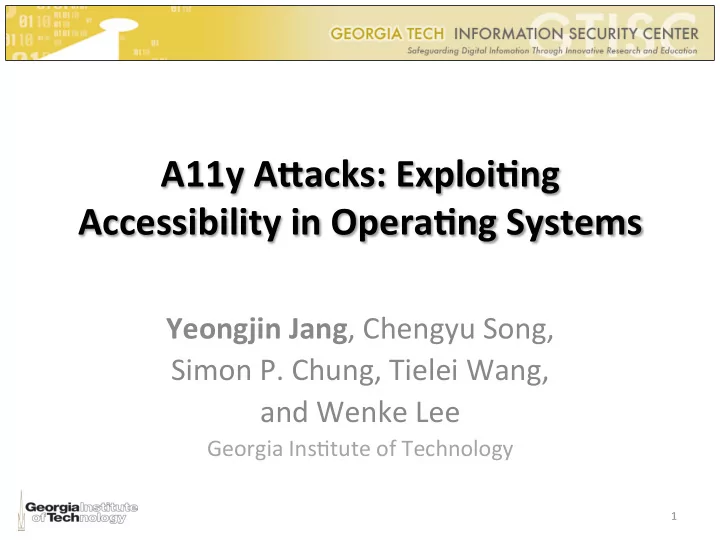
A11y ¡A%acks: ¡Exploi1ng ¡ Accessibility ¡in ¡Opera1ng ¡Systems ¡ ¡ Yeongjin ¡Jang , ¡Chengyu ¡Song, ¡ Simon ¡P. ¡Chung, ¡Tielei ¡Wang, ¡ and ¡Wenke ¡Lee ¡ Georgia ¡Ins;tute ¡of ¡Technology ¡ ¡ 1 ¡
Mo;va;on ¡ • Are ¡these ¡things ¡implemented ¡in ¡secure ¡way? ¡ – Assump;on: ¡input ¡comes ¡from ¡the ¡user ¡ 2 ¡
Mo;va;on ¡ • Are ¡these ¡things ¡implemented ¡in ¡secure ¡way? ¡ – Assump;on: ¡output ¡is ¡only ¡visible ¡to ¡the ¡user ¡ 3 ¡
Computer ¡Accessibility ¡(a11y) ¡ • For ¡the ¡person ¡with ¡disabili;es ¡ – Visually ¡impaired ¡ • Text-‑to-‑Speech ¡reader ¡ – Hearing ¡impaired ¡ • Cap;oning ¡service ¡ – Motor ¡impaired ¡ • Voice ¡Commander ¡ – Keyboard ¡impaired ¡ • On-‑screen ¡keyboard ¡ 4 ¡
Accessibility ¡for ¡Everyone ¡ • For ¡ease ¡of ¡access ¡ – Book ¡reader ¡ • Text-‑to-‑Speech ¡reader ¡ – At ¡noisy ¡sports ¡bar ¡ • Cap;oning ¡service ¡ – While ¡driving ¡ • Voice ¡Commander ¡ – On ¡touchscreen ¡devices ¡ • On-‑screen ¡keyboard ¡ 5 ¡
Accessibility ¡Library ¡ • OS ¡opens ¡API ¡for ¡developing ¡A11y ¡features ¡ – Available ¡in ¡Windows, ¡OS ¡X, ¡Ubuntu, ¡iOS, ¡Android, ¡ etc. ¡ • Capability ¡of ¡A11y ¡Library ¡ – Read ¡UI ¡states ¡of ¡the ¡system ¡ – Perform ¡ac;ons ¡on ¡UI ¡elements ¡ • Click ¡ • seZext() ¡ • etc. ¡ 6 ¡
Security ¡Implica;ons ¡of ¡A11y ¡ • Creates ¡new ¡I/O ¡Path ¡ • Break ¡assump;ons ¡on ¡I/O ¡ – Input ¡comes ¡from ¡the ¡user ¡ • Through ¡a11y ¡interface, ¡a ¡program ¡can ¡send ¡input ¡ event ¡to ¡the ¡applica;on. ¡ – Output ¡can ¡only ¡be ¡seen ¡by ¡the ¡user ¡ • A11y ¡interface ¡allows ¡to ¡a ¡program ¡can ¡read ¡output ¡of ¡ the ¡other ¡applica;ons ¡ 7 ¡
Tradi;onal ¡I/O ¡Paths ¡in ¡OS ¡ App ¡ App ¡ Input ¡ Ouptut ¡ Handler ¡ OS ¡ Regular ¡ Screen ¡Output ¡ Input ¡Devices ¡ 8 ¡
A11y ¡Added ¡New ¡I/O ¡Paths ¡to ¡OS ¡ Launch ¡ Google.com! ¡ 2. ¡Voice ¡commander ¡translate ¡it ¡ into ¡machine ¡command ¡ 1) ¡Click ¡address ¡bar ¡ 2) ¡Type ¡google.com ¡ 1. ¡User ¡Speaks ¡ 4. ¡App ¡is ¡controlled ¡by ¡Voice ¡ 3. ¡OS ¡delivers ¡command ¡to ¡the ¡app ¡ (a11y ¡library) ¡ 9 ¡
A11y ¡Added ¡New ¡I/O ¡Paths ¡to ¡OS ¡ App ¡ Assis1ve ¡Technology ¡ Process ¡ Process ¡ App ¡ Input ¡ Input ¡ Output ¡ Ouptut ¡ Handler ¡ A11y ¡ Library ¡ OS ¡ A11y ¡Input ¡ (Voice) ¡ Regular ¡ Original ¡I/O ¡path ¡ Screen ¡Output ¡ Input ¡Devices ¡ Alt. ¡input ¡through ¡a11y ¡ 10 ¡
A11y ¡Added ¡New ¡I/O ¡Paths ¡to ¡OS ¡ App ¡ Assis1ve ¡Technology ¡ Process ¡ Process ¡ App ¡ Input ¡ Input ¡ Output ¡ Ouptut ¡ Handler ¡ A11y ¡ Library ¡ OS ¡ Regular ¡ Original ¡I/O ¡path ¡ A11y ¡Output ¡ Screen ¡Output ¡ Input ¡Devices ¡ (Speaker) ¡ Alt. ¡output ¡through ¡a11y ¡ 11 ¡
Required ¡Security ¡Checks ¡ • Security ¡checks ¡must ¡be ¡placed ¡to ¡make ¡the ¡ assump;on ¡hold ¡ – Does ¡a11y ¡input ¡really ¡comes ¡from ¡the ¡user? ¡ • Checks ¡can ¡be ¡placed ¡in ¡three ¡different ¡level ¡ – Assis;ve ¡Technology ¡(processor ¡of ¡alterna;ve ¡I/O) ¡ – Opera;ng ¡System ¡ – Applica;on ¡(protect ¡themselves ¡from ¡alterna;ve ¡ I/O) ¡ 12 ¡
At ¡Assis;ve ¡Technology ¡(AT) ¡Level ¡ Launch ¡ Google.com! ¡ Required ¡checks ¡at ¡AT ¡level ¡ ¡Is ¡the ¡voice ¡from ¡real ¡human? ¡ ¡ ¡If ¡not, ¡machine ¡can ¡access ¡it! ¡ ¡Is ¡the ¡voice ¡matched ¡with ¡registered ¡user? ¡ ¡ ¡If ¡not, ¡any ¡other ¡human ¡user ¡can ¡access ¡it! ¡ 13 ¡
At ¡OS ¡Level ¡ Required ¡checks ¡at ¡OS ¡level ¡ ¡Is ¡this ¡assis;ve ¡technology ¡allowed ¡to ¡access ¡a11y? ¡ ¡ ¡If ¡not, ¡any ¡program ¡(possibly ¡malware) ¡can ¡access ¡it! ¡ ¡ ¡ 14 ¡
At ¡Applica;on ¡Level ¡ Required ¡checks ¡at ¡applica;on ¡level ¡ ¡Should ¡I ¡react ¡to ¡input ¡from ¡a11y ¡features? ¡ ¡ ¡Do ¡not ¡allow ¡to ¡perform ¡security ¡sensi;ve ¡UI ¡ac;ons! ¡ ¡ ¡ 15 ¡
Evalua;ng ¡A11y ¡Security ¡in ¡OSes ¡ • Objec;ve ¡ – Check ¡OSs ¡if ¡they ¡are ¡secure ¡under ¡aZacks ¡ through ¡new ¡I/O ¡path ¡created ¡by ¡suppor;ng ¡A11y ¡ • Method ¡ – Analyze ¡OS ¡for ¡accessibility ¡features ¡ • Programma;c ¡access ¡to ¡I/O ¡event ¡ • Voice ¡commander, ¡password ¡viewer, ¡etc. ¡ – Test ¡existence ¡of ¡required ¡security ¡checks ¡ • If ¡not, ¡try ¡to ¡launch ¡an ¡aZack ¡ 16 ¡
Evalua;ng ¡A11y ¡Security ¡in ¡OSes ¡ • Target ¡ – 4 ¡Major ¡OSes ¡ • MS ¡Windows ¡8.1, ¡Ubuntu ¡14.04 ¡Linux ¡ • iOS ¡6, ¡and ¡Android ¡4.4 ¡ • Focus ¡ – Try ¡to ¡evaluate ¡OS ¡default ¡sehngs ¡ • AT-‑level ¡check ¡ – Voice ¡Commander ¡ • OS-‑level ¡check ¡ – Programma;cally ¡controllable ¡I/O ¡ • App-‑level ¡check ¡ – We ¡do ¡not ¡perform ¡the ¡evalua;on… ¡ 17 ¡
Evalua;on ¡on ¡A11y ¡Input ¡ AT-‑level ¡check ¡ OS-‑level ¡ Plajorm ¡ Vulnerable? ¡ (voice ¡commander) ¡ Security ¡Check ¡ None ¡ Windows ¡ UIPI ¡ YES ¡ (Speech ¡Recogni;on) ¡ Ubuntu ¡ N/A ¡ None ¡ YES ¡ None ¡ iOS ¡6 ¡ None ¡ YES ¡ (Siri) ¡ Voice ¡Authen;ca;on ¡ User ¡Sehngs ¡ Android ¡ YES ¡ (Moto ¡X) ¡ Required ¡ 18 ¡
Evalua;on ¡on ¡A11y ¡Output ¡ Reading ¡of ¡ A11y ¡leaks ¡on ¡ Password ¡ Plajorm ¡ Vulnerable? ¡ UI ¡Structure ¡ screenshot ¡ protec;on ¡ Windows ¡ UIPI ¡ Yes ¡ Yes ¡ YES ¡ Yes, ¡but ¡ Ubuntu ¡ None ¡ No ¡ YES ¡ incomplete ¡ iOS ¡6 ¡ N/A ¡ Yes ¡ N/A ¡ YES ¡ User ¡Sehngs ¡ User ¡Sehngs ¡ Android ¡ No ¡ YES ¡ Required ¡ Required ¡ 19 ¡
AZacks ¡for ¡missed ¡checkpoint ¡ • We ¡tries ¡to ¡launch ¡aZacks ¡if ¡any ¡of ¡security ¡check ¡is ¡ missed. ¡ • We ¡found ¡12 ¡possibly ¡vulnerable ¡points. ¡ – Windows ¡(3) ¡ • 2 ¡Privilege ¡escala;on, ¡1 ¡password ¡leak ¡ – Linux ¡(2) ¡ • Bypassing ¡process ¡boundary, ¡password ¡leak ¡ – iOS ¡(4) ¡ • Bypassing ¡sandbox ¡and ¡authen;ca;on ¡ • Privilege ¡escala;on, ¡Password ¡leak ¡ – Android ¡(3) ¡ • Bypassing ¡sandbox ¡and ¡authen;ca;on ¡ • password ¡leak ¡ 20 ¡
AZacks ¡on ¡Voice ¡Commander ¡ • Voice ¡commander ¡accepts ¡non-‑human ¡voice ¡ – Any ¡app ¡capable ¡to ¡play ¡audio ¡can ¡send ¡command ¡ • Broken ¡assump;on: ¡input ¡comes ¡from ¡the ¡user ¡ – No ¡authen;ca;on ¡ • Windows ¡Speech ¡Recogni;on ¡ • Siri ¡ • Google ¡Now ¡ – Voice ¡authen;ca;on ¡in ¡presence ¡ • Moto ¡X ¡ – Vulnerable ¡to ¡replay ¡aZack ¡ ¡ 21 ¡
Privilege ¡Escala;on ¡in ¡Windows ¡ • Malware ¡runs ¡as ¡normal ¡user ¡can ¡execute ¡ Speech ¡Recogni;on ¡ • Speech ¡Recogni;on ¡automa;cally ¡launches ¡ with ¡administra;ve ¡privilege ¡ – Let ¡A11y ¡user ¡control ¡admin ¡stuffs… ¡ • Malware ¡can ¡get ¡admin ¡privilege ¡by ¡sending ¡ voice ¡command ¡to ¡Speech ¡Recogni;on ¡ 22 ¡
Take ¡Control ¡Over ¡Other ¡Apps ¡ • A11y ¡library ¡allows ¡a ¡program ¡send ¡input ¡to ¡ the ¡other ¡apps ¡ – Broken ¡assump;on: ¡input ¡comes ¡from ¡the ¡user ¡ • Bypassing ¡app ¡sandbox ¡ – iOS ¡and ¡Android ¡ • Sending ¡programma;c ¡input ¡to ¡the ¡target ¡app ¡ 23 ¡
Remote ¡View ¡ 24 ¡
Recommend
More recommend