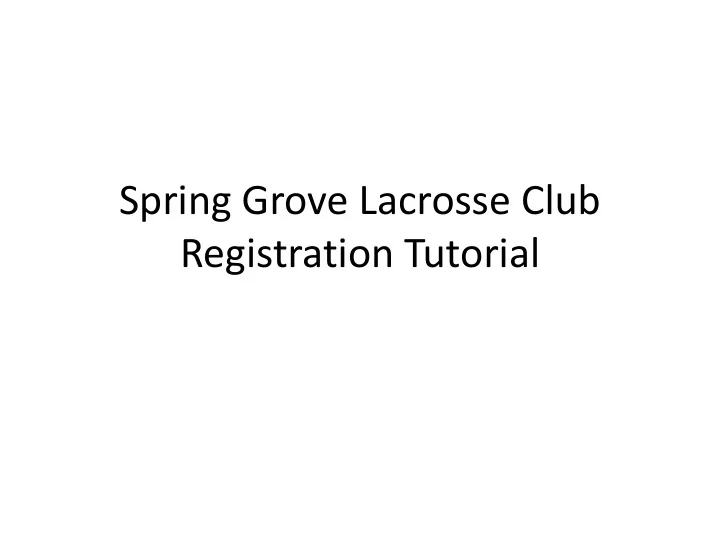
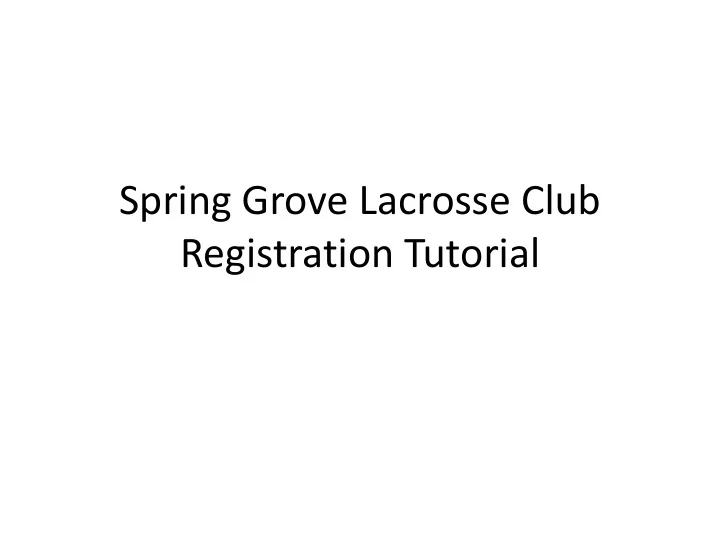
Spring Grove Lacrosse Club Registration Tutorial
First Steps 1. Make an account for yourself This only applies if you don’t already have an account If you are on the mailing list, go to www.sglax.org , click on “Sign in” at the upper right. You will see the “Please Log In” page pictured above. Enter your email address. Leave the password field blank and hit the Submit button. You will be sent a link to create a password for the account. Follow the instructions and create your account. If you are not on the mailing list, go to “Register”, select the appropriate team based on your child’s date of birth and gender, and click on “Create new account.” Follow the instructions and create your account. Set your role as “Guardian.” See the next slide for an example. Only Guardian accounts can register players. 2. Make an account for your child The most important information in this account is your child’s birth date as it determines their team eligibility Set their role as “Child.” See two slides following for an example. Only Child accounts can be registered to play.
The red circled items are important! Olden Times
This will be important later Make sure this is entered!
Click on either to start the registration process
Choose the appropriate team based on your child’s date of birth (or grade for girls) and gender
I clicked this one
If you have the correct team and are a guardian, click Continue
Sign in or create and account to continue
Click Register for the eligible child
Confirm that your child’s info is correct. Each player must have a US Lacrosse membership that is valid until 07/01/2019. The yellow highlight means that this registration does not extend until the required date, so I have to renew for another year. The next screen will redirect you to US Lacrosse for membership renewal (or first-time member signup). You still have to return to this website to complete your Spring Grove Lacrosse Club registration. The US Lacrosse page will have a redirect button for this purpose once you finish the renewal/signup process. Click Submit when you are done.
Click Continue
Check any players you wish to renew. I just did one to keep it simple for the tutorial.
Fill in the required info, then click CONFIRM.
Fill out these two sections. Be sure to choose Spring Grove Youth Lacrosse as the player’s primary club/program. Then click Next.
This is self-explanatory.
This is self-explanatory.
Note that this is above and beyond the fee and is not required.
Once you are done here, you are not finished! All you have done is join US Lacrosse. You still need to finish your Spring Grove Lacrosse Club registration. See the next slide.
Click this please.
OK, we’re back. Please fill out the medical info for your player and agree to the membership agreement and code of conduct (see next slide)
Check these to agree. Click submit.
The payment page.
Proof that the deposit has been paid. Registration is complete. Welcome to the club.
Recommend
More recommend