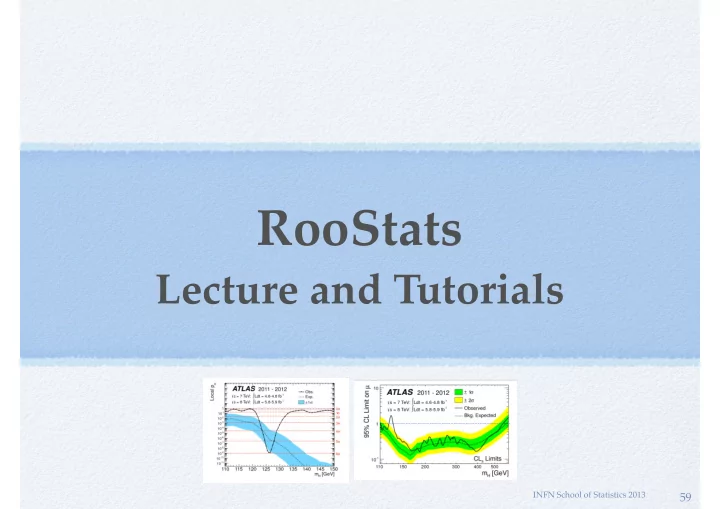
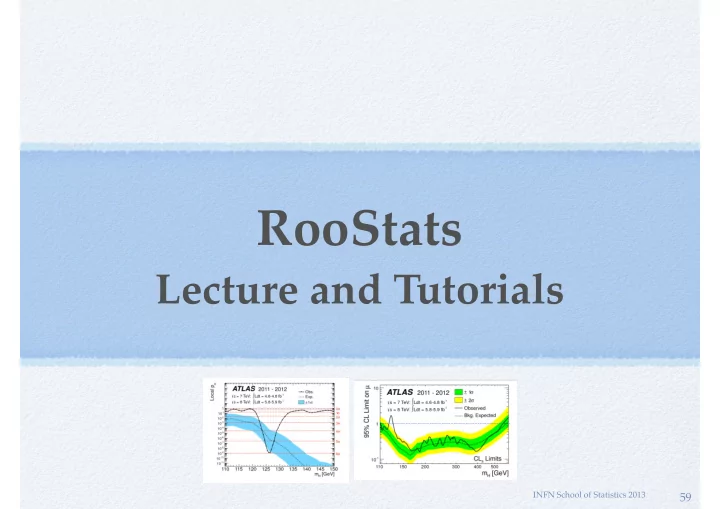
RooStats Lecture and Tutorials INFN School of Statistics 2013 59
Outline Introduction to RooFit Basic functionality Model building using the workspace Composite models Exercises on RooFit: building and fitting models Introduction to RooStats Interval estimation tools (Likelihood/Bayesian) Hypothesis tests Frequentist interval/limit calculator (CLs) Exercises on interval/limit estimation and discovery significance (hypothesis test) Terascale Statistics School 2015 60 L. Moneta
RooStats Project Collaborative project to provide and consolidate advanced statistical tools needed by LHC experiments Joint contribution from ATLAS, CMS, ROOT and RooFit developments over-sighted by ATLAS and CMS statistics committees initiated from previous code developed in ATLAS and CMS used by both collaborations Terascale Statistics School 2015 61 L. Moneta
RooStats Goal Common framework for statistical calculations work on arbitrary models and datasets factorize modeling from statistical calculations implement most accepted techniques frequentists, Bayesian and likelihood based tools possible to easy compare different statistical methods provide utility for combinations of results using same tools across experiments facilitates the combinations of results Terascale Statistics School 2015 62 L. Moneta
Statistical Applications Statistical problems: point estimation (covered by RooFit) estimation of confidence (credible) intervals hypothesis tests goodness of fit (not yet addressed) Terascale Statistics School 2015 63 L. Moneta
RooStats Technology Built on top of RooFit generic and convenient description of models (probability density function or likelihood functions) provides workspace (RooWorkspace) container for model and data and can be written to disk inputs to all RooStats statistical tools convenient for sharing models (e.g digital publishing of results) easily generation of models (workspace factory and HistFactory tool) tools for combinations of model (e.g. simultaneous pdf) Use of ROOT core libraries: minimization (e.g. Minuit), numerical integration, etc... additional tools provided when needed (e.g. Markov-Chain MC) Terascale Statistics School 2015 64 L. Moneta
RooStats Design C++ interfaces and classes mapping to real statistical concepts GetHypoTest GetInterval Terascale Statistics School 2015 65 L. Moneta
RooStats Calculator classes Interval Calculators HypoTest Calculators ProfileLikelihoodCalculator interval estimation using asymptotic properties of the likelihood function BayesianCalculator interval estimation based on Bayes theorem using adaptive numerical integration MCMCCalculator Bayesian calculator using Markov-Chain Monte Carlo HypoTestInverter invert hypothesis test results to estimate an interval CLs limits, FC interval NeymanConstruction and FeldmanCousins frequentist interval calculators HybridCalculator, FrequentistCalculator frequentist hypothesis test calculators using toy data (difference in treatment of nuisance parameters) AsymptoticCalculator hypothesis tests using asymptotic properties of likelihood function Terascale Statistics School 2015 66 L. Moneta
ModelConfig Class ModelConfig class input to all Roostats calculators contains a reference to the RooFit workspace class provides the workspace meta information needed to run RooStats calculators pdf of the model stored in the workspace what are observables (needed for toy generations) what are the parameters of interest and the nuisance parameters global observables (from auxiliary measurements) for frequentist calculators prior pdf for the Bayesian tools ModelConfig can be imported in workspace for storage and later retrieval Terascale Statistics School 2015 67 L. Moneta
Building ModelConfig Class ModelConfig must be built after having the workspace Identify all the components which are present in the workspace //specify components of model for statistical tools ModelConfig modelConfig(“G(x|mu,1)”); modelConfig.SetWorkspace(workspace); //set components using the name of ws objects modelConfig.SetPdf( “normal”); modelConfig.SetParameterOfInterest(“poi”); modelConfig.SetObservables(“obs”); Some tools (Bayesian) require to specify prior pdf //Bayesian tools would also need a prior modelConfig.SetPriorPdf( “prior”); ModelConfig can be imported in workspace to be then stored in a file //can import modelConfig into workspace too workspace.import(*modelConfig); Terascale Statistics School 2015 68 L. Moneta
Profile Likelihood Calculator Method based on properties of the likelihood function Profile likelihood function: λ ( µ ) = L ( x | µ, ˆ ν ) ˆ maximize w.r.t nuisance parameters ν and fix POI μ L ( x | ˆ µ, ˆ ν ) maximize w.r.t. all parameters λ is a function of only the parameter of interest μ Uses asymptotic properties of λ based on Wilks’ theorem: from a Taylor expansion of log λ around the minimum: ➔ -2log λ is a parabola ( λ is a gaussian function) ➔ interval on μ from log λ values Method of MINUIT/MINOS lower/upper limits for 1D contours for 2 parameters μ Terascale Statistics School 2015 69 L. Moneta
Using the Profile Likelihood Calculator // create the class using data and model ProfileLikelihoodCalculator plc(*data, *model); // set the confidence level plc.SetConfidenceLevel(0.683); // compute the interval LikelihoodInterval* interval = plc.GetInterval(); double lowerLimit = interval->LowerLimit(*mu); double upperLimit = interval->UpperLimit(*mu); // plot the interval LikelihoodIntervalPlot plot(interval); μ plot.Draw(); For one-dimensional intervals: 68% CL (1 σ ) interval : ∆ log λ = 0.5 95% CL interval : ∆ log λ = 1.96 LikelihoodIntervalPlot can plot the 2D contours Terascale Statistics School 2015 70 L. Moneta
Bayesian Analysis in RooStats RooStats provides classes for marginalize posterior and estimate credible interval likelihood function prior probability nuisance parameters marginalization posterior probability R L ( x | µ, ν ) Π ( µ, ν ) d ν P ( µ | x ) = Bayesian Theorem RR L ( x | µ, ν ) Π ( µ, ν ) dµd ν POI data normalisation term support for different integration algorithms: adaptive (numerical) MC integration Markov-Chain can work with models with many parameters (e.g few hundreds) Terascale Statistics School 2015 71 L. Moneta
Bayesian Classes BayesianCalculator class posterior and interval estimation using numerical integration working only for one parameter of interest but can integrate (marginalize) many nuisance parameters support for different integration algorithms, using BayesianCalculator::SetIntegrationType adaptive numerical (default type), working only for few nuisances (< 10) Monte Carlo integration (PLAIN, MISER, VEGAS) TOYMC : average from toys where the nuisance parameters are sampled from a given p.d.f. (nuisance pdf), but can work in model with many parameters Example: 68% CL central interval can compute: BayesianCalculator bc(data, model); central interval bc.SetConfidenceLevel(0.683); one-sided interval (upper limit) bc.SetLeftSideTailFraction(0.5); bc.SetIntegrationType(“ADAPTIVE”); a shortest interval SimpleInterval* interval = bc.GetInterval(); provide plot of posterior and interval double lowerLimit = interval->LowerLimit(); double upperLimit = interval->UpperLimit(); RooPlot * plot = bc.GetPosteriorPlot(); plot->Draw(); Terascale Statistics School 2015 72 L. Moneta
MCMC Calculator MCMCCalculator MCMCCalculator class integration using Markov-Chain Monte Carlo (Metropolis Hastings algorithm) can deal with more than one parameter of interest can work with many nuisance parameters e.g. used in Higgs combination with MCMCCalculator mc(data, model); more than 300 nuisances mc.SetConfidenceLevel(0.683); possible to specify ProposalFunction mc.SetLeftSideTailFraction(0.5); SequentialProposal sp(0.1); multivariate Gaussian from fit result mc.SetProposalFunction(sp); Sequential proposal mc.SetNumIters(1000000); mc.SetNumBurnInSteps(50); can visualize posterior and also the MCInterval* interval = bc.GetInterval(); RooRealVar * s = (RooRealVar*) chain result model.GetParametersOfInterest()->find(“s”); double lowerLimit = interval->LowerLimit(*s); double upperLimit = interval->UpperLimit(*s); MCMCIntervalPlot plot(*interval); Terascale Statistics School 2015 73 L. Moneta
Running RooStats RooStats provides standard tutorials taking all as input workspace, ModelConfig and data set names StandardProfileLikelihoodDemo.C run ProfileLikelihoodCalculator - get interval and produce plot root[]StandardProfileLikelihoodDemo("ws.root","w","ModelConfig","data") StandardBayesianNumericalDemo.C run Bayesiancalculator: get a credible interval and produce plot of posterior function root[]StandardBayesianNumericalDemo("ws.root","w","ModelConfig","data") StandardBayesianMCMCDemo.C run bayesian MCMCCalculator: get a credible interval and produce plot of posterior function root[]StandardBayesianMCMCDemo("ws.root","w","ModelConfig","data") Terascale Statistics School 2015 74 L. Moneta
Time For Exercises ! Follow the Twiki page at https://twiki.cern.ch/twiki/bin/view/RooStats/RooStatsTutorialsMarch2015 INFN School of Statistics 2013 75
Recommend
More recommend