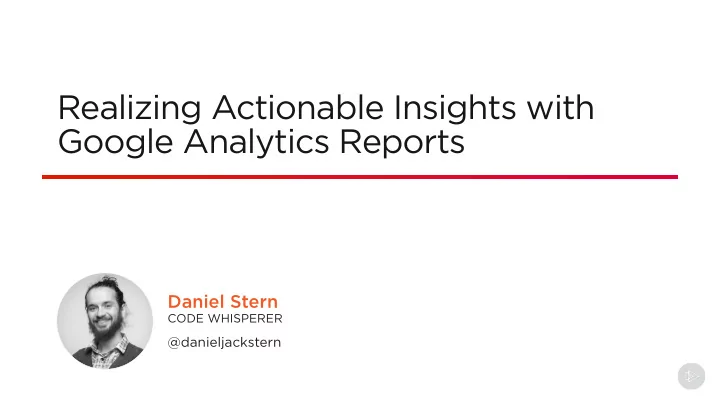
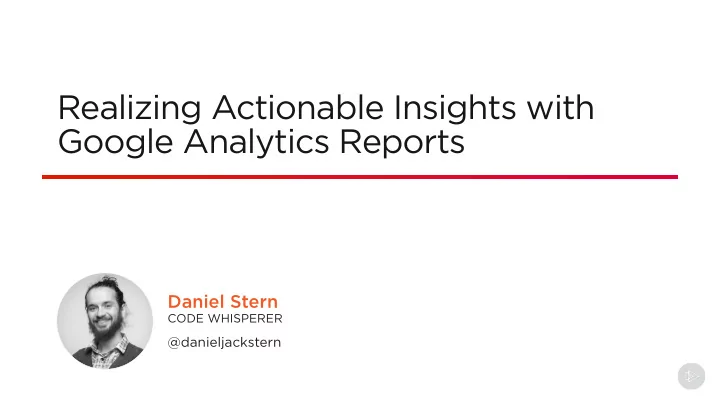
Realizing Actionable Insights with Google Analytics Reports Daniel Stern CODE WHISPERER @danieljackstern
“Work with these, as bids thy reason, for they work thy toil to aid.” John Sterling, The Husbandman
What are Google Analytics Reports?
There’s a Report For That One sunny morning your boss races to the office to tell you they need to know what devices your customers are using to access the company website. Tablets? Phones? PCs? Your boss needs to know in time for a meeting with the board of directors in just a few hours. What do you do?
What are Google Analytics Reports? Built in reports place different segments of data which are useful together in same place Each report is like a micro- dashboard which answers Reports easily accessed, saved and shared a particular category of questions. Various types of graphs – line, bar, geolocation (“geo”), etc.
A report is a page consisting of tables and charts sharing a common theme or purpose.
Exploring Reports
Accessing Google Analytics Reports Default reports are automatically Clicking any report automatically assembled and grouped in brings up related details navigation pane
t h s Access several reports related to Demo active website via reports menu - Audience - Acquisition - Behavior Explore report interactivity - “Drill down” into demographic data
Creating Custom Reports
“The king hath happily received… the news of thy success.” William Shakespeare, Macbeth
What are Custom Reports? Advanced feature facilitating insights not available in default repots Custom reports are the solution when a client has a Custom metrics and specific question to answer dimensions that is not available in the default report selection. Wide variety of community custom reports available
Features of Custom Reports Custom reports are characterized by their ability to uniquely fit your project. Dimensions Metrics Filters Fields with unique values Quantitative Modify repots by such as city, browser measurements such as excluding or including type or new versus number of visitors and segments returning visitor pages per session
Custom Report Examples
Custom Report Examples SEO Insights for Sales by Day of 404 Error Social Media Organic Search the Week Diagnostics and Interactions Reporting
Creating a Custom Report
t h s Create a new custom report Demo - Custom Report creation form available on Analytics Dashboard Explore different templates available Select metrics and dimensions Review data in custom report
Summary
t h s Reports are the primary tool for analyzing data gathered by Google Analytics Summary Reports can provide insights into important business questions: - Where is traffic coming from? - Who and where are our users? - Which user behaviors indicate high likelihood to make a purchase? Custom reports provide specific insights regarding whatever is needed for business goals
Coming Up in the Next Module Summarize most important ideas from each module Enrichment activities Guidance to continue improving and learning beyond this course
Recommend
More recommend