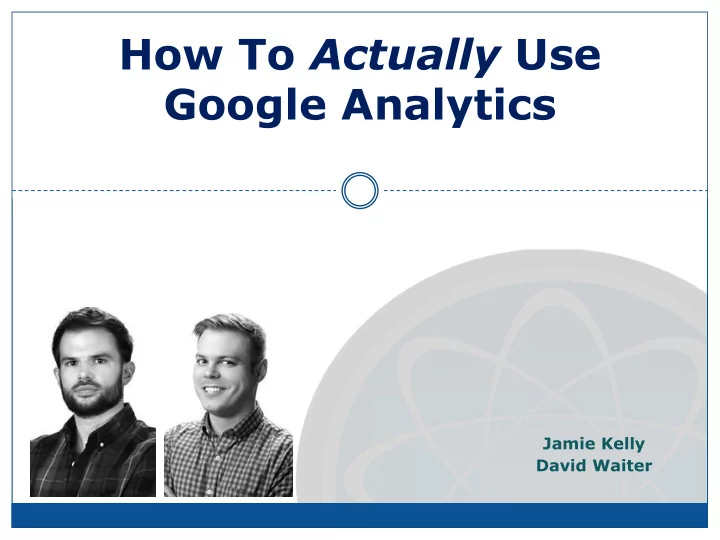
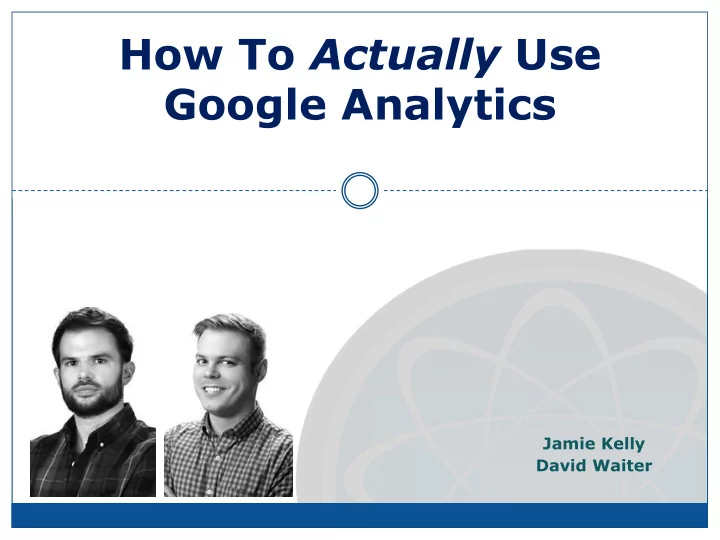
How To Actually Use Google Analytics Jamie Kelly David Waiter
Vanity vs Actionable Metrics ● Vanity Metrics: Give you confidence about how your site is doing, but ultimately won’t help you to make decisions. o Ex. Web Traffic, Social Shares/”Likes” ● Actionable Metrics: Data you can use to measure a specific goal. Metrics that actually lead to new clients. o Ex. Newsletter Sign Ups, Phone Calls, Consultation Sign Ups, Chat Conversations
Navigating Google Analytics
Filters Control Which Traffic You See and Don’t See In Your Data ● Assigned at “View” or “Account” level ● Filters permanently change future data when applied but do not change historical data ● Filter your home and office IP address ● Dynamic vs static IP addresses ● Continually exclude bot referral traffic A Tutorial on Filters
Sample IP Exclusion Filter
View Historic Traffic Trends Look at multiple date ranges to get the full story of your site’s performance ● Year over Year – How is traffic trending compared to last year? ● Month over Month – What changed on a monthly basis?
Annotations ● Document all important changes to your site ○ Website redesign ○ Office/location changes ○ Offline campaigns ○ Paid campaigns ○ Optimization efforts
Custom Dashboards Mold Analytics to Show the Data You Need Right Away ● Get a snapshot of your most important metrics every time you log in ● Easily customize widgets ● Schedule automatically emailed reports A Tutorial on Custom Dashboards
Sample Custom Dashboard
Goals & Events Goals ● Created at the “View” Level ● Measure success of KPIs ● Destination (/thank-you.cfm), Duration (time spent on site), Pages/Session Events ● Any action taken by a user ● Video play, scroll to bottom of page, clicks
Setting Up Goals Use Goals to Track Who’s Requesting Your Books, Chatting, Completing Forms, and More
Setting Up Goals
Setting Up Goals A Tutorial on Setting Up Goals
Which Sources Of Traffic Are Converting? ● Track conversion rates per traffic source for all goals or individual goals by viewing Channels .
Determine Where Your Visitors Are Located Audience > Geo > Location > US > State
Determine Where Your Visitors Are Located Audience > Geo > Location > US > State What if you want to view traffic from several cities as one group? Get detailed reporting by creating an advanced segment!
Get the Details With Advanced Segments Leverage the Full Power of Analytics on a Smaller Defined Audience with Advanced Segments ● Define a specific geographic area to track ● Filter by mobile, converters, or any other combination A Tutorial on Advanced Segments
Get the Details With Advanced Segments ● Create a geographic/demographic profile to see detailed data on visits from audience segment of your choice!
Uncover Your B est Content… ● Sort your pages by total visits ● Look for well-performing pages: ○ Most visits ○ Best engagement ○ High conversions ○ Fewest bounces/exits ● Sort by overall landing(entrance) pages or organic landing pages for a more complete picture
Uncover Your B est Content… Acquisitions > Channels > Organic Search > Landing Page
…And Your Worst ● Few visits Look at your best-performing pages for inspiration to improve ● Low conversions those that need help! ● High bounce rates • Optimize title/headline and content • Strong call to action ● High exit rates • Optimize for conversions ● Mobile/browser issues Audience > Mobile > Overview
Questions? FWMAnalysis.com www.FosterWebMarketing.com
Recommend
More recommend