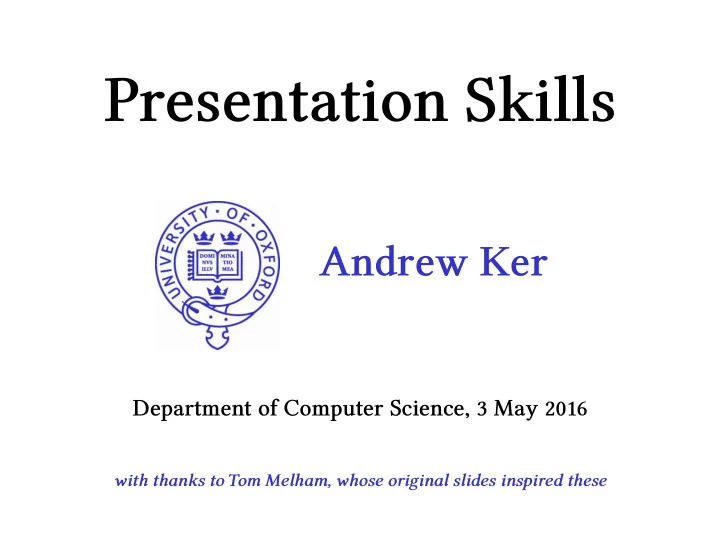
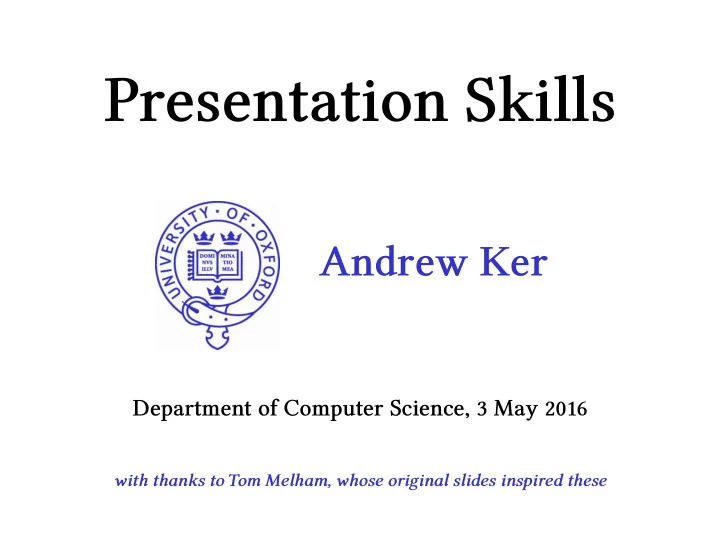
Presentation Skills Andrew Ker Department of Computer Science, 3 May 2016 with thanks to Tom Melham, whose original slides inspired these
Presentation skills Strategies and tips for how to prepare and give a good presentation. We are thinking about various types of presentation: • Academic seminars & conference presentations. • Industrial presentations. • The undergraduate group project presentation.
Why does this matter? … to academics: • Conference talks & invited seminars are crucial to your scientific reputation. • Most academic jobs involve a talk in the selection process. • You can win collaborators and influence. • Science only has value if communicated. … to others: • Your job security & promotion will depend on communication skills. • You can win resources and influence. • You need to communicate technical information to do your job.
Creating a talk There are seven steps to creating a successful talk. 1. Have something to say! 2. Identify your audience. 3. Determine the main message. What is the one thing you most want them to remember? 4. Decide on the broad structure. Find a story to tell. 5. Prepare visual aids. 6. Practice. Make sure that you will not go over time. 7. Check the venue.
Have something to say The first rule of style is to have something to say. The second rule of style is to control yourself when, by chance, you have two things to say; say the first one, then the other, not both at the same time. George Pólya
Audience & main message Whom are you talking to? – Fellow academics? – Academic colleagues in a different field? – ‘The man in the street’? – A prospective partner or employer? • How much technical knowledge can you assume? • What examples will they be familiar with? • What will capture their interest? Why are you talking to them? What is the one thing you most want them to remember?
Structure: beginning Title A good title is informative (not too general) and supplies some context. Not always a good idea to state the main result in the title. Use humour with great caution. Opening the talk Prepare a first sentence. The rule is: start general . Establish the context and importance of your message. ‘Contents’ or ‘outline’ slide Not obligatory. Need not be at the beginning.
Structure: shape Shape of talk Introduction Start general Summary Focus for the contents Body End by opening out again End Tell a story • How did you come to this research/conclusion? • What has changed as a result? • View your slides as a ‘storyboard’
Structure: examples Examples are a wonderful tool • Motivating examples. • Illustrating examples. Always consider using an example in lieu of a definition. Keep your examples as simple as possible .
Structure: conclusion At the end of the talk The title of the final slide need not be ‘conclusion’. Repeat the main message, concisely. Prepare a crisp final sentence. Remember the Golden Rule Never, ever, over-run your time.
Visual aids You don’t HAVE to use slides, but most people expect them. Use whatever technology gets the job done: • PowerPoint / TeX plugin. • LaTeX / Beamer. • Flip charts & pen. • Overheads made from clear plastic & permanent marker.
This looks elegant .
Your slides have impact .
They don’t have much content .
‘Off -the- wall’ talks • One line per slide. • One picture per slide. • Amusing wordplay. Is your aim is to impress/entertain or to communicate?
Ground rules for good slides Minimality is best • Everything on the slide should be clean, simple, and necessary . • Use an uncluttered background. • Use colour sparingly, to convey content.
Bad slides Minimality is best Everything on the slide should be clean, simple, and necessary . Use an uncluttered background. Use colour sparingly, to convey content. Andrew Ker Presentation Skills 3 May 2016 13/32
Ba Bad sl d slide ides Minimality is best Everything on the slide should be clean, simple, and necessary . Use an uncluttered background. Use colour sparingly, to convey content. Andrew Ker Presentation Skills 3 May 2016 13/32
Bad slides Minimality is best Everything on the slide should be clean, simple, and necessary . Use an uncluttered background. Use colour sparingly, to convey content.
Bad slides Minimality is best Everything on the slide should be clean, simple, and necessary . Use an uncluttered background. Use colour sparingly, to convey content.
Ground rules for good slides Minimality is best • Everything on the slide should be clean, simple, and necessary . • Use an uncluttered background. • Use colour sparingly, to convey content. • Bulleted lists have their place, but constant use is boring. – Deeply nested bullet points are very irritating and impossible to parse. Some advocate dark backgrounds with light text. Sometimes you need to avoid the very lowest part of the screen.
Ground rules for good slides Minimality is best • Everything on the slide should be clean, simple, and necessary . • Use an uncluttered background. • Use colour sparingly, to convey content. • Bulleted lists have their place, but constant use is boring. – Deeply nested bullet points are very irritating and impossible to parse. Some advocate dark backgrounds with light text. Sometimes you need to avoid the very lowest part of the screen.
Ground rules for good slides Font size Do not be tempted to go small: – 24 point font, reasonable – 20 point font, manageable – 18 point font, absolute minimum – 16 point font, too small – 14 point font, way too small – 12 point font, almost invisible Typeface Stick to the same typeface throughout. Can use italics for emphasis, and maybe a different font for code/maths. Some advocate sans serif fonts for readability. (This presentation is 22 point Linux Libertine.)
Ground rules for good slides Density Each slide should have one ‘topic’. – One ‘frame’ of the story, like a graphic novel. – A short title enforces this. Put only 4-5 things on each slide. – All items must fit the slide’s focus and be necessary. – Use more, sparser, slides rather than fewer denser slides. – Use a series of almost-duplicate slides to add detail. Timing Very roughly 1 slide per 2-3 minutes.
What to include? • Words are for saying . • What is said out loud need not go on the slides. • Don’t use the slides as your aide -memoire. Discursive (bad) Outline (good) Before giving our main result, we need FSM definition: the following definition, given here M = (S, , , i, F) mainly to fix notation. Definition: A finite-state machine (or alphabet ‘automaton’) is given by a 5 -tuple states M = (S, , , i, F) where S is a finite set of states , is the alphabet , blah, blah, blah…
What to include? Use – Pictures & diagrams. – Simple and memorable examples. – Simplified formulae. – Colour, but only to convey meaning or emphasis. Avoid – Multiple sentences of text. – Tables of numbers (show a graph instead). – Structure which requires you to rewind the slides. Use all the advantages of the visual medium.
Example – set the scene Alice Bob message embedding extraction “cover object” insecure channel
Example – set the scene Alice Bob message embedding extraction “cover object” “stego object” insecure channel secret key
Example – set the scene Alice Bob message Eve embedding extraction “cover object” “stego object” insecure channel secret key
Example – set the scene Alice Bob or ? message Eve embedding extraction “cover object” “stego object” insecure channel secret key
Example – STE • Syntax of formulae • Assertions A C f := n is 0 response | n is 1 stimulus | f 1 f 2 | N f | E f • STE model checking P := STE M A C • Abbreviation n is E = = = | | A C P iff E ( n is 1) E ( n is 0) M
Example – a complicated process Goaled |- h. STE ckt h A C Theorem Prover STE inference rules |- h. STE ckt h A B |- h. STE ckt h B C logic |- STE ckt opt1 A B |- STE ckt opt2 B C ├ n = p n p STE ckt opt1 A B True reFLect STE ckt opt2 B C True Interpreter
Example – experimental results Previously best method New method 1 mean square error New method 2 Embedding rate
More bad slides The Striptease • Revealing your points • one at a time • is patronizing and distracting. But adding to or decorating previous slides can be a useful technique. Transitions • Animated transitions are irritating and juvenile. • Ditto sound effects. Be aware of what cannot be saved in a pdf (sounds, movement, transparent objects).
Practice Practice is important: • Ensures that you have thought everything through properly. • Gives you confidence. • Allows you to time the talk. – The only way to know how long your talk takes is to say it out loud. Short talks are much harder than long ones. Talks without slides/notes are harder than those with. Leave plenty of time for practice.
Recommend
More recommend