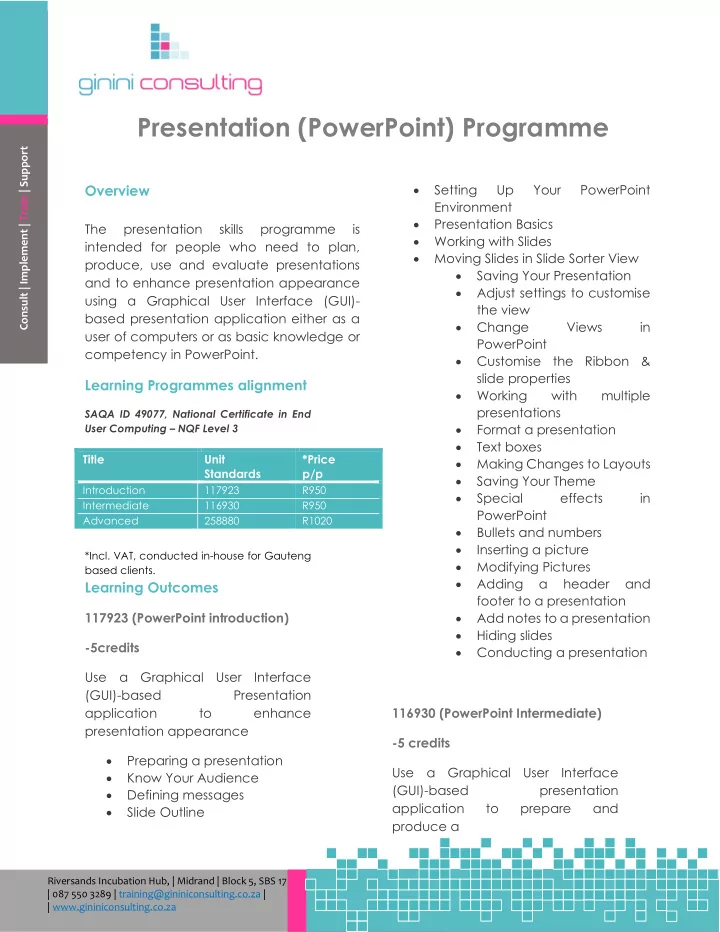
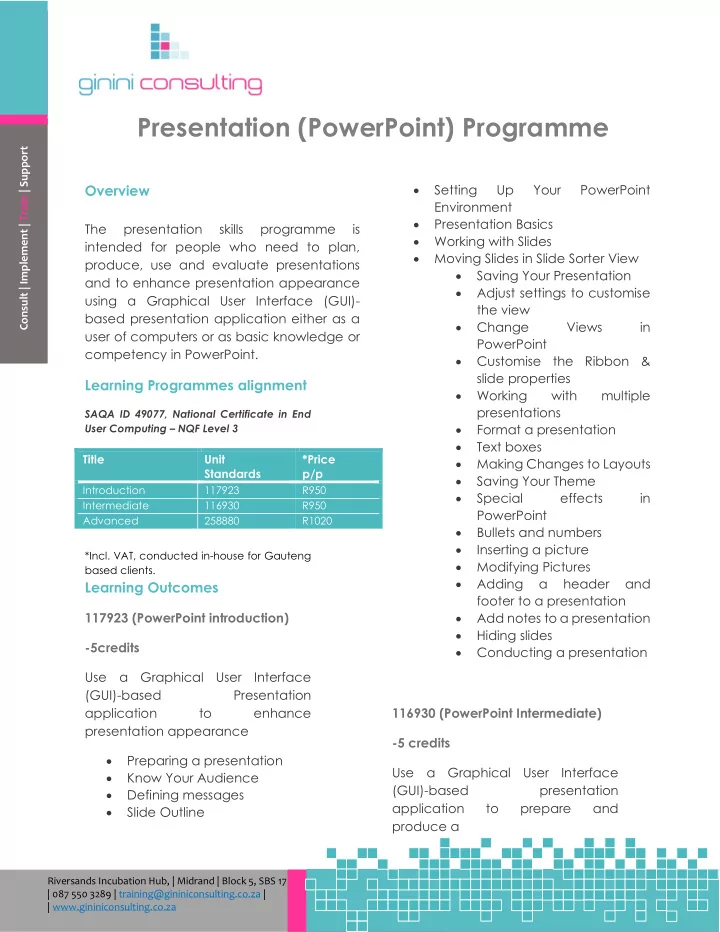
Presentation (PowerPoint) Programme Consult | Implement | Train | Support Overview • Setting Up Your PowerPoint Environment • Presentation Basics The presentation skills programme is • Working with Slides intended for people who need to plan, • Moving Slides in Slide Sorter View produce, use and evaluate presentations • Saving Your Presentation and to enhance presentation appearance • Adjust settings to customise using a Graphical User Interface (GUI)- the view based presentation application either as a • Change Views in user of computers or as basic knowledge or PowerPoint competency in PowerPoint. • Customise the Ribbon & slide properties Learning Programmes alignment • Working with multiple presentations SAQA ID 49077, National Certificate in End User Computing – NQF Level 3 • Format a presentation • Text boxes Title Unit *Price • Making Changes to Layouts Standards p/p • Saving Your Theme Introduction 117923 R950 • Special effects in Intermediate 116930 R950 PowerPoint Advanced 258880 R1020 • Bullets and numbers • Inserting a picture *Incl. VAT, conducted in-house for Gauteng • Modifying Pictures based clients. • Adding a header and Learning Outcomes footer to a presentation 117923 (PowerPoint introduction) • Add notes to a presentation • Hiding slides -5credits • Conducting a presentation Use a Graphical User Interface (GUI)-based Presentation application to enhance 116930 (PowerPoint Intermediate) presentation appearance -5 credits • Preparing a presentation Use a Graphical User Interface • Know Your Audience (GUI)-based presentation • Defining messages application to prepare and • Slide Outline produce a Riversands Incubation Hub, | Midrand | Block 5, SBS 17 | 087 550 3289 | training@gininiconsulting.co.za | | www.gininiconsulting.co.za
• Understanding MS PowerPoint • Using sound in a presentation • Using movies and moving • Explaining the MS PowerPoint objects in a presentation Consult | Implement | Train | Support Screen • Adding narration to a • Creating presentations presentation • Adding a chart to a presentation • Ensuring presentations meet • Formatting a chart in a user requirements presentation • Adding / Using hyperlinks and • Using SmartArt buttons in a slide show • Formatting SmartArt Setting and amending • • Drawing and using Shapes in presentation timings • Customising a slide show for presentations the audience • Formatting Drawings and Shapes • Creating videos using slides in presentations • Adding Images to a presentation Type of learning and duration • Formatting Images in a presentation • Instructor-led • Creating a Master Slide • 8 hours per unit standard • Adding images to a master slide Who should enroll? • Formatting a master slide • Animating a presentation The presentation skills programme is intended for people who need to plan, • Using Slide Transition produce, use and evaluate presentations 258880 (PowerPoint Advanced) and to enhance presentation appearance using a Graphical User Interface (GUI)- -3 credits based presentation application either as a user of computers or as basic knowledge or Utilise special features to enhance competency in PowerPoint. presentations Admission requirements • Creating Templates • Customising existing templates • Communication, NQF Level 2 or • Advanced graphic and image Grade 10 equivalent. manipulation • Each learner to bring own • Using effects to enhance a device/laptop (this is only applicable presentation to in-house training). • Methods of building charts Minimum Intake • Chart interaction with other programs • 20 per class for onsite training • Formatting charts to suit your • 5 per class for in-house training presentation Riversands Incubation Hub, | Midrand | Block 5, SBS 17 | 087 550 3289 | training@gininiconsulting.co.za | | www.gininiconsulting.co.za
Assessment and Moderation • Assessment and moderation of Consult | Implement | Train | Support submitted POE’s @ R 350 pp • Re-assessments are charged at R350 pp. Accreditation and Certification Ginini Consulting (Pty) Ltd is accredited by MICT SETA for these Unit Standards with Accreditation number ACC/2018/07/0027. Learners who are declared COMPETENT on unit standards after external moderation by the MICT SETA will receive a SETA issued Statement of Results and Ginini Consulting Certificate of Competence endorsed by MICT SETA. Riversands Incubation Hub, | Midrand | Block 5, SBS 17 | 087 550 3289 | training@gininiconsulting.co.za | | www.gininiconsulting.co.za
Recommend
More recommend