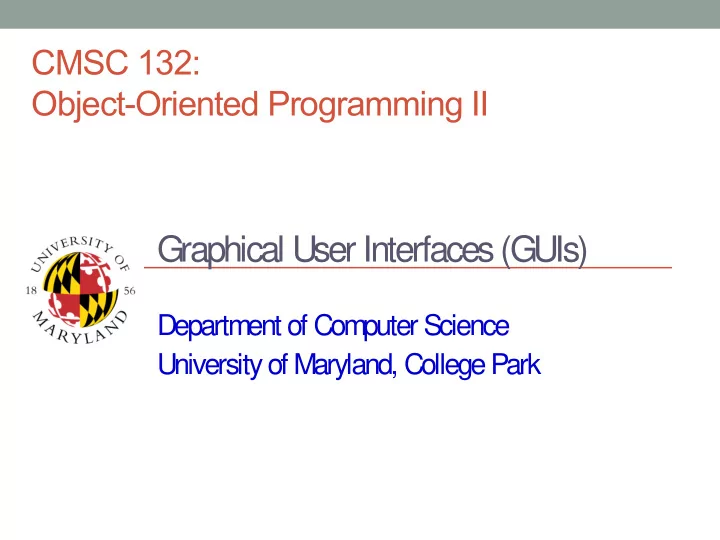
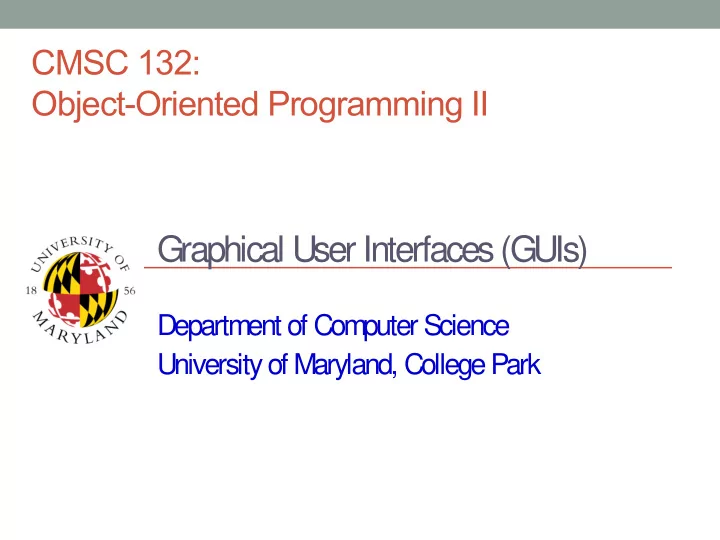
CMSC 132: Object-Oriented Programming II Graphical User Interfaces (GUIs) Department of Computer Science University of Maryland, College Park
Model-View-Controller (MVC) • Model for GUI programming (Xerox PARC ’78) • Separates GUI into 3 components Model ⇒ application data – ⇒ visual interface View – Controller ⇒ user interaction – View Model Controller
MVC Model of GUI Design • Model – Should perform actual work – Should be independent of the GUI ● But can provide access methods • Controller – Lets user control what work the program is doing – Design of controller depends on model • View – Lets user see what the program is doing – Should not display what controller thinks is happening (base display on model, not controller)
Programming Models • Normal (control flow-based) Programming Approach – ● Start at main() ● Continue until end of program or exit() • Event-driven Programming Event Action or condition occurring outside normal flow of – control of program (e.g., mouse clicks, keyboard input, etc.) Unable to predict time & occurrence of event – Approach – ● Start with main() ● Define system elements and register event listeners ● Await events (& perform associated computation) 4
Event Handling in Action Registered Event Handlers E7 E7 E1 E1 e1 E4 E4 E2 E8 E2 e2 E8 Can handle an Events E5 E5 event of type e1 E3 E3 e3 E6 E6 Execution Environment 5
GUIs are Event-Driven Software GUI User Events User events invoke event handlers changeFontSizeActionPerformed (java.awt.event.ActionEvent evt) E5 E3 E2 E1 Event newDocActionPerformed E4 (java.awt.event.ActionEvent evt) Handlers fileSaveActionPerformed (java.awt.event.ActionEvent evt) 6
GUIs in Java Java Application Swing Java 2D AWT Java Runtime Environment Desktop Java Graphics APIs: From “Filthy Rich Clients” by Chet Haase and Romain Guy, Chap1, Page 12 ISBN-978-0-13-241393-0 Book Web Site: http://www.filthyrichclients.org/
GUIs in Java • AWT (Abstract Window Toolkit) (java.awt.*) First graphical user interface toolkit for Java – Old GUI framework for Java (Java 1.1) – Reliance on native system libraries – Platform independence problems – Responsible for input event mechanisms – • Java 2D Graphics Library of Java – Introduced in JDK 1.2 – Basics and advance drawing operation, image manipulation, and – drawing Handles Swing’s Rendering operations – • Swing (javax.swing.*) GUI framework first introduced in JDK 1.2 – – Includes AWT features plus many enhancements Pure Java components (no reliance on native code) – Pluggable look and feel architecture – Some of this material is from “Filthy Rich Clients” (see reference in previous slide). 8
Steps for Creating a GUI in Java • (Step 1) Define a container to hold components (e.g., JFrame, Japplet) • (Step 2) Add GUI components to the container (JButton, JTextField, …) – Use layout manager to determine positions • (Step 3) Add actions to GUI – Add (register) event listeners to GUI components Usually one event listener class per widget (item user sees) – – Inner class usually utilized to implement listener Example of Java listeners & Actions Causing Event – – ActionListener clicking button in GUI – At run time – Java generates event object when events occur – Java then passes event object to event listener • (Step 4) Schedule the GUI processing in the EDT (Event-Dispatching Thread)
Schedule GUI Processing in EDT • What is a thread? • Event Dispatching Thread (EDT) is a background thread to process GUI events • These events are mainly updates that Cause components to redraw themselves – Represent input events – • Swing uses a single-threaded painting model Event Dispatching Thread is the only valid thread for updating GUI – components Avoid updating GUI components from other threads (a source of bugs) – • Java Code that allows current thread to execute GUI code in dispatching thread public static void main(String[] args) { javax.swing.SwingUtilities. invokeLater (new Runnable() { public void run() { createAndDisplayGUI (); // actually creates GUI } }); }
Java Layout Manager • Definition Arrangement of GUI components in container – • Layout manager Entity translating layout specifications into actual coordinates at – runtime, depending on conditions • Examples FlowLayout (lays out component from left to right) – BorderLayout (designates portions of the container as North, South, – East, West, and Center)
Examples • Main Examples – eventHandlingIntro – singleClassBorderLayout – timer – textFileReaderSingleClass (illustrates MVC) • Additional Examples – textFileReaderFont – textFilerReaderFontSlider – textFileReaderFont – tables
Beware of Long Computations in Swing • Swing uses a single-threaded model • Long computations in the EDT freezes the GUI • Usually you place the computation is a separate thread • We will talk about this matter once we have covered threads
Additional Resources • Javadoc from the JDK • Swing tutorial http://java.sun.com/docs/books/tutorial/uiswing/components/ • Filthy Rich Clients http://filthyrichclients.org/
Recommend
More recommend