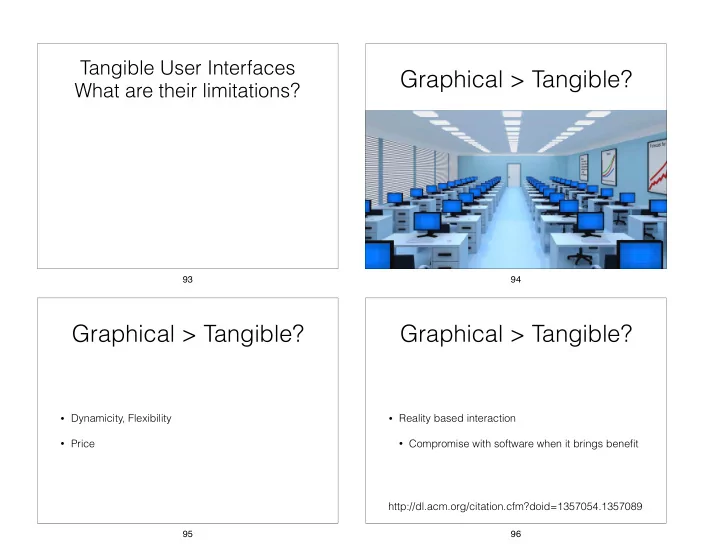
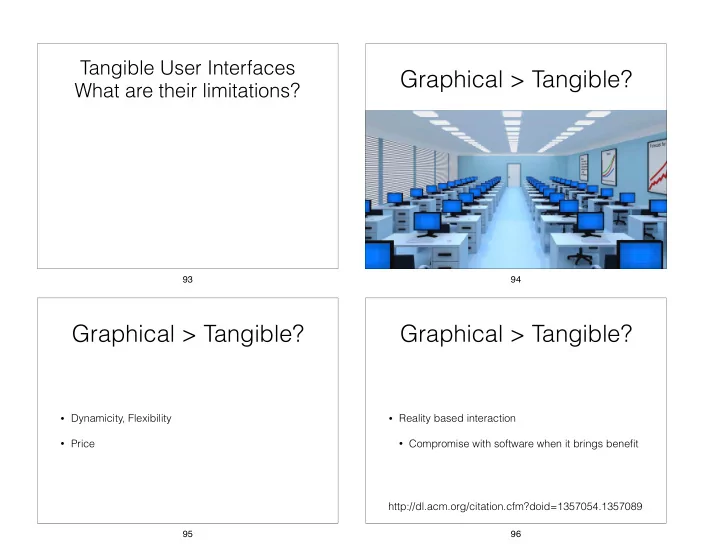
Tangible User Interfaces Graphical > Tangible? What are their limitations? 93 94 Graphical > Tangible? Graphical > Tangible? • Dynamicity, Flexibility • Reality based interaction • Price • Compromise with software when it brings benefit http://dl.acm.org/citation.cfm?doid=1357054.1357089 95 96
Reality Based Interaction Reality Based Interaction • Interface design • build on 4 themes (= human capabilities) from • Four themes from the “real” world the “real” world • compromise with 6 tradeoffs in order to reach design goal 97 98 Reality Based Interaction Reality Based Interaction E.g., gravity, friction, velocity E.g., relative position of body parts, range of motion, skills to coordinate movements (to walk, kick a ball) Example of interfaces using users’ knowledge of naive Example of interfaces using physics? users’ body awareness and skills? 99 100
Reality Based Interaction Reality Based Interaction E.g., horizon gives a sense of directional E.g., verbal and non-verbal information, lighting and shadow communication, exchange objects, provide depth cues ability for collaboration Example of interfaces using Example of interfaces using users’ environment users’ social awareness and awareness and skills? skills? 101 102 Reality Based Interaction: Reality Based Interaction Six tradeoffs Expressive power Case study: URP ability to perform a variety of tasks within the application domain What themes does URP use? Efficiency ability to perform a task rapidly • Naive Physics Versatility ability to perform many tasks from different application domains • Body Ergonomics ability to perform a task without physical injury or fatigue • Environment Accessibility ability to perform a task when handicapped • Social Awareness Practicality (designers) ability to produce the system 103 104
Reality Based Interaction Graphical > Tangible? What does URP sacrifice for which benefit? • Expressive power Software mouse+touch GUI took over • • Efficiency Tangible might be coming back • E.g., induction hub • Versatility with removable magnetic tangible knob • Ergonomics New and Open research areas • that bring tangibles closer to software • Accessibility • Practicality 105 106 How can we benefit again BREAK from Tangibility? • Focus group 107 108
Dynamicity & Flexibility: Dynamicity & Flexibility: Shape Shape SandScape Illuminating Clay 109 110 Dynamicity & Flexibility: Dynamicity & Flexibility: Shape Shape A Reconfigurable Ferromagnetic Input Device Dynamically changeable buttons: http://www.youtube.com/watch?v=Smai_Z_galE 111 112
Dynamicity & Flexibility: Dynamicity & Flexibility: Shape Shape Shutters with shape memory alloy 113 114 Dynamicity & Flexibility: Dynamicity & Flexibility: Shape Shape 115 116
Dynamicity & Flexibility: Dynamicity & Flexibility: Shape Shape 117 118 Dynamicity & Flexibility: Dynamicity & Flexibility: Shape 2D location with nanoscopic cells Actuated workBench PICO 119 120
Dynamicity & Flexibility: Dynamicity & Flexibility: 3D location Stiffness (several technologies) 121 122 Dynamicity & Flexibility: Dynamicity & Flexibility: Stiffness Weight 3D Printing Pneumatic Device Controls with Variable Activation Force Capabilities https://youtu.be/-4gFYvhkz0Y 123 124
Dynamicity & Flexibility: What is is good for? 125 126 Prototype Prototype resolution: 2822 dpi 128 127 127 128
Benefit of Multiple Sizes: Experiment 1 Benefit of Multiple Sizes: Experiment 1 movement time error rate scale of the slider 8cm/384px How much more efficient are users 4cm/192px with a large slider than a small slider? 2cm/96px 2 5 3 4 (easy) (difficult) difficulty of the task 130 129 129 130 Movement time (s) -0.98s +6cm 2cm/96px 2.0 +288px 4cm/192px 8cm/384px 1.0 Zoomed in is better not possible when workspace is restricted 0.0 2 3 4 5 Index of Difficulty (easy to difficult) 131 132 131 132
Drawback of resizing: Experiment 2 Drawback of resizing: Experiment 2 resize resize e resize resize e resize resize resize resize resize z z resize resize resize i i resize s s resize resize e e e e z i s i z s e r r r e resize resize r resize r resize e e r resize s i resize resize z resize i s resize resize z e resize resize Need to measure e resize resize resize r r resize resize e e s s i i z z e e the limit of usability Impact of resizing on performance ? 133 134 133 134 Median error (% of slider's range) Drawback of resizing: Experiment performance Slider device 8% Large slider (pursuit error) Resizable slider 6% if no room Large Small slider (8cm/384px) available, 4% resize Resizable 2% only if less often Small (2cm/96px) than every ~9 3 9 18 30 3 30 seconds 9 18 (difficult) (easy) interval of difficulty’s change (s) Interval of difficulty change (s) 136 135 135 136
Future of Tangible Interaction Resizing brings benefits If less often than every ~9 seconds Flexibility will not be software’s monopoly and will reach Tangibles resize resize e resize resize e resize resize resize resize resize z z resize resize resize i i resize s s resize resize e e e e z i s i z s e r r r e resize resize r resize r resize e e r resize s i resize resize z i resize s resize resize z e resize resize e resize resize resize r r resize resize e e s s i i z z ~9s e e 137 Claytronics Radical Atoms & Perfect Red http://www.cs.cmu.edu/~claytronics/movies/carDesign_12_vo_H264.mov https://vimeo.com/61141209 137 138
Recommend
More recommend