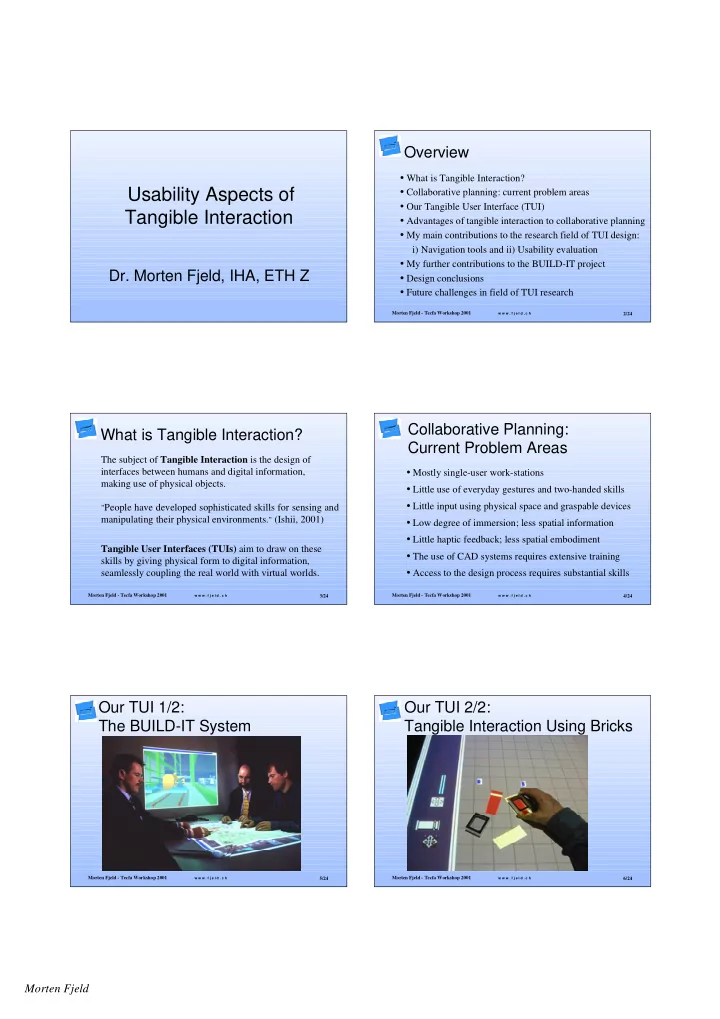
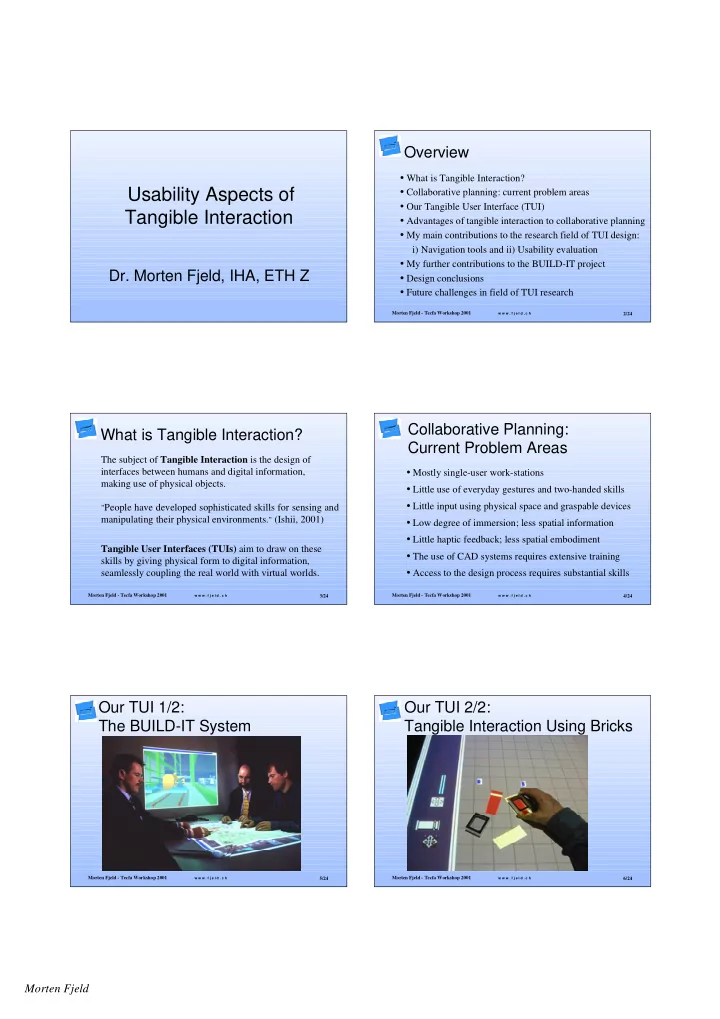
Overview • What is Tangible Interaction? Usability Aspects of • Collaborative planning: current problem areas • Our Tangible User Interface (TUI) Tangible Interaction • Advantages of tangible interaction to collaborative planning • My main contributions to the research field of TUI design: i) Navigation tools and ii) Usability evaluation • My further contributions to the BUILD-IT project Dr. Morten Fjeld, IHA, ETH Z • Design conclusions • Future challenges in field of TUI research Morten Fjeld - Tecfa Workshop 2001 Morten Fjeld - Tecfa Workshop 2001 w w w . f j e l d . c h 1/24 w w w . f j e l d . c h 2/24 Collaborative Planning: What is Tangible Interaction? Current Problem Areas The subject of Tangible Interaction is the design of interfaces between humans and digital information, • Mostly single-user work-stations making use of physical objects. • Little use of everyday gestures and two-handed skills • Little input using physical space and graspable devices " People have developed sophisticated skills for sensing and manipulating their physical environments. " (Ishii, 2001) • Low degree of immersion; less spatial information • Little haptic feedback; less spatial embodiment Tangible User Interfaces (TUIs) aim to draw on these • The use of CAD systems requires extensive training skills by giving physical form to digital information, • Access to the design process requires substantial skills seamlessly coupling the real world with virtual worlds. Morten Fjeld - Tecfa Workshop 2001 Morten Fjeld - Tecfa Workshop 2001 3/24 4/24 w w w . f j e l d . c h w w w . f j e l d . c h Our TUI 1/2: Our TUI 2/2: The BUILD-IT System Tangible Interaction Using Bricks Morten Fjeld - Tecfa Workshop 2001 5/24 Morten Fjeld - Tecfa Workshop 2001 6/24 w w w . f j e l d . c h w w w . f j e l d . c h Morten Fjeld
Advantages of Tangible Interaction My Main Contributions to the to Collaborative Planning Research Field of TUI design • Co-located groupware with multi-user, concurrent input • Design and implementation of navigation tools * • Draws on everyday gestures and two-handed skills • Usability evaluation of navigation tools * • Uses physical space and tangible input devices * (Will be focused on next) • Physical interaction supports embodied computation • Immersion supports spatial information and 3D feel • A theoretical framework for TUI design • Little training required, typically 5 - 10 minutes • A set of design guidelines for TUIs • Gives most kinds of users access to design processes Morten Fjeld - Tecfa Workshop 2001 Morten Fjeld - Tecfa Workshop 2001 w w w . f j e l d . c h 7/24 w w w . f j e l d . c h 8/24 Navigation 2/5: Navigation 1/5: Positioning of a Virtual Scene The Need for Navigation + shift Control of the positioning of a virtual scene may rotation employ two alternative fundamental methods: zoom • Scene Handling (SH), or • Viewpoint Handling (VH) - tilt roll Morten Fjeld - Tecfa Workshop 2001 Morten Fjeld - Tecfa Workshop 2001 9/24 10/24 w w w . f j e l d . c h w w w . f j e l d . c h Navigation 3/5: Navigation 4/5: Positioning Methods Scene Handling in Plan View Viewpont Handling (VH) Scene Handling (SH) Scene selection Scene rotation and zoom Morten Fjeld - Tecfa Workshop 2001 11/24 Morten Fjeld - Tecfa Workshop 2001 12/24 w w w . f j e l d . c h w w w . f j e l d . c h Morten Fjeld
Navigation 5/5: Video Viewpoint Handling in Plan View Viewpoint selection Viewpoint rotation and zoom Morten Fjeld - Tecfa Workshop 2001 Morten Fjeld - Tecfa Workshop 2001 w w w . f j e l d . c h 13/24 w w w . f j e l d . c h 14/24 Usability Evaluation 1/5: Usability Conjectures Evaluation 2/5: • SH outperforms VH in both views Task: Search-and- • Higher performance may be explained by difference in exploratory use and/or position Task difference in bimanual interaction with Models • Users prefer SH to VH Hidden in a Maze Morten Fjeld - Tecfa Workshop 2001 Morten Fjeld - Tecfa Workshop 2001 15/24 16/24 w w w . f j e l d . c h w w w . f j e l d . c h Usability Evaluation 4/5: Usability Evaluation 3/5: Experimental Design Independents: - Handling Method (SH, VH) - View (Plan View, Side View) Scene Handling Viewpoint Handling Dependents: Plan view control GroundCatcher (2) FrameCatcher (2) • Performance (trial completion time) • Exploratory use (# stop-and-go) • Bimanual interaction (# zoom-selections) • User preference (preferred tool per view) Side view control ViewFrame zoom Camera zoom Morten Fjeld - Tecfa Workshop 2001 17/24 Morten Fjeld - Tecfa Workshop 2001 18/24 w w w . f j e l d . c h w w w . f j e l d . c h Morten Fjeld
Usability Evaluation 5/5: My Further Contributions to Empirical Results the BUILD-IT Project Plan View • No performance difference between SH an VH • Task analysis (e.g. interviewing project partners) although users prefered SH • • Informal user studies (e.g. brick design, height tools) • SH differed from VH in exploratory use and in bimanual interaction • Software developement (object-orientation, many bricks) Side View • Selection and handling of virtual models • SH outperformed VH which was comfirmed • Video documentation by user preference • • •No difference in exploratory use nor in bimanual interaction Morten Fjeld - Tecfa Workshop 2001 Morten Fjeld - Tecfa Workshop 2001 w w w . f j e l d . c h 19/24 w w w . f j e l d . c h 20/24 Design Conclusions Future Challenges 1/3: HCI • Tangible User Interfaces (TUIs) require minimal learning and support teamwork • Efficient bimanual input • Bricks are beneficial as handles to virtual models • Effective explorative use • Coinciding action-perception spaces (plan view) give • Optimal degrees-of-freedom (DOF) in physical-virtual more freedom in the design of navigation methods binding (brick-model locking, # bricks and navigation) • Separate action-perception spaces (side view) raise • Integration of the 3rd dimension on the table-top perceptual problems in the design of navigation methods • Bricks as input-output (IO) devices (propelled bricks) • Vision-based input causes latency and precision problems Morten Fjeld - Tecfa Workshop 2001 Morten Fjeld - Tecfa Workshop 2001 21/24 22/24 w w w . f j e l d . c h w w w . f j e l d . c h Future Challenges 2/3: CSCW Future Challenges 3/3: Technology • Lower latency tracking • Extendible software through • How may shared physical and virtual resources multimedia framework serve as mediators for collaborative design? • Improved selection and locking • How can common understanding be reached using • SW-integration with existing co-located groupware? applications • Non-dedicated computer • How may remote collaboration be supported using physical bricks as input-output (IO) devices? • Portable HW (see photo) • Networked systems Morten Fjeld - Tecfa Workshop 2001 23/24 Morten Fjeld - Tecfa Workshop 2001 24/24 w w w . f j e l d . c h w w w . f j e l d . c h Morten Fjeld
Experimental Set-up Null Hypotheses H1 - H4 Experimental Plan view Side view H1. No difference in performance between SH and VH condition SH: Ground VH: Frame VH: View SH: Catcher Catcher Camera Frame H2. No difference in bimanual interaction between SH and VH x x 1st H3. No difference in epistemic action between SH and VH x x 2nd H4. No difference in subjective preference between SH and VH x x 3rd x x 4th Table 2: Null hypotheses H1 � H4. Table 3: The two-by-two design gives four conditions. Morten Fjeld - Tecfa Workshop 2001 Morten Fjeld - Tecfa Workshop 2001 w w w . f j e l d . c h Add-on 1/5 25/24 w w w . f j e l d . c h Add-on 2/5 26/24 Results: Trial Completion Time Results: Bimanual Interaction Indep. variable df F-ratio p Indep. variable df F-ratio p p < 0.001 * Plan view method 1 11.885 Plan view method 1 0.391 p = 0.533 Side view method 1 0.053 p = 0.818 p = 0.005 * Side view method 1 8.144 Trial 7 0.583 p = 0.768 p < 0.001 * Trial 7 5.210 p < 0.001 * Task 7 4.376 p = 0.005 * Task 7 3.146 User 15 1.715 p = 0.061 User 15 2.063 p = 0.018 Table 5: Zoom selections in plan view navigation: Table 4: Trial completion time: Significant effects for side Significant effects for plan view method and task. view method, trial, and task. Morten Fjeld - Tecfa Workshop 2001 Morten Fjeld - Tecfa Workshop 2001 Add-on 3/5 27/24 Add-on 4/5 28/24 w w w . f j e l d . c h w w w . f j e l d . c h Results: Subjective Preferences Tool Rating Mean v.high, 2 rating v.low, -2 low, -1 high, 1 GroundCatcher 0 1 8 7 1.31 FrameCatcher 1 4 8 3 0.50 Camera 0 1 5 10 1.50 ViewFrame 1 5 7 3 0.38 Table 7: Overall tool rating selections. Morten Fjeld - Tecfa Workshop 2001 Add-on 5/5 29/24 w w w . f j e l d . c h Morten Fjeld
Recommend
More recommend