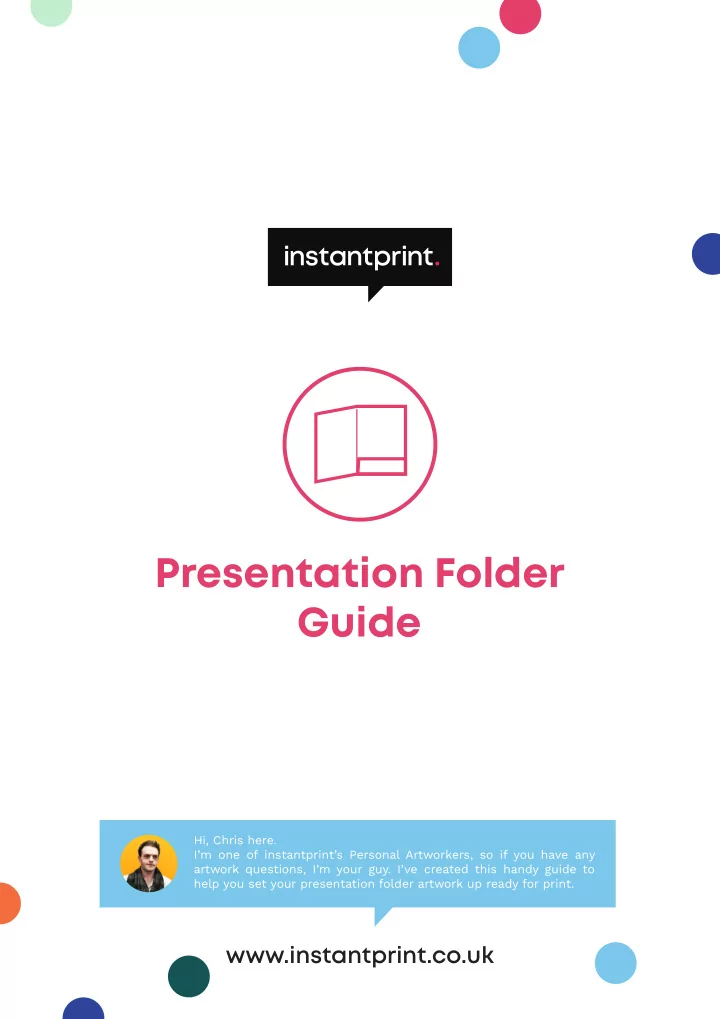
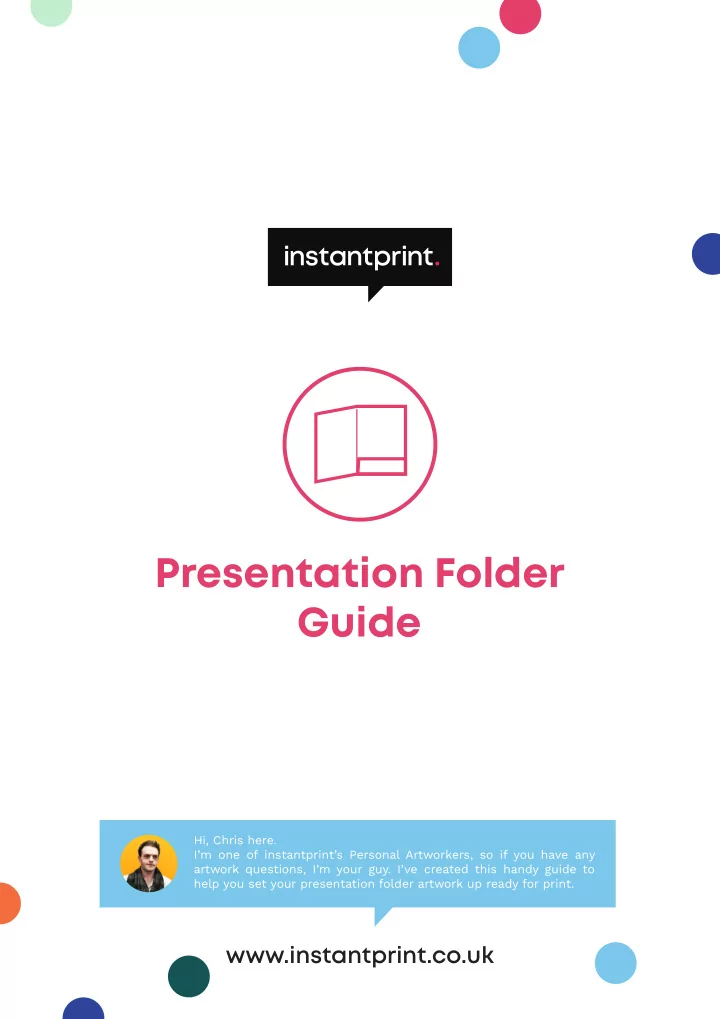
Presentation Folder Guide Hi, Chris here. I’m one of instantprint’s Personal Artworkers, so if you have any artwork questions, I’m your guy. I’ve created this handy guide to help you set your presentation folder artwork up ready for print. www.instantprint.co.uk
A presentation folder has four difgerent sections, or pages, for you to design and either interlocking or glued fmaps (depending on the style you choose), so it’s helpful to know exactly how to set it up for print. I’d recommend downloading our free nets that you can fjnd on the presentation folder pages. These will already have the slots and fmaps set out for you, so you can design straight onto them – just keep in mind how these will fold for the fjnished product. Glued Presentation Folders Interlocking Presentation Folder “Make sure all images are set up to 300dpi resolution for high quality printing. See our resolution guide for more help.” - Leanne, Head of Studio. www.instantprint.co.uk
How Do I Upload My Artwork? Here are a few difgerent things you need to check before you upload your artwork: 1. Your artwork is saved as a single PDF fjle as two separate spreads (exactly as the net shows). 2. Check that none of the text runs across the central fold on either spread. What Size Should My Artwork Be? Here are the fjnished sizes of each kind of presentation folder: A5 Interlocking A4 Interlocking Presentation Folder Presentation Folder Flat Size - 367 x 325mm Flat Size - 482 x 409mm A5 Glued Presentation A4 Glued Presentation Folder Folder Flat Size - 326 x 292mm Flat Size - 448 x 377mm www.instantprint.co.uk
You won’t need to set up bleed and safety zones if you’re using our free downloadable net – we’ve included it for you! How Do I Check My Proof? Once you’ve sent us your artwork, we’ll create a proof for you to approve. Nothing gets sent to print before you tell us you’re happy with your design. Using our special 10 point check, we’ll look out for a range of things: is the bleed set up correctly, are the fonts embedded – that kind of thing. One thing we can’t check for is spelling and grammar. Make sure you proofread your whole document before approving the artwork – especially things like contact and event details. Check out our proofjng guide to fjnd out more about what we check and what you can do to make sure your artwork is print ready. “Send your artwork to us via email or WeTransfer after you’ve made the purchase.” - Lee, Proofing Team. www.instantprint.co.uk
Recommend
More recommend