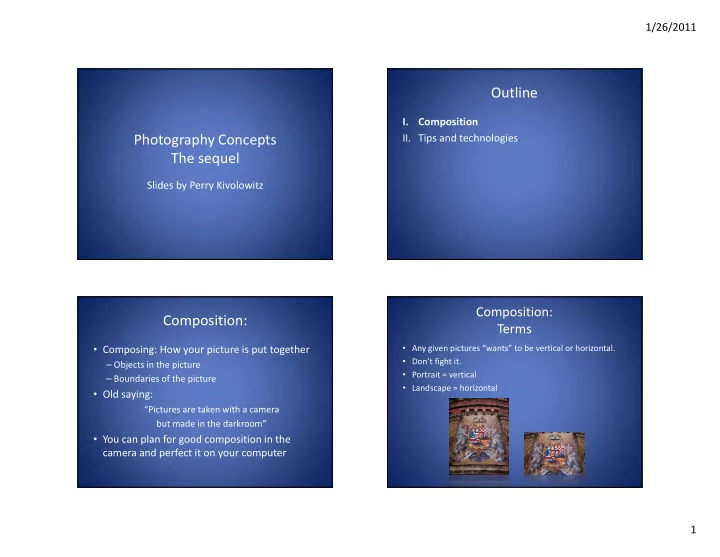
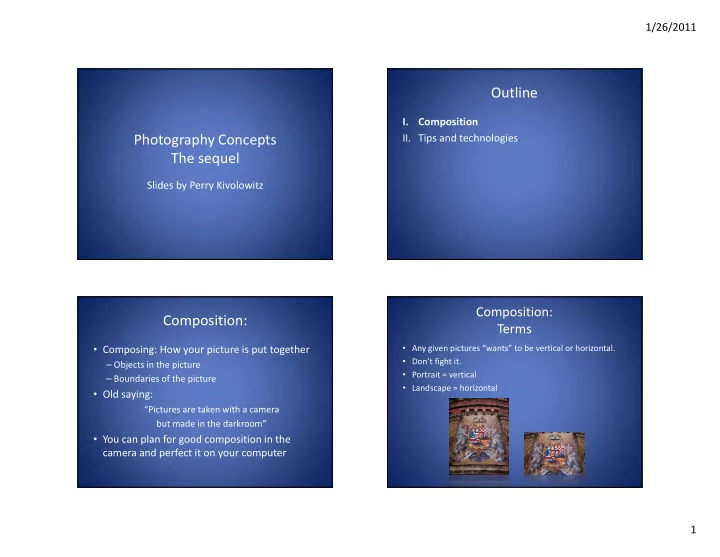
1/26/2011 Outline I. Composition Photography Concepts II. Tips and technologies The sequel Slides by Perry Kivolowitz Composition: Composition: Terms • Composing: How your picture is put together • Any given pictures “wants” to be vertical or horizontal. • Don’t fight it. • Don’t fight it – Objects in the picture • Portrait = vertical – Boundaries of the picture • Landscape = horizontal • Old saying: “Pictures are taken with a camera but made in the darkroom but made in the darkroom” • You can plan for good composition in the camera and perfect it on your computer 1
1/26/2011 Composition: Composition: Most common finished aspects Rule of thirds • Most basic principle of composition composition • Divide image in thirds • Place point of interest on one of the four intersections • Or along a complete O l l vertical or horizontal 4 x 6 5 x 7 8 x 10 • For computer (web) use, any aspect goes • For more money (print), any aspect goes Composition: Composition: Rule of thirds Rule of thirds Original Rule of thirds? Feh! Aligned with right column Original In center square ‐ feh Aligned on Intersection point 2
1/26/2011 Composition: Composition: Triangles Triangles • Are aesthetically pleasing • Used for hundreds of years • Draw your attention in a specific direction • Equally applicable to people, landscapes and things • Use gaze if possible if picture is of people • Don’t forget to use the boundaries of the Pieta by Baciccio Pieta by El Greco Indian Lake County Park image as part of the triangle Composition: Composition: Triangles Rules of thumb: Don’t center • Don’t center your point of interest (in final) • For most cameras: – Center point of interest in view finder – Press shutter release half way This usually locks exposure and focus – Recompose the shot to put point of interest off Recompose the shot to put point of interest off center Budapest Venice 3
1/26/2011 Composition: Composition: Rules of thumb: Don’t center Rules of thumb: Heads and feet • Leave some head room for later cropping Don’t be afraid to • Don’t cut off feet unless you intend a head or put your subject chest shot / portrait off ‐ center! • In general, if you can see the subject’s belt line, you should include their feet • With very high resolution cameras you can • With very high resolution cameras you can shoot the full body and then crop to a head shot later Tips and technologies: Outline Camera shake I. Composition • Among novices camera shake is the number one cause of blurry images f bl i II. Tips and technologies • Even among pros certain conditions make camera shake difficult to avoid • Camera shake = length of exposure exceeds your ability to hold still your ability to hold still 4
1/26/2011 Tips and technologies: Tips and technologies: Camera shake Camera shake: VR • Instructor will now demonstrate how to push • VR = Vibration Reduction th the shutter release h tt l • Called many things – Steadyshot, VR, etc. • Instructor will now demonstrate how to hold • Technology to compensate for camera shake the camera for longer exposures • Either in the lens (e.g. Nikon) or in the camera • Use anything you can to prop up camera body (e.g. Canon, point ‐ and ‐ shoots) during longer exposures (like a tripod or during longer exposures (like a tripod or • Get this if you can lamppost) Tips and technologies: Tips and technologies: Camera shake: VR Face detection • VR is no substitute for a faster lens • Most point ‐ and ‐ shoots have this now – VR lets you take longer exposures, but what if you • Determine if faces are present want to freeze action? • Set focus and exposure to make detected • VR fights against intentional camera faces come out right movement • Very helpful for snapshots • Smile detection? Feh – anything that introduces shutter lag is bad 5
1/26/2011 Tips and technologies: Tips and technologies: Dust reduction(DSLR) Dust reduction (DSLR) • Changing lenses introduces d dust t • Without built ‐ in dust reduction, removing dust is – hard to do physically – tedious to do digitally tedious to do digitally • If you can, get built ‐ in dust reduction Tips and technologies: Tips and technologies: Shopping tips Choosing an all ‐ around lens for a DSLR • Changing lenses introduces dust onto the • dpreview.com – best site for camera reviews sensor – so change infrequently sensor so change infrequently • Shutter lag • Remember most DSLRs have sensors smaller – as close to zero as possible than 35mm film – doesn’t matter how good the camera is if – a 50mm “normal” lens becomes a 75 zoom you missed the shot • Best all around lens is a wide ‐ zoom • Weight and size Weight and size – I use an 18mm to 200mm – doesn’t matter how good the camera is if • Zooms often aren’t as sharp as “primes” it’s a pain to lug around – I also use a 30mm – becomes a 45 6
1/26/2011 Tips and technologies: Printing sizes • Printing images to be viewed close up should b be around 300 ppi or higher d 300 i hi h • Prints to be viewed at arm’s length or larger should be greater than 150 ppi • Outdoor highway signs are sometimes as low as 15 ppi! as 15 ppi! 7
Recommend
More recommend