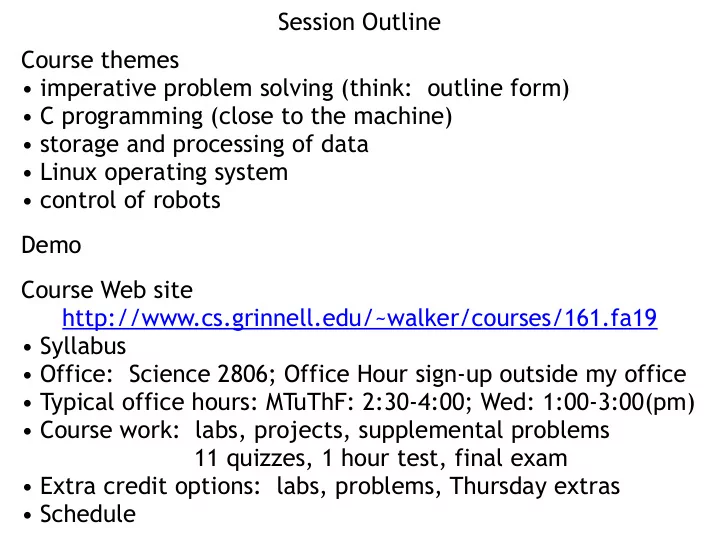
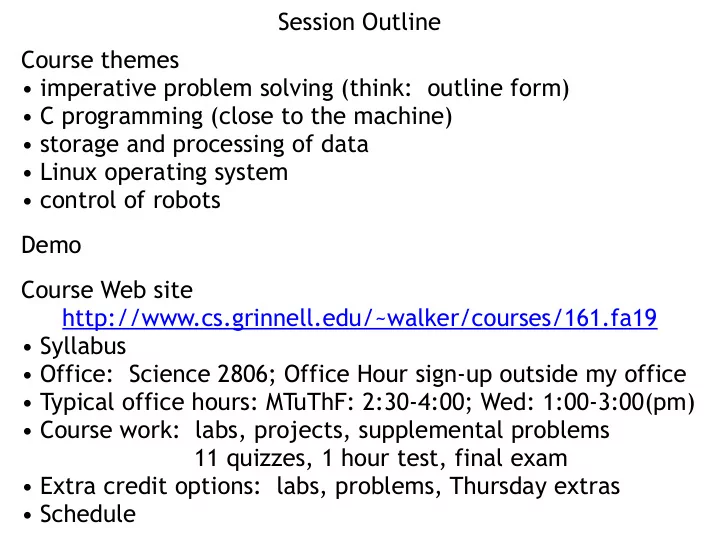
Session Outline Course themes • imperative problem solving (think: outline form) • C programming (close to the machine) • storage and processing of data • Linux operating system • control of robots Demo Course Web site http://www.cs.grinnell.edu/~walker/courses/161.fa19 • Syllabus • Office: Science 2806; Office Hour sign-up outside my office • Typical office hours: MTuThF: 2:30-4:00; Wed: 1:00-3:00(pm) • Course work: labs, projects, supplemental problems 11 quizzes, 1 hour test, final exam • Extra credit options: labs, problems, Thursday extras • Schedule
Some Preliminaries Course mechanics • lab based • Before class: read, formulate questions (if any) • Class: questions, weekly quiz, then work with partner • Before next class: finish lab and/or formulate questions • check schedule each day! • labs and projects: collaborative • this week: work with whomever you are next • starting next week: I assign partners, changed each week • tests and supplemental problems: individual • details will enfold through next few days; read syllabus for now
More Preliminaries Start getting to know each other a little (20 seconds/person) • name • home town • why 161? • hopes for course • math background • sign seen recently: there's a fine line between a numerator and a denominator • no specific math background required for CSC 161 • knowing your background helps me plan examples Clickers • slides posted for on-campus use after class • link on Syllabus and References pages
Clicker Question 1 for practice: What did you have for A. Eggs-to-order! breakfast? B. Straight up carbs. C. A hot beverage. D. None of the above. E. What is breakfast?
Expected personal computer use What computer, if any, do A. My Mac OS X laptop or you expect to use as your desktop (in my room). primary machine for your B. A college owned Mac. work this semester? C. My Windows-based laptop or desktop (in my room). D. A college owned Windows-based machine. E. Other
Terminal windows Within a Mac OS X A. Yes, a lot. machine or a Windows- B. Yes, I tried once or based computer, have you twice, but not much. opened a Terminal C. No, never tried it window and typed D. What’s a Terminal commands? window?
And Still More preliminaries Course materials • Extensive (131,000+ lines of online materials in 730+ files) • Homework for this evening: • Look at syllabus • Read materials for today and tomorrow • Finish workstation setup • Make substantial headway on Linux basics lab • Come Monday with Questions!!! • Discussion of various pieces of the course through the week • Textbooks? • none required • K.N. King: targets those getting started • Kernighan and Ritchie: targets experienced audience
Let's get Started!!! Plan Work in pairs—your choice this week! (I'll assign partners after this week—more later) Lab activities in 2 parts 1. Each partner should log on and do the Workstation Setup • Log on (with your college-wide password) • Check you can open a terminal window • Set color preferences for terminal window (My preference is white on black, but do what you want) 2. Make substantial start on the Linux basics lab • Do lab in parallel with reading • Read lab task, read about it, try it out • Focus on terminal commands; • Skim matters of system file structures and permissions • Must do set up of .bashrc, directory structure • For weekend: get through substantial part of Linux basics
Getting Started From course home page: • Note left column for recent and forthcoming coursework • Click on schedule • Two sessions or elements for today • Overview: read over the weekend, questions Monday • Linux/Mac OS C Basics: • Reading covers many commands (read in stages) • Lab: • gain some experience • editor choice: either vi or emacs encouraged • some setup required (steps 3–5, 10—13) • practice with other steps strongly encouraged • suggested window layout • terminal window commands • cryptic for historical reasons • I apologize in advance
Recommend
More recommend