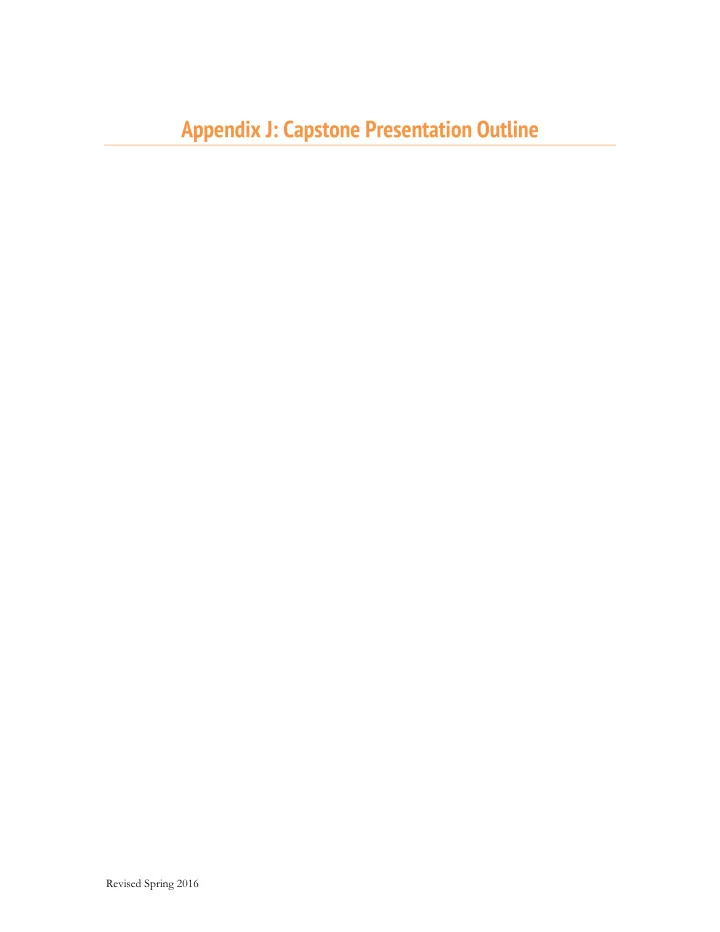
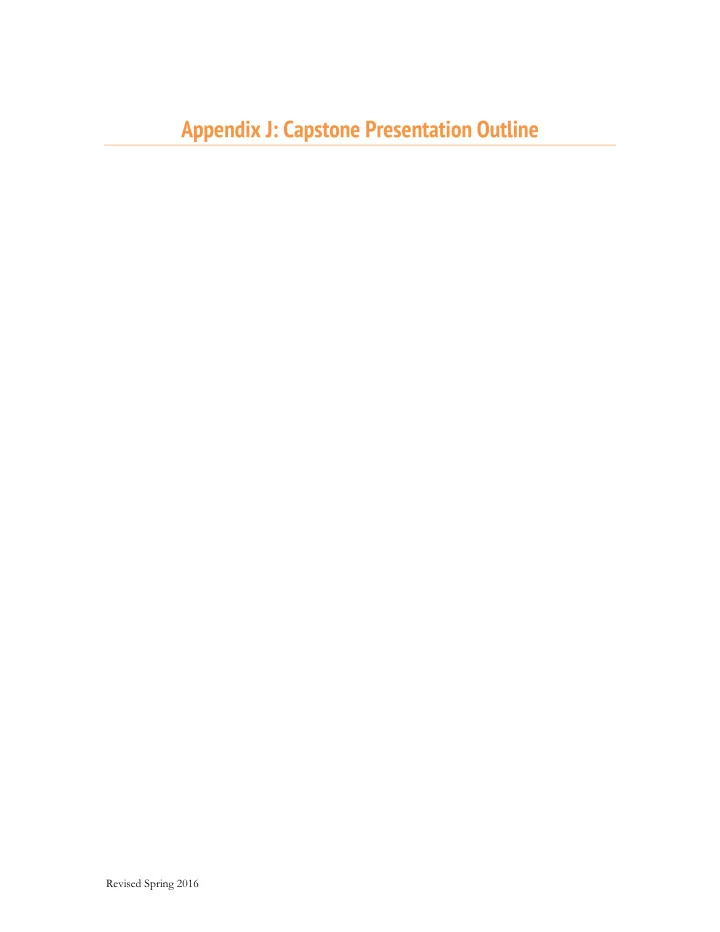
Appendix J: Capstone Presentation Outline Revised Spring 2016
CAPSTONE PRESENTATION OUTLINE This is a suggested outline only. Students should work closely with their Faculty Advisors to adapt this format the presentation to the needs of the project. Numbers of slides are suggestions, not requirements. Each student is allocated 25-30 minutes: 15-20 minutes for the presentation and an additional 10 minutes for a question and answer session. Students should use PowerPoint or some other presentation software and alert the Capstone Coordinator in advance if they will be using a non-standard presentation software or if they have any special audio-visual requests. The presentation must include the following sections. Use Table 2 as a guide for the relevant sections to include for non-research projects: 1. Title of paper (1 slide) a. Include IRB approval number on this slide along with names of collaborators 2. Background and significance of the project (1 slide) 3. Research/policy/evaluation question (1 slide) 4. Motivation and Problem Statement (1 slide) (Why should anyone care?) 5. Outline of the Talk (1 slide) o Some speakers prefer to put this at the bottom of their title slide. 6. Methods & Study Design (2 slides) o Study design (1 slide) Describe sample/study population ! Discuss sample methodology (random, convenience, etc.) ! Give an overview of study procedures and/or data collection ! techniques o Discuss measures, variables, and instruments o Types of analysis conducted Revised Spring 2016
7. Results or Outcomes (3 slides) o Present key results and key insights. This is main body of the talk. o Do not try to cover all results superficially; cover only key results well. Highlight interesting, counterintuitive findings o Do not just present numbers; interpret them to give insight. o Do not present dense, large tables of numbers. Use graphics, pictures, and figures to help the audience visualize results. 8. Summary /Discussion (2 slides) o Summarize major findings o Discuss implications of findings o List study limitations and how they were mitigated o Present next steps for research on this topic and policy or programmatic recommendations PRESENTATION AND POWERPOINT TIPS You may use a nice design template in PowerPoint -- but make sure that it is not too busy and ! does not distract the audience from the words/data on the slide. Use a font that is 28 point or larger for readability on a large screen ! Expand margin lines of text boxes in order to increase font size for readability, but not to gain ! more space to add more information on the slide. Try not to use more than 4 or 5 bullets per slide. ! Avoid using full sentences; use phrases and key points as a primer for you to say more in your ! talking points. Allocate about 1 minute per slide. Therefore, a 20-minute presentation should contain 10 to 20 ! slides. Use notes portion of PowerPoint to remember facts and things that you would like to point out ! for each slide. Remember to print out the notes pages of your presentation. DO NOT READ YOUR NOTES TO THE AUDIENCE. Practice, PRACTICE, P R A C T I C E. Remember to practice your presentation at least once ! (really should be several times) in real time in order to judge length and transitions. Many times the presentation takes longer than you think it will. Breathe and relax. It is only 20 minutes and remember--you know more about your topic than ! anyone in the room. Minimize time on background information in order to present results and discussion. ! You should have data tables or graphs and you should explain the data tables. Not running over ! time is important; at a professional meeting you would likely be cut off by the moderator. Revised Spring 2016
TIPS FOR THE QUESTION AND ANSWER SESSION Listen to the entire question no matter how long it takes the faculty member or ! student to ask it (take notes if necessary.) Do not interrupt the questioning. Pause and think about the question before answering. ! Rephrase the question succinctly to introduce your answer. ! ! Answer the question to the best of your ability. If you do not know the answer, remain calm and say so in a professional way. Remember no one will know the ins and outs of your project as well as you. ! You are an expert in the project topic and YOU really do know the work involved. ! Be positive! Be prepared for questions about your study design and methodology, evaluation criteria. These often involve questions about why you chose a particular investigative/analysis strategy (e.g., “Why did you chose this location”? “Why did you use a t-test to measure effectiveness”?) and how variables or evaluation criteria were measured. Be prepared to talk about all aspects of your project methodology, analysis techniques, and any data collection tools used. You may also be asked questions about the population and general context of your project so you should be grounded in the relevant risk factors and demographic, socio-political context of the population that you are studying. Finally, many questions concern the student’s motivation for taking on the project and where/how the project information will be disseminated. Often it is helpful to have some back up, extra PowerPoint slides that address these question areas, that define terms that might be new to listeners, and that outline the more detailed parts of your project work (e.g. a list of all the variables in your research study, all the organizations you talked to in your program evaluation). Having back up slides also helps you to avoid the temptation to pack too much information into your presentation Revised Spring 2016
Recommend
More recommend