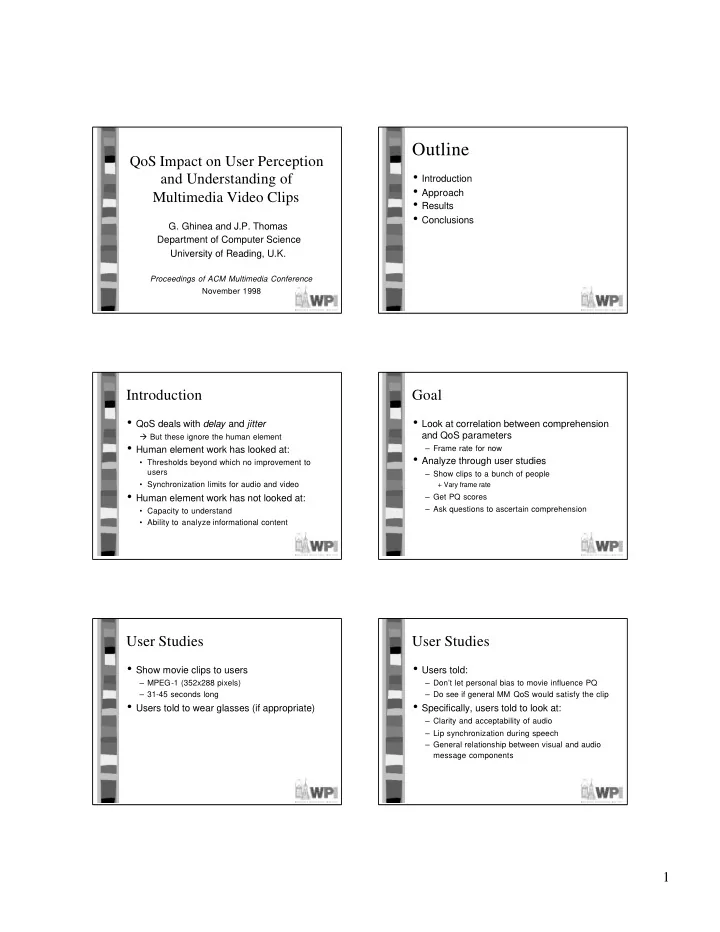
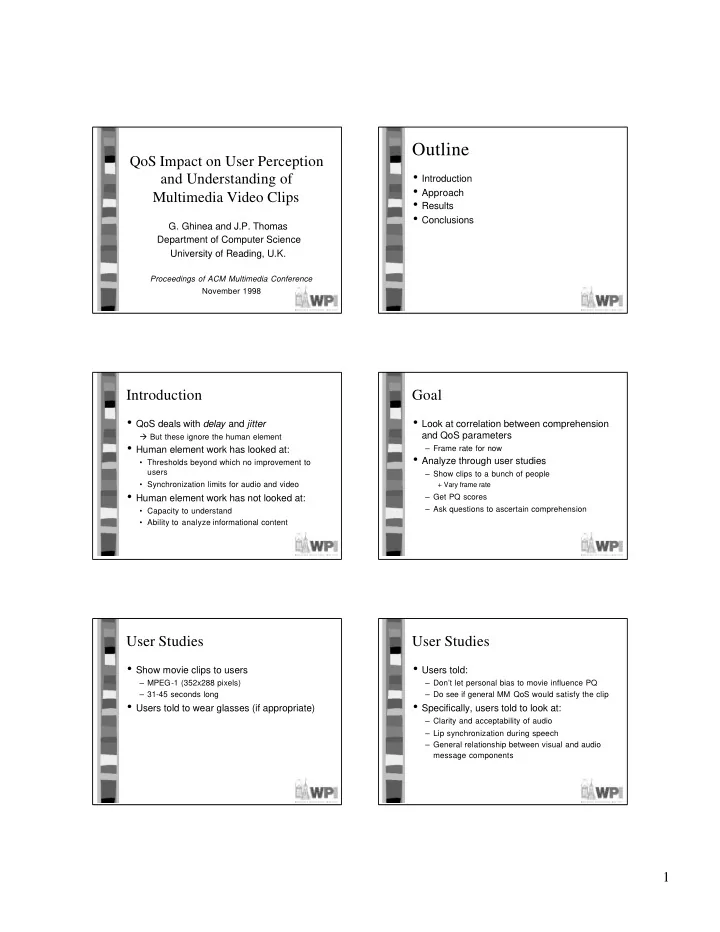
Outline QoS Impact on User Perception • Introduction and Understanding of • Approach Multimedia Video Clips • Results • Conclusions G. Ghinea and J.P. Thomas Department of Computer Science University of Reading, U.K. Proceedings of ACM Multimedia Conference November 1998 Introduction Goal • QoS deals with delay and jitter • Look at correlation between comprehension and QoS parameters � But these ignore the human element • Human element work has looked at: – Frame rate for now • Analyze through user studies • Thresholds beyond which no improvement to users – Show clips to a bunch of people • Synchronization limits for audio and video + Vary frame rate • Human element work has not looked at: – Get PQ scores – Ask questions to ascertain comprehension • Capacity to understand • Ability to analyze informational content User Studies User Studies • Show movie clips to users • Users told: – MPEG-1 (352x288 pixels) – Don’t let personal bias to movie influence PQ – 31-45 seconds long – Do see if general MM QoS would satisfy the clip • Users told to wear glasses (if appropriate) • Specifically, users told to look at: – Clarity and acceptability of audio – Lip synchronization during speech – General relationship between visual and audio message components 1
Considerations in Movie Parameters Selections • Fixed: • Spatial parameters or Temporal parameters – Color depth – (Assume one or the other) – Window size – (Called it “Dynamic”) • Importance of audio information – Audio always present + Even at low bandwidth, can do audio • Importance of video parameters • Varied: • Importance of textual information – Frame rate: 5, 15, 25 • Assign weights on a scale of 0-2 for each + But kept same for each user + 10 users at each rate – Movie categories (next slide) Groupwork Video Categories • Consider movies: – Action movie - Choir – Cartoon - Commercial – Cooking - Weather • Rate 0-2: – Dynamic – Audio importance – Video importance – Text importance • (Don’t peek) (How many possible “categories”?) Outline Instructions • Watch clip • Introduction • Window close • Approach • Ask questions • Results • Rate clip for PQ: 1 (worst) to 6 (best) • Conclusions 2
Overall Results Visual Information Results • Lowest correct answers to action, rugby, pop • Frame rate doesn’t matter for comprehension – Frame rate doesn’t matter – “Dropping” doesn’t affect understanding – “Enjoying music”, say, so miss information – (On the order of seconds, probably) Audio Information Results Qualitative Results • Snooker video – “What color was the pocketed ball?” – ‘Red’ ball looked brown – Those that watched, saw ‘Red’ score points • Commercial video (bathroom cleanser) – “Was the couple married?” – Couple was married, clue was ring – Users thought because of dialog and topic • Users missed more audio queues • Cooking video – “Were there forks?” – In rugby, watching the action – Yes, but not in a normal way … large on wall – In pop, missed questions on lyrics – Only 30% got it right for real reason Conclusion Perceptual Quality Results • User QoS is based on PQ plus understanding • Frame rate not proportional to understanding • Lower the frame rate, lower the quality • Absorbing audio, video and text at the same – Not linear time is difficult • Enjoyment does not always match answering – Deliver messages in parallel the questions correctly • Relationship between PQ and understanding • Action got high quality is complex • News got only average • Highly dynamic scenes have a negative impact on understanding – Lip synch missing • Pop varied with frame rate – But entertainment level the same • QoS needs – “Rich” media, maybe entertainment, needs – PQ and understanding, too bandwidth 3
My Conclusions Evaluation of Science? • I want to see the questions! • Category of Paper • Trick seems to be to make the questions all • Science Evaluation (1-10)? • Space devoted to Experiments? equal for each movie type • Comparison of text across all types? 4
Recommend
More recommend