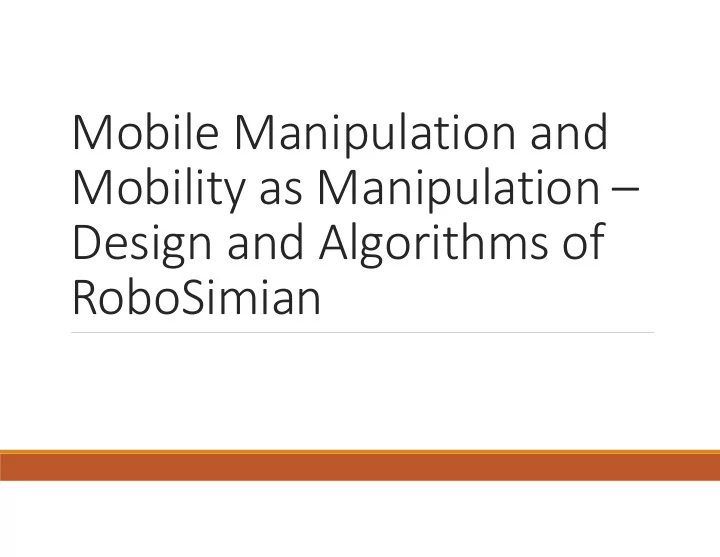
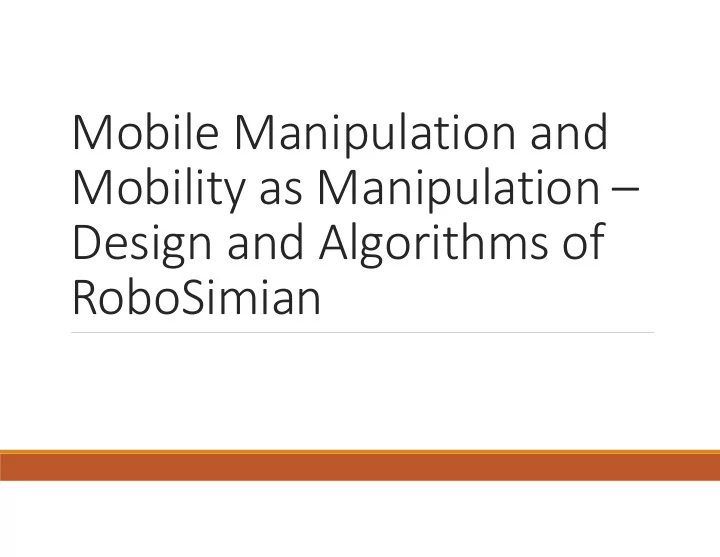
Mobile Manipulation and Mobility as Manipulation – Design and Algorithms of RoboSimian
DARPA Robotics Challenge Operate in a degraded human environment Perform tasks normally performed by a human 1. Drive a utility vehicle at the site. 6. Use a tool to break through a concrete panel. 2. Travel dismounted across rubble. 7. Locate and close a valve near a leaking pipe. 3. Remove debris blocking an entryway. 8. Connect a fire hose to a standpipe and turn 4. Open a door and enter a building. on a valve. 5. Climb an industrial ladder and traverse an industrial walkway.
RoboSimian
RoboSimian • Passively stable • 4 general purpose limbs each with under- actuated hands • 2 active wheels on its body, and 2 passive caster wheels on its limbs • Multiple stereo cameras to achieve nearly full 360-degree passive, low-power 3D sensing
Limbs • Limbs are used for both mobility and manipulation • Uses the same actuator design for each of its 28 joints • Advantages • Cost • Ease of maintenance • 7 degrees of freedom • 3 elbow assemblies • Each with 2 actuators • 1 additional actuator on body
Actuators • COTS drivetrain components in a custom machined aluminum housing • A power-on-to-disengage magnetic safety brake. • Allows robot to hold pose without power • Two position sensors are included • Optical incremental encoder on the motor rotor • Capacitive absolute position sensor on the actuator output
Hands • Three fingered, Underactuated • Not back drivable • Return spring to pull the fingers back to allow for waking • Holding forces of 500N, pinch grasps of 10N • Trigger grasps capable of power tool actuation • Support for a USB web camera in the palm, position sensors on each of the finger joints , Tension sensors for each of the tendons • Not installed for DRC trials
Body • Single monolithic aluminum structure • Upper body shell held on with four latches • Quick access to the battery and all other internal components
Cameras • 4 pairs of Hazard Cams • Use fish eyes lenses to give full 360 ° coverage • 2 pairs of Manipulation Cams • For use in during manipulation, and driving • 2 pairs of Navigation Cams • For when walking • 2 pairs of Belly Cams • Used when upright For the DRC the three stereo pairs on the front face of the robot were the only cameras wired and in use.
Power Designed to carry a lithium-ion battery ◦ Not used due to DRC requiring a tether Assuming 200W robot has 10 hour lifetime Trials Implementation Intended Finals Configuration Configuration 24S4P 46S2P Voltage 88.8 V 170.2 V Capacity 1.95 kWh 1.87 kWh Power (continuous) 37.4 kW 18.7 kW Power (peak) 74.8 kW 37.4 kW Charge Time 2 hours 2 hours Mass 12.5 kg 12.5 kg
System Design • High brain • Low brain • Sensing • Control of limbs • Planning • Track state of limbs
Perception • Building, maintaining, and processing 3D maps both internal and external sensors • Remove parts of the robot captured by the cameras to avoid self collisons • 2 voxel- maps • High resolution (2cm – 5cm) for Manipulation • Lower resolution for Navigation • 1 Mesh map • Bounding boxes for collision
Remote Operation • Insert models of objects for RoboSimian to interact with • Request plans to perform tasks • Authorize the task
Motion and Behavior Planning • Motion planner • Behavior Planner • Keeps robot statically stable • Input: Behavior type, and parameters • Ensures all motions are kinematically • Output: body pose of the robot, joint angles, feasible other parameters (expected force on the end-effector, or what controllers and checks • Motion is kinodynamically smooth to run) • Avoid collisions
Vehicle and Ladder Tasks Vehicle Task ◦ The robot started in the Polaris Ranger XP900 with the vehicle running and in gear. ◦ Drive a through a 150 feet course worth 1 point. ◦ Dismount the vehicle and was worth 2 points. Ladder Task ◦ Climb an 8 foot industrial step ladder at a 60 ° or 75 ° ◦ Stepping on the first rung was 1 point, the fourth rung was 1 point and reaching the clearing was another point. Neither task was attempted in trials to avoid damage
Terrain Task 40 feet obstacle course made of cinder blocks. Three distinct sections of increasing difficulty each worth 1 point. Result ◦ 2 points in 30 minutes with 0 interventions. ◦ During the cinder block hill there were several hyper-extensions of limbs. ◦ Prevented RoboSimian from taking another step ◦ Costly to undo
Valve Task Results 4 points in 29 minutes with 0 interventions RoboSimian falsely stopped during the first two valve attempts. The valve model was misaligned causing the rotate behavior to rotate around an incorrect axis triggering RoboSimian’s force safety system forcing the operator to continue re- attempting the valve turn.
Hose Task Grasp the hose from a reel and carry it 4 feet, Position the hose in contact with a wye Screw the hose onto the wye Hose results ◦ 2 points in 30 minutes with 0 interventions. ◦ The least tested tasks ◦ No behavior in place to rotate the hose onto the wye ◦ The rotation had to be done via joint moves ◦ Difficulty with getting clear view of the task ◦ Let go of the hose without it being attached to the wye
Debris Task Removing wood pieces from an entrance of a doorway. ◦ Removal of 10 pieces of wood from the pathway was worth 2 points. ◦ Once the pathway is clear, the robot was required to cross the doorway for the final point. Results ◦ 4 points in ? minutes and 0 interventions
Door Task Opening three doors (a push door, a pull door and a weighted pull door) Results ◦ 2 points in 30 minutes with 0 interventions ◦ The push was the most difficulty. ◦ The handle placement in the virtual world was slightly off causing RoboSimian to not rotate the full 90 ◦ . ◦ Further attempts to rotate with the door handle still misaligned, caused the finger tendon that had the most load to snap. ◦ Use the end effector to rotate the handle by simply contacting the door and sliding the end effector down. ◦ On the pull door, RoboSimian was able to open it just enough to put its lower limb in the opening to pry the door fully open with help from the wind.
Wall Task Grasping a cutting tool and cutting a triangle in a wall composed of drywall. Each complete cut of each side of the triangle was worth 1 point with the last point requiring that the triangular piece be removed. The wall task results ◦ 0 points with 1 intervention ◦ Occurred immediately following the Door Task ◦ The first attempt to pickup the tool resulted in dropping the tool ◦ An intervention was used to investigate and make repairs to the hand ◦ RoboSimian was able to grasp the tool, turn on the tool and place the cutting tip on the wall. ◦ As it tried to insert the drill into the wall, the tool slipped out of RoboSimian’s hand. ◦ Time had elapsed and RoboSimian did not receive any points on the wall task.
Lessons Learned • Hand design • Layout of the many stereo camera pairs. • Had issues with applied moments • Well protected but obscured by the limbs during manipulation • Most noticed in the wall task with the tool • May be solved by adding the remaining coming free cameras or add cameras to the palm of the • Planner hands • Move to two instances, One on robot one on the remote computer • Run tasks that need replanning on the robot, others to be run remote • Use of object models • Not just used as a remote operator tool
Disscussion What to do when the user makes a mistake?
Recommend
More recommend