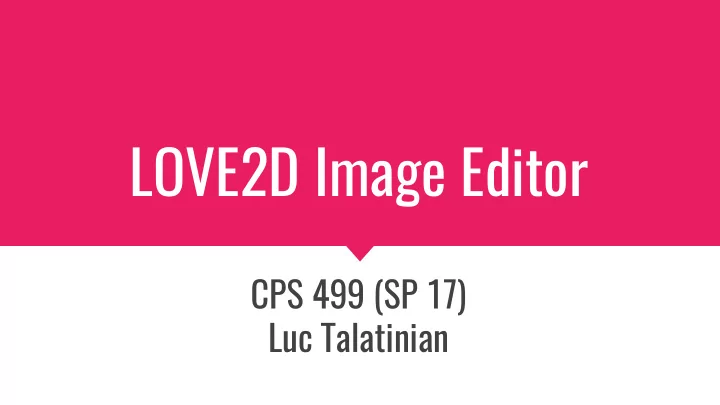
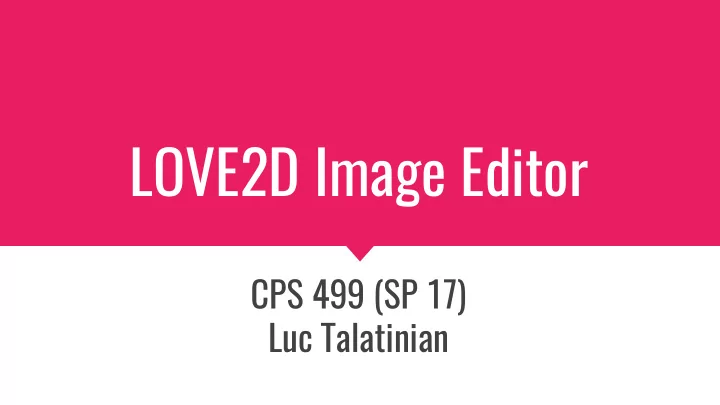
LOVE2D Image Editor CPS 499 (SP 17) Luc Talatinian
The LOVE2D Engine Written in C++ ● Game development through Lua scripting ● Callbacks: love.load(), love.update(), love.draw()... ○ I/O packages ○ Graphics support ○ Filesystem support, etc. ○
The “Main-Game Loop” General approach for single-threaded game design ● Three major steps for every frame of game ● Accept input ○ Update game state ○ Draw new game state for user ○ These steps are accessed through LOVE2D callbacks ●
Basics of Image Editing Program loads encoded file (.png, .jpg, etc.) ● File is decoded into pixel matrix (RGB, grayscale…) ● Image is displayed to user ● User selects editing tools (pen, cut/paste, crop…) ● User changes image ● User applies tools to image ○ Image is updated to reflect changes in real-time ○
Image Editing as a Main-Game Loop Can extend main-game loop to any interactive program ● Image editing as “game loop” ● Get user input: tool selection, image ops ○ Update state: change pixel values ○ Draw state: refresh image with changed pixels ○
Image Editing in LOVE2D On start (love.load()): load image file ● Begin interactive loop ● Get input ○ love.keypressed(): change editing tool or properties ■ love.mousepressed(): set start of region for some tools ■ Update state ○ love.update(): apply pixel changes for drawing tools ■ love.mousereleased(): apply regional changes ■ Draw ○ love.draw(): refresh pixel data and draw to screen ■ On close (love.quit()): re-encode pixels into file ●
Storing Pixel Data LOVE2D Image object (remember that object=table) ● Represents file loaded from memory ○ Drawable supertype: can be drawn to framebuffer in LOVE2D ○ Contains ImageData object that holds pixel matrix ○ ImageData ● Stores array (matrix) of RGBA pixels ○ Edit pixels through member functions ○ setPixel() ■ mapPixel() ■
Canvas Layer Can’t draw directly to ImageData ● Need intermediate framebuffer for certain ops ● Canvas holds shapes drawn by some tools ● On draw application: ● Shape is drawn to transparent canvas ○ Canvas ImageData is alpha-blended over existing ImageData ○ Canvas is cleared for next draw operation ○
Filesystem Encoding/Decoding ● Image is loaded from main game directory ○ Saved to save data directory (usually in os user appdata) ○ Resultant image encoded as .png (uncompressed) ●
Questions
Recommend
More recommend