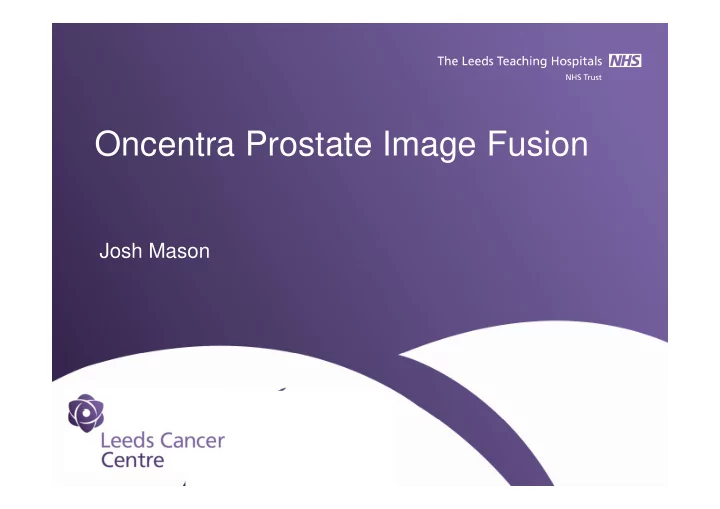
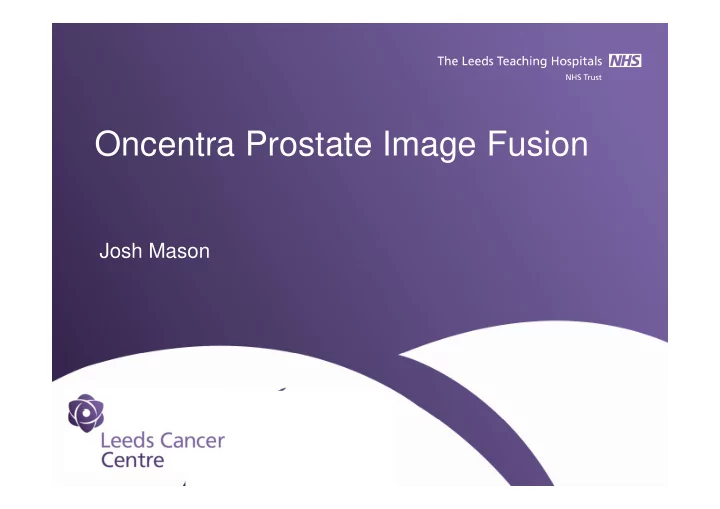
Oncentra Prostate Image Fusion Josh Mason
Oncentra Prostate Image Fusion • Multiple image volumes (US, MR, CT) • Rigid fusion (translation, rotation) of any two image volumes • Automatic, manual and marker based image fusion Joshua.Mason@leedsth.nhs.uk
Import multiple volumes
6-window layout
Image overlay
Split screen view
Manual fusion
Marker based fusion
Automatic fusion
Points to be aware of • Default fusion based on centre of volumes • MR slices relocated to transverse position • Internal co-ordinate system • Automatic fusion of US-MR difficult Joshua.Mason@leedsth.nhs.uk
Image fusion applications • MRI guided HDR focal tumour boost • Multi-parametric MRI (T2 weighted, diffusion weighted and dynamic contrast enhanced) used to delineate tumour volume • Focal boost dose applied to tumour volume, whole prostate treated to standard dose Joshua.Mason@leedsth.nhs.uk
Image fusion applications (cont) • MR-MR for tumour delineation – Allows multi-parametric MRI overlay, and corrections for movement/distortion • MR-US for treatment planning – Allows focal boost dose to target the tumour in US based treatment planning • We use manual fusion option for both Joshua.Mason@leedsth.nhs.uk
mp-MRI fusion: T2-DWI
Focal GTV delineation - DWI
Focal GTV delineation - DCE
US-MR registration for focal boost • Structures are associated to the primary volume • Template not positioned for MRI • => register MR volumes before implant • Prostate moves and deforms during implant Joshua.Mason@leedsth.nhs.uk
Workflow • Register MR (Pri) to library US (Sec) • => MR contours positioned in template • Re-register MR (Sec) to live US (Pri) after needle implantation Joshua.Mason@leedsth.nhs.uk
MR to library US fusion
Transfer to secondary
Live US – MRI fusion
Live US – MRI fusion
Focal GTV dose boost
Thank You Joshua.Mason@leedsth.nhs.uk
Recommend
More recommend