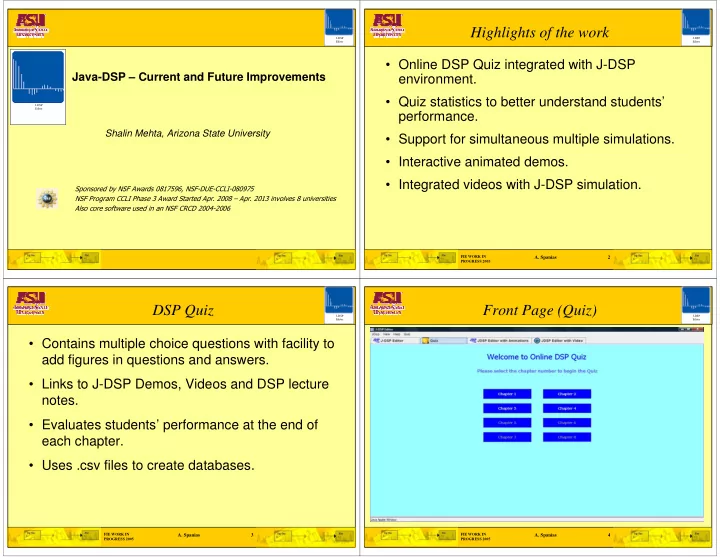
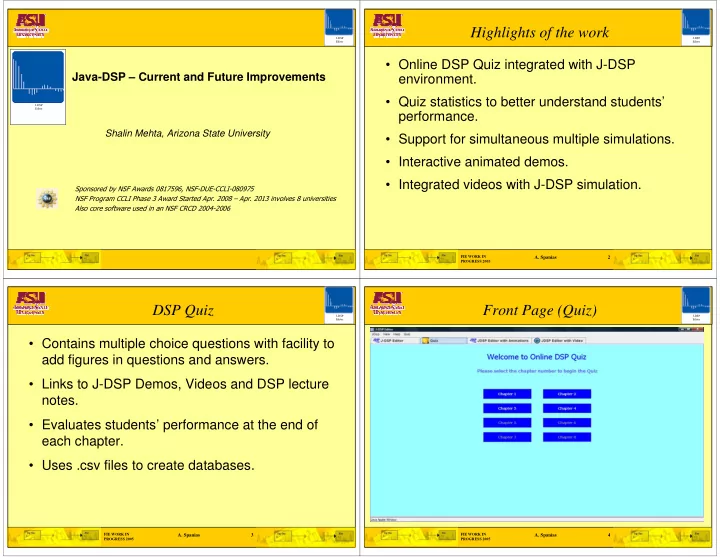
Highlights of the work J-DSP J-DSP Editor Editor • Online DSP Quiz integrated with J-DSP Java-DSP – Current and Future Improvements environment. • Quiz statistics to better understand students’ J-DSP Editor performance. Shalin Mehta, Arizona State University • Support for simultaneous multiple simulations. • Interactive animated demos. • Integrated videos with J-DSP simulation. ����������������������������������������������������� ���� ��!��"������ #����$��������%��%������&�'����( ���&�'��$�)�*�+*�����,�)*���)%)�� �+���-������.%�����,����)����������/���'��0�'��� FIE WORK IN A. Spanias 2 PROGRESS 2005 DSP Quiz Front Page (Quiz) J-DSP J-DSP Editor Editor • Contains multiple choice questions with facility to add figures in questions and answers. • Links to J-DSP Demos, Videos and DSP lecture notes. • Evaluates students’ performance at the end of each chapter. • Uses .csv files to create databases. FIE WORK IN A. Spanias 3 FIE WORK IN A. Spanias 4 PROGRESS 2005 PROGRESS 2005
Main Page (Quiz) Planned Quiz Functions J-DSP J-DSP Editor Editor • Quiz Edit: Provides support for database update (changing the data (.csv) files) without logging into the server and from the webpage itself. • Quiz statistics: Generates statistics to measure students’ performance (Chapter wise, Question wise and Student wise distributions). • Administrator Login: A new privileged login restricts the access of quiz edit, statistics and other functions limited to the administrators. FIE WORK IN A. Spanias 5 FIE WORK IN A. Spanias 6 PROGRESS 2005 PROGRESS 2005 Quiz Edit (Interface) Simultaneous Multiple Simulations J-DSP J-DSP Editor Editor • Currently supports three simultaneous simulations, completely independent to each other. • The number of simulations running concurrently can further be increased. • Communication between simulations, e.g. the functions like copy and paste between simulations, comparison between simulation results. • Support for the students to save their simulations on the server. FIE WORK IN A. Spanias 7 FIE WORK IN A. Spanias 8 PROGRESS 2005 PROGRESS 2005
Simulation in One Tab Simultaneous Simulation in Other Tab J-DSP J-DSP Editor Editor FIE WORK IN A. Spanias 9 FIE WORK IN A. Spanias 10 PROGRESS 2005 PROGRESS 2005 Animated Demos Integrated Videos J-DSP J-DSP Editor Editor • Each quiz question will be associated with an • Each quiz question will be associated with an interactive demo with an optional audio support. excerpt of DSP video lecture. • Support is provided to change the animation • Opens a video in J-DSP simulation environment. speed and to completely skip the animation. • Support for working on the simulation while • Animation creation is as easy as creating a video is being played in the same window. simulation, without any additional overhead. FIE WORK IN A. Spanias 11 FIE WORK IN A. Spanias 12 PROGRESS 2005 PROGRESS 2005
Video Integrated in J-DSP Simulation Links to DSP Lecture notes J-DSP J-DSP Editor Editor • Each quiz question can be linked to a part of the DSP lecture note, pertaining to the given question. • Additional notes can be edited into the Comments area of the quiz window, which gets activated as soon as the question is evaluated. FIE WORK IN A. Spanias 13 FIE WORK IN A. Spanias 14 PROGRESS 2005 PROGRESS 2005 Other Improvements J-DSP J-DSP Editor Editor • Arrange Blocks functionality. • Support for Scroll-bar to create large simulations that extends beyond normal window’s dimension. Thank You!!!!!!!!! • News line integrated within the simulation to highlight any ongoing changes, new features or any other information. FIE WORK IN A. Spanias 15 FIE WORK IN A. Spanias 16 PROGRESS 2005 PROGRESS 2005
Recommend
More recommend