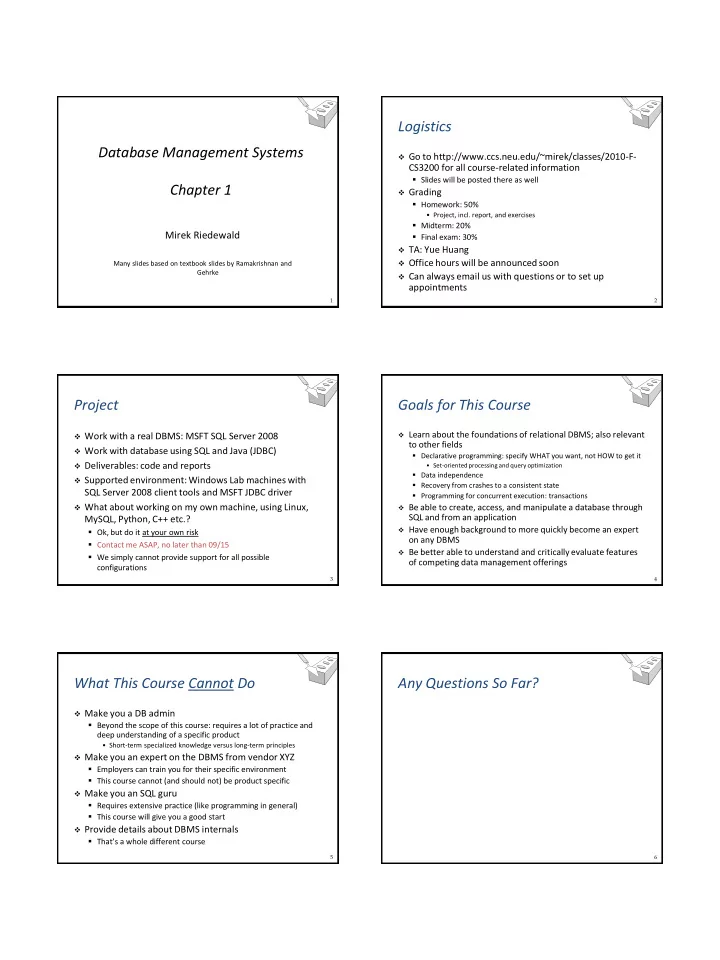
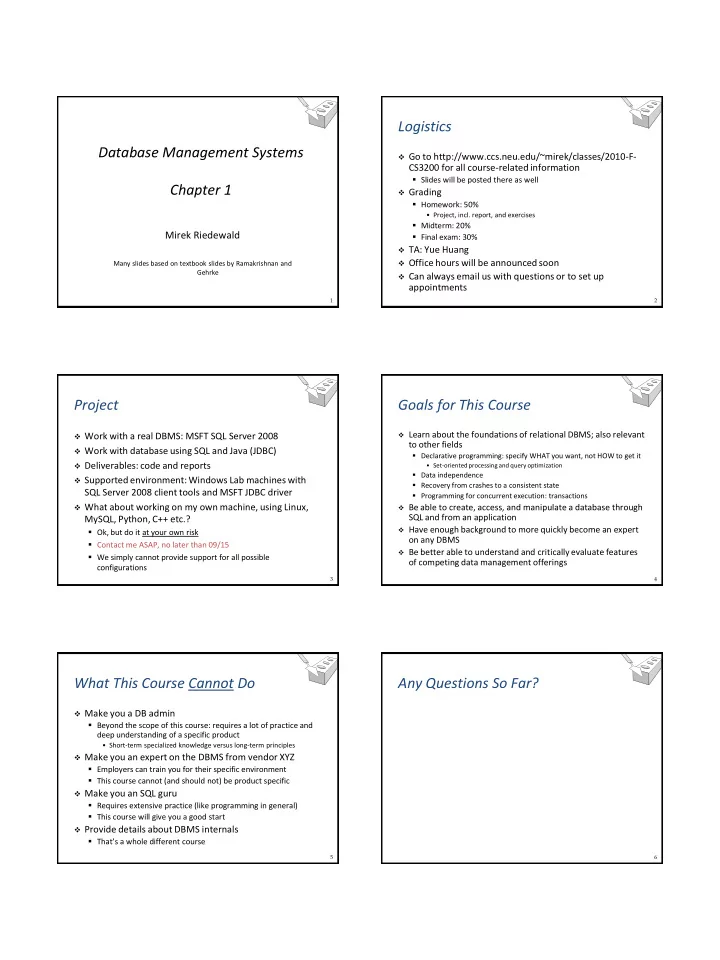
Logistics Database Management Systems Go to http://www.ccs.neu.edu/~mirek/classes/2010-F- CS3200 for all course-related information Slides will be posted there as well Chapter 1 Grading Homework: 50% • Project, incl. report, and exercises Midterm: 20% Mirek Riedewald Final exam: 30% TA: Yue Huang Office hours will be announced soon Many slides based on textbook slides by Ramakrishnan and Gehrke Can always email us with questions or to set up appointments 1 2 Project Goals for This Course Learn about the foundations of relational DBMS; also relevant Work with a real DBMS: MSFT SQL Server 2008 to other fields Work with database using SQL and Java (JDBC) Declarative programming: specify WHAT you want, not HOW to get it Deliverables: code and reports • Set-oriented processing and query optimization Data independence Supported environment: Windows Lab machines with Recovery from crashes to a consistent state SQL Server 2008 client tools and MSFT JDBC driver Programming for concurrent execution: transactions What about working on my own machine, using Linux, Be able to create, access, and manipulate a database through SQL and from an application MySQL, Python, C++ etc.? Have enough background to more quickly become an expert Ok, but do it at your own risk on any DBMS Contact me ASAP, no later than 09/15 Be better able to understand and critically evaluate features We simply cannot provide support for all possible of competing data management offerings configurations 3 4 What This Course Cannot Do Any Questions So Far? Make you a DB admin Beyond the scope of this course: requires a lot of practice and deep understanding of a specific product • Short-term specialized knowledge versus long-term principles Make you an expert on the DBMS from vendor XYZ Employers can train you for their specific environment This course cannot (and should not) be product specific Make you an SQL guru Requires extensive practice (like programming in general) This course will give you a good start Provide details about DBMS internals That’s a whole different course 5 6
What Is a DBMS? Files vs. DBMS Special file access code for different queries Database = very large, integrated collection of data. Find income of all young customers in a large customer file Entities (e.g., students, courses) Now find income of all Boston customers, where addresses are stored in a different large file Relationships (e.g., Joe is taking CS 3200) • Two nested loops (does one data set fit in memory?) versus sort- merge implementation, or maybe create an index? Once your Java program finally works, what if data layout or file size changes? Need to make significant code changes… Database Management System (DBMS) = software Writing code for managing very large files is difficult package designed to store and manage databases. Application must stage large datasets between main memory and secondary storage (e.g., buffering, page-oriented access) Protect data from inconsistency due to multiple concurrent users Crash recovery Security and access control 7 8 Why Use a DBMS? Why Study Databases?? ? Ubiquitous in enterprises and daily life Data independence and efficient access. ATMs, banking, retail transactions, flight Reduced application development time. booking, customer databases Data integrity and security. Shift from computation to information Uniform data administration. Simplify data management tasks Enable efficient data processing at large scale Concurrent access, recovery from crashes. Datasets increasing in diversity and volume. Digital libraries, Human Genome project, Sloan Digital Sky Survey DBMS encompasses most of CS OS, languages, theory, AI, multimedia, logic 9 10 Data Models Levels of Abstraction Data model = collection of concepts for describing Many views, single View 1 View 2 View 3 data. conceptual (logical) schema and physical schema. Schema = description of a particular collection of Conceptual Schema Views describe how users see data, using a given data model. the data. The relational data model is the most widely used Physical Schema Conceptual schema defines model today. logical structure Main concept: relation, basically a table with rows and Physical schema describes the columns. files and indexes used. Every relation has a schema, which describes the columns, or fields. 11 12
Example: University Database Data Independence Conceptual schema: One of the most important benefits of using a DBMS Students(sid: string, name: string, login: string, Applications insulated from how data is structured age: integer, gpa:real) and stored. Courses(cid: string, cname: string, credits: integer) Logical data independence: Protection from changes Enrolled(sid: string, cid: string, grade: string) in logical structure of data. Physical schema: If logical structure changes, create view with old structure Relations stored as unordered files. Works fine for queries, but might be tricky for updates Index on first column of Students. Physical data independence: Protection from External Schema (View): changes in physical structure of data. Course_info(cid: string, enrollment: integer) Query and update logical structure, not physical structure 13 14 Transaction: An Execution of a DB Concurrency Control Program Transaction = a tomic sequence of database actions Concurrent execution of user programs is essential for (reads/writes). good DBMS performance. Each transaction, executed completely, must leave the Because disk accesses are frequent and relatively slow, it is DB in a consistent state if DB is consistent when the important to keep the CPU humming by working on several user transaction begins. programs concurrently. Users can specify integrity constraints on the data, and the Interleaving actions of different user programs can lead DBMS will enforce these constraints. to inconsistency Beyond this, the DBMS does not really understand the E.g., check is cleared while account balance is being computed. semantics of the data. DBMS ensures such problems do not arise: users and • E.g., it does not understand how the interest on a bank account is computed. programmers can pretend they are using a single-user Thus, ensuring that a transaction (run alone) preserves system. consistency is ultimately the user’s responsibility! 15 16 Scheduling Concurrent Transactions Ensuring Atomicity DBMS ensures that execution of {T1,..., Tn} is DBMS ensures atomicity (all-or-nothing property) equivalent to some serial execution T1 ’,..., Tn ’. even if system crashes in the middle of a Xact. Before reading/writing an object, a transaction requests a Idea: Keep a log (history) of all actions carried out by lock on the object, and waits till the DBMS gives it the lock. the DBMS while executing a set of Xacts: All locks are released at the end of the transaction. (Strict 2PL locking protocol.) Before a change is made to the database, the corresponding log entry is forced to a safe location. (WAL Idea: If an action of Ti (say, writing X) affects Tj (which perhaps reads X), one of them, say Ti, will obtain the lock protocol) on X first and Tj is forced to wait until Ti completes; this After a crash, the effects of partially executed transactions effectively orders the transactions. are undone using the log. (Thanks to WAL, if log entry was What if Tj already has a lock on Y and Ti later requests a not saved before the crash, corresponding change was not lock on Y? (Deadlock!) Ti or Tj is aborted and restarted! applied to database!) 17 18
Recommend
More recommend