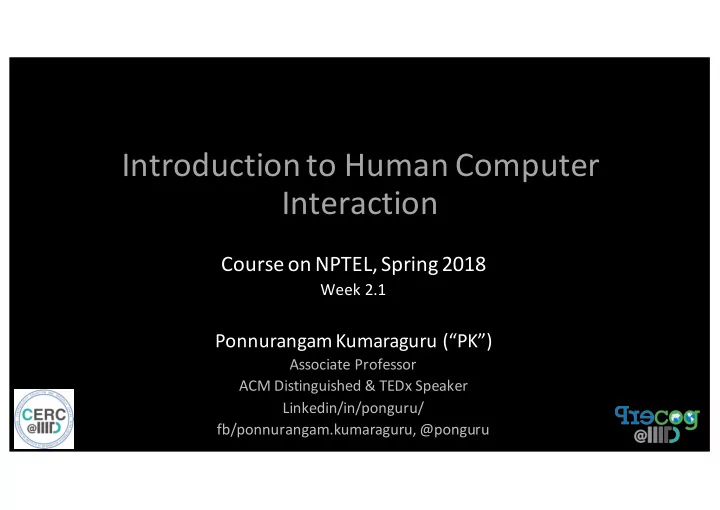
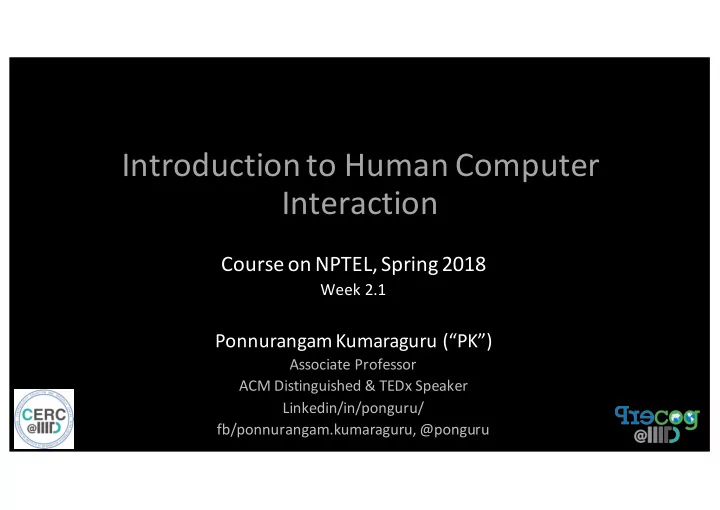
Introduction to Human Computer Interaction Course on NPTEL, Spring 2018 Week 2.1 Ponnurangam Kumaraguru (“PK”) Associate Professor ACM Distinguished & TEDx Speaker Linkedin/in/ponguru/ fb/ponnurangam.kumaraguru, @ponguru
Doors handles 2
Doors handles 3
Doors handles 4
Doors handles 5
Why is bad design important? ● Major part of work for systems ● approximately 50% ● Bad user interfaces cost: ● money ● reputation of organization (e.g., brand loyalty) ● time (wasted effort, wasted energy) ● lives (Therac-25) 6
Why is Good Design Important? ● Hardware essentially a commodity now ● Differentiating factor used to be performance, storage capability, etc ● Times have changed ● Reliability, security, usability critical ● Computing is everywhere now 7
Some interesting thoughts q “You need an Engineering Degree from MIT to work this” q “Technology changes rapidly, people change slowly” 8
Some examples of good design q Google, Amazon q Uber / Google Maps 9
10
Why elevators have mirrors outside or inside? q It is probably one of the good design decision ☺ 11
How to understand user needs? q Talk to people paying you for your work q Or talk to people who know the users well q These are good starting points, necessary but not sufficient 12
Ethnography & HCI q Growing interest in applying ethnography to system design q How people use phones? Laptops? iPads? 13
Contextual-Inquiry q A quick and dirty form of ethnography ● A way of understanding users’ needs and work practices 14
CI vs. Market research q With market research, you learn a few things about a thousand people ● But not necessarily why they do it or how they do it ● Focus is on what people say q With contextual inquiry, you learn a thousand things about a few people ● Steps of processes, struggles they face, why they do things a certain way ● Focus is on what people do 15
Contextual-Inquiry q Customer is the King! q She speaks about what she is doing as she is doing things ● Think aloud q We interrupt to ask questions q Primarily, we are interested in understanding why, how, where, etc. 16
Principles: Context q Go to the workplace and see the work as it unfolds ● Being in the place where things happens can help memory q People summarize, but we need details q Keep it concrete when people start to abstract ● Watch for words “generally”, “we usually” ● “We usually get reports by email”, ask “Can I see one?” 17
Principles - Context 18
Contextual Inquiry q You will get a lot of facts from CI q But facts are only a starting point, you need correct interpretations q Validate & rephrase ● share interpretations to check your reasoning o Ex. “So accountability means a paper trail?” ● people will be uncomfortable until the phrasing is right 19
Principles: Focus q Interviewer needs data about specific kind of work ● “steer” conversation to stay on useful topics ● Some times users tend to get more carried away with their views o Discuss the user with phishing study q Be a good listener ● Do not cut the views of the users 20
What about users? q Take the attitude that nothing any person does is done for no reason; if you think it’s for no reason, you don’t yet understand the point of view from which it makes sense. q Take the attitude that nothing any person does is unique to them, it always represents an important class of customers whose needs will not be met if you don’t figure out what’s going on. 21
Conducting CI q Use recording technologies ● notebooks, voice recorders, camera, video, camtasia, etc. q Structure ● conventional interview (15 minutes) o introduce focus & deal with ethical issues o Do pre and post study data collection ● transition (30 seconds) o state new rules o they work while you watch and interrupt 22
Conducting CI q Structure ● De-brief the user ● Confirm some important takeaways ● Consent / IRB / Compensation o https://phrp.nihtraining.com/users/login.php o Flier o Proposal o Application o Consent form 23
How to synthesize? q Figure out what is important q Affinity diagramming ● group info & find relations between groups ● Post-Its on large surfaces o immersive o persistent o brainstorming ● also used for creating web info architecture 24
Affinity diagram q Starting point ● Everyone gets a pad of sticky notes ● Use wall q General process ● One key concept or observation per sticky ● Cluster similar items as you go ● Label emerging themes (different color stickies are useful here) 25
Outcome! 26
Outcome! 27
Outcome! 28
Ponnurangam Kumaraguru (“PK”) Associate Professor Indraprastha Institute of Information Technology New Delhi – 110078 pk@iiitd.ac.in precog.iiitd.edu.in 29
Recommend
More recommend