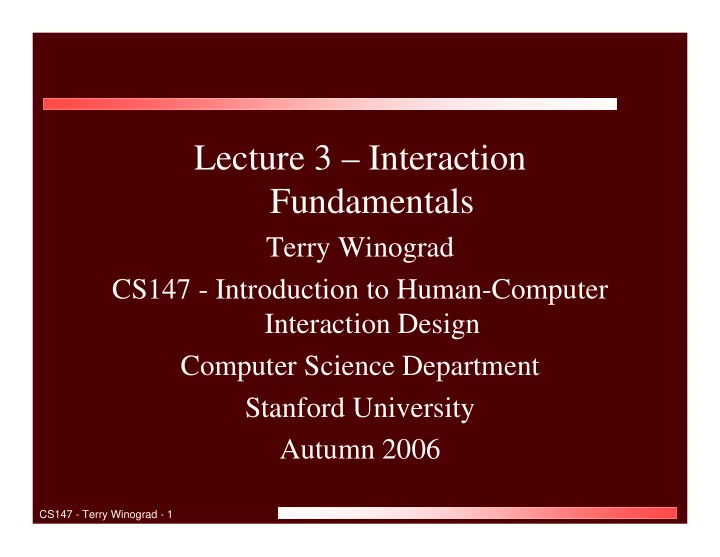
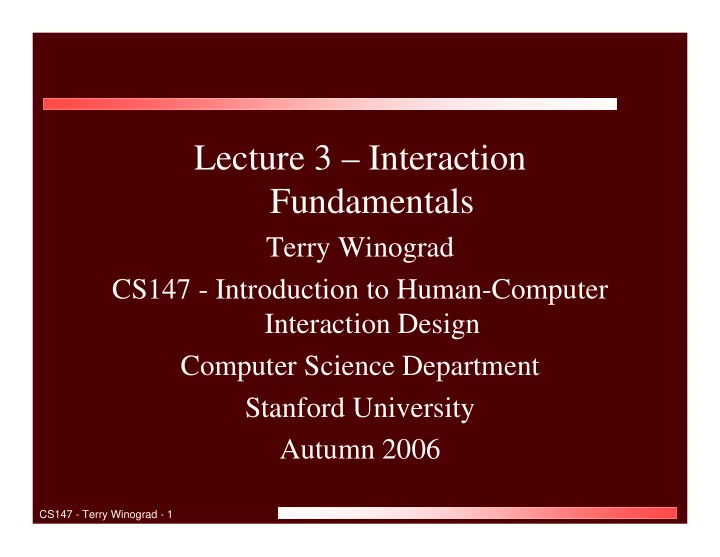
Lecture 3 – Interaction Fundamentals Terry Winograd CS147 - Introduction to Human-Computer Interaction Design Computer Science Department Stanford University Autumn 2006 CS147 - Terry Winograd - 1
Learning Goals • Have an overview of the conceptual framework for HCI • Understand how the distinctions among utility, usability, and experience affect design priorities • Understand the conceptual interaction cycle, including issues of direct manipulation, inconsistent models, distance, and engagement CS147 - Terry Winograd - 2
Good and Bad Interfaces
Going Beyond Common Sense • Conceptual tools – Language for analysis – Principles – Standards – Guidelines • Operational tools – Systems and toolkits that embody concepts in use • Methods for analyzing designs and making tradeoffs CS147 - Terry Winograd - 4
Basic Goals of Interaction Design • Utility – Does it do something that fulfills a need or desire for some user group • Usability – Can the intended users make effective use of its capabilities • Experience – Does it create an enjoyable experience CS147 - Terry Winograd - 5
Command-based interaction login as: winograd winograd@graphics's password: Last login: Tue Sep 20 15:22:48 2005 from xtz.stanford.edu *********************** * Welcome to SULinux! * * Authorized Use Only * *********************** Hint: run /usr/sbin/sulinux to reconfigure at any time Graphics> echo "hello world" hello world Graphics> connect to the web connect: Command not found. Graphics> help help: Command not found. Graphics> rm –R * Graphics> CS147 - Terry Winograd - 6
Direct Manipulation – Smalltalk on the Alto (1974) CS147 - Terry Winograd - 7
Direct Manipulation Interfaces • Ben Shneiderman, 1982 CS147 - Terry Winograd - 8
Direct and Indirect coexist CS147 - Terry Winograd - 9
What is directness? • Directness is an impression or feeling about an interface • Directness is not a quality of the interface alone, but involves a relationship between the task that the user has in mind, and the way that task can be accomplished via the interface. • Directness is associated with lower cognitive load! CS147 - Terry Winograd - 10
Seven Stages of Action CS147 - Terry Winograd - 11
The Interaction Cycle CS147 - Terry Winograd - 12
Conceptual Model of A System • Design Model – The model the designer has of how the system works • User’s Model – How the user understands how the system works • System Image – How the system actually works – The structure and behavior of the system The most important thing to design is the user’s model. Everything else should be subordinated to making that model clear, obvious, and substantial. That is almost exactly the opposite of how most software is designed . David Liddle CS147 - Terry Winograd - 13
The Gulfs - where thought is required • The gulf of evaluation is the thinking required to understand what is being perceived -- turning the raw sensory data into an understanding of objects, properties and events. • The gulf of execution is the thinking required to figure out how to get something done - turning the high-level intention into specific physical actions CS147 - Terry Winograd - 14
Distance - the measure of how big the gulf is • Semantic Distance – relationship between intentions and meanings of expressions • Articulatory Distance – relationship between the meanings of expressions and their physical form CS147 - Terry Winograd - 15
Example – Moving an image on a page “Nudge” Menu I tem “Position Picture” (PowerPoint) (Word) Articulatory Distance Drag and Drop I nsert spaces (PowerPoint) (Word) Semantic Distance CS147 - Terry Winograd - 16
Engagement • the feeling of involvement directly with a world of objects, rather than of communicating through an intermediary – In direct manipulation the user is engaged with the objects themselves (e.g., drawing elements) – In a conversational system, the user is engaged in conversation with the system, which in turn acts on the objects of interest (e.g., giving a command line to move files) • Requires: – Directness – Compatible I/O languages – Responsiveness, and – Unobtrusiveness CS147 - Terry Winograd - 18
Affordances • “...the perceived and actual properties of the thing, primarily those fundamental properties that determine just how the thing could possibly be used .” [Norman88] • “... affordances of the environment are what it offers the animal...” [Gibson77] CS147 - Terry Winograd - 19
Perceived affordances - Visibility • Norman's work is primarily concerned with perceived affordances - what the user understands the affordances to be • The correct parts must be visible and they must convey the correct message • If you can't see it (or find it) you can't use it • Perceived affordance is a combination of what you see, and what you know CS147 - Terry Winograd - 20
Natural mapping • What makes a design natural? – taking advantage of physical analogies and cultural standards – Physical properties (stove burner layout) – Metaphorical/linguistic (on is up) – Analogous function (playback control buttons) – “Natural” is individual and culture-dependent CS147 - Terry Winograd - 21
C onstraints and Feedback - Avoiding error • Constraints: Physical, logical, and cultural • Interactivity - expectation of behavior • Modes and mixed expectations • Normal human error – Error anticipation – Error correction/compensation CS147 - Terry Winograd - 22
Recap of the Concepts • Direct Manipulation • Gulfs • Distance [semantic and articulatory] • Engagement • Perceived affordances • Natural mappings • Constraints • Feedback • Avoiding error CS147 - Terry Winograd - 23
How does the iPod stack up? • Direct Manipulation • Reducing Distance • Engagement • Perceived affordances • Natural mappings • Constraints • Feedback • Avoiding Error
Negative Examples • Bad human factors designs By Michael J. Darnell • The Interface Hall of Shame CS147 - Terry Winograd - 25
Recommend
More recommend