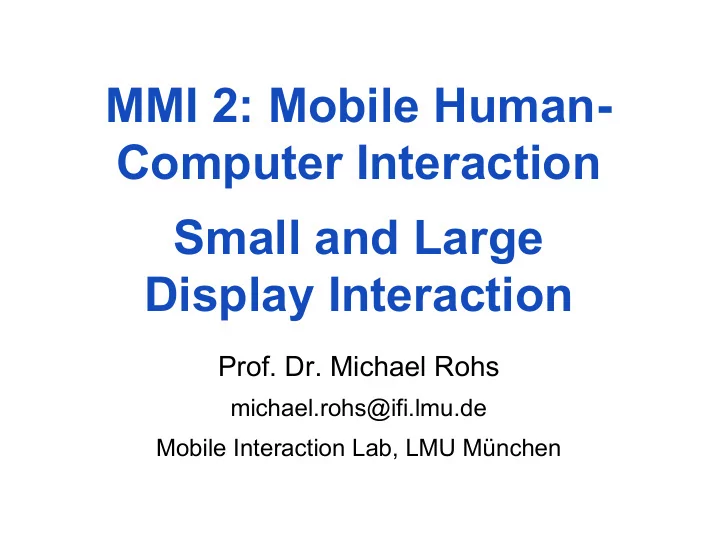
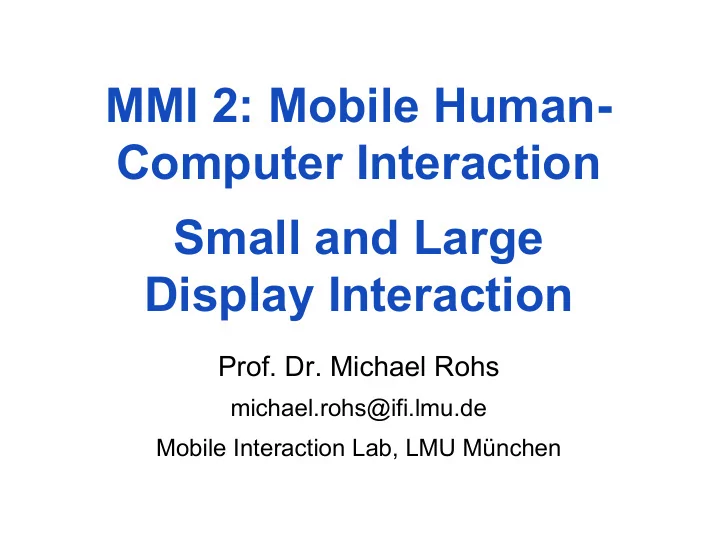
MMI 2: Mobile Human- Computer Interaction Small and Large Display Interaction Prof. Dr. Michael Rohs michael.rohs@ifi.lmu.de Mobile Interaction Lab, LMU München
Lectures # Date Topic 1 19.10.2011 Introduction to Mobile Interaction, Mobile Device Platforms 2 26.10.2011 History of Mobile Interaction, Mobile Device Platforms 2.11.2011 Mobile Input and Output Technologies 3 9.11.2011 Mobile Input and Output Technologies, Mobile Device Platforms 4 16.11.2011 Mobile Communication 5 23.11.2011 Location and Context 6 30.11.2011 Mobile Interaction Design Process 7 7.12.2011 Mobile Prototyping 8 14.12.2011 Evaluation of Mobile Applications 9 21.12.2011 Visualization and Interaction Techniques for Small Displays 10 11.1.2012 Mobile Devices and Interactive Surfaces 11 12 18.1.2012 Camera-Based Mobile Interaction 25.1.2012 Sensor-Based Mobile Interaction 1 13 1.2.2012 Sensor-Based Mobile Interaction 2 14 8.2.2012 Exam 15 Michael Rohs, LMU MMI 2: Mobile Interaction WS 2011/12 2
Aktuelles • Klausur am 8.2.2012 – Anmeldung • Fragen zur Klausur – jeweils zu Beginn der nächsten Vorlesungen (ab 18.1.) Michael Rohs, LMU MMI 2: Mobile Interaction WS 2011/12 3
Review • How to visualize the relevant of a POI to a query? • Why is screen navigation important for small displays? • Mechanisms to indicate objects beyond the screen? • How to improve touch screen accuracy? Michael Rohs, LMU MMI 2: Mobile Interaction WS 2011/12 4
Preview • Touch Screen interaction techniques • Behind-the-device interaction • Mobile devices and interactive surfaces Michael Rohs, LMU MMI 2: Mobile Interaction WS 2011/12 5
TOUCH SCREEN INTERACTION TECHNIQUES Michael Rohs, LMU MMI 2: Mobile Interaction WS 2011/12 6
Precision Touch Input: ThumbSpace ThumbSpace: User-defined space which thumb can reach – One-handed thumb operation of handheld touch interfaces – Not all of screen reachable à reduce thumb interaction space – Selection on lift-off (as with Offset Cursor) Karlson, Bederson. ThumbSpace: Generalized One-Handed Input for Touchscreen-Based Mobile Devices. Interact 2007. Michael Rohs, LMU MMI 2: Mobile Interaction WS 2011/12 7
Precision Touch Input: ThumbSpace Karlson, Bederson. ThumbSpace: Generalized One-Handed Input for Touchscreen-Based Mobile Devices. Interact 2007. Michael Rohs, LMU MMI 2: Mobile Interaction WS 2011/12 8
Precision Touch Input: TapTap and MagStick TapTap: Tapping the screen twice – tap 1: select area of interest – area zooms in, centered on screen – tap 2: select magnified target – zoomed target typically close to screen: fast selection – works in border areas (c.f. Shift) How to distinguish single touch? Roudaut, Huot, Lecolinet. TapTap and MagStick: Improving one- handed target acquisition on small touch-screens. AVI 2008. Michael Rohs, LMU MMI 2: Mobile Interaction WS 2011/12 9
Precision Touch Input: TapTap and MagStick MagStick: “magnetized telescopic stick” – Initial touch position is reference point – Moving away from target extends stick in opposite direction – End of stick is “magnetically” attracted by target Is moving away from the target intuitive? Is MagStick better than simple Offset Cursor? Roudaut, Huot, Lecolinet. TapTap and MagStick: Improving one- handed target acquisition on small touch-screens. AVI 2008. Michael Rohs, LMU MMI 2: Mobile Interaction WS 2011/12 10
Precision Touch Input: Comparison Experiment • Dependent variables – Time – Error rate – Questionnaire results Roudaut, Huot, Lecolinet. TapTap and MagStick: Improving one-handed target – Ranking of techniques acquisition on small touch-screens. AVI 2008. Michael Rohs, LMU MMI 2: Mobile Interaction WS 2011/12 11
Precision Touch Input: Comparison Experiment Roudaut, et al. TapTap and MagStick: Improving one-handed target acquisition on small touch-screens. AVI 2008. Michael Rohs, LMU MMI 2: Mobile Interaction WS 2011/12 12
Precision Touch Input: Comparison Experiment • Ranking (first to last): TapTap, MagStick, Shift, Offset Cursor, Thumbspace, Direct Touch Roudaut, et al. TapTap and MagStick: Improving one-handed target acquisition on small touch-screens. AVI 2008. Michael Rohs, LMU MMI 2: Mobile Interaction WS 2011/12 13
MicroRolls: Expanding Touch-Screen Input by Distinguishing Rolls vs. Slides of the Thumb • Input vocabulary for touchscreens is limited • MicroRolls: thumb rolls without sliding – Roll vs. slide distinction possible – No interference • Enhanced input vocabulary – Drags, Swipes, Rubbings and MicroRolls Roudaut, Lecolinet, Guiard. MicroRolls: Expanding Touch-Screen Input Vocabulary by Distinguishing Rolls vs. Slides of the Thumb. CHI 2009. Michael Rohs, LMU MMI 2: Mobile Interaction WS 2011/12 14
MicroRolls: Expanding Touch-Screen Input by Distinguishing Rolls vs. Slides of the Thumb Roudaut, Lecolinet, Guiard. MicroRolls: Expanding Touch-Screen Input Vocabulary by Distinguishing Rolls vs. Slides of the Thumb. CHI 2009. Michael Rohs, LMU MMI 2: Mobile Interaction WS 2011/12 15
Kinematic Traces of Different Touch Gestures Roudaut, Lecolinet, Guiard. MicroRolls: Expanding Touch-Screen Input Vocabulary by Distinguishing Rolls vs. Slides of the Thumb. CHI 2009. Michael Rohs, LMU MMI 2: Mobile Interaction WS 2011/12 16
Mapping MicroRoll Gestures to Actions Menu (300ms timeout) MicroRoll gestures • Menu supports gesture learning – Menu only appears after 300ms timeout – Experts execute gestures immediately • Precision: selecting small targets • Quasi-mode: modify subsequent operation Roudaut, Lecolinet, Guiard. MicroRolls: Expanding Touch-Screen Input Vocabulary by Distinguishing Rolls vs. Slides of the Thumb. CHI 2009. Michael Rohs, LMU MMI 2: Mobile Interaction WS 2011/12 17
Bezel Swipe: Conflict-Free Scrolling and Selection on Mobile Touch Screen Devices • Drag from screen edges through thin bars • Edge bar encodes command • Multiple commands without interference – Selection, cut, copy, paste – Zooming, panning, tapping Roth, Turner. Bezel Swipe: Conflict- Free Scrolling and Multiple touch on bar: touch on bezel: Selection on Mobile Touch Screen no activation activation Devices. CHI 2009. Michael Rohs, LMU MMI 2: Mobile Interaction WS 2011/12 18
Bezel Swipe: Conflict-Free Scrolling and Selection on Mobile Touch Screen Devices Roth, Turner. Bezel Swipe: Conflict-Free Scrolling and Multiple Selection on Mobile Touch Screen Devices. CHI 2009. Michael Rohs, LMU MMI 2: Mobile Interaction WS 2011/12 19
Rubbing and Tapping: Multiple Fingers on Single-Touch Screens • Zooming on single-touch displays – Cursor “jumps” when second finger touches screen – Hardware averages touch point in center • Proposed interaction techniques – Rub-Pointing: diagonal rubbing gesture for pointing and zooming in a single-handed technique – Zoom-Tapping: dominant hand points, non-dominant hand taps Olwal, Feiner, Heyman. Rubbing and Tapping for Precise and Rapid Selection on Touch-Screen Displays. CHI 2008. Michael Rohs, LMU MMI 2: Mobile Interaction WS 2011/12 20
Rubbing and Tapping: Multiple Fingers on Single-Touch Screens Olwal, Feiner, Heyman. Rubbing and Tapping for Precise and Rapid Selection on Touch-Screen Displays. CHI 2008. Michael Rohs, LMU MMI 2: Mobile Interaction WS 2011/12 21
Xpaaand: Interaction Techniques for Rollable Displays • Concept of a future rollable display – Physical resizing of the display as an interaction technique – Semantic zooming • Metaphors – Content locked in viewport – Content locked in hand Khalilbeigi, Lissermann, Mühlhäuser, Steimle. Xpaaand: Interaction Techniques for Rollable Displays. CHI 2011. Michael Rohs, LMU MMI 2: Mobile Interaction WS 2011/12 22
Xpaaand: Interaction Techniques for Rollable Displays Khalilbeigi, Lissermann, Mühlhäuser, Steimle. Xpaaand: Interaction Techniques for Rollable Displays. CHI 2011. Michael Rohs, LMU MMI 2: Mobile Interaction WS 2011/12 23
Effects of Structural Holds on Pointing and Dragging with Flexible Displays • How do users point and drag with a paper-like display? – Study: common holds and force patterns – Observed holds: grip zone, rigid / flexible zone • Efficiency: Rigid areas (produced by holds) had 12% higher pointing and dragging performance Dijkstra, ¡Perez, ¡Vertegaal. ¡Evalua5ng ¡Effects ¡of ¡Structural ¡Holds ¡on ¡ Poin5ng ¡and ¡Dragging ¡Performance ¡with ¡Flexible ¡Displays. ¡CHI ¡2011. ¡ Michael Rohs, LMU MMI 2: Mobile Interaction WS 2011/12 24
Effects of Structural Holds on Pointing and Dragging with Flexible Displays Dijkstra, ¡Perez, ¡Vertegaal. ¡Evalua5ng ¡Effects ¡of ¡Structural ¡Holds ¡on ¡ Poin5ng ¡and ¡Dragging ¡Performance ¡with ¡Flexible ¡Displays. ¡CHI ¡2011. ¡ Michael Rohs, LMU MMI 2: Mobile Interaction WS 2011/12 25
PaperPhone: Bend Gestures in Mobile Devices with Flexible E-Paper Display Use device as watch… …detach, use as PDA Lahey, ¡Girouard, ¡Burleson, ¡Vertegaal. ¡PaperPhone: ¡Understanding ¡the ¡Use ¡of ¡Bend ¡ Gestures ¡in ¡Mobile ¡Devices ¡with ¡Flexible ¡Electronic ¡Paper ¡Display. ¡CHI ¡2011. ¡ Michael Rohs, LMU MMI 2: Mobile Interaction WS 2011/12 26
Recommend
More recommend