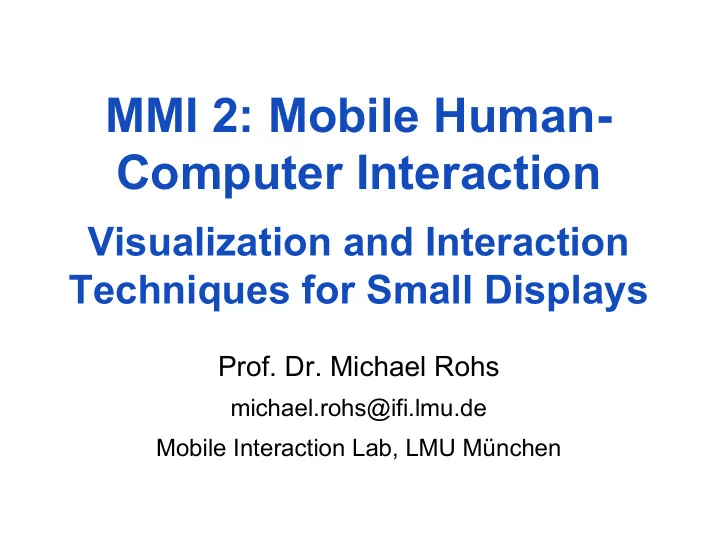
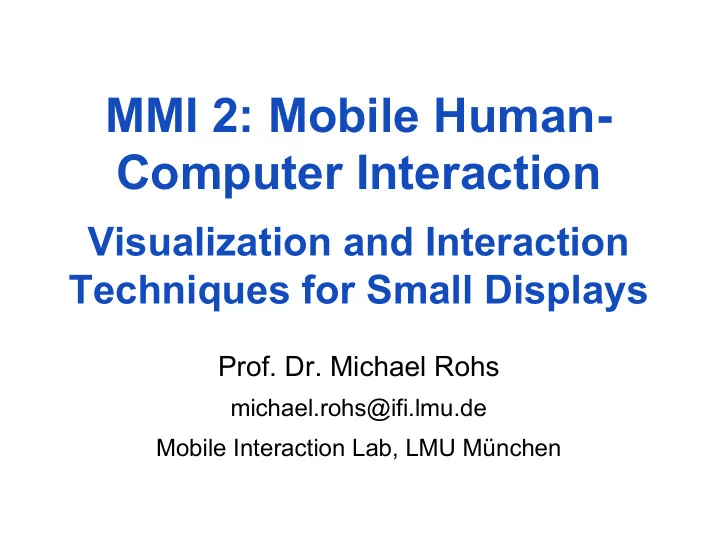
MMI 2: Mobile Human- Computer Interaction Visualization and Interaction Techniques for Small Displays Prof. Dr. Michael Rohs michael.rohs@ifi.lmu.de Mobile Interaction Lab, LMU München
Lectures # Date Topic 1 19.10.2011 Introduction to Mobile Interaction, Mobile Device Platforms 2 26.10.2011 History of Mobile Interaction, Mobile Device Platforms 2.11.2011 Mobile Input and Output Technologies 3 9.11.2011 Mobile Input and Output Technologies, Mobile Device Platforms 4 16.11.2011 Mobile Communication 5 23.11.2011 Location and Context 6 30.11.2011 Mobile Interaction Design Process 7 7.12.2011 Mobile Prototyping 8 14.12.2011 Evaluation of Mobile Applications 9 21.12.2011 Visualization and Interaction Techniques for Small Displays 10 11.1.2012 Mobile Devices and Interactive Surfaces 11 12 18.1.2012 Camera-Based Mobile Interaction 25.1.2012 Sensor-Based Mobile Interaction 1 13 1.2.2012 Sensor-Based Mobile Interaction 2 14 8.2.2012 Exam 15 Michael Rohs, LMU MMI 2: Mobile Interaction WS 2011/12 2
Review • What is conceptual model extraction? • Differences heuristic evaluation and think aloud? • Why is mobile evaluation difficult? • Example? • Categories of rules to guide design / evaluation? Michael Rohs, LMU MMI 2: Mobile Interaction WS 2011/12 3
Preview • Visualization for mobile devices • Mobile Web browsers • Locating off-screen objects • Improving touch screen accuracy Michael Rohs, LMU MMI 2: Mobile Interaction WS 2011/12 4
VISUALIZATION FOR MOBILE DEVICES Michael Rohs, LMU MMI 2: Mobile Interaction WS 2011/12 5
Visualization for Mobile Devices • External visualization and human visual processing to simplify task and reduce cognitive load – Better decisions in less time • Examples: patient records, aircraft maintenance • Influence of context, distraction • Untrained users, minimal learning • Limited display size – Limit amount of information per screen – Distribute information between screens • Match the user’s task (e.g. locate a POI) • Aesthetics, fun, engagement Chittaro: Visualizing Information on Mobile Devices. IEEE Computer, 2006. Michael Rohs, LMU MMI 2: Mobile Interaction WS 2011/12 6
Aspects of Visualization Design • Mapping: visually encoding information – Turning data into graphics – Make data and relationships easy to visually perceive • Selection: relevance to the task – Missing data: wrong decisions – Unnecessary data: visual clutter, cognitive effort • Presentation: screen layout – Using available screen space effectively Chittaro: Visualizing Information on Mobile Devices. IEEE Computer, 2006. Michael Rohs, LMU MMI 2: Mobile Interaction WS 2011/12 7
Aspects of Visualization Design • Interactivity: explore and rearrange information – Zooming, filtering, highlighting, etc. • Human factors: visual perception and cognition – Mental models – Delay • Evaluation – Consider user, context, task, goal, visualization Chittaro: Visualizing Information on Mobile Devices. IEEE Computer, 2006. Michael Rohs, LMU MMI 2: Mobile Interaction WS 2011/12 8
Mapping: Visually Encoding Information • Turning data into graphics – Making conceptually important aspects perceptually important – Precise and consistent mapping • Possible visual features – Length – Color – Width – Intensity – Depth – Transparency – Size – Icon – Position – Movement – Orientation – Speed – Curvature – Flicker – Shape – Animation Chittaro: Tutorial: Information Vis. and Visual Interfaces for Mobile Devices. MobileHCI 2009. Michael Rohs, LMU MMI 2: Mobile Interaction WS 2011/12 9
Mapping Example • Point of Interest (POI) • POI type à Icon • POI location à Position Chittaro: Tutorial: Information Vis. and Visual Interfaces for Mobile Devices. MobileHCI 2009. Michael Rohs, LMU MMI 2: Mobile Interaction WS 2011/12 10
Selection: Relevance to the Task • Missing data: wrong decisions • Unnecessary data: visual clutter, cognitive effort • Example: mobile city guides reduce number of candidates: only draw POIs that satisfy constraints Chittaro: Visualizing Information on Mobile Devices. IEEE Computer, 2006. Michael Rohs, LMU MMI 2: Mobile Interaction WS 2011/12 11
Selection: Relevance to the Task • Problem: specify constraints appropriately – too strict limits flexibility – too loose leads to clutter Chittaro: Visualizing Information on Mobile Devices. IEEE Computer, 2006. Michael Rohs, LMU MMI 2: Mobile Interaction WS 2011/12 12
Selection: Relevance to the Task • Degree of relevance – Rather than binary on/off • Point of Interest (POI) à Icon with color bar • POI Location à Position • Satisfied / unsatisfied constraints à length of bar Chittaro: Tutorial: Information Vis. and Visual Interfaces for Mobile Devices. MobileHCI 2009. Michael Rohs, LMU MMI 2: Mobile Interaction WS 2011/12 13
Selection: Relevance to the Task • Whether gradual or binary is better depends on task • Binary on/off – Quickly reduce number of candidate POIs – Fast for simple tasks – High error rate for complex tasks • Color bar – Keep partially matching POIs visible – Need to examine color bars of all POIs – Can refine queries Burigat, Chittaro: Interactive Visual Analysis of Geographic Data on Mobile Devices based on Dynamic Queries. J.Vis.Lang.&Comp., 2008 Michael Rohs, LMU MMI 2: Mobile Interaction WS 2011/12 14
Interactivity: Explore and Rearrange • Example: Dynamic visual queries – Visualization updated in real-time – Tabbed panel, range sliders Burigat, Chittaro: Interactive Visual Analysis of Geographic Data on Mobile Devices based on Dynamic Queries. J.Vis.Lang.&Comp., 2008 Michael Rohs, LMU MMI 2: Mobile Interaction WS 2011/12 15
Interactivity: Explore and Rearrange • Selecting a POI: POI value (blue), match (tab color) Burigat, Chittaro: Interactive Visual Analysis of Geographic Data on Mobile Devices based on Dynamic Queries. J.Vis.Lang.&Comp., 2008 Michael Rohs, LMU MMI 2: Mobile Interaction WS 2011/12 16
Presentation: Screen Layout • Using available screen space effectively • Example: either overview but not enough detail or detail but not enough overview Chittaro: Tutorial: Information Vis. and Visual Interfaces for Mobile Devices. MobileHCI 2009. Michael Rohs, LMU MMI 2: Mobile Interaction WS 2011/12 17
Presentation: Screen Layout • User needs mechanisms to navigate UI • Scrolling – Needs horizontal and vertical scrollbars • Panning – Dragging content; OK for limited amount of navigation • Switching between screens – Completely separates context and details • Overview + detail – Two separate views, simultaneously shown • Focus + context – Integrate context and detail, e.g. by distorting view, fisheye magnification Chittaro: Tutorial: Information Vis. and Visual Interfaces for Mobile Devices. MobileHCI 2009. Michael Rohs, LMU MMI 2: Mobile Interaction WS 2011/12 18
Switching between Screens: ZoneZoom • Discrete screen areas mapped to keypad • Recursive zooming and panning • Allows one-handed operation Robbins, Cutrell, Sarin, Horvitz: ZoneZoom: Map Navigation for Smartphones with Recursive View Segmentation. AVI 2004. Michael Rohs, LMU MMI 2: Mobile Interaction WS 2011/12 19
Overview + Detail • Show details and separate overview • Problems – Overview region difficult to read / too small – Overview takes away space from detail view – No integration of overview and detail Chittaro: Tutorial: Information Vis. and Visual Interfaces for Mobile Devices. MobileHCI 2009. Michael Rohs, LMU MMI 2: Mobile Interaction WS 2011/12 20
Focus + Context: DateLens • Calendar with fisheye view and semantic zoom • Integrate context and detail, distortion Bederson, Clamage, Czerwinski, Robertson: DateLens: A Fisheye Calendar Interface for PDAs. ACM TOCHI, 2004. Michael Rohs, LMU MMI 2: Mobile Interaction WS 2011/12 21
Human Factors: Visual Perception and Cognition • Quickly and easily recognize and interpret a visualization • Established field • Important results – Brightness and contrast perception • Perception of brightness depends on visual context – Visual salience, preattentive processing • Certain features “pop out” – Suitability of visual features to encode quantitative information • E.g., length more accurate than area when judging quantities – Scene understanding • Humans can very quickly grasp a complex scene – Reading – Gestalt laws • E.g., grouping of elements, completion of partially visible elements Michael Rohs, LMU MMI 2: Mobile Interaction WS 2011/12 22
Aesthetics, Fun, Engagement • Persuasive technology: support behavior change • UbiFit Garden system Consolvo, McDonald, Landay: Theory-Driven Design Strategies for Technologies that Support Behavior Change in Everyday Life. CHI 2009. Michael Rohs, LMU MMI 2: Mobile Interaction WS 2011/12 23
Aesthetics, Fun, Engagement • Persuasive technology: support behavior change • UbiGreen: giving feedback on transportation behavior Consolvo, McDonald, Landay: Theory-Driven Design Strategies for Technologies that Support Behavior Change in Everyday Life. CHI 2009. Michael Rohs, LMU MMI 2: Mobile Interaction WS 2011/12 24
MOBILE WEB BROWSERS Michael Rohs, LMU MMI 2: Mobile Interaction WS 2011/12 25
Recommend
More recommend