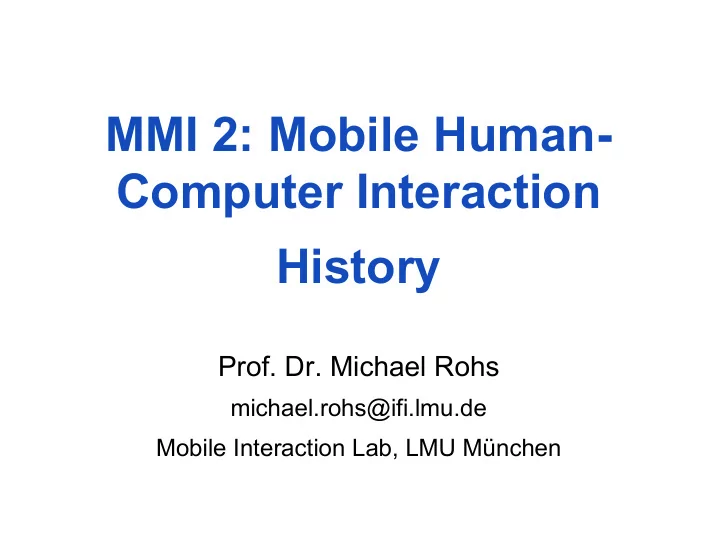
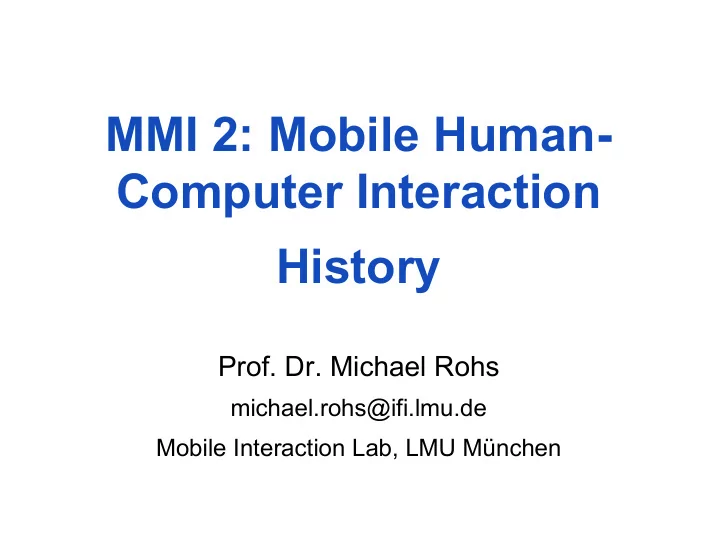
MMI 2: Mobile Human- Computer Interaction History Prof. Dr. Michael Rohs michael.rohs@ifi.lmu.de Mobile Interaction Lab, LMU München
Girl Texting Falls Into a Fountain http://www.youtube.com/watch?v=uXKVtMri75g Michael Rohs, LMU MMI 2: Mobile Interaction WS 2011/12 2
Review • What is the “Dynabook”? • What characterizes mobile interaction? • What is “ubiquitous computing”? • What interaction techniques do handheld devices offer? Michael Rohs, LMU MMI 2: Mobile Interaction WS 2011/12 3
Preview • History of mobile interaction • Technological enablers • Platforms Michael Rohs, LMU MMI 2: Mobile Interaction WS 2011/12 4
Lectures # Date Topic 1 19.10.2011 Introduction to Mobile Interaction, Mobile Device Platforms 2 26.10.2011 History of Mobile Interaction, Mobile Device Platforms 2.11.2011 Mobile Input and Output Technologies 3 9.11.2011 Mobile Interaction Design Process 4 16.11.2011 Mobile Communication 5 23.11.2011 Location and Context 6 30.11.2011 Prototyping Mobile Applications 7 7.12.2011 Evaluation of Mobile Applications 8 14.12.2011 Visualization and Interaction Techniques for Small Displays 9 21.12.2011 Mobile Devices and Interactive Surfaces 10 11.1.2012 Camera-Based Mobile Interaction 1 11 12 18.1.2012 Camera-Based Mobile Interaction 2 25.1.2012 Sensor-Based Mobile Interaction 1 13 1.2.2012 Sensor-Based Mobile Interaction 2 14 8.2.2012 Exam 15 Michael Rohs, LMU MMI 2: Mobile Interaction WS 2011/12 5
Exercises # Date Topic 1 24.10.2011 Mobile usage scenarios 2 31.10.2011 Touch screen input 3 7.11.2011 Animations 4 14.11.2011 Exchanging data 5 21.11.2011 Location-based audio 6 28.11.2011 Paper-prototyping a mobile application 7 5.12.2011 Evaluating the paper prototype 8 12.12.2011 Visualizing off-screen data 9 19.12.2011 Interacting with small targets 10 9.1.2012 Tactile feedback 11 16.1.2012 Feature recognition 12 23.1.2012 Feature recognition 13 30.1.2012 Gesture recognition 14 6.2.2012 Exam preparation Michael Rohs, LMU MMI 2: Mobile Interaction WS 2011/12 6
INTRODUCTION Michael Rohs, LMU MMI 2: Mobile Interaction WS 2011/12 7
Mobile and Wearable Devices Smart glasses Linux wristwatch Smart jacket videoconferencing Michael Rohs, LMU MMI 2: Mobile Interaction WS 2011/12 8
Mobile and Wearable Devices • Technically – Diverse form factors – Diverse set of functions Smart glasses • As a part of everyday life – “Business tool” – “Relationship appliance” – “Remote control” for the real world – Tool to overcome commuter boredom Linux wristwatch Smart jacket videoconferencing Michael Rohs, LMU MMI 2: Mobile Interaction WS 2011/12 9
Research Prototypes Karrer et al.: Pinstripe Harrison et al.: OmniTouch Baudisch, Chu: nanoTouch Michael Rohs, LMU MMI 2: Mobile Interaction WS 2011/12 10
Research Prototypes Song ¡ et al.: PenLight Khalilbeigi ¡ et al.: Xpaaand Lahey ¡ et al.: PaperPhone Pasquero et al.: Haptic Wristwatch Michael Rohs, LMU MMI 2: Mobile Interaction WS 2011/12 11
Active Artifacts • Example: MediaCup – http://mediacup.teco.edu • Add “self perception” to everyday things – Temperature, fill level, movement • Communicate their own state – e.g., Bluetooth, ZigBee • Determine activity where it occurs – “Meeting” if collocated cups with hot liquid • The artifact digitally supports its own applications Michael Rohs, LMU MMI 2: Mobile Interaction WS 2011/12 12
Ambient Umbrella • “Never forget your umbrella again. The Ambient Umbrella lets you know when rain or snow is in the forecast by illuminating its handle. Light patterns intuitively indicate rain, drizzle, snow, or thunderstorms. Automatically receives local weather data from AccuWeather.com — no setup, no sensors, no wet commute. This intelligent umbrella has you covered.” • http://www.ambientdevices.com/products/ umbrella.html Michael Rohs, LMU MMI 2: Mobile Interaction WS 2011/12 13
Communication or Information Devices? • Information optimists – “Mobile phones [ … ] have suddenly become platforms for entertainment and commerce and tools for information management and media consumption” Christian Lindholm et al., Mobile Usability, 2003 • Communication advocates – “ … mobile devices will be first and foremost about offering users the ability to keep in touch with friends, family and colleagues, and that this will take precedence over technologies and applications that will offer information access and use.” Richard Harper, People versus Information, Mobile HCI 2003 • Convergence – Communications power and information access Michael Rohs, LMU MMI 2: Mobile Interaction WS 2011/12 14
Information Appliances • Support a specific activity • Designed for one application • Connected to other information appliances + Accelerometer Michael Rohs, LMU MMI 2: Mobile Interaction WS 2011/12 15
Information Appliances • Information appliance – Small, focused function set – Support a specific activity – Connected to other information appliances • iPod: “1000 songs in your pocket” – Clickwheel with 5 buttons – Uncluttered, minimalist interface • Interconnected devices: iPod & Nike – Transmitter under inner sole of shoe – Receiver connected to iPod – Data: elapsed time, distance, pace, or calories burned – Celebrity feedback upon personal best Michael Rohs, LMU MMI 2: Mobile Interaction WS 2011/12 16
Information Appliance or Swiss Army Knife? Many devices with one Or one device with many function? functions? Michael Rohs, LMU MMI 2: Mobile Interaction WS 2011/12 17
Swiss Army Knife • All-purpose devices • Personal Digital Assistant (PDA) • “Sure, it is fun to look at, sure it is handy if you are off in the wilderness and it is the only tool you have, but of all the umpteen things it does, none of them are done particularly well.” Donald A. Norman, The Invisible Computer Michael Rohs, LMU MMI 2: Mobile Interaction WS 2011/12 18
Keitai Culture • keitai denwa = mobile phones • Read a book on a cell phone? Georg Diez, Die Zeit Michael Rohs, LMU MMI 2: Mobile Interaction WS 2011/12 19
Environmental Impact • Mobile phones contain many chemical elements • Disposable technology paradigm – Usage lifetime often shorter than functional lifetime – Short upgrade cycles • Millions of mobile devices discarded each year – Toxic electronic waste, ends up in landfills • Sustainable mobile phone design – Nokia 3110 Evolve “Eco-Friendly Device” • Cover made of 50% renewable materials • Package 60% recycled materials • Low energy consumption • Energy-efficient charger More on this topic: Elaine Huang , Khai Truong: Situated Sustainability for Mobile Phones, Interactions, 3+4/2008 Michael Rohs, LMU MMI 2: Mobile Interaction WS 2011/12 20
Impoverished Interactions? • Mobiles have tiny screens and keypads • Overcome size limitations – Output: larger screens, pico projectors, – Input: multitouch, sensors • Use alternative modalities – Output: auditive, tactile, auto-stereoscopic 3D – Input: speech, gestures, pressure • Reduce need for interaction – Implicit interaction: by-products of normal behavior (e.g., distance-sensor in ear-piece) – Recognize context: location, calendar, Bluetooth – Recognize objects: RFID tags, 2D barcodes, image recognition Michael Rohs, LMU MMI 2: Mobile Interaction WS 2011/12 21
TECHNOLOGICAL ENABLERS FOR MOBILE COMPUTING Michael Rohs, LMU MMI 2: Mobile Interaction WS 2011/12 22
Technological Enablers for Mobile Computing • Processing & storage • Displays – Cheap, fast, reliable, – Cheap, small, high quality, small, large capacity, energy efficient, integrated energy efficient • Sensors & actuators – Moore’s Law – Cheap, small, accurate, • Networking invisible, many types – Cheap, fast, reliable, global, local, wireless, ad-hoc, low power Michael Rohs, LMU MMI 2: Mobile Interaction WS 2011/12 23
Processing and Storage • Microelectronics and Moore’s “law”: number of components that can be integrated on a single chip doubles every 18 months – Likely to continue to hold for at least a decade – Chip sizes decrease – Clock rates increase – Memory chips have higher capacities • Energy per unit of computation falls 100 € – Size and energy consumption often more 1 zoll 8GB (2007) important than processing power 1 zoll 340 MB (2001) 2 TB USB drive for <99 € Michael Rohs, LMU MMI 2: Mobile Interaction WS 2011/12 24
Networking • Wireless communication technologies for mobile devices – Medium to long-range communication • WLAN (range 100m, 11Mbps or 54 Mbps) • GSM (some tens of kbps) • UMTS (up to 1920 kbps) – Low power short range communication • Bluetooth (range 10-100m, 1 Mbps) • ZigBee (128 kbps) • Sometimes just need to transfer a few sensor readings over a short distance – Energy Michael Rohs, LMU MMI 2: Mobile Interaction WS 2011/12 25
Output and Input Technologies • Displays / Output devices – LCD screens – Loudspeakers – Vibrotactile motors – Handheld projectors • Sensors as “eyes and ears” of mobile devices – Multitouch displays – Low-power MEMS sensors • Sound, acceleration, magnetic field, pressure, capacitance, temperature – CCD cameras • Powerful class of mobile sensors Michael Rohs, LMU MMI 2: Mobile Interaction WS 2011/12 26
Recommend
More recommend