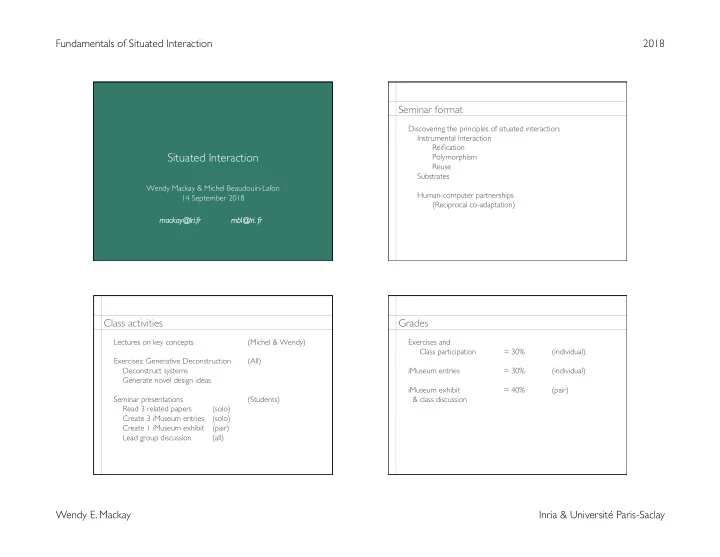
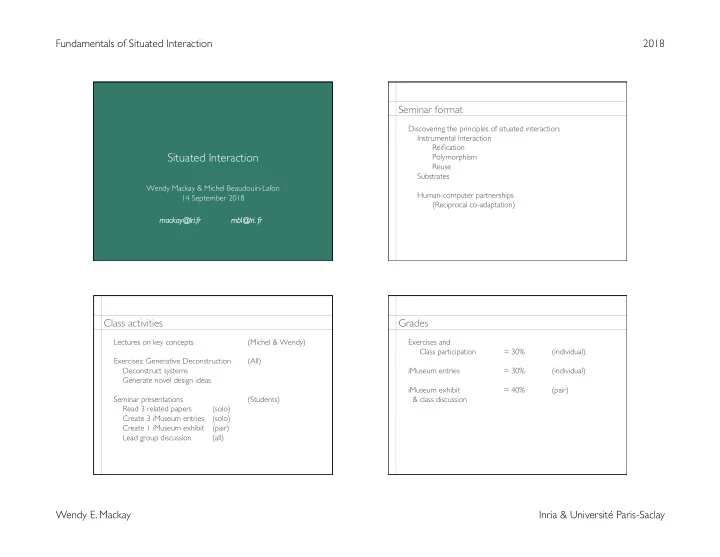
� � Fundamentals of Situated Interaction 2018 Seminar format Discovering the principles of situated interaction: Instrumental Interaction Reification Situated Interaction Polymorphism Reuse Substrates Wendy Mackay & Michel Beaudouin-Lafon Human-computer partnerships 14 September 2018 (Reciprocal co-adaptation) mackay @lr mackay @lri.fr i.fr mb mbl @lr @lri. i. fr fr Class activities Grades Lectures on key concepts (Michel & Wendy) Exercises and Class participation = 30% (individual) Exercises: Generative Deconstruction (All) Deconstruct systems iMuseum entries = 30% (individual) Generate novel design ideas iMuseum exhibit = 40% (pair) Seminar presentations (Students) & class discussion Read 3 related papers (solo) Create 3 iMuseum entries (solo) Create 1 iMuseum exhibit (pair) Lead group discussion (all) Wendy E. Mackay Inria & Université Paris-Saclay
� � � � Fundamentals of Situated Interaction 2018 Who are we? Who are we? x � Interaction � Interaction Wendy MACKAY Research Director, Inria paradigms � paradigms Head of ExSitu research lab at Inria, member of HCC Participatory Participatory Michel BEAUDOUIN-LAFON Professor, Univ. Paris-Sud design design � Head of Human-Centered Computing lab at LRI, member of ExSitu Distributed Distributed Focus on Human-Computer Interaction comunication � comunication to augment human capabilities Engineering Engineering to generate novel forms of interaction platforms platforms to explore the next generation of interactive systems If computer capacity and functionality are increasing If computer capacity and functionality are increasing … human capabilities are not capacity capacity computers computers people time time Wendy E. Mackay Inria & Université Paris-Saclay
Fundamentals of Situated Interaction 2018 We face a major design trade-off Power vs. Simplicity power po er power po er Ho How to balance the tr w to balance the trade-offs ? ade-offs ? Research challenge: Research challenge: x Ho How to shift the cur w to shift the curve ? � simplicity of ex simplicity of execution ecution and and � power of expression po er of expression simplicity simplicity simplicity simplicity Simple things should be simple, Simple things should be simple Power vs. Simplicity Complex things omplex things should be possib should be possible le Exercise #1 Brainstorm uses of a Pencil Exercise #2 Situated Pencil Activities Five minutes: Five minutes: Write down as many uses for a pencil as you can. Think of four activities such as: gardening, cooking, dressing For each, come up with at least five new uses for a pencil Homework: send typed exercises to: Homework: send typed exercises to: To: mackay@lri.fr; mbl@lri.fr To: mackay@lri.fr; mbl@lri.fr Subject: <last name> FSI: Ex #2: Situated Pencil Activities Subject: <last name> FSI: Ex #1: Pencil Brainstorm Wendy E. Mackay Inria & Université Paris-Saclay
Fundamentals of Situated Interaction 2018 Reflection Was it easier the second time? We define ph e define physical ysical � tools through use tools through use Did you find any uses across activities? What can we learn from physical tools ? What can we learn from physical tools ? We can use physical tools as designed… � But we can also improvise � Wendy E. Mackay Inria & Université Paris-Saclay
Fundamentals of Situated Interaction 2018 Ph Physical tools: ysical tools: � We can appropriate physical tools easy to reinter easy to reinterpret pret or or mak make mistak e mistakes es 18 We can appropriate physical tools We can appropriate physical tools why not software ? 19 20 Wendy E. Mackay Inria & Université Paris-Saclay
Fundamentals of Situated Interaction 2018 Exercise #3 Graphical Objects as Tools Create a drawing with properly aligned and distributed objects Imagine needing the Imagine needing the without using any ‘official’ tools: manufacturer’ man ufacturer’s stick s stick to hit a drum to hit a dr um ! ! No “align” command No “distribute” command No “rotate” command Just: create, copy, paste, move, resize, and color circles, rectangles and text We also choose our own physical tools Exercise #4 Finding Digital Tools Why do software applications choose for us ? Choose a creative software application such as Microsoft Word Take a screen shot of one toolbar. Count how many discrete tools appear on the screen Shape: Shape: Give each tool a name and a brief description of what it does, choose a shape choose a shape with pointers to the screenshot to inser to insert Homework: send typed exercises to: To: mackay@lri.fr; mbl@lri.fr Subject: <last name> FSI: Ex #3: Finding Digital Tools Wendy E. Mackay Inria & Université Paris-Saclay
Fundamentals of Situated Interaction 2018 Next Week 13h30 Send: Exercises 1, 2, 3 and 4 Bring a printout of Exercise 3 Read: Beaudouin-Lafon, M. (2000). Instrumental Interaction: an Interaction Model for Designing Post-WIMP User Interfaces. Proc. ACM Human Factors in Computing Systems , CHI 2000, The Hague (The Netherlands), CHI Letters 2(1):446-453, ACM Press. Beaudouin-Lafon, M. & Mackay, W. (2000). Reification, Polymorphism and Reuse: Three Principles for Designing Visual Interfaces. Proc. Advanced Visual Interfaces , AVI 2000, Palermo (Italie), ACM Press, pp 102-109. Wendy E. Mackay Inria & Université Paris-Saclay
Recommend
More recommend