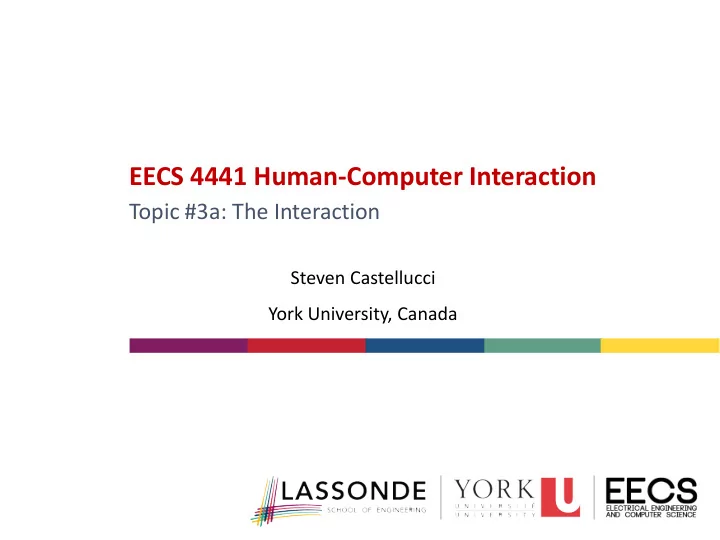
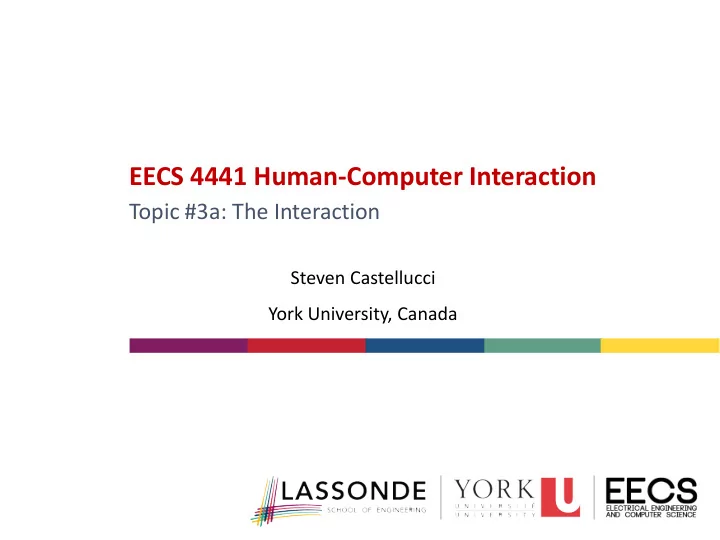
EECS 4441 Human-Computer Interaction Topic #3a: The Interaction Steven Castellucci York University, Canada
Topics • Soft Controls • Control-Display Relationships • Mental Models • Modes • Multi-Degree of Freedom Input Devices • Touch UIs 2
Soft Controls • Traditionally, hard, physical controls for system/devices • Prevalence of computer displays has led to dynamic, on-screen controls, created by software (i.e., soft controls) 3
Control-Display Relationships • Spatial • Movement of a device affects movement of a response • Dynamic • Movement of a device affects speed of a response • Physical • Whether movement or force affects a response 4
Spatial Relationships • Movement of a control device results in a movement response (e.g., movement of a mouse) • Latency • Time delay between action and response • Delays of about 150 millisecond in VOIP calls is tolerable • Latency of about 100 ms in online games is tolerable • Latency in VR >20 ms typically leads to motion sickness • 60 Hz frame rate (60 fps) = a minimum delay of 17 ms https://www.pubnub.com/blog/2015-02-09-how-fast-is-realtime-human-perception-and-technology/ http://www.chioka.in/what-is-motion-to-photon-latency/ https://www.wareable.com/vr/vr-headset-motion-sickness-solution-777 5
Natural vs. Learned • Is there a natural relationship between the control and the response or is it (easily) learned? • Does it matter? • If it is learned, is it cultural or universal? • For learned interactions there is often a spatial congruence (mapping) of device motion to response motion 6
Natural? 7
Learned (Cultural) 8
Mapping • Movement in 3D space can occur along the three linear axes, and also the three rotational axes 9
Mapping (2) 10
Incompatible Mapping 11
Dynamic Relationships • Control-display (CD) gain • Ratio of displayed movement (e.g., cursor) to control movement (e.g., mouse) • Low gain allows for more precise movement • High gain allows for faster movement and greater range of movement in a limited area (e.g., less need to reposition mouse) • Non-linear (power) gain • The speed of moving the device (e.g., mouse) affects the CD gain and resulting movement of the pointer on screen 12
Physical Relationships • Position based tracking • Absolute position is used as input • E.g.: touchscreen, digitizer, trackpads in absolute mode • Displacement based tracking • Relative movement is used as input • E.g.: mouse, trackpad • Force based tracking • Applied force is used as input • E.g.: Isometric joystick • Input could control the position of movement (e.g., mouse) or velocity of movement (e.g., joystick) • Position control best for position tracking, velocity control best for force sensing device [Zhai, 1995] 13
Mental Models and Metaphor • Mental model (conceptual model) • Perception of how a system works • Metaphor • Mimicking system interaction using similarities to real-word interactions • Help facilitate mental models of interaction that are easily learned (e.g., deleting a file by putting it in the recycle bin) • Opposite: implementation model, where interactions are imposed on the user, based on what is easiest for system implementation, rather than user interaction 14
Gulf of Execution and Evaluation • Gulf of execution • Disparity between what the system actually provides and what the user expects it to provide • Gulf of evaluation • Difficulty of the user to perceive the current state of the system • Further description: • https://www.interaction-design.org/literature/book/the-glossary- of-human-computer-interaction/gulf-of-evaluation-and-gulf-of- execution 15
Modes • Space multiplexing • Dedicated hardware for each control (e.g., light switch) • Requires the most space and hardware • Immediate control at any time • Time multiplexing • Same hardware for multiple controls (e.g., keyboard) • Allows for more tasks than there are controls • Requires the lease space and hardware (i.e., less expensive) • Control requires a combination of actions (e.g., sequence of mode selections, or simultaneous key presses) 16
Degrees of Freedom • Independently controlled parameters of motion • Most input devices track motion on the xy-plane (2 DOF) • Some track in 3D space along x- y- and z-axes (3 DOF) • Others also track in the rotational axes yaw, pitch, roll (6 DOF) • Congruence • Movement in control space maps to corresponding movement is display space 17
Input Devices 18
Transition to touch interfaces • No separate input devices – your finger is the pointer • Width of finger can lead to imprecise selection • Interaction occludes screen • Larger widgets (e.g., tiles instead of icons) • Gestures (e.g., swiping, tilting) • Magnifiers for selection 19
Thank You 20
Recommend
More recommend