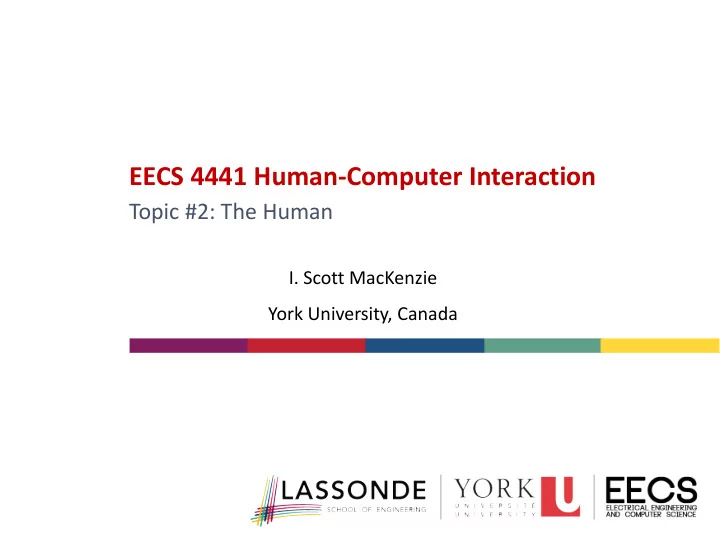
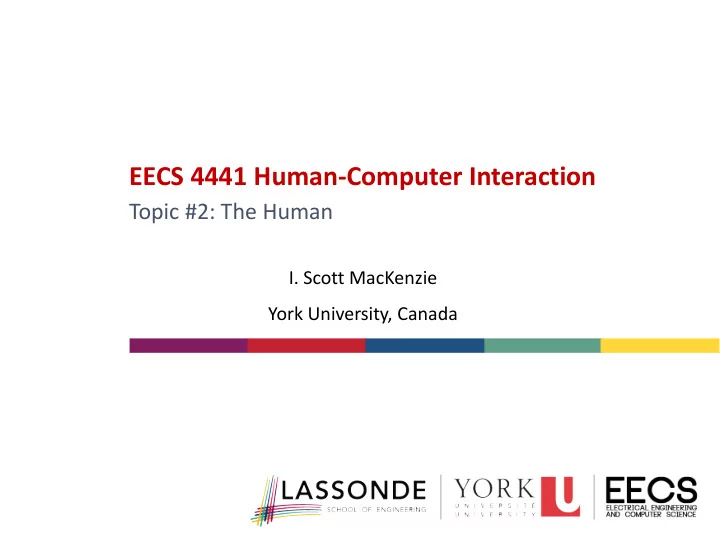
EECS 4441 Human-Computer Interaction Topic #2: The Human I. Scott MacKenzie York University, Canada
Topics • Models of the Human • Sensors (inputs) • Responders (outputs) • The Brain (memory and cognition) • Human Performance
Topics • Models of the Human • Sensors (inputs) • Responders (outputs) • The Brain (memory and cognition) • Human Performance
The Model Human Processor Includes: • Long-term memory • Working memory • Visual image store • Auditory image store • Cognitive processor • Perceptual processor • Motor processor Card, S. K., Moran, T. P., and Newell, A., The psychology of human-computer interaction . Hillsdale, NJ: Erlbaum, 1983. (p. 26)
Newell’s Time Scale of Human Action Newell, A., Unified theories of cognition . Cambridge, MA: Harvard University Press, 1990. (p. 122)
Descriptive Models • Newell’s Time Scale of Human Action is an example of a descriptive model • Descriptive models are common in HCI and other fields; they… • Delineate or partition a problem space • Are “tools for thinking” • The next slide shows another descriptive model: the Frame Model of Visual Attention 1,2 1 MacKenzie, I. S., & Castellucci, S. J. (2012). Reducing visual demand for gestural text input on touchscreen devices. Proc CHI 2012 , pp. 2585-2590. New York: ACM. 2 MacKenzie, I. S., & Castellucci, S. J. (2013). Eye on the message: Reducing attention demand for touch-based text entry. Int J Virtual Worlds and HCI , 1, 1-9.
Frame Model of Visual Attention Point Frame – requires the greatest demand in visual attention. Interactions in the point frame demand a high degree of accuracy and, consequently, require sharp central vision (aka foveal vision). Examples are tasks such as selecting a thin line or very small target, such as a pixel. Target Frame – below the point frame. Interactions involve selecting targets such as icons, toolbar buttons, or keys on a soft keyboard. Visual attention involving foveal vision is still needed, but with less demand than in the point frame. The targets are larger and, hence, require less precision and attention. Surface Frame – applies to flicks, pinches, and most gestures on touchscreen devices. The user only needs to have a general spatial sense of the surface on which gestures are made. The visual demand is minimal; peripheral vision is sufficient. Environment Frame – requires the least demand in visual attention. The frame of reference encompasses the user, the device, and the surroundings. Visual demand is low, and requires only peripheral vision. Some accelerometer or camera interactions apply to the environment frame.
Surface Frame Target Frame Qwerty Soft Keyboard H4 Writer 1 1 MacKenzie, I. S., & Castellucci, S. J. (2013). Eye on the message: Reducing attention demand for touch-based text entry. Int J Virtual Worlds and HCI , 1, 1-9.
Human Factors Model (1) Kantowitz, B. H. and Sorkin, R. D., Human factors: Understanding people-system relationships . New York: Wiley, 1983. (p. 4)
Human Factors Model (2) Chapanis, A., Man-machine engineering . Belmont, CA: Wadsworth Publishing Company, 1965. (p. 20)
Topics • Model of human in interactive systems • Sensors (inputs) • Responders (outputs) • The Brain (memory and cognition) • Human Performance
The Five Senses • Sight (vision) • Hearing (audition) • Touch (tactition) • Taste (gustation) • Smell (olfaction)
Sight (Vision)
The Eye – Physical Reception • Mechanism for receiving light and transforming it into electrical energy • Images are focused upside-down on the retina • Retina contains rods for low light vision and cones for colour vision • Fovea – area in retina for sharp central vision
Visible Light (the electromagnetic band)
Interpreting the Signal (1) • Size and depth • Visual angle indicates how much of a view an object occupies (relates to size and distance from eye) • Visual acuity is ability to perceive detail (limited) • Familiar objects perceived as constant size, in spite of changes in visual angle when far away (e.g., at night, headlight spacing infers distance of car, based on “perceived size of a car”) • Cues like overlapping help perception of size and depth
Interpreting the Signal (2) • Brightness • Subjects react to levels of light • Affected by luminance of object • Measured by just noticeable difference (jnd) • Visual acuity increases with luminance, as does flicker • Colour • Made up of hue, intensity, and saturation • Cones sensitive to colour wavelengths • Blue acuity is lowest • ~8% males, ~1% females are colour blind
Test for Colour Blindness • What do you see? • From… http://www.toledo-bend.com/colorblind/Ishihara.html
Interpreting the Signal (3) • The visual system compensates for • Movement • Changes in luminance • Context resolves ambiguity • E.g., reading road signs or reading text with parts missing
Visual Ambiguity Necker Cube Rubin Vase
Visual Illusion • Sometimes occurs due to over compensation Ponzo Illusion Escher’s Staircase Müller-Lyer Arrows
Reading • Several stages: • Visual pattern perceived • Decoded using internal presentation • Interpreted using knowledge of syntax, semantics, pragmatics • Reading involves saccades and fixations of the eye • Perception occurs during fixations • Word shape is important to recognition • Negative contrast (dark characters on a light display) improves reading from computer screen
Eye Dominance • Are you left handed or right handed? • (more later) • Are you left eyed or right eyed? 1. Find a spot on a wall opposite to you (e.g., a light switch) 2. Get a CD and hold it at arms length 3. Move the CD in front of the spot and fixate on the spot through the hole 4. Now close one eye then the other to determine which eye you were using for step 3. That’s your dominant eye! References Collins, J. F. & Blackwell, L. K. 1974. Effects of eye dominance and retinal distance on binocular rivalry, Perceptual Motor Skills , 39, 747-754. Zhang, X., and MacKenzie, I. S. (2007). Evaluating eye tracking with ISO9241 – Part 9. Proceedings of HCI International 2007 , pp. 779-788. Berlin: Springer-Verlag.
Hearing (Audition)
Hearing (Audition) • Hearing is the detection of sound • Sound is transmitted in the environment as waves (cyclic fluctuations of pressure in a medium, such as air) • Sound waves are created when physical objects are moved or vibrated, thus creating fluctuations in air pressure • Examples • Plucking a string on a guitar, slamming a door, shuffling cards, a human speaking, clicking a button
Sound Characteristics 1. Pitch – sound frequency (in Hertz) 2. Loudness – amplitude or intensity (in dB or deciBells) 3. Timbre – type, quality, or harmonic structure 4. Attack (aka envelope) – the build-up over time of harmonics
Pitch • Humans hear frequencies from ~20 Hz to ~15 kHz
Loudness
Hearing + Perception • Provides auditory information about environment • Distance, direction, type of object, quality, familiarity, etc.
Auditory Illusions (Perception) • Sheppard scale Demo
Touch (Tactition)
Touch (Tactition) • Tactile = “the sense of touch” • Provides important feedback about environment • Particularly important for the visually impaired • Stimulus received via receptors in the skin: • Thermoreceptors (heat and cold) • Nociceptors (pain) • Mechanoreceptors (pressure) • Some areas more sensitive than others; e.g., fingers • Kinethesis • Awareness of body position • Affects comfort and performance
Importance of Tactile Feedback • Tend to assume (e.g., physical keys and keyboards) • When missing, problems arise • Alternative feedback; e.g., Click for demo Visual feedback Auditory & vibrotactile feedback
Designers Unleashed (beware) Touchpad – sleek, but no Users revolt (duct tape to the tactile feedback for edges rescue!)
Smell (Olfaction) and Taste (Gustation)
Smell and Taste • Smell (olfaction) – the ability to perceive odors • Taste (gustation) – the chemical reception of sweet, salty, bitter, and sour sensations
Smell in Motion Pictures (1) • Smell-o-vision • Used in Scent of Mystery (1960)
Smell in Motion Pictures (2) • Odorama (scratch and sniff cards) • Used in Polyester (1981)
Smell in HCI • Tagging images with smell Brewster, S. A., McGookin, D., and Miller, C., Olfoto: Designing a smell-based interaction, Proceedings of the ACM SIGCHI Conference on Human Factors in Computing Systems - CHI 2006 , (New York: ACM, 2006), 653-662.
Other “Senses” • Sense of urgency • Sense of direction • Sense of balance • Sense of timing • Musical sense • Intuitive sense • Moral sense • etc.
Topics • Model of human in interactive systems • Sensors (inputs) • Responders (outputs) • The Brain (memory and cognition) • Human Performance
Limbs
Hand Dominance • Are you left-handed or right-handed? • Is hand dominance an either-or condition? (no) • Level of hand dominance assessed using the Edinburgh Handedness Inventory 1 (next slide) 1 Oldfield, R. C., The assessment and analysis of handedness: The Edinburgh inventory, Neuropsychololgia , 9 , 1971, 97-113.
Recommend
More recommend