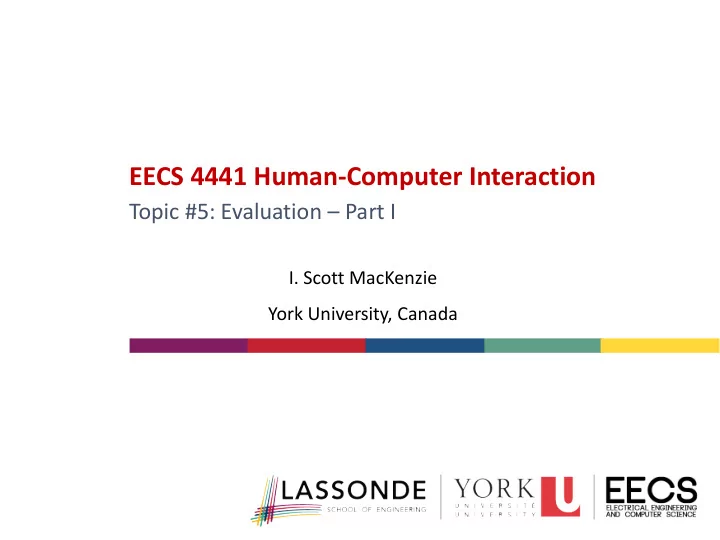
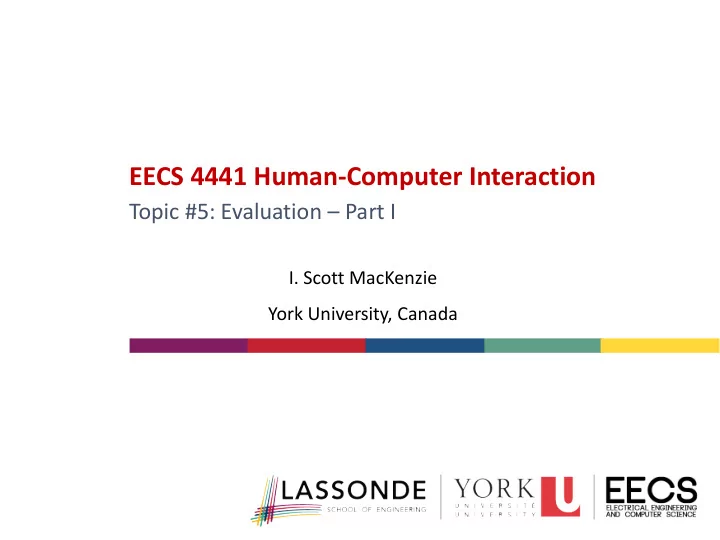
EECS 4441 Human-Computer Interaction Topic #5: Evaluation – Part I I. Scott MacKenzie York University, Canada
Evaluation • Test the usability and functionality of a system • Occurs in a laboratory, in the field, and/or in collaboration with users • Evaluates both design and implementation • Should be considered at all stages in the design life cycle 2
Goals of Evaluation • Assess extent of system functionality • Assess effect of interface on user • Identify specific problems 3
Topics – Evaluating Design • Cognitive Walkthrough No user • Heuristic Evaluation participation • Review-based Evaluation 4
Cognitive Walkthrough (1) • Proposed by Polson et al. 1 • Evaluates design on how well it supports users in learning tasks • Usually performed by expert in cognitive psychology • Expert “walks though” design to identify potential problems using psychological principles • Forms used to guide analysis 1 Polson, P., Lewis, C., Rieman, J., and Wharton, C., Cognitive walkthroughs: A method for theory-based 5 evaluation of user interfaces, International Journal of Man-Machine Studies , 36, 1992, 741-773.
Cognitive Walkthrough (2) • For each task walkthrough considers • What impact will interaction have on user? • What cognitive processes are required? • What learning problems may occur? • Analysis focuses on goals and knowledge: Does the design lead the user to generate the correct goals? 6
Heuristic Evaluation • Proposed by Nielsen and Molich 1 • Usability criteria (heuristics) are identified • Design examined by experts to see if these are violated • Example heuristics • System behaviour is predictable • System behaviour is consistent • Feedback is provided • Heuristic evaluation “debugs” design 1 Nielsen, J. and Molich, R., Heuristic evaluation of user interfaces, Proceedings of CHI '90 , (New York: ACM, 7 1990), 249-256.
Review-based Evaluation • Results from the literature used to support or refute parts of design • Care needed to ensure results are transferable to new design • Cognitive models used to filter design options; e.g., GOMS prediction of user performance • Design rationale can also provide useful evaluation information 8
Evaluating Through User Participation 9
Laboratory Studies • Advantages: • Controlled environment (high in precision ) • Specialised equipment available • Data tend to be quantitative (not qualitative) • Disadvantages: • Lack of context (low in relevance ) • Difficult to observe several users cooperating • Appropriate… • If system location is dangerous or impractical for constrained single user systems to allow controlled manipulation of use • To test research ideas 10
Field Studies • Advantages: • Natural environment (high in relevance ) • Context retained (though observation may alter it) • Longitudinal studies possible • Disadvantages: • Lack control (low in precision ) • Distractions, Noise, Chaos! • Labour intensive • Data tend to be qualitative (not quantitative) • Appropriate • Where context is crucial for longitudinal studies 11
Topic: Evaluating Implementations • Requires an artifact, such as • Simulation • Prototype • Full implementation • Exception: • Wizard of Oz method (implementation is faked) 12
Experimental Evaluation • Controlled evaluation of specific aspects of interactive behaviour • Evaluator chooses hypothesis to be tested • A number of experimental conditions are considered which differ only in the level of a manipulated variable (aka independent variable ) • Changes in behavioural measures (aka dependent variables ) are attributed to different conditions 13
Experimental Components • Subjects (today "Participants") • Who – representative • Include sufficient sample (as per related research) • State how participants were selected (random sampling preferred, but rarely done) • Variables • Things to modify and measure • Hypothesis • What you'd like to show • Experimental design • How you are going to do it 14
Variables • Independent variable (IV) • Circumstance changed to produce different conditions • E.g., interface style, number of menu items • Dependent variable (DV) • Human behaviour measured in the experiment • E.g., time taken, number of errors, etc. 15
Hypothesis • Prediction of outcome • Framed in terms of IV and DV • E.g., "error rate will increase as font size decreases“ • Null hypothesis: • States no difference between conditions • Aim is to disprove this • E.g. NH = "no change in error rate with font size“ • Null hypothesis must be testable (i.e., “Interface A is better than interface B" is not testable) 16
Assign Test Conditions to Participants • Within-subjects design • Aka “repeated measures design“ • Each participant performs experiment under each condition • Transfer of learning possible • Less costly and less likely to suffer from user variation • Between-subjects design • Each participant performs under only one condition • No transfer of learning • More users required • Variation can bias results 17
Analysis of Data • Before you do any statistics: • Look at data (there may be outliers - wildly deviant measures) • Save original data • Choice of statistical technique depends on • Type of data • Information required • Type of data • Discrete - finite number of values • Continuous - any value 18
Analysis - Types of Tests • Parametric • Assume normal distribution • Robust • Powerful • Non-parametric • Do not assume normal distribution • Less powerful • More reliable • Contingency table • Classify data by discrete attributes • Count number of data items in each group 19
Analysis of Data (continued) • What information is required? 1. Is there a difference? 2. How big is the difference? 3. How accurate is the estimate? • Parametric and non-parametric tests mainly address point #1 above 20
User Study Example • Topic • Evaluating Icon Designs • Source • Dix, A., Finlay, J., Abowd, G., & Beale, R. (2004). Human-computer interaction (3rd ed.). London: Prentice Hall, pp. 335-339. • Research idea • It might be easier to remember the meaning of icons depending on how they are designed. Two designs of interest are "natural images" (based on a paper document metaphor) and "abstract images" Next slide
Natural (based on paper document metaphor) Copy Save Delete Abstract Copy Save Delete
• Research question (hypothesis) • Will users remember natural icons more easily than abstract icons? • Null hypothesis • There will be no difference between recall of the icon types • Critique • Both the research question and the null hypothesis above are poorly formed because they are not testable • A better formulation of the null hypothesis is... • The time to select the appropriate icon in response to a prompt is the same for natural icons and abstract icons
Writing Style and Terminology • Be consistent! • In the Dix et al. text, icons designed according to a paper document metaphor are referred to in some places as "natural" and in other places as "concrete". • This is bad • Choose an appropriate term and stick with it! • Similarly, is the study about “Icon Design” or “Icon Type”? (Both terms are used.)
Experiment Design • Participants (information from Dix et al.) • 10 • Demographics? ("sufficient participants from the intended user group") • Relevant experience? (no information given) • How selected, were they paid, etc.? (no information given)
Experiment Design (2) • Apparatus • Not described • Were the tasks administered online or using a paper facsimile of the icons with responses entered on a sheet and timed by hand?
Experiment Design (3) • Procedure • Participants given a fixed amount of time to study the icons, then they are given a recall test • How many icons were they required to identify? • More details must be provided! • Exposure to conditions counterbalanced with five participants per group: • AN group - Abstract first, Natural second • NA group - reverse order
Experiment Design (4) • Within-subjects • Independent variable (aka factor) • Icon Type (levels: Natural, Abstract) • Dependent variables • Task completion time (units: seconds) • Error rate (percentage of icons incorrectly identified) • There is also a "Group" factor, which is between-subjects • 5 participants in AN group • 5 participants in NA group
• Results and Discussion Excel Anova2
Recommend
More recommend