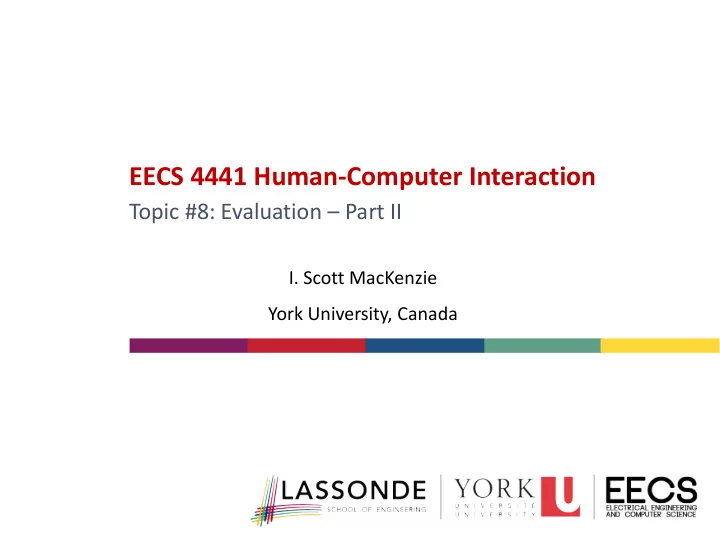
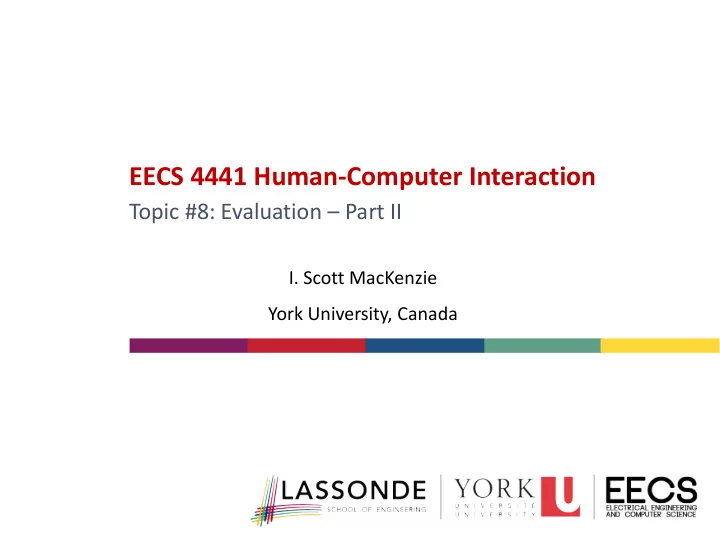
EECS 4441 Human-Computer Interaction Topic #8: Evaluation – Part II I. Scott MacKenzie York University, Canada
Other Evaluation Methods (…other than a user study)
Observational Methods • Field Studies • Think Aloud • Cooperative evaluation • Protocol analysis • Automated analysis • Post-task walkthroughs
Field Studies • Field studies are high in “relevance” (but low in “precision”) • Work studied in context • Real action is situated action • Physical and social environment both crucial • Contrast with • Controlled experiment (aka user study) • Narrow/accurate results, ∴ high in “precision” • Environment is artificial, ∴ low in “relevance”
Observational Methods • Field Studies • Think Aloud • Cooperative evaluation • Protocol analysis • Automated analysis • Post-task walkthroughs
Think Aloud • Users … • Observed performing tasks • Describe out loud what he/she is doing and why • Describe what he/she thinks is happening, etc. • Advantages • Simplicity - requires little expertise • Can provide useful insight • Can show how system is actually used • Disadvantages • Subjective, selective, labour intensive • Act of describing may alter task performance • Answers are qualitative (hence inaccurate)
Observational Methods • Field Studies • Think Aloud • Cooperative evaluation • Protocol analysis • Automated analysis • Post-task walkthroughs
Cooperative Evaluation • Variation on think aloud • User and evaluator collaborate in evaluation • Both user and evaluator can ask each other questions throughout • Advantages • Less constrained and easier to use • User is encouraged to criticize system • Clarification possible • Disadvantages • See previous slide • Act of discussing may alter task performance
Observational Methods • Field Studies • Think Aloud • Cooperative evaluation • Protocol analysis • Automated analysis • Post-task walkthroughs
Protocol Analysis • Paper and pencil - cheap, limited to writing speed • Plus videotaping and/or audio recording - accurate and realistic, needs special equipment, obtrusive • Mixed use in practice • Audio/video transcription difficult and requires skill • Some automatic support tools available
Observational Methods • Field Studies • Think Aloud • Cooperative evaluation • Protocol analysis • Automated analysis • Post-task walkthroughs
Automated Analysis - EVA • Videotaping with automatic annotation • Post task walkthrough • Users react after interaction • Users indicate intention • Advantages • Analyst/evaluator has time to focus on relevant incidents • Avoid excessive interruption of task • Disadvantages • Lack of freshness • May be post-hoc interpretation of events • E.g., Noldus Observer XT (next slide)
http://www.noldus.com
Observational Methods • Field Studies • Think Aloud • Cooperative evaluation • Protocol analysis • Automated analysis • Post-task walkthroughs
Post-task Walkthroughs • Transcript played back to participant for comment • Immediately fresh in mind • Delayed evaluator has time to identify questions • Useful to identify reasons for actions and alternatives considered • Necessary in cases where think aloud is not possible
Query Techniques • Interviews • Questionnaires
Interviews • Analyst/evaluator questions user on one-to-one basis, usually based on prepared questions • Informal, subjective and relatively cheap • Advantages • Can be varied to suit context • Issues can be explored more fully • Can elicit user views and identify unanticipated problems • Disadvantages • Very subjective • Time consuming
Query Techniques • Interviews • Questionnaires
Questionnaires • Set of fixed questions given to users • Advantages • Quick and reaches large user group • Can be analyzed more rigorously • Disadvantages • Less flexible • Less probing
Questionnaires (continued) • Need careful design • What information is required? • How are answers analyzed? • Styles of question • General • Open-ended (e.g., Can you suggest improvements to the interface?) • Ordinal • Multiple choice The interface was easy to understand • Ranked Disagree 1 2 3 4 5 Agree
Physiological Methods • Eye tracking • Physiological measurement
Eye Tracking • Head or desk mounted equipment tracks the position of the eye • Eye movement reflects the amount of cognitive processing a display requires • Measurements include • Fixations • Eye maintains stable position. • Number and duration indicate level of difficulty with display • Saccades • Rapid eye movement from one point of interest to another • Scan paths • Moving straight to a target with a short fixation at the target is optimal (next slide)
Physiological Methods • Eye tracking • Physiological measurement
Physiological Measurements • Emotional response linked to physical changes • These may help determine a user’s reaction to an interface • Measurements include: • Heart activity, including blood pressure, volume and pulse. • Activity of sweat glands: Galvanic Skin Response (GSR) • Electrical activity in muscle: electromyogram (EMG) • Electrical activity in brain: electroencephalogram (EEC) • Some difficulty in interpreting these physiological responses - more research needed
Example IEEE-GEM 2014
Which Evaluation Method - Issues • When: research, design, implementation • Style of evaluation: laboratory vs. field • How objective: subjective vs. objective • Type of measures: qualitative vs. quantitative • Level of information: high level vs. low level • Level of interference: obtrusive vs. unobtrusive • Resources available: time, subjects, equipment, expertise
Thank You
Recommend
More recommend