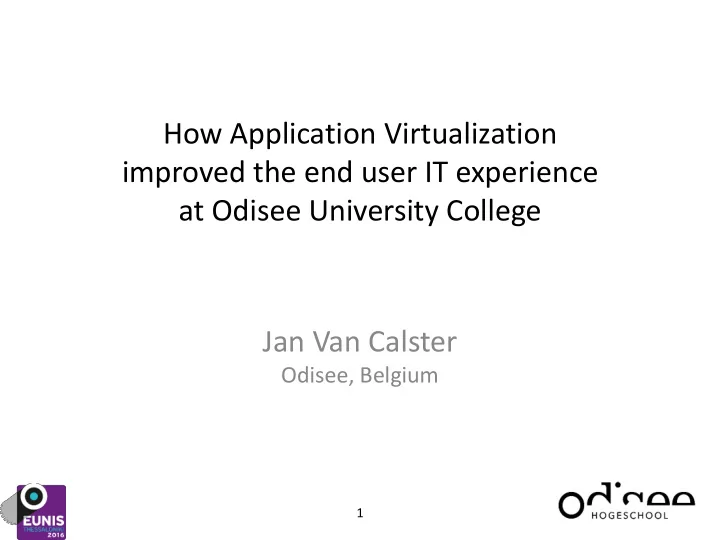
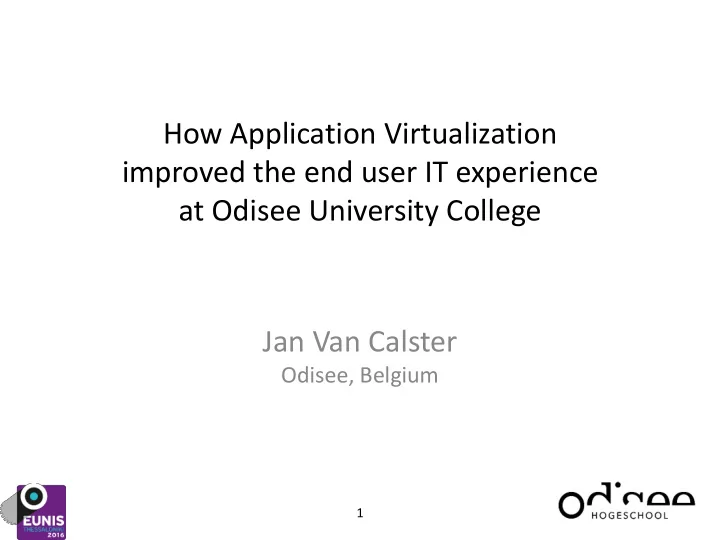
How Application Virtualization improved the end user IT experience at Odisee University College Jan Van Calster Odisee, Belgium 1
About Odisee • University College, Belgium • 4 major campuses (Brussels, Ghent, Aalst , Sint Niklaas) • 25 programs, 6 departments • 28 postgraduate programs • 11000 Students, 1100 Staff • Services for KULeuven ( ) – 2 campuses – 4 Faculties – 7000 Students – 750 Faculty members and Staff 2
About Odisee Campus Waas Campus Ghent - Odisee : 1450 - Odisee : 2050 Students Students - KULeuven : 1350 students Campus Brussels Campus Aalst - Odisee : 4800 Students - KULeuven : 4500 students - Odisee : 2090 Students 3
Who is Jan Van Calster • Master in Mathematics (1981) and Computer Sciences (1983) • Teaching at Bachelor and Master level: Programming languages, Operating systems, Networking (1984-2005) • Head of the ICT services departement of EHSAL and HUBrussel (2005-2013) • ICT Servicedesk Manager Odisee (2013-now) • Jan.VanCalster@odisee.be 4
What was our problem? • A lot of software titles to install (over 140 titles) – Very large images – SCCM helps, but is not always flexible enough – Configuration conflicts – Last minute additions, even during the academic year • Flexible scheduling of computer classrooms – Eg. In Brussels: 12 computer classrooms – Shared between programs – Shared between institutes (Odisee and KULeuven) 5
What was our problem? • Public computers – Libraries – Student facilities (open centers) • Software licensing – How many licenses do we need? – Controlling licenses (only some courses need certain titles) – Metering (Who is using what and how much?) – BYOD: what can we offer to students? (Windows, Mac, .. ) – Temporary use of software (eg. A teacher needs Camtasia for 2 months) 6
What are the possible solutions? • VDI/Remote Desktop – VMware Horizon (formely Horizon View) – Citrix XenDesktop – Microsoft VDI and Remote FX • Virtual Workstation – VMware Workstation – Microsoft Virtual PC – VirtualBox • Application Virtualisation – Microsoft App-V 5 – Numecent Cloudpaging (formerly Application Jukebox) – VMware Thin App 7
What are the possible solutions? • VDI (VMware, Citrix, Microsoft RDS) – Install and run software on a centralised server – Plus Points • Flexible and OS independent providing there is a client • Logical ‘packets’ of titles (eg. Per Program) • Lots of competition in the market • Lots of existing users (though not many in academia) 8
What are the possible solutions? • VDI (VMware, Citrix, Microsoft RDS) – Install and run software on a centralised server – Minus • Very high cost; new hardware and costly client licenses • Configuration conflicts still exist • Limited interaction with local machine • No control over the use of a single application • Offline not possible (or not easily possible) • Slow with heavyweight apps such as AutoCad, MatLab etc … • Still have a large software image without Application Virtualisation 9
What are the possible solutions? • Virtual Workstation – Virtual OS environment that runs on the local PC – Plus Points • Controlled environment for BYOD • Independant of client OS – Minus • Not flexible (large image) • Distribution on a large scale is not realistic • No control over a single application • No control over licensing as all part of one master image 10
What are the possible solutions? • Application Virtualisation – Deliver applications independantly – Plus Points • No (or limited) configuration conflicts • No local installation of software • Easy addition of new apps to the system – Minus • Packaging can be sometime challanging without support from the vendor • Limited to Client OS (without emulation) 11
What are the possible solutions? • Distribution of the solution – VDI/Remote desktop • Deploy the client (SCCM, Download, etc) • Client is OS specific – Virtual Workstation • Deploy the virtualisation client (SCCM, Download, etc) • Client is OS specific • Download the virtual machine (can be quite large) – Virtual Application • Deploy the apps (SCCM, Download, Stream) 12
What are the possible solutions? • Streaming of Virtual Applications (vendor specific) – Requirements: • Control who can access a virtual application (LDAP Authentication, use AD groups and users) • Control how many users can run a virtual application simultaneously (concurrent licensing) • Control how long a virtual application can be used offline • Good reporting on the use of virtual applications 13
What are the possible solutions? • Distribution of the Virtual Applications (vendor specific) – Plus Points • Very flexible – In Labs – In Library – On Students on devices – On Loan machines – Minus • First launch takes a little longer (for the initial download) • Vendor license restrictions may not allow use on students personal devices 14
Our Choice • VDI – Ruled out due to the high cost of hardware and licensing – Limited implementation to support Mac users • Remote Desktop (RDP) – Ruled out due to inpractical distribution, maybe usable in BYOD or specific situations (exams, certain labs: e.g. giving admin rights to students is a masive no no!) • Application Virtualisation – Ideal as long as the solution has flexible license controls (to adhere to individual software license restrictions) 15
Our Choice • http://www.pqr.com – Whitepaper: Application Virtualisation Smackdown • Independent unbiased report on all possible solutions • Written by industry experts 16
Our Choice • Software2 was our prefered solution as it includes: – Numecent Cloudpaging – Software2 Hub (Self-service AppStore) 17
Why Software2 and Cloudpaging? • Configurable virtualisation on a file-by-file level (even allows software with drivers and services to be virtualised) • Virtual application can contain dependancies (eg. Specific Java runtime, C++, .NET Framework etc) • Optimized launch (only ~10% of the app needs to be downloaded to start - vastly reducing network traffic) • Software2 Hub can use AD users and groups to set access rights • Each virtual app can be distributed in on or offline modes with access controls and customisable time limited access periods • Good interactive monitoring and reporting tools 18
Why Software2? • OEM partner (Software 2) – A lot of experience in Higher Education – Very good reviews from other users – Very good support, only focused on education (mostly Universities and some colleges) – Software2 User Day, 2 - 3 times per year (user community sharing experience, best practice and package recipes!) – Community knowledge base and library of solutions – They package all our freeware apps – Training and support for packaging – Self-service AppStore 19
Our Choice • Additional benefits (not in the original scope) – We can provide applications in different languages to our end-users – We can provide additional applications to our end-users (since Software2 package all freeware software) – Most virtual packages are portable between Windows versions (so upgrading to Windows 10 should be easy – no need for re-packaging) – We can run the multiple versions of applications side-by-side, e.g. SPSS 21 and SPSS 22 on the same PC 20
Our Choice • To keep in mind – Cross platform compatibility still requires additional virtualization (RemoteApp or similar) – Requires a client to be installed on the end-user machine • This is necessary to keep things under control, but can be distributed by group policy – Packaging can be time consuming (but is no worse than MSI packaging) – Negotiations with software vendors regarding certain licenses can be challenging but not impossible 21
Our Implementation • Software deployment group – 3 different methods of software distribution • Option 1 – Application as part of the image; always available software, eg. Office, Antivirus... • Option 2 – Application distributed via SCCM » Specialist software in specific labs • Option 3 - Cloudpaging : ALL the rest 22
Our Implementation • Our AppStore – Available to all Students (and Staff) – 100+ Applications for Students to use on their own laptops – Delivery of Apps to distance learners 23
The Benefits • For our students: – Wider availability of software in classrooms, labs, library etc – Software is available for unmanaged devices (BYOD) – Shorter distribution cycle – Updates and patches at anytime, not just when we have time • For the ICT staff: – More flexible and easier deployment of software – Less software conflicts on end user devices – Easier deployment of PCs in classrooms (smaller images) 24
The Benefits • For our teaching staff: – More flexibility in classroom usage – Shorter software deployment cycle – Ability to choose • For our budgets: – Better feedback about usage of software titles • Ability to budget for our software titles • The flexibilty on moving licenses around • Being able to monitor exactly what we use to tighten up license negotiations 25
Recommend
More recommend