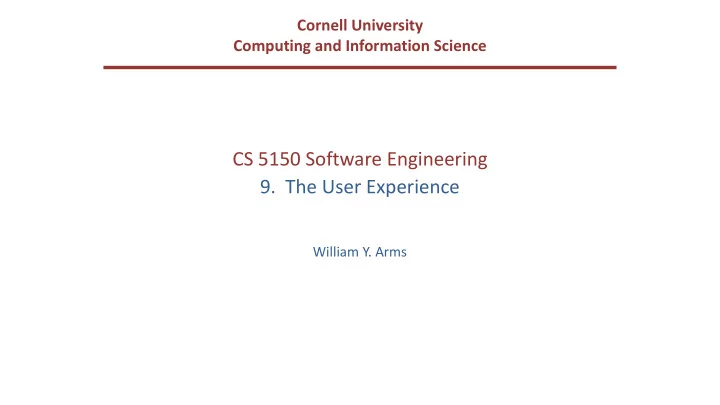
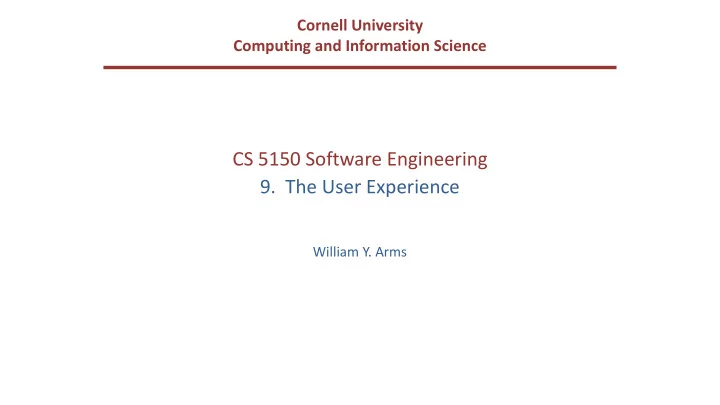
Cornell University Computing and Information Science CS 5150 Software Engineering 9. The User Experience William Y. Arms
The Importance of the User Experience A computer system is only as good as the experience it provides to its users. • If a system is hard to use: ⇒ users may fail to find important results, or mis-interpret what they do find, ⇒ users may give up in disgust. • Appropriate functionality, easy navigation, elegant design, and fast response times make a measurable difference to a system’s effectiveness. Good support for users is more than a cosmetic flourish. • Developing good user interfaces needs skill and time .
Terminology User experience (UX) The user experience is the total of all the factors that contribute to the usability (or otherwise) of a computer and its systems. Human computer interaction (HCI) Human computer interaction is the academic discipline that studies how people interact with computers. At Cornell, the Information Science and Communication departments offer a series of courses in Human Computer Interaction and have major research programs in this area.
Tools for Usability Requirements and EvaluaTon IniTal Mock-up Prototype ProducTon Client's opinions √ √ √ CompeTTve analysis √ Expert opinion √ √ √ Focus groups √ √ Observing users √ √ √ Measurements √ √
Usability Requirements: Focus Group A focus group is a group interview • Interviewer • PotenTal users Typically 5 to 12 Similar characterisTcs (e.g., same viewpoint) • Structured set of quesTons May show mock-ups Group discussions • Repeated with contrasTng user groups
Accessibility Requirements Accessibility So[ware designers must be prepared for users with with disabiliTes (e.g., poor eyesight, lack of hearing, poor manual dexterity), or limited knowledge of English, etc. Requirements about accessibility are most likely to arise in the user interface. You may have a legal requirement to support people with disabiliTes. Example of requirements specificaFon: The system must comply with SecTon 508 of the US RehabilitaTon Act. See: h]p://www.secTon508.gov/
Equipment Requirements There may be requirements to support computers with poor performance, limited screen sizes, bad network connecTons, etc. Be explicit about the equipment assumpTons that you make and how to handle failures. Do user tesTng with both good and bad equipment. Example: a mail system Network requirements • With good network connecTon — good response • No network connecTon — terminate cleanly • ErraTc or poor network connecTon — provide user opTons to conTnue or terminate
The Analyze/Design/Build/Evaluate Loop Whatever process you use to develop a soIware system, the development of the user interface is always iteraFve. Requirements Design User tes'ng Build Evaluate
Development Processes for User Interfaces It is almost impossible to specify an interacFve or graphical interface in a wriKen document. • Requirement benefit from sketches, comparison with exisTng systems, etc. • Designs should include graphical elements and benefit from various forms of prototype. • User interfaces must be tested with users . Expect to change the requirements and design as the result of tesTng. • Schedules should include user tesTng and Fme to make changes .
Prototypes A prototype is a preliminary version that can be used to iterate rapidly between requirements and design. Paper prototype • Quick sketches Wireframe • Outline layout Mock-up • Graphic designs to show details of layout, colors, etc. OperaTonal prototype • Include controls to test interacTon and navigaTon
Paper Prototype Because little effort has been spent on drawing the paper prototype, people do not hesitate to propose major changes. Changes can be made at low cost. From a CS 5150 project with permission of the team 11
Wireframe A wireframe shows the layout of information and controls on a display. This wireframe was created with Balsamiq. From a CS 5150 project with permission of the team 12
Mock-up A mock-up shows suggested layout, and graphical design elements, such as icons, colors, fonts, etc. This mock-up was drawn with Photoshop.
Mental Model and Computer Model Mental Model The mental model is the user’s view of the system and the mental user experience that it provides. model Computer Model The computer model is the funcTons, data, content, etc. computer provided by the system. model
Mental Model and Computer Model The mental model is the user's model of what the system provides. The computer model may be quite different from the user’s mental model. Example: A board game, e.g., chess • mental model — pieces on a board • computer model — data and logic that describe the game Example: The desktop metaphor, e.g., Windows and Mac OS • mental model — files and folders on a desk top • computer model — file system and metadata about the items visible on screen
Mental Model v. Computer Model but in the computer model the text and photograph The mental model is that the photograph is embedded in the text of the document… are independent files, which could be changed separately. Based on an example by Joel Spolsky
Mental Models and User Experience The user experience is made up from several layers. user interface navigaTon mental model content and data computer systems and networks CollecTvely, these layers should provide a user experience that matches the mental model.
The Model View Controller The Model View Controller (MVC) is a computer model with layers that correspond to the layers of the mental model. It is a very widely used model for interacTve systems. View: user interface Controller: navigaTon computer mental model model Model : content and data Computer systems and networks
The Model View Controller View Controller computer model Model Computer systems and networks The term Model View Controller (MVC) is used with a wide variety of slightly different meanings. In this lecture we use MVC as a computer model for designing the user experience. In other lectures, we see it as: • a system architecture (system design) • a design pa]ern (program design) • a framework for program development
Computer Systems and Networks View: user interface Controller: navigaTon Model : content and data Computer systems and networks The performance , reliability and predictability of computer systems and networks are crucial factors in the user experience. User interfaces may be designed for specific hardware capabilities, e.g., screen sizes, input devices, sensors, graphics processors, etc. The next lecture discusses how these factors apply to the user experience of web sites and smartphone apps.
Model: Content and Data View: user interface Controller: navigaTon Model : content and data Computer systems and networks In MVC, the model provides all the funcTon of the program except for the interacTons with the user. It includes: • program logic • data structures, file systems • content, e.g., text, graphical data, audio, metadata, etc.
Model: Content and Data Inexperienced clients and graphics designers someTmes ask for interface features that are not supported by the model. This game has an Undo button. For this purpose, the model must keep a list of all previous moves.
Model: SeparaTon of Content from the View Adobe Reader PresentaTon so[ware PDF Display InformaTon to be displayed html PresentaTon so[ware Display Browser
Model: SeparaTon of Content from View Two different ways to display a chess position, using the same model.
NavigaTon View: user interface Controller: navigaTon Model : content and data Computer systems and networks The controller manages the flow of the applicaTon. • Controls the navigaFon through the various displays that a system provides (panels, pages of a web site, screens for a smartphone app, pop-up windows, etc.). • Manages the informaFon that is saved when leaving a display and makes it available to other displays. • Invokes user interface funcFons that convey informaTon between the model and the user interface. Different versions of MVC have different roles for the controller.
View: User Interface View: user interface Controller: navigaTon Model : content and data Computer systems and networks The user interface is the appearance on the screen and the manipulation by the user. • Graphical elements, e.g., fonts, colors, logos, icons • Controls, e.g., mouse, touch screen, keyboard • Input, e.g., forms, text boxes, menus, buttons For user interface design, a team needs somebody who a skilled in graphic design.
Principles of User Interface Design User interface design is partly an art, but there are general principles. • Consistency -- in appearance, controls, and funcTon. • Feedback -- what is the computer system doing? Why does the user see certain results? • Users should be able to interrupt or reverse acTons. • Error handling should be simple and easy to comprehend. The user should feel in control.
NavigaTon: Menus Advantages • Easy for users to learn and use. • Certain categories of error are avoided. Major difficulty is structure of large number of choices. • Scrolling menus (e.g., states of USA) • Hierarchical • Associated control panels • Menus plus command line Users prefer broad and shallow to deep menu systems.
Recommend
More recommend