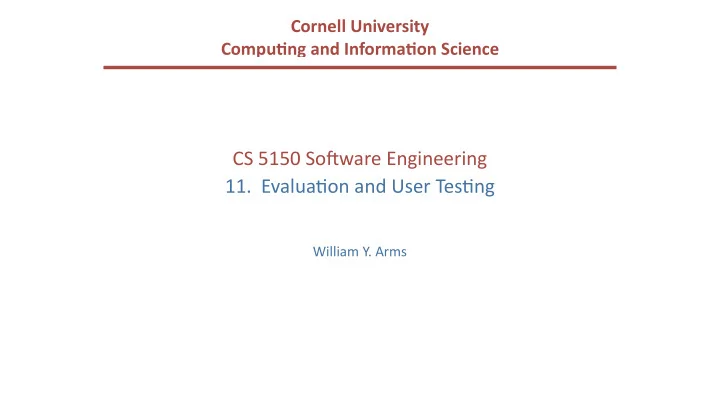
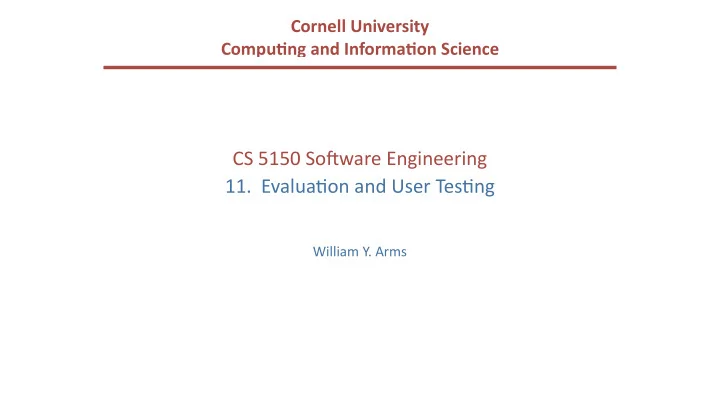
Cornell University Compu1ng and Informa1on Science CS 5150 So(ware Engineering 11. Evalua5on and User Tes5ng William Y. Arms
The Analyze/Design/Build/Evaluate Loop Analyze requirements Design User tes'ng Build Evaluate Whenever possible, the design and evalua5on should be done by different people.
Evalua5on If your system has users, the schedule should include 5me for user tes5ng and 5me to make changes a(er the user tes5ng is completed. When to do evalua1on • Itera5ve improvements during development. • Making sure that a system is usable before launching it. • Itera5ve improvements a(er launch. Methods of evalua1on • Empirical evalua5on with users ( user tes1ng ) • Measurements on opera5onal systems • Analy5cal evalua5on: without users (not in CS 5150)
Evalua5on How do you measure usability? Usability comprises the following aspects: Effec5veness The accuracy and completeness with which users achieve certain goals Measures: quality of solu5on, error rates Efficiency The rela5on between the effec5veness and the resources expended in achieving them Measures: task comple5on 5me, learning 5me, number of clicks Sa5sfac5on The users' comfort with and posi5ve aWtudes towards the use of the system Measures: aWtude ra5ng scales From ISO 9241-11
Evalua5on with Users Stages of evalua1on with users: Prepare Conduct sessions Analyze results User tes5ng is 5me-consuming, expensive, and essen5al.
Evalua5on with Users: Prepara5on Determine goals of the usability tes5ng “Can a user find the required informa'on in no more than 2 minutes?” Write the user tasks “Given a new customer applica'on form, add a new customer to the customer database.” Recruit par1cipants Use the descrip5ons of users from the requirements phase to determine categories of poten5al users and user tasks
Usability Laboratory Concept: monitor users while they use system Evaluators User one-way mirror
Evalua5on with Users: Sessions Conduct the session Usability Lab Simulated working environment Observe the user Human observer(s) Video camera Audio recording Inquire sa5sfac5on data
Evalua5on: Number of Users Number of users A great deal can be learned from user tes5ng with a small number of users, even as few as five people. • Try to find different types of user (young/old, experienced/beginners, etc.). • Prepare carefully. • Combine structured tests with free form interviews. • Have at least two evaluators for every test.
Results Analysis Test the system, not the users Respect the data and users' responses. Do not make excuses for designs that failed. If possible, use sta5s5cal summaries. Pay close a`en5on to areas where users: were frustrated took a long 5me could not complete tasks Note aspects of the design that worked and make sure they are incorporated in the final product.
Eye Tracking at Google Dan Russell 2007
Eye Tracking at Google Dan Russell 2007
Evalua5on Example: Eye Tracking
A CS 5150 Project: Methodology The next few slides are from a CS 5150 presenta5on How we’re user tes+ng: • One-on-one, 30-45 min user tests with staff levels • Specific tasks to complete • No prior demonstra5on or training • Pre-planned ques5ons designed to s5mulate feedback • Emphasis on tes5ng system, not the stakeholder! • Standardized tasks / ques5ons among all testers
A CS 5150 Project: Methodology How we’re user tes+ng: • Types of ques5ons we asked: • Which labels, keywords were confusing? • What was the hardest task? • What did you like, that should not be changed? • If you were us, what would you change? • How does this system compare to your paper based system • How useful do you find the new report layout? (admin) • Do you have any other comments or ques5ons about the system? (open ended)
A CS 5150 Project: Results What we’ve found: Issue #1, Search Form Confusion!
A CS 5150 Project: Results What we’ve found: Issue #2, Inconspicuous Edit/ Confirma'ons!
A CS 5150 Project: Results What we’ve found: Issue #3, Confirma'on Terms
A CS 5150 Project: Results What we’ve found: Issue #4, Entry Seman'cs
A CS 5150 Project: Results What we’ve found: #5, Search Results Disambigua'on & Seman'cs
Evalua5on based on Measurement Basic concept: log events in the users’ interac5ons with a system Examples from a Web system • Clicks (when, where on screen, etc.) • Naviga5on (from page to page) • Keystrokes (e.g., input typed on keyboard) • Use of help system • Errors May be used for sta5s5cal analysis or for detailed tracking of individual user.
Evalua5on based on Measurements Analysis of system logs • Which user interface op5ons were used? • When was the help system used? • What errors occurred and how o(en? • Which hyperlinks were followed (click through data)? Human feedback • Complaints and praise • Bug reports • Requests made to customer service
The Search Explorer: a User Session
Refining the Design based on Evalua5on Do not allow evaluators to become designers Designers are poor evaluators of their own work, but know the requirements, constraints, and context of the design: • Some user problems can be addressed with small changes • Some user problems require major changes • Some user requests (e.g., lots of op5ons) are incompa5ble with other requests (e.g., simplicity) Designers and evaluators need to work as a team
Cornell University Compu1ng and Informa1on Science CS 5150 So(ware Engineering 11. Evalua5on and User Tes5ng End of Lecture
Recommend
More recommend