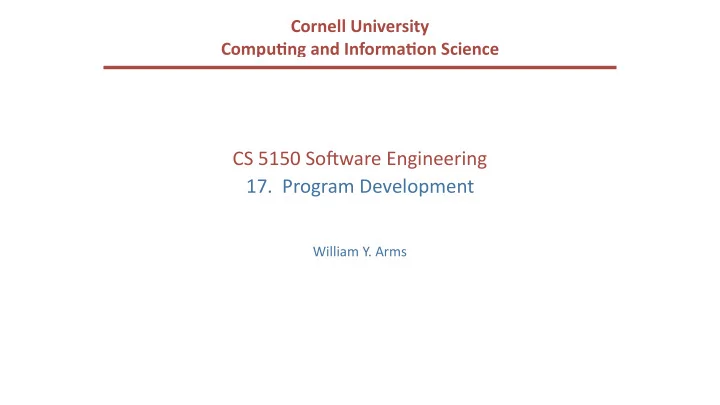
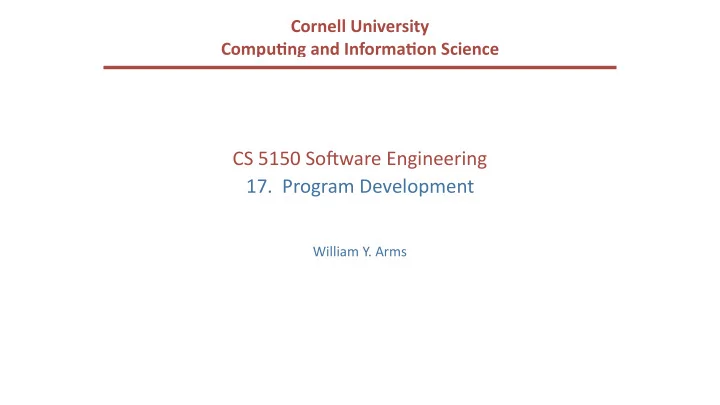
Cornell University Compu1ng and Informa1on Science CS 5150 So(ware Engineering 17. Program Development William Y. Arms
Integrated Development Environments Basic so:ware development requires: • text editor (e.g., vi editor for Linux) • compiler for individual files • build system (e.g., make for Linux) Integrated development environments combine: • source code editor • incremental compiler • build automaLon tools • a debugger • and much, much more
Integrated Development Environments
Integrated Development Environment: Eclipse Eclipse is a modern integrated development environment. It was originally created by IBM’s RaLonal division. There are versions for many languages including Java, C/C++, Python, etc. The Java system provides: • source code editor • debugger • incremental compiler • programming documentaLon • build automaLon tools • version control • XML editor and tools • web development tools Much more is available via plug-ins. 4
Program Design: Integrated Development Environment Integrated development environments provide li?le help in designing a program. They assume that you have already have a design: • classes • methods • data structures • interfaces Op1ons for program design: • program design using modeling tools, such as UML • design while coding: design — code — redesign loop (small programs only) • exisLng frameworks • advanced environments that combine frameworks and development tools It is o(en good to combine aspects of these different approaches. 5
The Design — Code — Redesign Loop If the class structure is straighCorward it may be possible to use the integrated development environment to: • create an outline of the class structure and interfaces • write code • modify the class structure as needed and rework the code as necessary This is only possible with small teams with close communicaLon. The maximum size of program depends on experience of programmer(s) and complexity of the program. It may be possible to complete a a single agile sprint. Eventually the amount of rework becomes overwhelming. 6
Class Hierarchies Since the design of class hierarchies is difficult it is good prac1ce to use exis1ng frameworks. O(en many of the classes will have been wriben for you, or abstract classes are provided that you can use as a basis for your own subclasses. Examples: • class hierarchies that are part of programming languages • toolkits (e.g., for graphical user interfaces) • design paberns • frameworks for web development and mobile apps 7
Class Hierarchies: Programming Languages Example: Java Java is a relaLvely straighcorward language with a very rich set of class hierarchies. • Java programs derive much of their funcLonality from standard classes. • Learning and understanding the classes is difficult. • Experienced Java programmers can write complex systems quickly. • Inexperienced Java programmers write inelegant and buggy programs. Languages such as Java and Python steadily change their class hierarchies over Lme. Commonly the changes replace special purpose funcLonality with more general frameworks. If you design your programs to use the class hierarchies in the style intended by the language developers, it is likely to help with long term maintenance.
Web Development Frameworks A web development framework provides a skeleton for building web applica1ons. An early example was Cold Fusion, which implements a three Ler architecture. Modern example, such as Ruby on Rails and Django, o(en use a model-view- controller (MVC) architecture. For example, Ruby on Rails provides: • a database • a web server • web pages It is intended to be used with web standards, e.g., XML , HTML, CSS, and JavaScript.
Web Development Frameworks: Django Django is a Python framework for developing web sites. • loosely based on MVC architecture • supports a variety of web and database servers • web template system • authenLcaLon system • administraLve interface • miLgaLon of web abacks Django is a complex framework. Teams should allow plenty of Lme for learning. 10
Frameworks for Responsive Web Design: Bootstrap 11
Frameworks for Responsive Web Design: Bootstrap CSS media queries are a powerful tool for responsive web design, but complex to use well. Frameworks, such as Bootstrap, provide simple ways to build responsive web sites. This slide shows a web page displayed on an iPhone. Compare it with the previous slide, which shows the same page in a window on a laptop. 12
Advanced Development Environments ApplicaLon frameworks can be used with any program development environment, e.g., Django and Eclipse (Python version) An advanced development environment combines: • integrated development environment (IDE) • applicaLon framework • user interface layout manager • and more Example: Apple’s Xcode for iOS 13
Advanced Development Environments: Xcode 14
Advanced Development Environments An advanced development environment is intended to provide everything that a developer needs. The developer is expected to follow the program choices that are provided. For example, when Xcode is used with iOS it has a very specific purpose: mobile apps for Apple devices such as iPhones, iPads. • Special programming language (Swi( or ObjecLve C) • MVC framework If you accept the overall program design it is very powerful: • Auto layout of graphical interfaces • Comprehensive set of classes for user interfaces and navigaLon • Simulators for all Apple devices 15
Using Development Frameworks Development frameworks are powerful and flexible. If your applicaLon fits the framework, they do much of the program design and provide high quality code for many of the standard parts of any applicaLon. Some parts of the applicaLon may need be designed separately. But beware: • You are forced to build your applicaLon within the framework that is provided. • The frameworks are conLnually modified. • These frameworks are complex and take a long Lme to learn. 16
ProducLon Programming Murphy's Law: If anything can go wrong, it will. Challenges: • Code has to be maintained over the long term, with different system so(ware. • Interfaces will be used in new and unexpected ways. • Every possible error will eventually occur at the worst possible Lme (bad data, failures of hardware and system so(ware). • There are likely to be security abacks.
ProducLon Programming Robust programming: • Write simple code. • Avoid risky programming constructs. • If code is difficult to read, rewrite it. • Incorporate redundant code to check system state a(er modificaLons. • Test implicit assumpLons explicitly, e.g., check all parameters received from other rouLnes. • Eliminate all warnings from source code. • Have a thorough set of test cases for all your code. In a producLon environment, expect to spend longer on coding and tesLng than in an academic sekng.
Recommend
More recommend