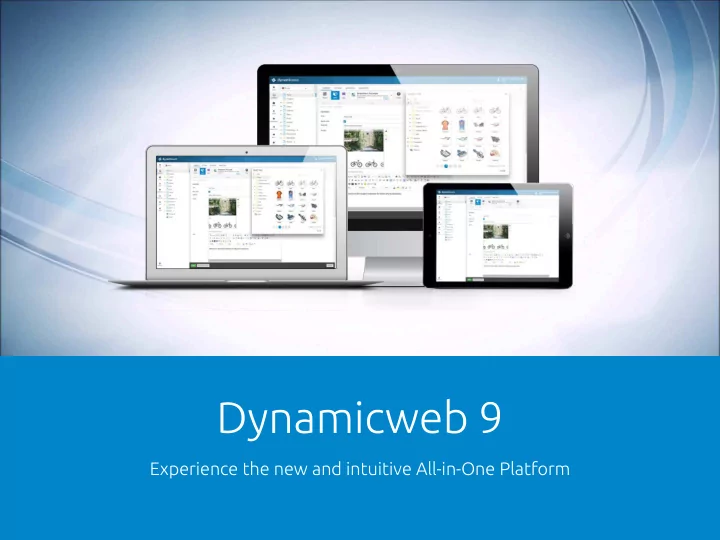
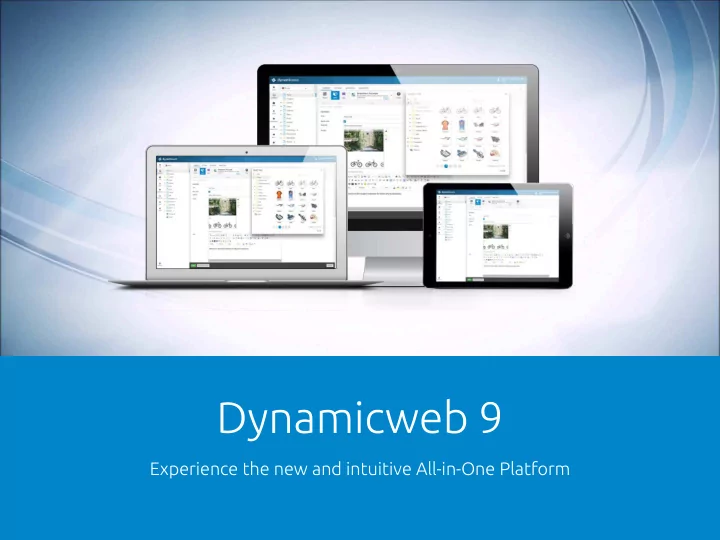
Dynamicweb 9 Experience the new and intuitive All-in-One Platform
What is Dynamicweb 9? User experience Interface Documentation Performance A brand new user Completely re-written Important performance interface documentation improvements Technology Packages Technology Deployment A new flexible way to Getting ready for future Easier deployment using distribute Dynamicweb Microsoft technology packages
User experience
Why a new user interface? Getting old Modern look and feel Simplify tasks Concepts have been Update for a modern Make it easier for editors around for long experience Devices Faster New technology Touch devices are Optimize the speed of Utilize that browsers can do everywhere – better administration much more today support for fingers
Switch between areas in no time Simple design to support workflows 1. The new accordion menu takes up less space and is easier to navigate without scrolling 2. Secondary features have been removed or stored in submenus 3. Switch between areas like Content and Files without saving or losing your work
Work faster and smarter with your content Add, edit and publish content in half the time 1. Handle all your content and layout settings on the same page 2. Use one-click upload for selecting images and 3. Minimize the menu to obtain more workspace
Improved File Manager No more list views, pop-ups or unnecessary clicks • Use one-click upload for selecting images and • Use the ‘drag and drop’ feature to upload multiple files and images in no time • Let Dynamicweb scale your images or use the integrated image handler
New workspace (My Page) Personalize your workspace Define your own personal • shortcuts Stay on top of the latest • news and statistics on how your solution performs Get information on new • available features and platform updates Will be optimized in future • versions
New product details page Better overview and less complexity • Handle all your product details in one place • Including all product information like images, attributes, meta data, related products and more
New order details page Clean and simple • Get full, clean and simple view of all your ecommerce orders • Click on any order to get more in-depth details and options – including RMA handling
Optimized for tablets Access and edit your content on the move • Use your tablet to access your solution anywhere and anytime. • Editors are no longer restricted to computers and laptops
New manual and self- learning material All the information you need gathered in one place • Right side navigation to help you browse through different topics • Search everything from manuals, template tag references, API’s and more • Ask the experts in the community forum
Article based approach – including videos Browse through in-depth articles on specific topics • Learn more about specific features – like how to reactivate abandoned shopping carts • The article and videos will take you through the process step by step
Template tags Updated and improved template tag reference • New and improved layout for a better overview • All tags and loops documented for both Razor and HTML • Data type information available for all tags
API New and improved API documentation • Built nightly • Structured to MSDN standards • Searchable and supports hotlinking
Technology
The future .NET stack
Getting ready for .NET Core .NET core is coming • First makeover of .NET • Will change .NET platform • System.web RIP
API optimization Technology changes • Refactoring into packages • Updating underlying dependencies • Introduce new core APIs • Refactor for services and mocking
Why packages? Distribution Deploying bug fixes Updating solutions A new flexible way to Fast and easy way to Take out risk of updating distribute Dynamicweb solutions distribute and fix bugs Deployment Themes & settings Developers Easier deployment using Add layouts, email Supporting developer tools packages templates, items, settings on many platforms and more
Packages Dynamciweb Modules to apps Benefits packages • Based on NuGet and Download and install new Easy distribution • • MyGet apps when released Integrates to development • • Integrates with Visual No need to do a full update environment • Studio of Dynamicweb Takes out risk of patching • • Package based Uninstall apps and features • deployments that is not needed
Future of packages Dynamciweb Partner packages Themes and packages templates • ‘Packages for everything’ Create partner packages Get templates, items and • • settings from packages • Build packages from Use accross solutions • Dynamicweb admin Get website content and • other content Share packages with • • Package based other partners deployments
Get started Recommendations on Dynamicweb 9
Dynamicweb 9 upgrade advisor Is your solution ready to be upgraded to Dynamicweb 9? • Make the transition to Dynamicweb 9 easier • Use the upgrade advisor to spot potential challenges in your current solution
How to get started • New solutions: Ask for DW9 solution • Upgrades • Upgrade to 8.8.1.12 • Check advisor • Ask service desk for a copy with DW9
How to get started • New solutions: Ask for DW9 solution • Upgrades • Upgrade to 8.8.1.12 • Check advisor • Ask service desk for a copy with DW9 • Development • Download solution and VSIX package from doc site
Support of Dynamicweb 9 • Fast bug fixes • Get extended developer support • Free extensive upgrade tests to the first 10
What about Dynamicweb 8? Support, updates and fixes • Continue to support • Continue to release updates and fixes • Service for years to come
Release plan 2016 DATE RELEASE August 30 Dynamicweb 9 September 29 Dynamicweb 8.9 October 25 Dynamicweb 9.1 November 29 Dynamicweb 8.9.1.0 January 31 Dynamicweb 9.2
Normal Upgrade + Upgrade + UPGRADE upgrade mini test full test Copy of website Frontend frontpage check Bitmaptest Visual frontend click test Template and items fixes Case incl. Feedback Case Full report status report Price € 160 € 800 Hourly rate
Dynamicweb 9 events MONTH EVENT Release webinar (end users) September Dynamicweb 9 video material on website Dynamicweb 9 workshops (end users) ‘Working in Dynamicweb 9’ webinars (end users) October ‘Implementing in Dynamicweb 9’ webinars (partners) November Dynamicweb 9 workshops (partners + end users) You host he workshop and invite your customers – we will present Dynamicweb 9 together
Recommend
More recommend