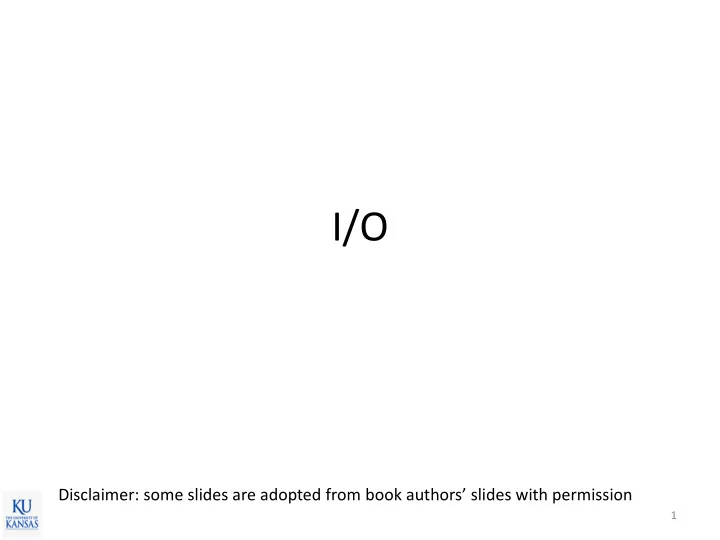
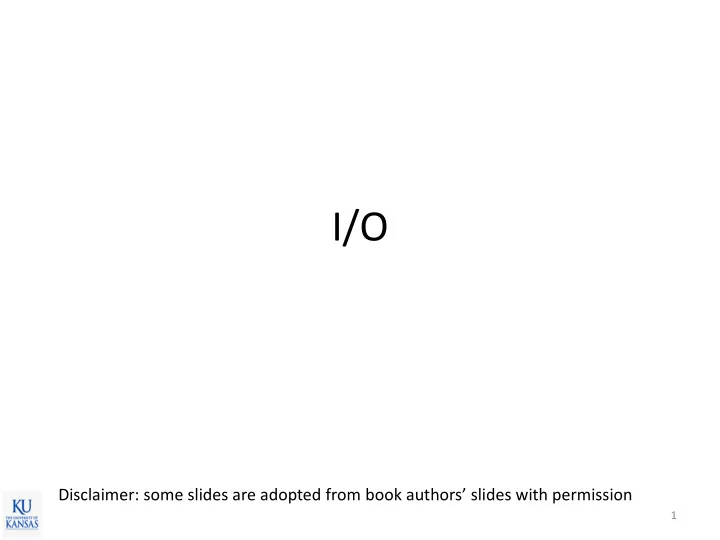
I/O Disclaimer: some slides are adopted from book authors’ slides with permission 1
Recap • Thrashing – A processes is busy swapping pages in and out • Memory-mapped I/O – map a file on disk onto the memory space • Copy-on-Write (COW) – Copy pages on updates • Kernel memory allocator – Buddy allocator algorithm 2
Recap: Address Translation 8 bits 8 bits 8 bits 1 st level 2 nd level offset Virtual address format (24bits) 3 1 4 bits Page table entry (8bit) V Frame # Unused Vaddr: 0x072370 Vaddr: 0x082370 Vaddr: 0x0703FE Paddr: ??? Paddr: ??? Paddr: 0x3FE Page-table base address = 0x100 Addr +0 +1 +2 +3 +4 +5 +6 +7 +8 +A +B +C +D +E +F 0x000 31 0x010 0x020 41 .. 0x100 00 01 01 00 01 .. 0x200 3
Recap: Address Translation 8 bits 8 bits 8 bits 1 st level 2 nd level offset Virtual address format (24bits) 3 1 4 bits Page table entry (8bit) V Frame # Unused Vaddr: 0x072370 Vaddr: 0x082370 Vaddr: 0x0703FE Paddr: 0x470 Paddr: invalid Paddr: 0x3FE Page-table base address = 0x100 Addr +0 +1 +2 +3 +4 +5 +6 +7 +8 +A +B +C +D +E +F 0x000 31 0x010 0x020 41 .. 0x100 00 01 01 00 01 .. 0x200 4
Concepts to Learn • I/O subsystems • Blocking, non-blocking, asynchronous I/O • Memory-mapped I/O • Programmed I/O vs. DMA • Disk 5
Input/output (I/O) Subsystems 6
I/O Subsystems: the Goal • Provide easy to use standardized interfaces – This code works for many different devices int fd = open(“/ dev/somedev ”, O_RDWR); char buf[80]; for (int i = 0; i < 10; i++) { sprintf(buf , “ i: %d\ n”, i); write(fd, buf, 80); } close(fd); – Hide the details of each device to users 7
Standard Device Types • Block devices – E.g., disk, cd-rom, USB stick – High speed, block (sector) level accesses • Character devices – E.g., keyboard, mouse, joystick – Low speed, character level accesses • Network devices – E.g., ethernet, wifi, bluetooth – Socket interface 8
Types of I/O Operations • Blocking I/O – Wait (i.e., the calling process is put to sleep) until the data is ready • Non-blocking I/O – Immediately return to the caller no matter what. – I/O may not be completed • Asynchronous I/O – Notify later when the I/O is completed (via callback or interrupts) 9
How Does CPU Talk to Devices? • CPU talks to device controllers – Via I/O instructions or memory mapped I/O 10
Memory Mapped I/O USB, SD/MMC, Timer, … DRAM Samsung Exynos 4412 (ARM) Processor Physical Address Map 11
Memory Mapped I/O • Parts of physical memory space are mapped to hardware controllers – Mapped to control registers and buffers • Reading/writing from/to the memory mapped regions in device specific ways – Device drivers’ job 12
Example #define CTRL_BASE_ADDR 0xCE000000 int *io_base = (int *)ioremap_nocache(CRTL_BASE_ADDR, 4096); // initialize the device (by writing some values to h/w regs) *io_base = 0x1; *(io_base + 1) = 0x2; *(io_base + 2) = 0x3; … // wait until the device is ready (bit31 = 0) while (*io_base & 0x80000000); // send data to the device for (i = 0; i < sizeof(buffer); i++) { Programmed I/O (PIO) *(io_base + 0x10) = buffer[i]; Polling while (*io_base & 0x80000000); } 13
Data Transfer Methods • Programmed I/O – Via CPU’s load/store instructions – Simple h/w, but high CPU load • Direct Memory Access – Controllers directly read/write from/to DRAM – Interrupts the CPU on the completion of I/O ops. – Complex h/w, but low CPU overhead 14
Direct Memory Access 15
Interrupt Driven I/O Cycle 16
Disk • Magnetic disks (HDD) – Still used as the main storage device on many computers – Mechanical device (moving parts) – Cheap but slow • Solid-state disks (SSD) – All smartphones and tables, many notebooks – No moving parts, use NAND flash chips – Still a bit expensive but faster 17
The First Commercial Disk Drive 1956 IBM RAMDAC computer included the IBM Model 350 disk storage system 5M (7 bit) characters 50 x 24 ” platters Access time = < 1 second 18
Magnetic Disk 19
Hard Disk Drive (HDD) read, write • Storage size Host I/F (SATA, …) HDD – ~ 3TB • Performance Microcontroller – B/W: ~1Gb/s – Seek time: 3-12ms 20
Disk Scheduling • Goal: minimize seek time • FCFS, SSTF (shortest seek time first), SCAN SCAN scheduling 21
NAND Flash Memory Chip Figure source: Micron, “TN -29- 19: NAND Flash 101”, 2010 22
Solid-State Disk (SSD) read, write • Same I/f as HDD SSD Host I/F (SATA, …) – SATA. • Flash Translation Layer (FTL) – S/W running on the Microcontroller controller – Provides disk abstraction read, program, erase • Storage size – ~1TB NAND NAND NAND • No seek time • Bandwidth – SATA (6Gbps) is the bottleneck – Some use PCIe I/F 23
Summary • I/O subsystems – Standardized interfaces to access various i/o devices • I/O device types – Block, characters, network devices • I/O mechanisms – Memory-mapped I/O, I/O instructions – Programmed I/O vs. DMA • Disk – HDD vs. SDD 24
Quiz • Which of the following is true of a blocking system call? – A) The application continues to execute its code when the call is issued. – B) The call returns immediately without waiting for the I/O to complete. – C) The execution of the application is suspended when the call is issued. – D) Blocking application code is harder to understand than nonblocking application code 25
Recommend
More recommend